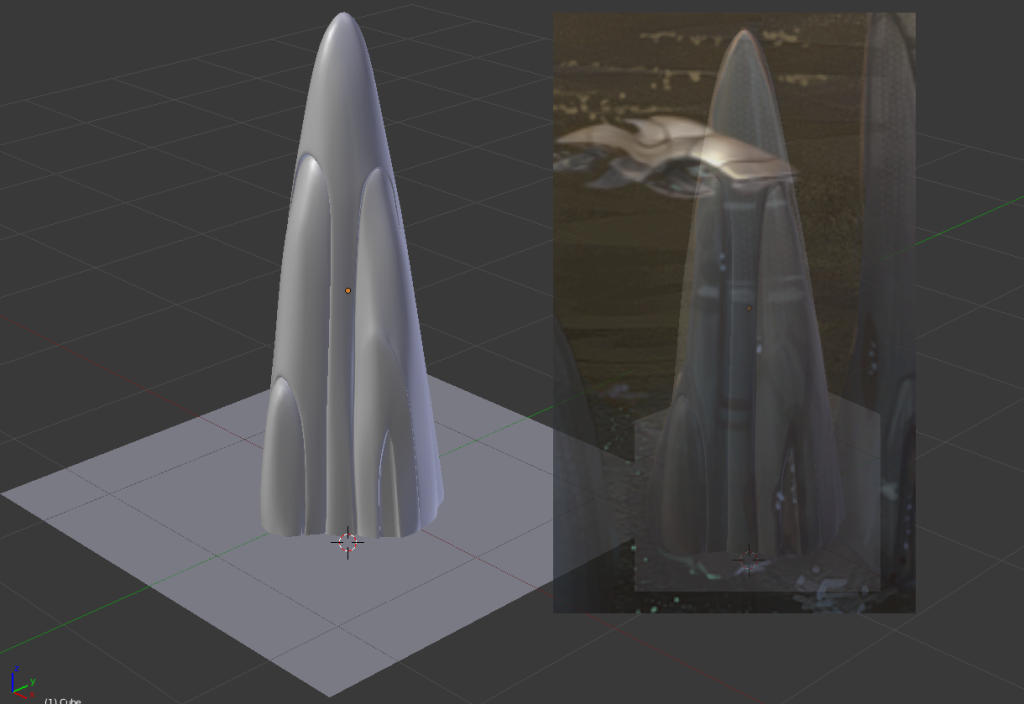I know that.  Dunno' when I figured it out though. Probably while watching a tutorial or something. That's why I like watching tutorials even if they are on things I already know.
Dunno' when I figured it out though. Probably while watching a tutorial or something. That's why I like watching tutorials even if they are on things I already know.
Posts
-
RE: The "Duh!" thread (aka the Doh! thread)
-
RE: Water
No I don't.
 I know how to make that shape I just don't know exactly how you made it textured.
I know how to make that shape I just don't know exactly how you made it textured. -
RE: The "Duh!" thread (aka the Doh! thread)
I used to think you had to click and drag whenever you push/pull, move, rectangle, circle, etc. I just found out a couple of months ago that you could just click, get it where you want it, and click again to finish. I was like, "Oh."

-
RE: Is There A Way To Do This?
What is it called? What does it do? Who wrote it? How'd you get it? Does it work nicely?

I want it.

-
RE: Water
Sorry, where is the texture again? I think I missed it. =P Nice model by the way. Also, do you have any good fire face me components? Did you make the fire in that model?
-
RE: Water
Thanks Adam. I tried drape Cpoints and triangulate point plugins but failed. =P I guess all I need is a curved plane. I'll be out of town but I'll try it when I get back. Also, a nice texture would be awesome.

-
RE: Water
Hmmmm.
 Would it work for a fountain though?
Would it work for a fountain though?Here's a picture of the fountain I am trying to model. It's pretty smooth water which, I would assume, would make it easier to model than say, a waterfall.

-
Water
I feel funny asking so many questions but I guess that's the only way you learn so here go's.
 I basically have a fountain model and want to add some water flowing from it. Is it at all possible to accomplish this in SketchUp or do I have to do this with a renderer? I know someone said something about using the drape c points plugin or something. Where can I download this and how could I use it to model some water? Thanks in advance and sorry for the trouble.
I basically have a fountain model and want to add some water flowing from it. Is it at all possible to accomplish this in SketchUp or do I have to do this with a renderer? I know someone said something about using the drape c points plugin or something. Where can I download this and how could I use it to model some water? Thanks in advance and sorry for the trouble. 
-
Texture Splitting Up
Hey all. Quick question. I tried to texture a cylinder in Sketchup and it split up the texture like it is separate sections. I created it with the circle tool and not with the polygon tool. Any help? I made another cylinder and the textures worked fine. What am I doing wrong?
-
RE: Better Quality of Exporting Images
@solo said:
Yes, that's normally what i do when I need an SU image, I export around 7000x7000 and reduce to 1000x1000 and it's crisp.
What if we don't have PhotoShop?

-
RE: 3d models for sale
Are these your designs? If so, they're awesome. I really like the corner shelf.
 However, I would upload these to the warehouse and not charge money at least until you get some recognition. I'm not one to talk though so all I can say is great job and good luck.
However, I would upload these to the warehouse and not charge money at least until you get some recognition. I'm not one to talk though so all I can say is great job and good luck. 
-
RE: Is There A Way To Do This?
I can't seem to find the Random Select plugin. And I don't have Pro so the first plugin is not an option.
-
RE: Is There A Way To Do This?
Yeah, I didn't need the texture so much as just the general shape. I didn't make that clear in my post. Sorry Solo. Thanks Jim. I'll try this plugin out.

-
Is There A Way To Do This?
Hey all. I was trying to make an imperfect sphere and couldn't figure out how to accomplish this. I'm probably just ignorant but if there is a way to do this, please let me know. I do not have Subdivide and Smooth which I would think would be the easiest way to do this.
 Does anyone have any other ideas on how to do this? Thanks in advance for the quick and explaining answers I know I'm gonna' get.
Does anyone have any other ideas on how to do this? Thanks in advance for the quick and explaining answers I know I'm gonna' get. 
Here's a picture of the idea I'm trying to express.

-
RE: Rocks again
Beautiful.
 The only thing I think would be better is if there was a little less moss. That might just be me though. Not that I can render at all. =P
The only thing I think would be better is if there was a little less moss. That might just be me though. Not that I can render at all. =P -
RE: Rubik's Pencil
@unknownuser said:
This would make a fun speed challenge. . .
Rubik's. . .. Whatever
The Rubik's Pencil
The Rubik's Car
The Rubik's Refrigerator
The Rubik's House. . .

I might actually join in on this one. I would fail but I need some practice.
-
RE: Help an idiot
 That was embarrassingly simple.
That was embarrassingly simple.  Thanks a bunch. I'll try it out.
Thanks a bunch. I'll try it out. 
-
Help an idiot
I am a complete noob at SketchUp and was wondering how I would go about creating a certain model. The first picture is an image of the type of buildings I am trying to make. I do not need the textures, just the basic shape. The second image is the same idea, just a more basic shape. If you could just help me with the basic one, I could probably figure out the other ones on my own. I have not purchased subdivide and smooth. Is it possible to create this with no plugins or using only free ones? I have tried to make this using circle, push-pull, and scale but I failed and I also tried using auto-fold but failed again. Would anyone mind helping my stupidity by telling me how I would go about creating this?
 Thanks in advance.
Thanks in advance.