Water
-
I feel funny asking so many questions but I guess that's the only way you learn so here go's.
 I basically have a fountain model and want to add some water flowing from it. Is it at all possible to accomplish this in SketchUp or do I have to do this with a renderer? I know someone said something about using the drape c points plugin or something. Where can I download this and how could I use it to model some water? Thanks in advance and sorry for the trouble.
I basically have a fountain model and want to add some water flowing from it. Is it at all possible to accomplish this in SketchUp or do I have to do this with a renderer? I know someone said something about using the drape c points plugin or something. Where can I download this and how could I use it to model some water? Thanks in advance and sorry for the trouble. 
-
John,
Can you show a photo of what you are replicate? It would help give you better advice that way.
-
I am going to try to attach an image of a fireplug with running water. It is not perfect, but it helps illustrate what you can do.
The water was formed with TIGs EExRails, or Extrude Edges by Rails, not long after he released it. The scene was "rendered" in Sketchup 7, but started in 6.
As I say it is not photoreal and the results on the water are partly accidental. The "puddle" is formed entirely by hand stitching. The fluted sections are built of circular arrays of components.

-
Hmmmm.
 Would it work for a fountain though?
Would it work for a fountain though?Here's a picture of the fountain I am trying to model. It's pretty smooth water which, I would assume, would make it easier to model than say, a waterfall.

-
To get a photoreal effect, you will have to use an external renderer.
Drape Cpoints probably can work for the model. -
EarthMover was very kind to create a tutorial on how to make a waterfall here:
http://forums.sketchucation.com/viewtopic.php?f=18&t=21801
On the bottom of the post you´ll find the link for Points_Cloud_Triangulation.rb -
Ya I saw that. Thanks. I'll take a look at it.

-
I would just use a curved plane for the sheer decent and a texture. I've got a texture somewhere that would be perfect. I'll post it later when I have more time.
-
Thanks Adam. I tried drape Cpoints and triangulate point plugins but failed. =P I guess all I need is a curved plane. I'll be out of town but I'll try it when I get back. Also, a nice texture would be awesome.

-
Here is one of my firepit components that I modified to add the water bowls. Textured .skp found here - http://www.box.net/shared/qusijnpht1 It's fairly high poly. I used TIG's Extrude Edges by Lathe and Bezier line tool to make the bowls and water. I used Whaat's UV Tools set to spherical for the texture on the water. I couldn't get the bowls to map right without crashing.
Enjoy!
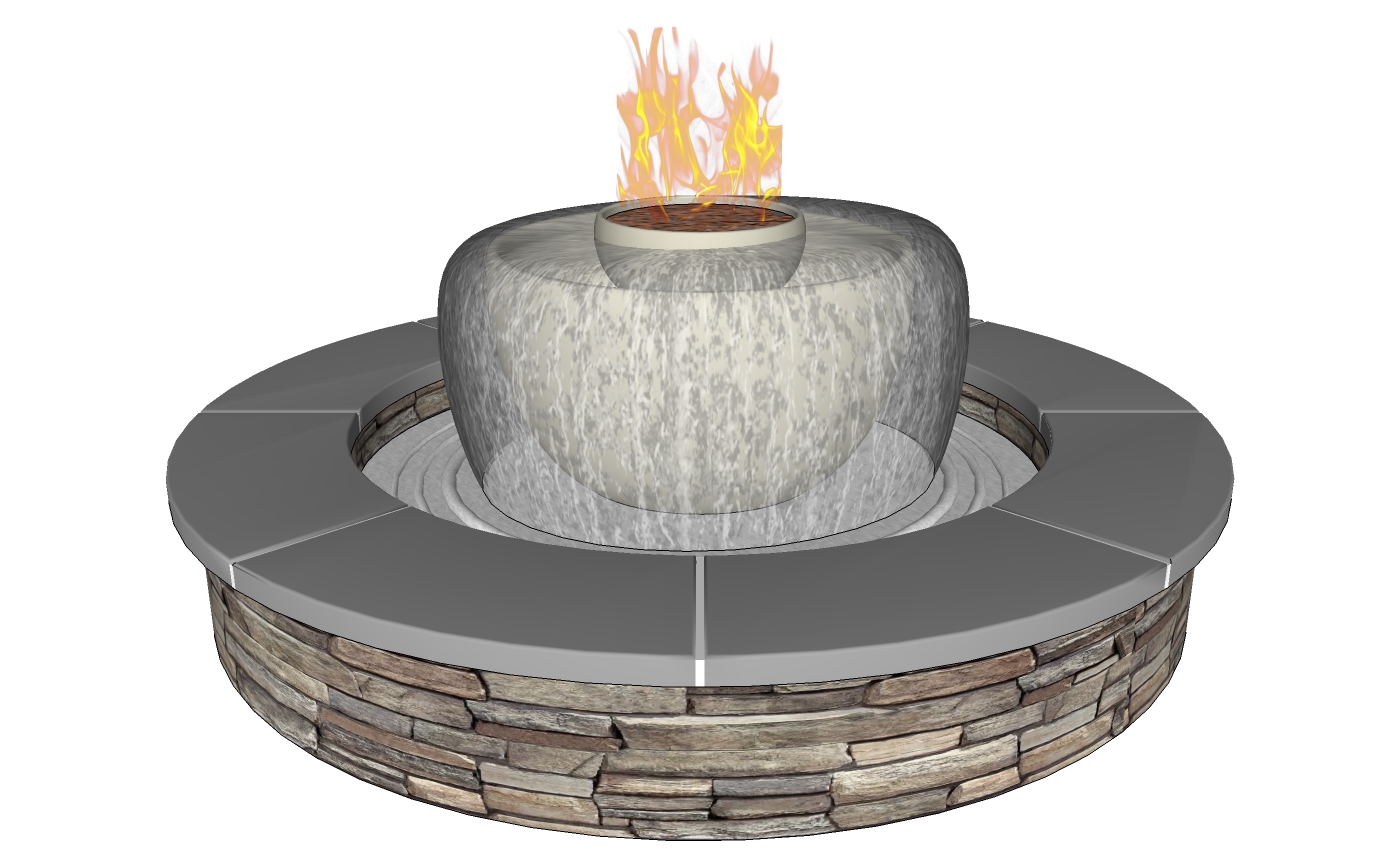

-
Sorry, where is the texture again? I think I missed it. =P Nice model by the way. Also, do you have any good fire face me components? Did you make the fire in that model?
-
If you download the .skp file of the model through the box.net link, the fire faceme component is in there and also the material for the waterfall. In the render I would've had a more realistic look to use just water shader for the sheer decent, without the .png waterfall image, but if you are not rendering, then at least the texture gives the impression of falling water. Did you understand how I made the geometry for the water? I can do a quick video if you are still unclear.
-
No I don't.
 I know how to make that shape I just don't know exactly how you made it textured.
I know how to make that shape I just don't know exactly how you made it textured.
Advertisement







