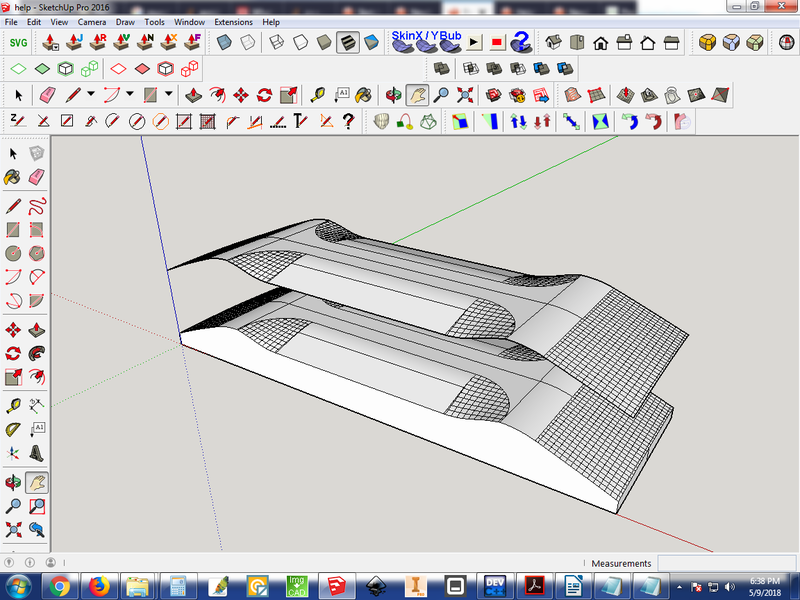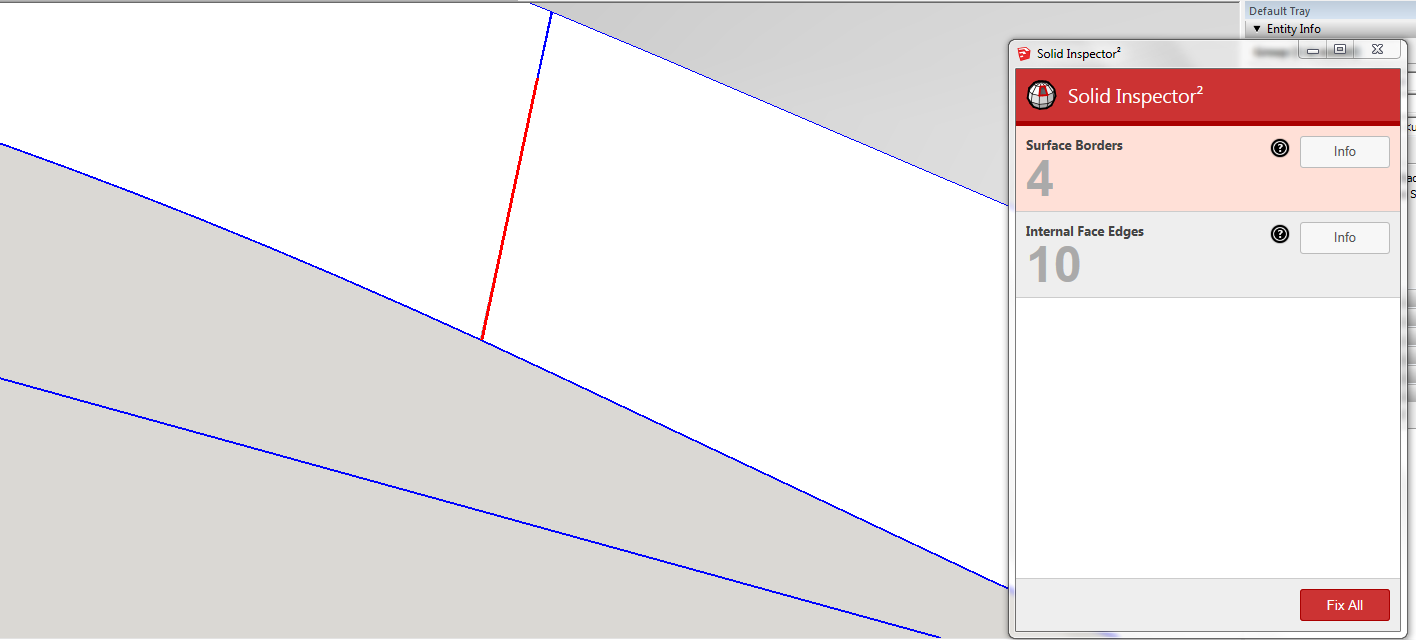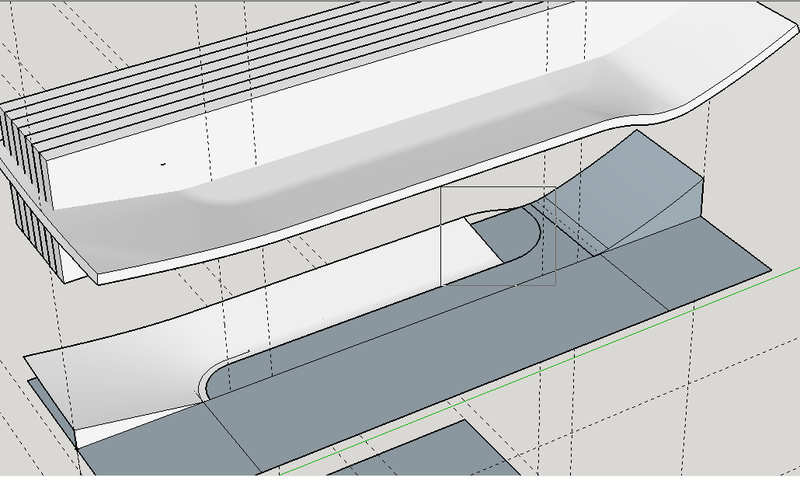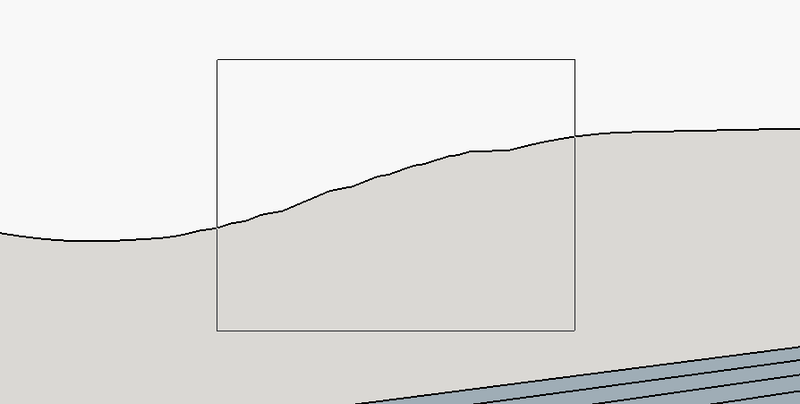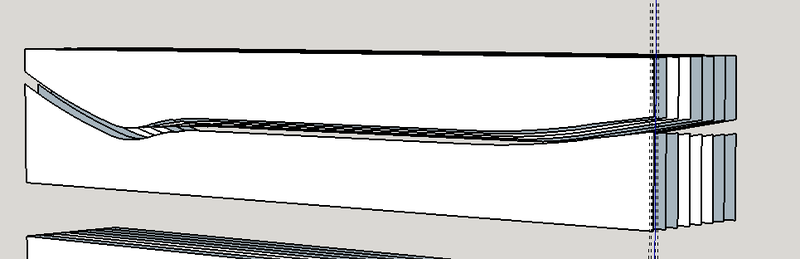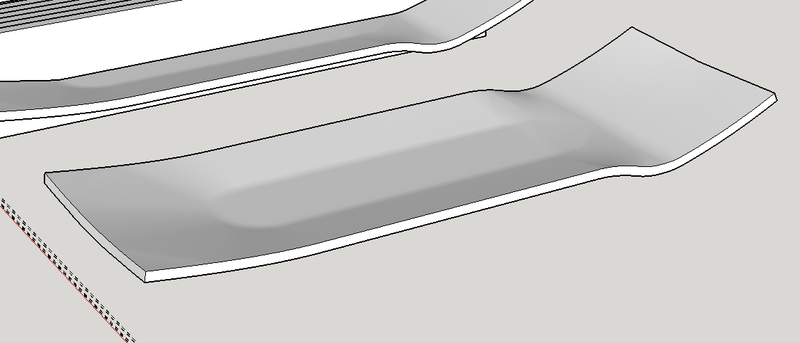Thanks to all for the speedy replies. I had to work backwards in order to redraw the original (base) shapes and then ran Joint Push/Pull after every operation. I determined that the loft function in Soap Skin Bubble is trash. Curviloft was a much, much better tool for generating the skins I needed.
As for the type of mold, Its for a punch and die style mold, so it requires offset for the thickness of the material being bent in order for the bends to clear.
But since the solid tools are actually pretty trash, I have to admit you were right and I was better off intersecting faces once I did have them generated. 
And as for Joint-Push-Pull, and Sketchup in general,
I found a number of things that this plugin doesn't like, and it's most likely glitches with Sketchup Pro 2016 itself that I noticed over time. I find this extremely aggravating, but since for my specific work, JPP was a finishing operation (coming almost at the end of the project), I was able to trace back the problem by using it at every step and checking with Solid Inspector.
-
You ever mirror something by flipping by a colored axis, or using the scale tool, then try to cut and paste it somewhere else and object appears unflipped? Happens to me alot, happened to me about 15 minutes ago. I found that JPP doesn't work well with flipped faces such as I had described. I think that it what causes the "reference to deleted entity" errors. Which is major pain when you work SYMMETRICALLY. So I had to work in quadrants, and then halves.
-
JPP and Solid Inspector don't like each other. When doing things, and I can't specifically remember, but I think it has to do with things that don't involve "Removing internal faces." But it's either reversing the faces or removing stray edges cause JPP to fail nonstop.
-
JPP works much better when pulling a face off of a solid than just pulling the face floating in free space like the skin on the top of my first photo.
-
JPP doesn't like the Solid Tools as far as I can see. Whether used JPP first or the solid tools doesn't seem to matter. The results, if the operation works at all, is usually very ugly and unusable. As Box had pointed out, better off intersecting faces.
-
As pointed out above, JPP doesn't like SoapSkinBubble, but hell, I don't like it either.
-
And since, the majority of my work is solid modeling parts that are around 3" - 3' in size, I had to work at 100x scale from almost the start of the project. I found that JPP doesn't like to be scaled up more than once. What I mean by that is this:
Say you were working at 100x and your project is done and ready to be exported.(For my work typical extensions are STL and SVG, so all of my work is revolved around the ability to export to these formats.)
But you forgot one detail.
If you scale your work back up 100x after scaling down 100x, JPP doesn't like that at all. Fortunately I save many versions and keep my scaled up work separate. Scale back down only at the end, only one time.
Thanks to all that replied and took a look to see if they could help me out. I hope these tips help anyone else having similar trouble with Joint Push Pull and help them develop a strategy to overcome these things. I haven't updated my Pro, as I haven't seen any specific addresses to these issues. I believe the flipped axis cut/copy/paste is a bigger issue than it might seem.
-sk8er6