Solid Inspector: Need help with surface borders
-
I've tried going over a few times,manually closing what I thought were the holes, using make faces, intersecting with model, nothing. I'm not sure how to make this a solid and this was actually one of the root problems with my last question. Attached is my work file. I enlarged my object by 1000. It was created by offsetting the top surface downward 500 with Joint Push pull. I really want to learn how to fix these problems because I see myself making more similar models in the near future.
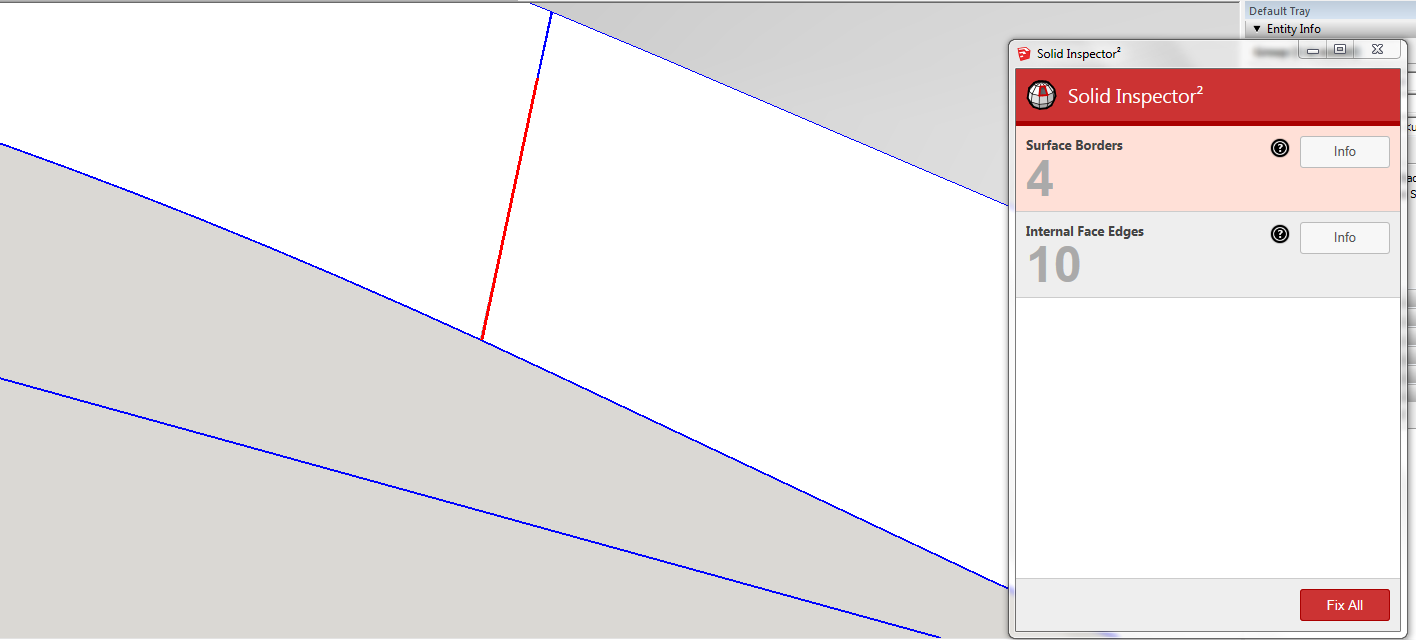
Thanks for your time,
-sk8er6
-
Edit the style and make Profile Edges 1 so they aren't so heavy. Then zoom in closely. Erase the edges and the face will go away.
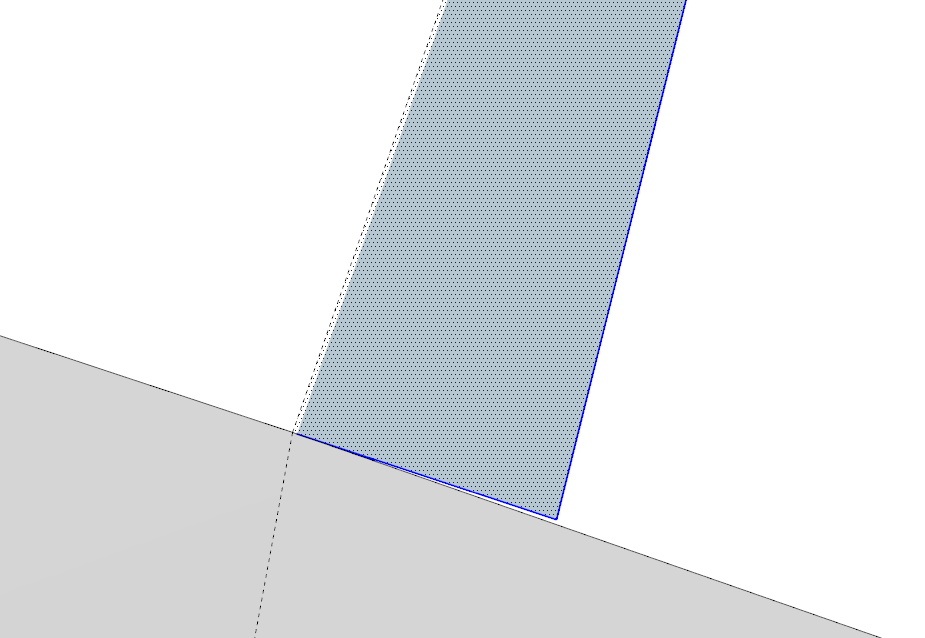
You'll also need to fix the area at the top by erasing the unneeded edges there.
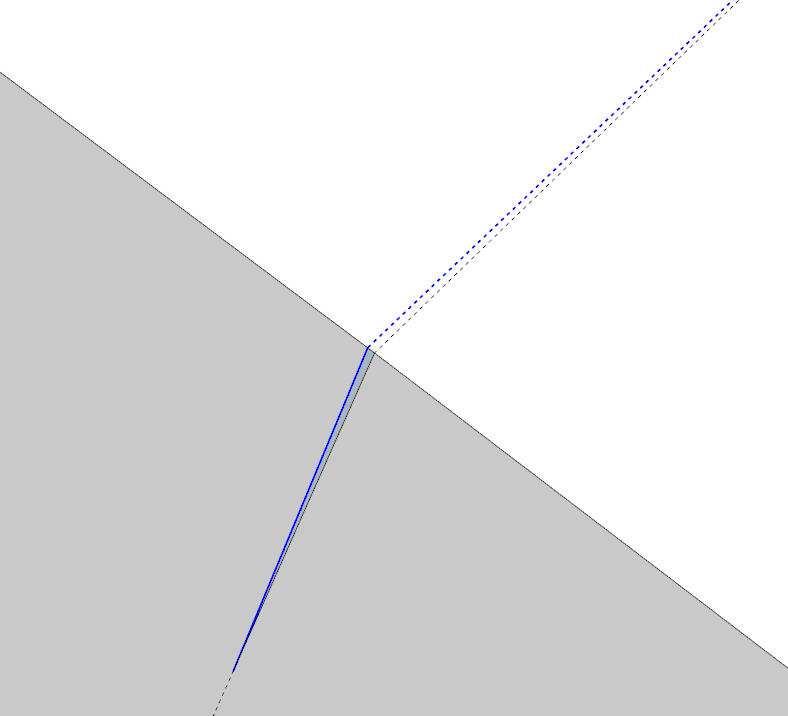
Then use the Line tool to trace the top edge of the resulting hole to get the face healed.
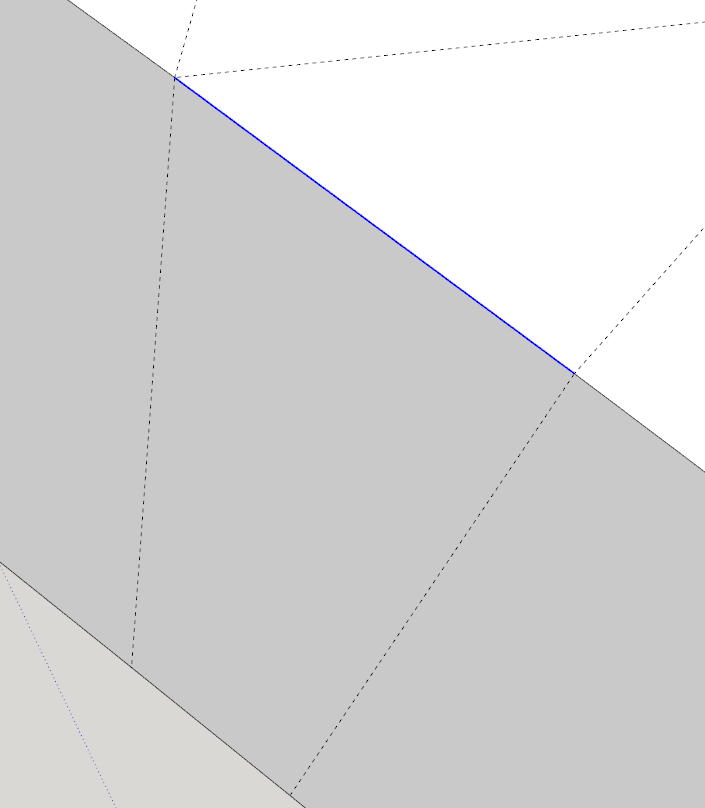
You'll see to do a similar thing on the other side as well.
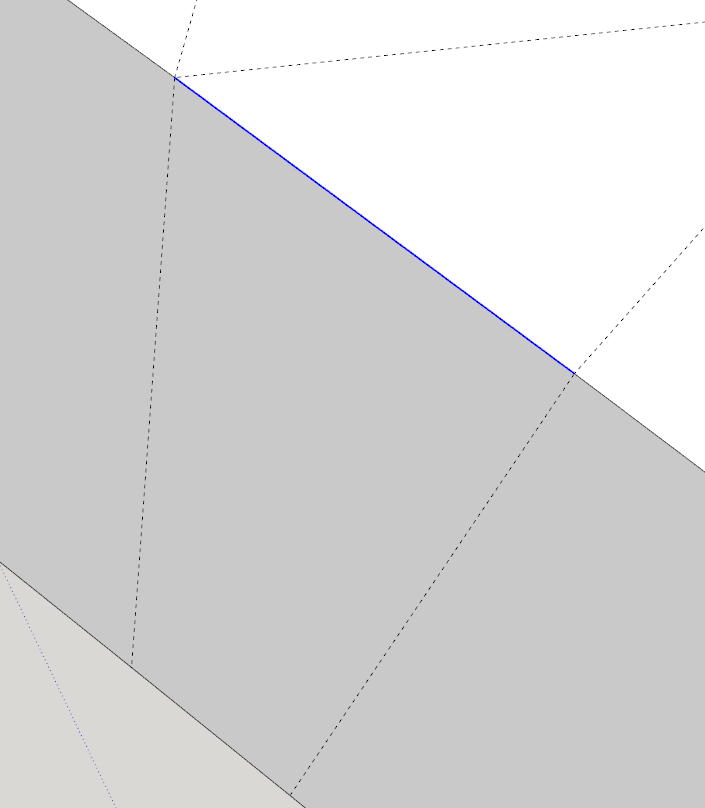
And run Solid Inspector again.
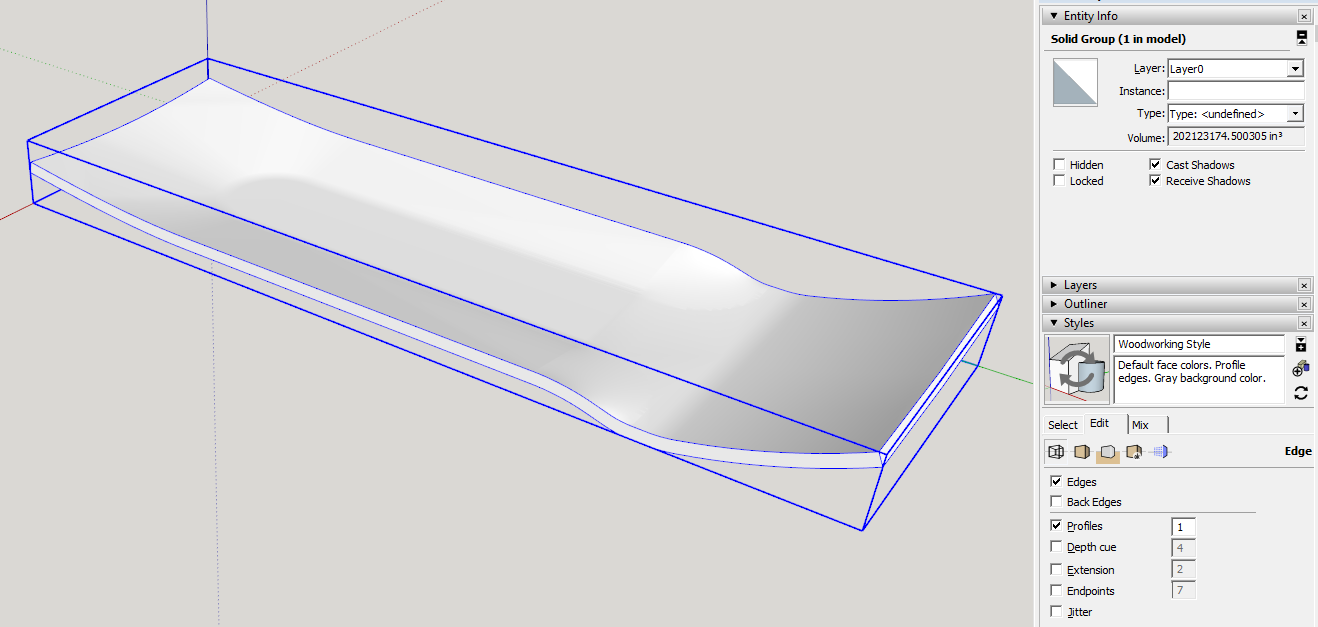
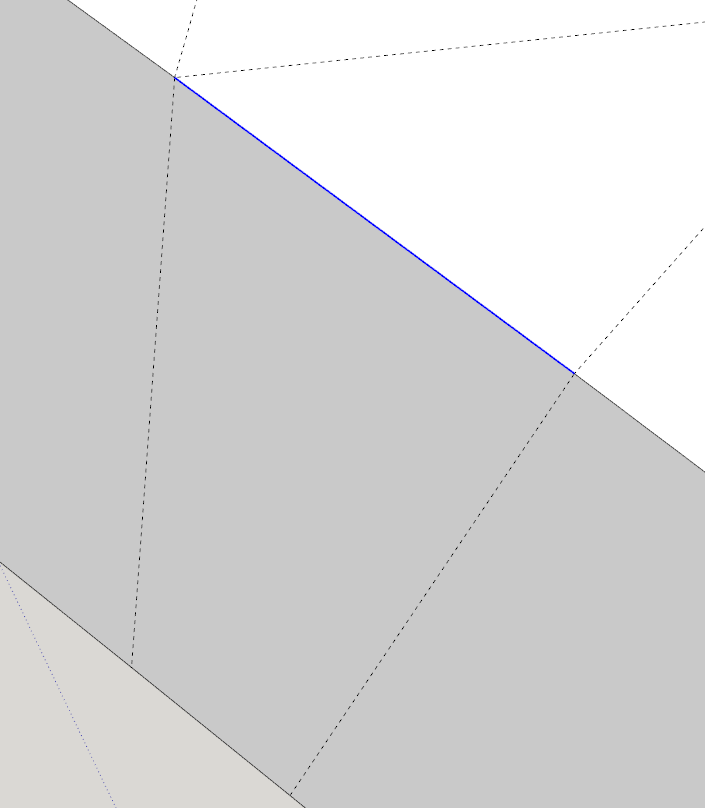
-
@sk8er6 said:
I've tried going over a few times,manually closing what I thought were the holes, using make faces, intersecting with model, <snip>
Thanks for your time,-sk8er6
I find it's easier when you use solid inspector if you turn on xray mode-- that way you can see the context of the borders much better, plus you can edit as well in xray mode.
Advertisement







