Thanks again guys. I made good progress on this project with your great tips.

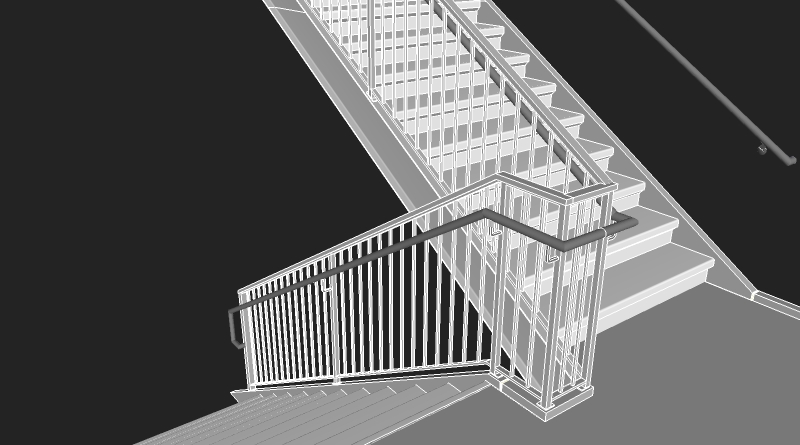

Thanks again guys. I made good progress on this project with your great tips.

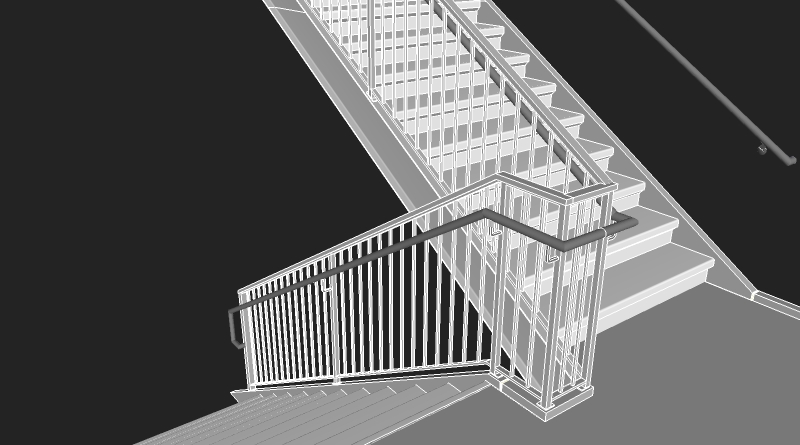

Hey everyone. I have been using LightUp for two years now and the price was great it is very user friendly updates are regular and Adam Billyard responds fast. However, I see allot of great rendering and most of it is with other software. I am curious to know what rendering software I should be shriving for. Lumion 3, V-ray, Indigo, ect. I like to render all my models even if not necessary because there is a learning curve every time. What do you folks like to use and why. Thanks
I would like to export and send 3D pdf's that they can rotate. Can sketchup or layout do this. I did a little search on it and saw some recommendations but I don't know how old those ideas are. I trust this community for the most up to date best ways. Thanks much!
Dave I found that my pitch went off at an angle EVER SO SLIGHTLY. Also what is the importance of having faces reversed" inside out". Additionally, Im posting two pics, one far away and one close. Why when far away can I see objects through faces. Is there a way to fix that. Thanks all again. I will need some help along the way at times as I am using Sketchup provisionally now and not a hobbyist. Thanks for any and all help.
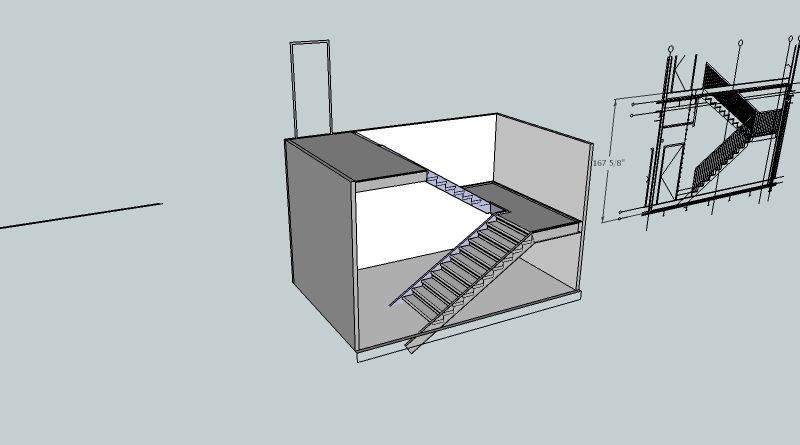
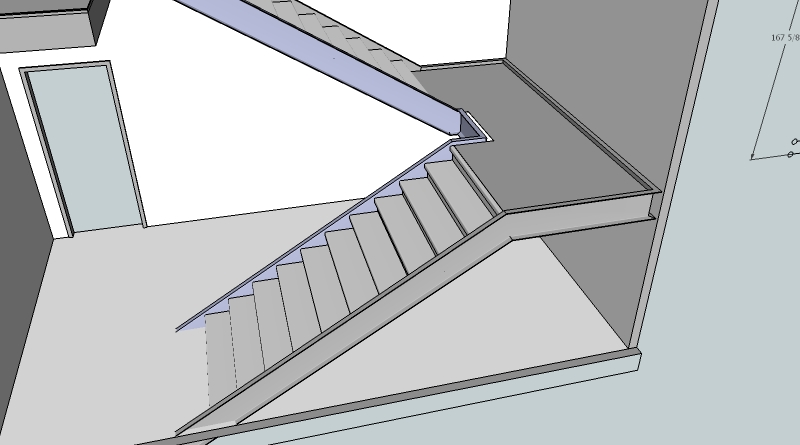
Thanks again all. One oth issue Im contending with is the situation I have pictured. Wow, any thoughts. I dont understand why it wants to do this.
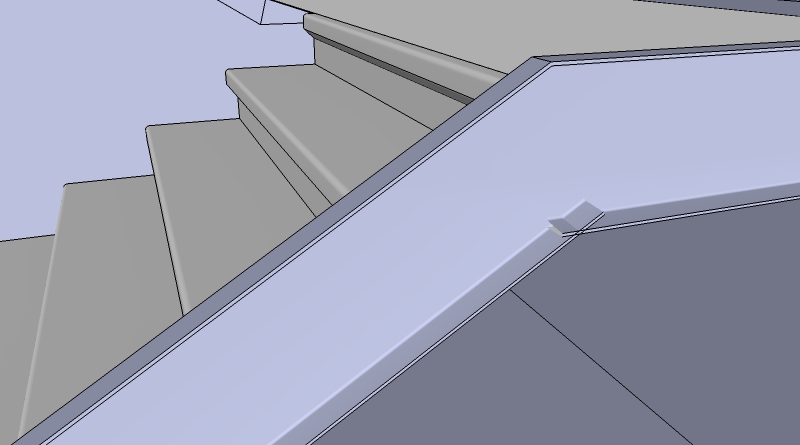
I just got back to this. You guys are brilliant and I will start back on this in about 5 minutes. Thanks for taking the time to instruct me and I will certainly pass on knowledge as I learn. Cotty, I think Im going to try your post first. Seems like the right option visually.
Thanks Tony
thanks. I tried downloading that before and it didnt show up. Could you please tell me the proper way to down load that plugin. I thought that would be the b est answer I just dont see it when I restart Sketchup. Thanks!
Hi all, I am trying to get C channel to follow me on the inside. It wants to angle it once I hit the landing and so on. I have seen this done and I'm stumped. Is there a nice plugin to tell objects to stay vert as they follow. Thanks for any help which is MUCH appreciated. pictures attached
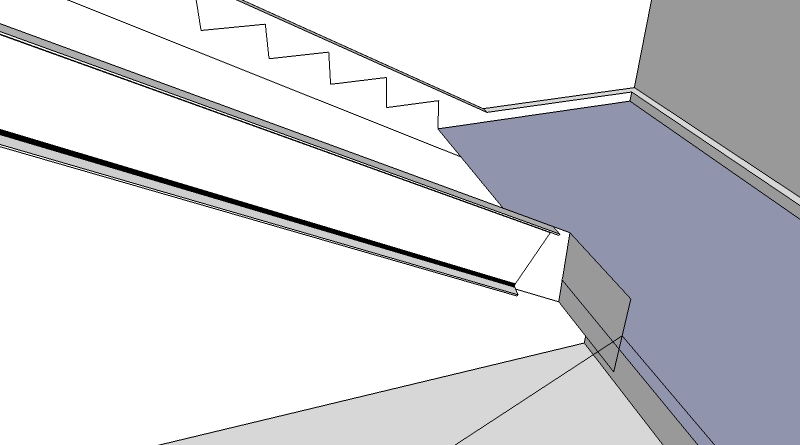
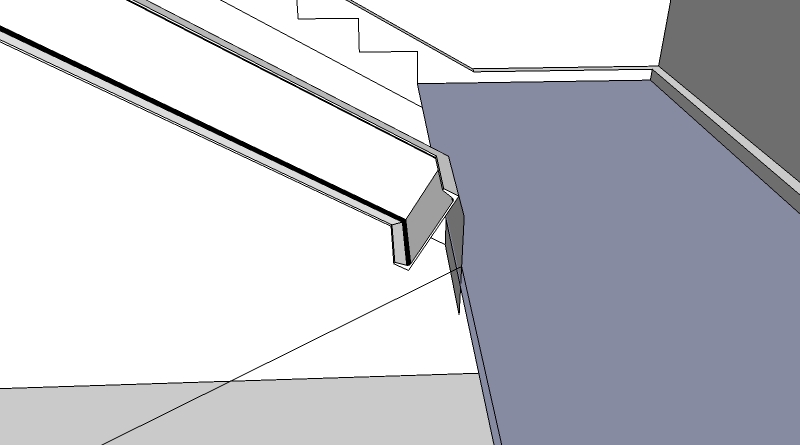
Hold the door! its called Pen Tool +. great plug in for dashed lines.
I model wrought iron gates and fences. I deal with millions of line segments especially when I import a dwg from a supplier. It just bogs down after my project gets to detailed. The other problem is my personal Laptop shows in sketchup nice clean lines and is great to work with. I know its the nvidia card and the fact the my cpu was set up to do well with gaming. I am just frustrated that my Dell 6600 workstation is not as crisp and is much slower. Are you running with a Laptop? I guess im just looking for someone on here to tell me exactly what they have that runs even better than my personal Laptop. My Dell 6600 is using a AMD(ATI) Fire pro M8900 fireGL.
 LightUp is the answer. Great price super easy to use.
LightUp is the answer. Great price super easy to use.

Question for all you computer techs...I have been using a dell XPS with nvidia graphics card. My XPS has been set up to handle sketchup pretty well but bogs down when my models get too detailed. My XPS cost me $1600.00 so it is a decent machine with some power. I recently started a new job. They hired me for my abilities with google sketch-up etc. I do renderings and use the lightup plug-in. In order to do my job they bought me what they thought was the 2nd most powerful laptop which is the Dell precision 6500 work station. It is a fast processing system but the graphic card is sub par. My question for you is what is the best set up for a laptop? What is the best graphic card and what processors do i want etc? How do I professionally set up a lap top to work efficiently on most size models? I understand that I may need to use a desk top computer but it is possible to stick with the Dell 6500? I need to use it in the field at times and it is a fast computer but we just need to know how to set it up. We plan to use Sketch-up for now but if our 3-D requirements send us in the direction of using Ironcad or solidworks will a well set up laptop suffice for those programs. I want to add the Dell precision 6500 is fully upgrade-able if anyone is wondering. If everyone agrees that a desktop computer is the only way we need to be open to what the best possible set up would be. We need to do something and do it quick as my models and renderings are getting to complex slowing me down drastically. Thanks.
Ok thanks Ill try all this. Im not used to this kind of work on sketch up. Im at a new job and they need me to do metal work in 3d. So I need to be quicker than tracing. If possible. Ill share with yous what I normally do with sketchup. Thanks for any help and Again I wish to speak with someone knowledgeable. I just have the need for some in depth questions answered and phone works better for me. My number is 717 875 5907, and I will call you of course.


Ok folks. I am pulling my hair out. I just want to create faces here but dwgs from cab come in broken. Ive tried plugins, Make faces 1.4, weld etc. Is there a great solution. Thanks
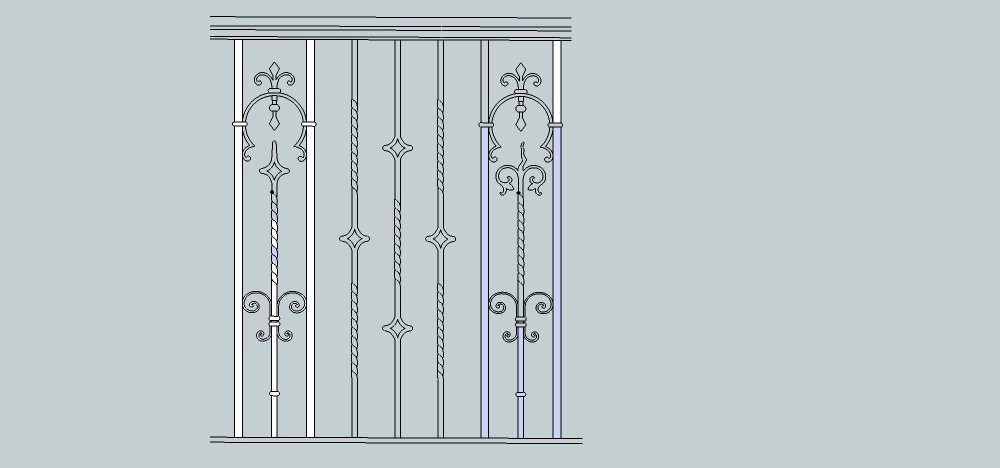
Is there any great plugins out there for this type of thing. Im trying to model complex shapes. Soap and bubble does not work right. How else can I achieve this.
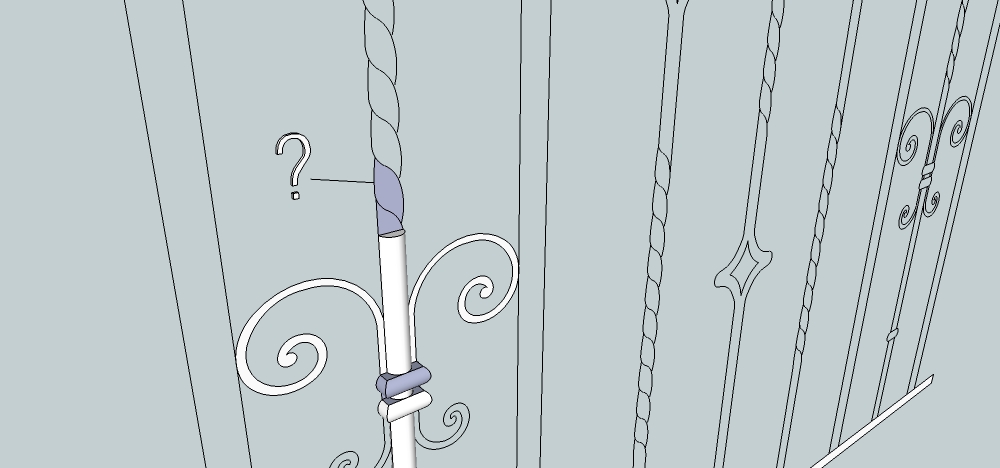
ps the pressure I used in that first picture was 20,000?? cant be right
Im posting some pics. I follow the very simple directions of the soap $ bubble plugin yet it does not seem to work right. Im trying to shape railing pieces and this was my best shot. I am frustrated. Can anyone give me tips or explain to me why soap wont work. Thanks! I trying to create shapes from dwg files i downloaded
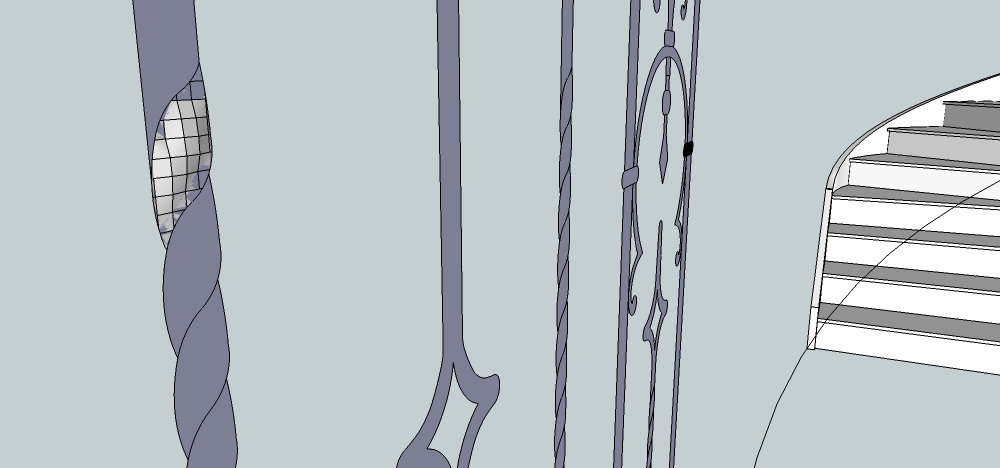
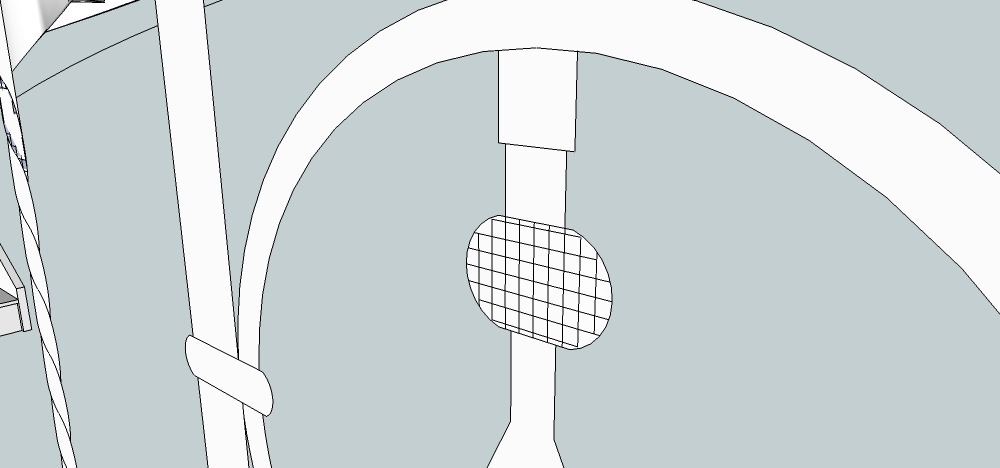
I reposted with a picture. Thanks so much. A solution to this issue would be awesome. I love Shape bender and even more so if it can get around this problem.