Say I want to keep all the treads as one component because I may have to fix the nose of all of them later. But for now the riser of the top tread needs to be lowered slightly without lowering them all. Thats what Im getting at.
Posts
-
RE: Editing Components
-
Editing Components
Greetings great masters of Sketchup. The question is, say I have a run of stair treads and the are compartmentalized as one component. Now, I want to make one tread different one time and not make it unique. Is there a basic function I am missing. I have the ApplyTo plugin but that is not what I need for this I suspect. Thanks Much Gentlemen
-
RE: Match component
Dave, thank you very much. You guys are such a big help and I appreciate it. this is just a quick moc up for quoting be even so I am finding I need to use components habitually like you say.
What if I want to texture uniquely like I did for the treads but they are a component. They will all change.
-
RE: Match component
Please view images. I give more explanation. I will check the apply to plugin. That sounds like what i'm looking for. Is there and videos or commentary on how it works or is it real straight forward?
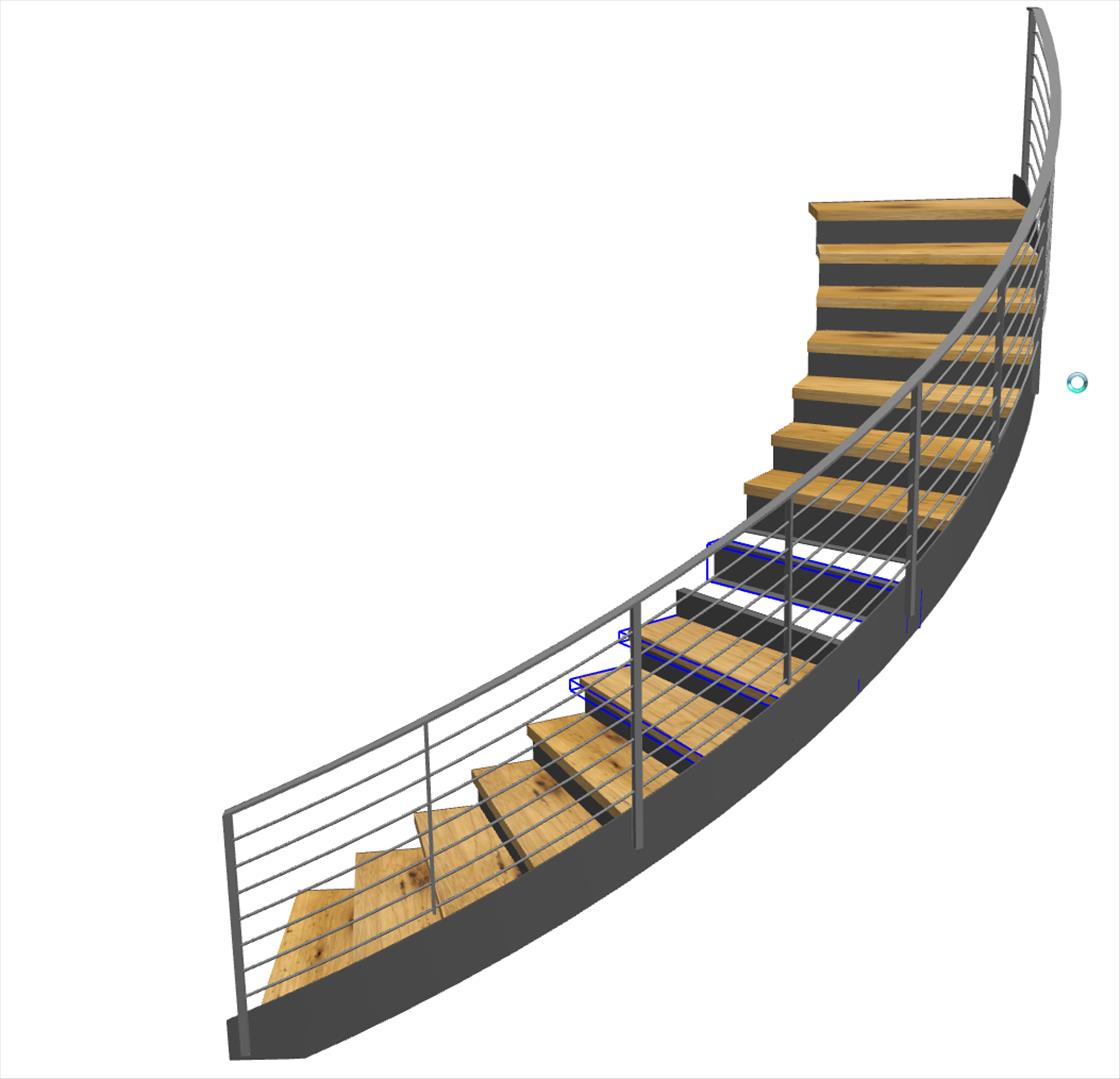

-
RE: Match component
Another way to say it. Is there a way to turn all groups into a component after they are all laid out. If not can someone please create this as a plugin and let me know where and when I can get it? haha
-
Match component
I am designing a curved stair. At this point I just drew a quick moc up for quoting purposes . I didnt make my treads or risers components. Normally I would . Now say I want to put attachment holes in all the risers. Is there a way to do it to just one and match all of them to that. I downloaded the Match properties plugin but it wont work the way I hoped. Can anyone help?
-
RE: Re sizing
Its Light-up. Product of Adam Billyard. Im a beginner compared to some of the stuff I see out there. Im just blown away and strive to be as good.
-
RE: Re sizing
Thanks all, I ran out of time and decided to redo it. These Tips will help for next time. THANKS! Heres a shot of it.

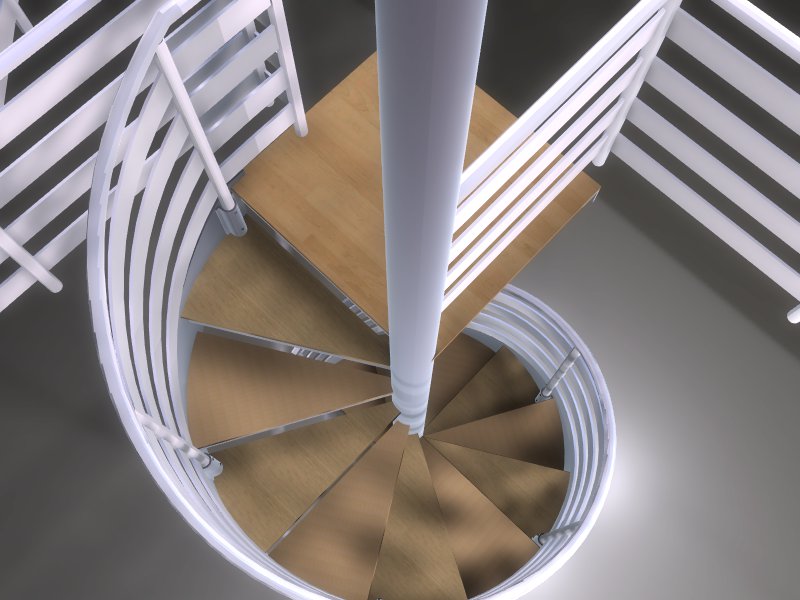
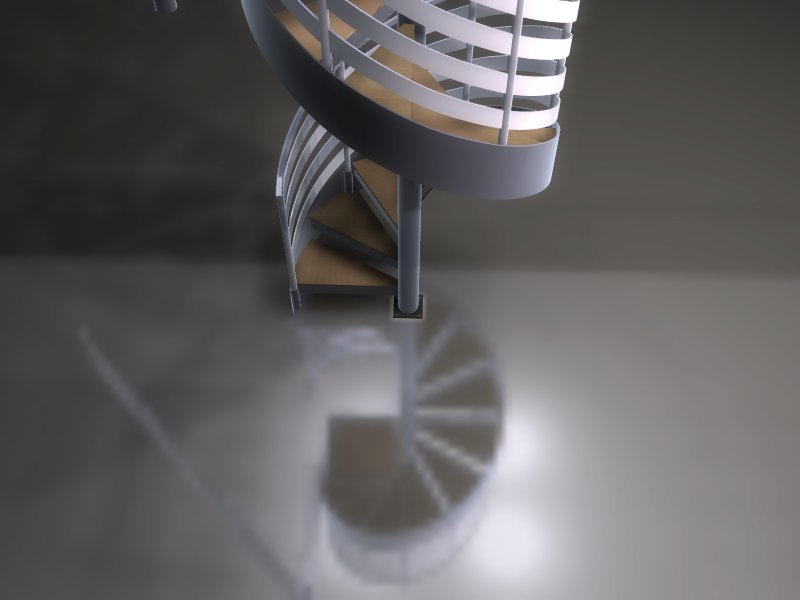
-
RE: Re sizing
Isnt there a good sizing plugin. I have to re size my pictures to post them.
-
Re sizing
Hi all, Quick question. I designed a spiral stair to an opening of 65"x65". It has changed to 64.125x64.125. How do I resize the girth without changing size of other materials thickness or and dims along Z axis. Thanks Much
-
RE: BUG SPLATTTTTTS!
Thanks TIG! I will give it a try. I do have smart offset,and Im going to look what else you have. Any suggestions? Maybe you would consider making one I have in mind. Check the Welding topic I posted earlier. People have work arounds and thats great but people could make out really well with a great plugin for welding. Something similar to the format of engineers toolbox.
-
RE: BUG SPLATTTTTTS!
Hi Tig, Thanks much for the response. I will update Sketchup. What to you gather from my screen shots. Thanks!
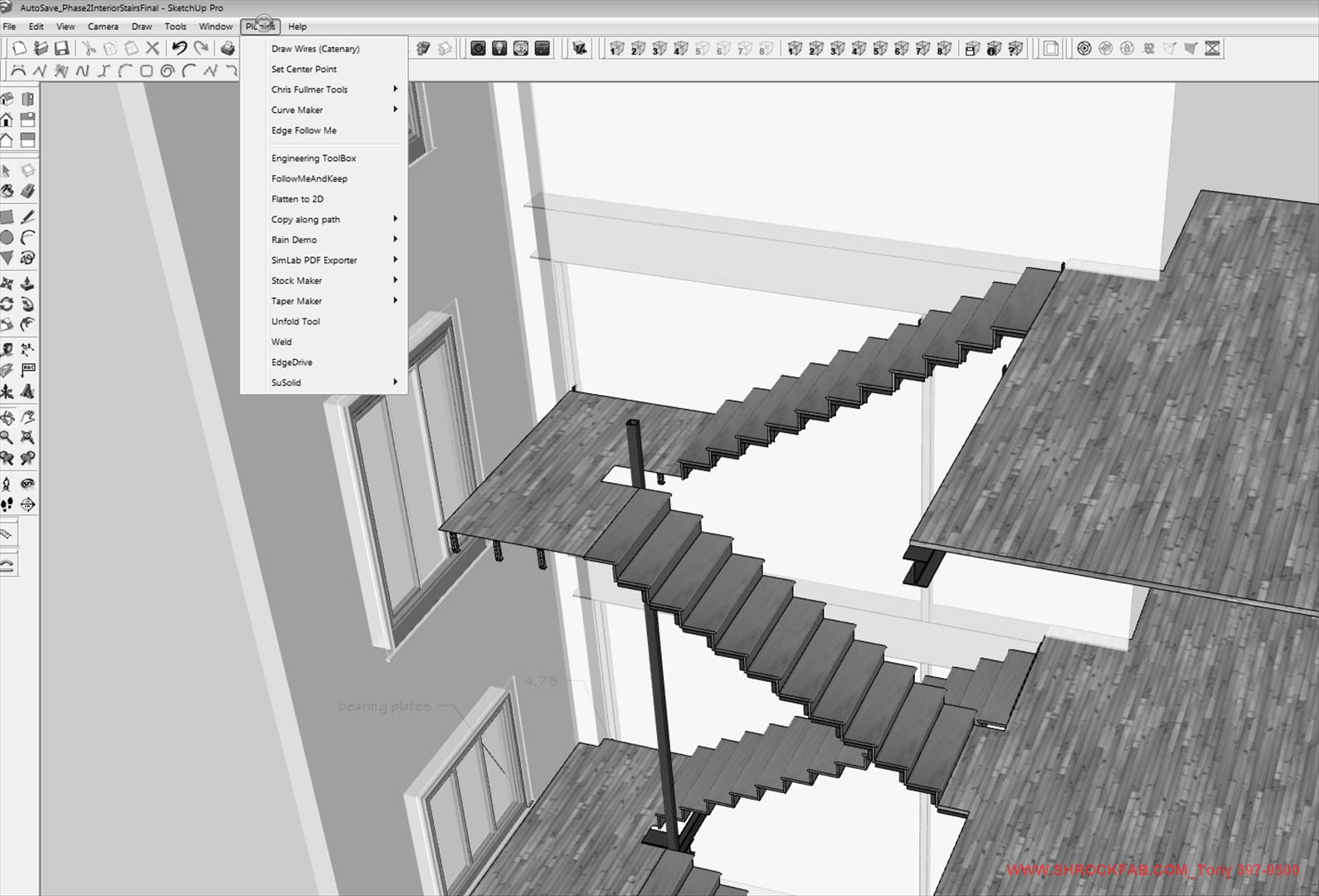
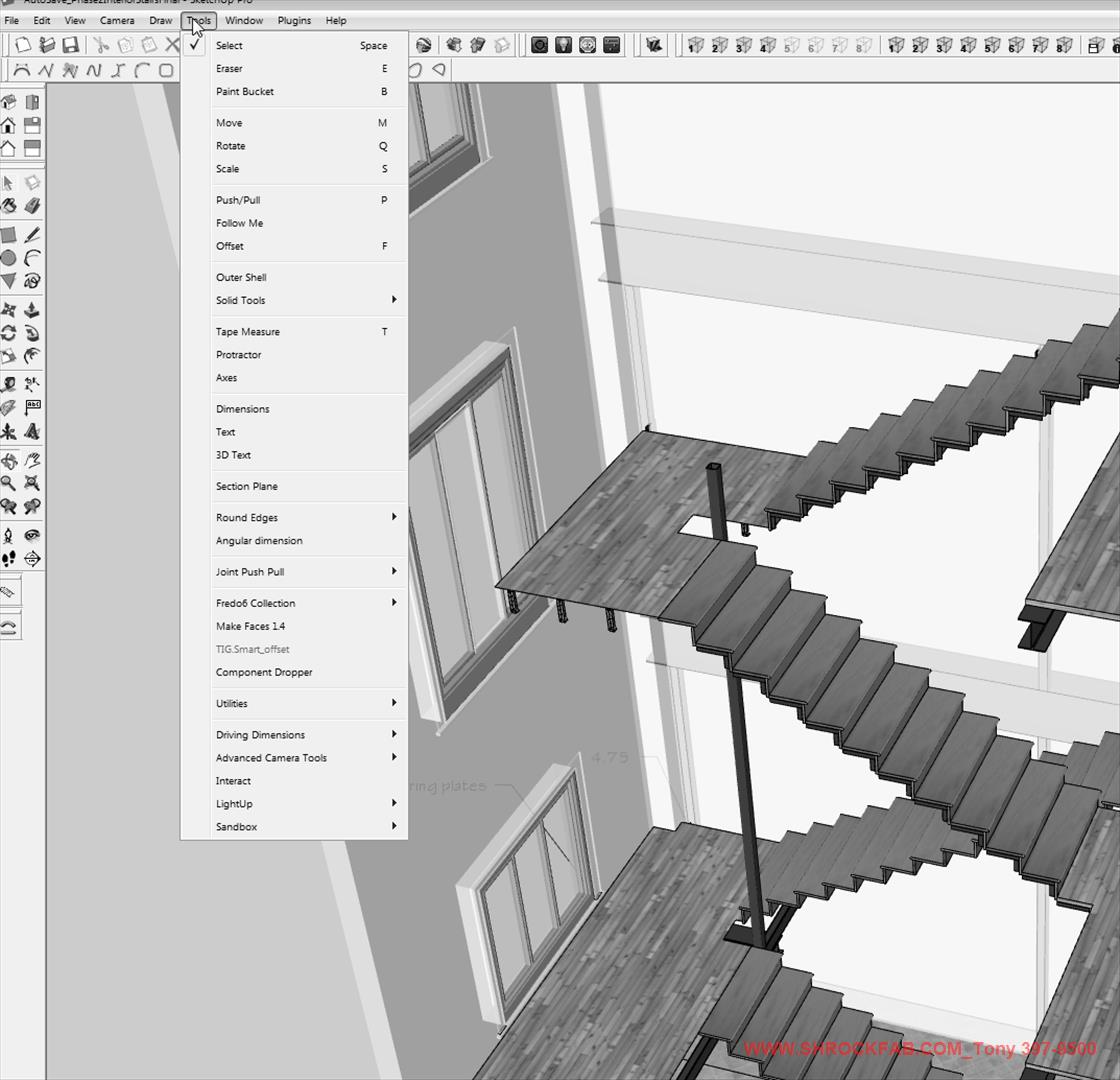
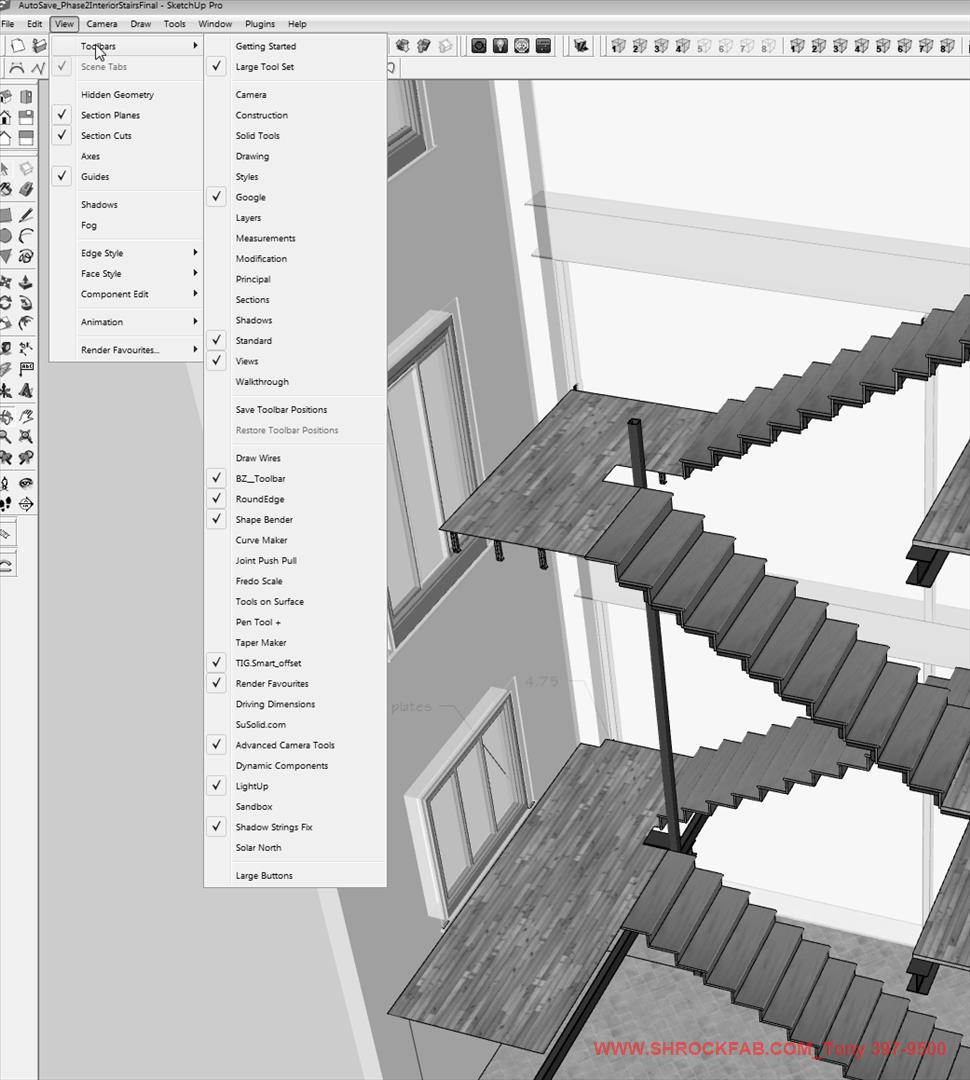
-
RE: Welding!
Hey Folks, I am extremely interested in this topic. I need to get back to this later. Thanks for the response and great info.
-
BUG SPLATTTTTTS!
Hi Folks, I need some help. I bug splat way to much. I am running on a Dell precision 6600 workstation laptop. 750 g hard drive, 7200 ram, 8 g memory. AMD graphics card. Its a great machine and I know the hard drive could be my killer but is there something Sketchup is doing or a plugin I could get to deal with this issue. My models are not over the top. Mostly commercial steel ,detailed residential railings and misc. metals. If I wanted to design a house I would be up the creek without a paddle. Thanks
-
RE: Welding!
Can you get it to Me without publishing it. Reason why is because if I could mess with that then I could hire someone to make the ultimate plugin for welding folks and Ill have a feel of what it could be. Thanks I want be able to choose size weld, whether its horizontal or vertical, how long and what spacing center of weld to center of weld. Another cool option would be type of weld with the different looks. This plugin will also need to have a bank of weld symbols you can quickly modify text. This should be an easy plugin. Who is the best one to get a hold of. I would like to help make this plugin. I don't care if someone takes the idea and charges for it, I just want to use it. I make enough mula.
-
RE: Welding!
Folks. I was not clear. I dont want to weld an entire model. This would be for detail snap shot. Click on the line go to plugins and call it weld on line and better yet 1/2 V 1-2.5. Jaryn, Im a structural steel and custom metals designer. You are right about the weld. I am just showing what I want to achieve. This is not a submittal. The cut in the steel you are showing is correct but that is done in our shop. The weld im showing is for the install crew. Im looking for someone who makes plugins not people who criticize.
-
Welding!
Hi everyone. I was wondering if there is a plugin that would allow me to click on any given line and add a weld bead. If it needed to be created an option to space welds would be most efictiant. Another plugin vital to steel work would be pre-made leaders you could add text to. This would widen Sketchups spectrum and I would love to work with someone to make these plugins available if not already. The image I attached shows the look I want to achieve without haveing to import weld,flip it, turn it, etc. Thanks
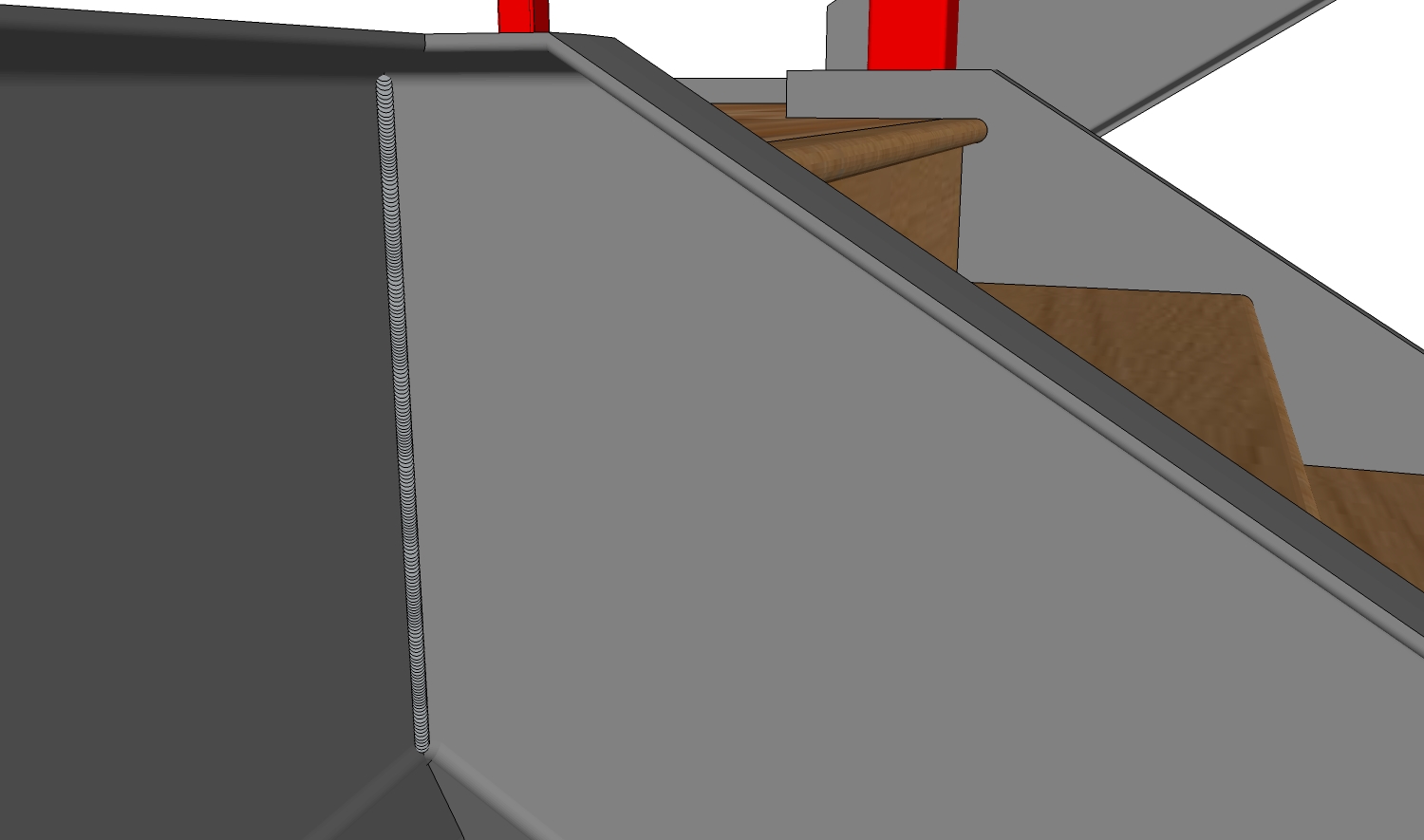
-
RE: Trouble with settings
Ok, I figured it out. How do I make it not act this way in the future.
-
Trouble with settings
I recently imported a CAD drawing to turn it into 3d. Ever since I did that it changed my settings in ways I don't understand. First, it changed my line type which I fixed and it would select my lines in yellow not blue. What I cant fix and don't understand is when I draw a 1.25 circle and type .625 to achieve it I measure and get 1". Ill check properties and it tells me the radius is .5". WOW what is going on. Also my snapping is only allowing 1" no less. I used to be able to move objects around with a very close snap. I think I picked up settings from our CAD somehow. How do I fix this. Do I have to re-install sketchup. Thanks
-
RE: Follow me tool
Thanks Dave. Bid has been submitted and approved. We are building it. I love my job and Sketchup because we can see all the projects details and then watch it come to life. On top of that I get to build some of it when I have time. I'm building a career from Sketchup and this is my life. I'm grateful to the creators and wizards of this program. Have a good one fellas.