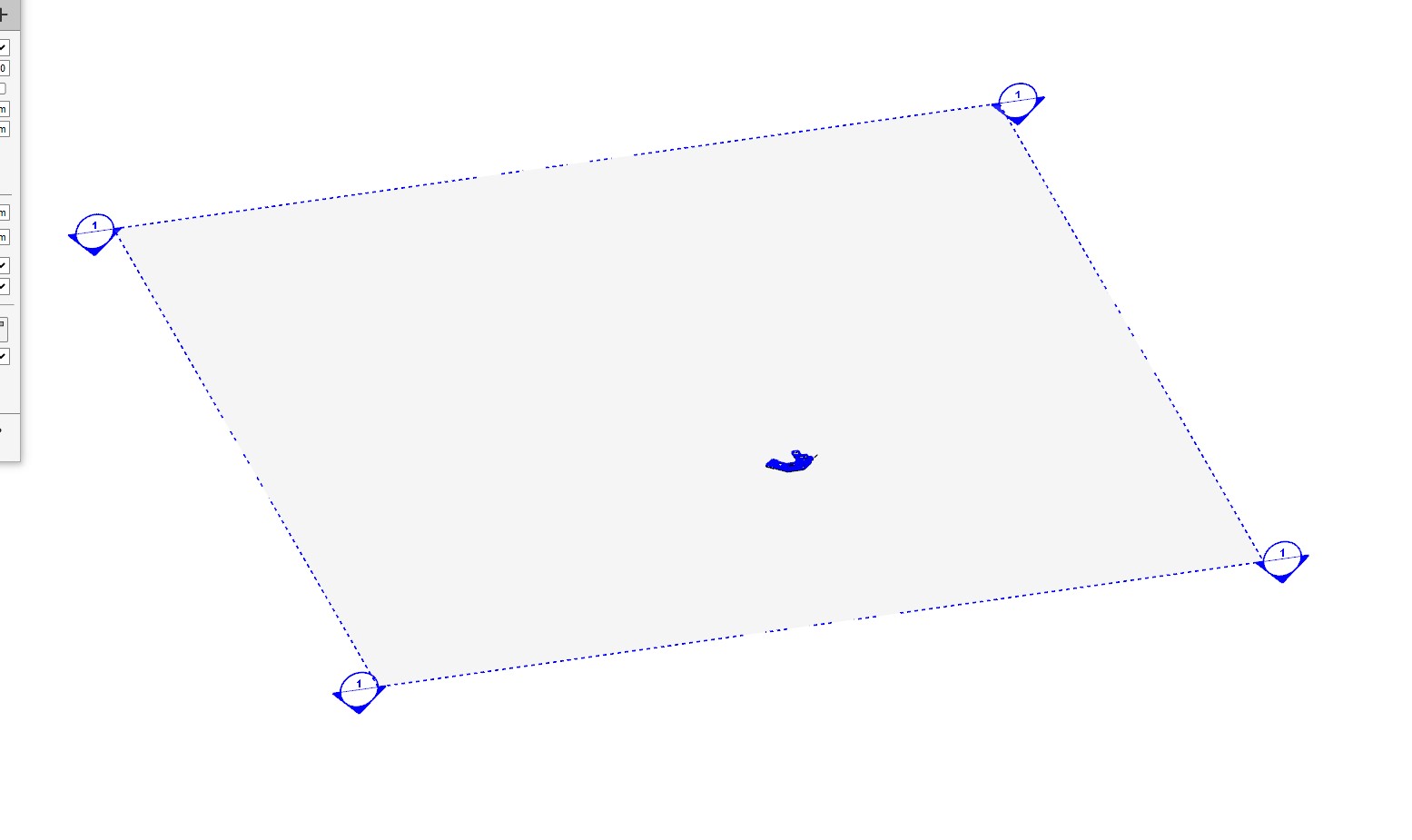Update on this post, I went out and upgraded my desktop to the unit mentioned above and I am still have the same issue with LO crashing. I had someone from tech support remote into my computer for an hour but he couldn't find the issue. I am working on projects that have been 4-5 years in the making so the model has gone through a number of SU upgrades. I did an experiment and created a new SU 2025 file and copied the base model over from the old file and created a new LO file and the problem seems to be solved (touch wood). I can now use the new graphics engine without LO or SU crashing. Along with this I changed my file location from OneDrive, which was slow and laggy, back to Dropbox. I know not ideal to have these files in the cloud but DB seems to work way better than OneDrive. So, SU2025 cant like older SU files, or at least that is what I am finding.
Posts
-
RE: SU Render Engine
-
SU Render Engine
Hi All,
This past week I have been having major issues with some big SU and LO files. LO was constantly crashing and sometimes the referenced model in LO would disappear, highlighting the area showed the reference still there but invisible. I spent a whole non-productive morning trying figure out what was going on. I run an Nvidia RTX 2090 in a machine almost 7 years old so instantly thought its time to upgrade. After doing some reasearch and discovering others have been having similar issues I turned of the graphics engine in SU off. This didnt help much so tuned I it off in LO as well and now things are working fine. I have even found that the dimension justifcation issue I had (refer my other post in the LO forum) is now gone as well.
I am now pondering if I should go out and spend 5-6k on a new machine if the its not going to solve the issue. I am looking at the Nvidia RTX 5080 because I also run Lumion. Has anyone else here upgraded recently to something like the RTX 5080 and found that they are able to use the new SU render engine on big models and complex LO projects without any issues? TIA
Stan
-
RE: Justification of Dimensions
Hi dave,
I was going to upload a basic p[an of my daughters house but when I adjusted the dimensions the justifcation worked so not sure whats going on. I have been having major issues with the new SU render engine which has screwed up a few of my files but I will do a separate post on this. I will investigate the dimension justification issue further and let you know what I find. Thanks.
Stan
-
RE: Justification of Dimensions
Hi Dave,
When I have small dimensions that are quite close I can justify one to the left and the other to the right so they dont over lap. What you are showing in your GIF above doesnt work anymore for me for some reason.
Stan
-
Justification of Dimensions
Hi All,
Justification of dimensions in LO has stopped working for some reason, I can still use it with a text box but not dimensions. Is anyone else having this issue?
Stan
-
RE: Size to fit Text Shortcut
@Dave-R I use alot of Auto-text in LO especially when I am detailing. I copy the text and paste into a text box. The text box I paste into doesnt adjsut to the size of the text note so I am always right clicking and clicking size to fit. When you have to do this hundreds of times in an hour sometimes it gets monotonous so I was hoping I could create a simple shortcut for this task like a single key but doesnt sound like I can. I tried the unbounded text, it behaves the same.
-
Size to fit Text Shortcut
I see in LO there is the ability to create shortcuts for most of the commands, except it seems for for "Size to fit" text. This would be a real time saver for me. Any ideas on how I might be able to do this? Thanks
Stan
-
LIVE COMPONENTS NOT WORKING AGAIN
Re: Live Components not connecting to server
Hi All,I am having this issue again, I have tried logging out then back in numerous times to no avail. I contacted my local SU provider / support, they are having the same issue with live components not connecting to the server. We initially thought it might be the provider (2 degrees) so he hotspotted his phone to another provider (spark) and it did the same thing. We think this is a local New Zealand issue. I would be intrested to hear from anyone else in NZ having the same issue. Is there someone on here from Sketchup Labs that could help out please? I have numerous models full of Live components that I cant manipulate so am reluctant to start stripping them out and replacing them.
Stan
-
RE: Live Components not connecting to server
Problem solved, fixed by simply logging out and back in again...twice.
Another issue I am having relates to the referencing of an Excel file into layout. Previously it worked fine...open up the file, amend it, save it then update in layout and and all good. Now that I have updated to Office365 and Onedrive for my files, the only way to update the Excel file in LO is to close the file. The same file works OK when on Dropbox so is this a onedrive setting / permissions issue? If anyone else has had this issue then I be interested to hear how you fixed it. Thanks
-
Live Components not connecting to server
Im curious, is anyone else having an issue with live Components not connecting to the server or is it just me?
Stan
-
RE: Office365 and Onedrive
Hi Dave,
Yes, my daughters who are way more IT savvy then me have often said the same thing. The file referencing works fine when from my C drive as you would expect but this doesnt help me when I am working remotely on my laptop. I will investigate more, I suspect its a Onedrive setting.
I see fridays USA Mega jackpot is US$525m I wouldnt mind one of those but I will have to settle for the NZ powerball this saturday currenly sitting at a whopping NZ$8m. Better than a poke in the eye with a blunt stick I guess.
-
RE: Office365 and Onedrive
Hi Dave,
Yes, still LO 2023. I have had all my files on DB for maybe 10-12 years without an issue, its worked well, it allows me to work remotely and still have access to them. The weird thing is when I do the same thing with a skp file to LO which when saved is updating the file on Onedrive, this works fine and is immediate like before.
-
Office365 and Onedrive
After many years of using dropbox as my main file repository we have made the move across to office365 and Onedrive. My question is simply that when I had my Excel reference files on DB I would saved them while still open and they updated straight away in LO. Now with OneDrive, they update in LO only when I close the file. Has anyone come across this before? Is it a setting in Excel Im not aware of. My IT guy is a bit stumped by the issue as well so any advice would be appreciated.
-
RE: Section Plane Visibilty.
Hi Dave,
It wouldn't surprise me, as I mentioned, this model has been a WIP for the past 3-4 years. I think back then I broke my own rule of keeping it simple, I might investigate further this weekend. Unfortunately, I have too much time invested in this model to start all over, as much as I would like to.
Thanks for help Dave, very much appreciated.
Stan
-
RE: Section Plane Visibilty.
Dave,
I use PLUSSPEC as well, do you think this might be an issue as well?
Stan
-
RE: Section Plane Visibilty.
Hmm, Ok interesting. Thanks Dave. I will drop them an email.
Stan -
RE: Section Plane Visibilty.
Hi Dave,
Its the GL plan, the LO file I sent you is a partial clip from the GL plan The scene is DD-GL PLAN NEW. If you try and click on the plumbing components in the plan, you get the section plane.
Stan
-
RE: Section Plane Visibilty.
Hi Dave,
I can't get LO file small enough to post so have included a dropbox transfer link below. Hopefully that works.
Stan
Transfer - Dropbox
Dropbox is a free service that lets you bring your photos, docs, and videos anywhere and share them easily. Never email yourself a file again!
Dropbox (www.dropbox.com)
-
RE: Section Plane Visibilty.
Hi Dave,
I suspect it is too but its eluding me for now. It's not a major it's just frustrating that I can't reference elements on my ground floor plan. The model itself has been worked on progressively over the past 3 years as the project developed so I the set up of layers etc is all over the place. The project is a very large addition and alteration of what was a large residence (about 900 sqm) which is now being used as a drug rehab clinic.I've added a screen shot of what I get when I click outside the floor plan section. It high lights the section plan of the plan which is dashed and hidden but it still appears in my layout plan.
Stan