Section Plane Visibilty.
-
Hi Guys
Been racking my brains on this one. I have an issue with a section plane remaining visible in layout. I do the usual, turn off sections planes, re-save the view tab….even turn the section plane off in outliner yet it’s still visible in layout. My level 1 section plane performs as usual so I copy that one down to ground level but it does the same thing. I turn it off but when I click next to the plan the section plane appears dashed so essentially hidden but active?? I thought it was a style issue so I copied the style from my L1 plan, which works fine, to my ground level plan but section plane still appears.I can’t share the model as it’s way too big but any ideas would be appreciated.
Stan
-
I expect there's a simple fix. Seeing the LayOut file would make it possible to sort it out without guessing. Since it's too large to upload directly, upload it to DropBox or WE Transfer and share the link.
-
Hi Dave,
I suspect it is too but its eluding me for now. It's not a major it's just frustrating that I can't reference elements on my ground floor plan. The model itself has been worked on progressively over the past 3 years as the project developed so I the set up of layers etc is all over the place. The project is a very large addition and alteration of what was a large residence (about 900 sqm) which is now being used as a drug rehab clinic.I've added a screen shot of what I get when I click outside the floor plan section. It high lights the section plan of the plan which is dashed and hidden but it still appears in my layout plan.
Stan
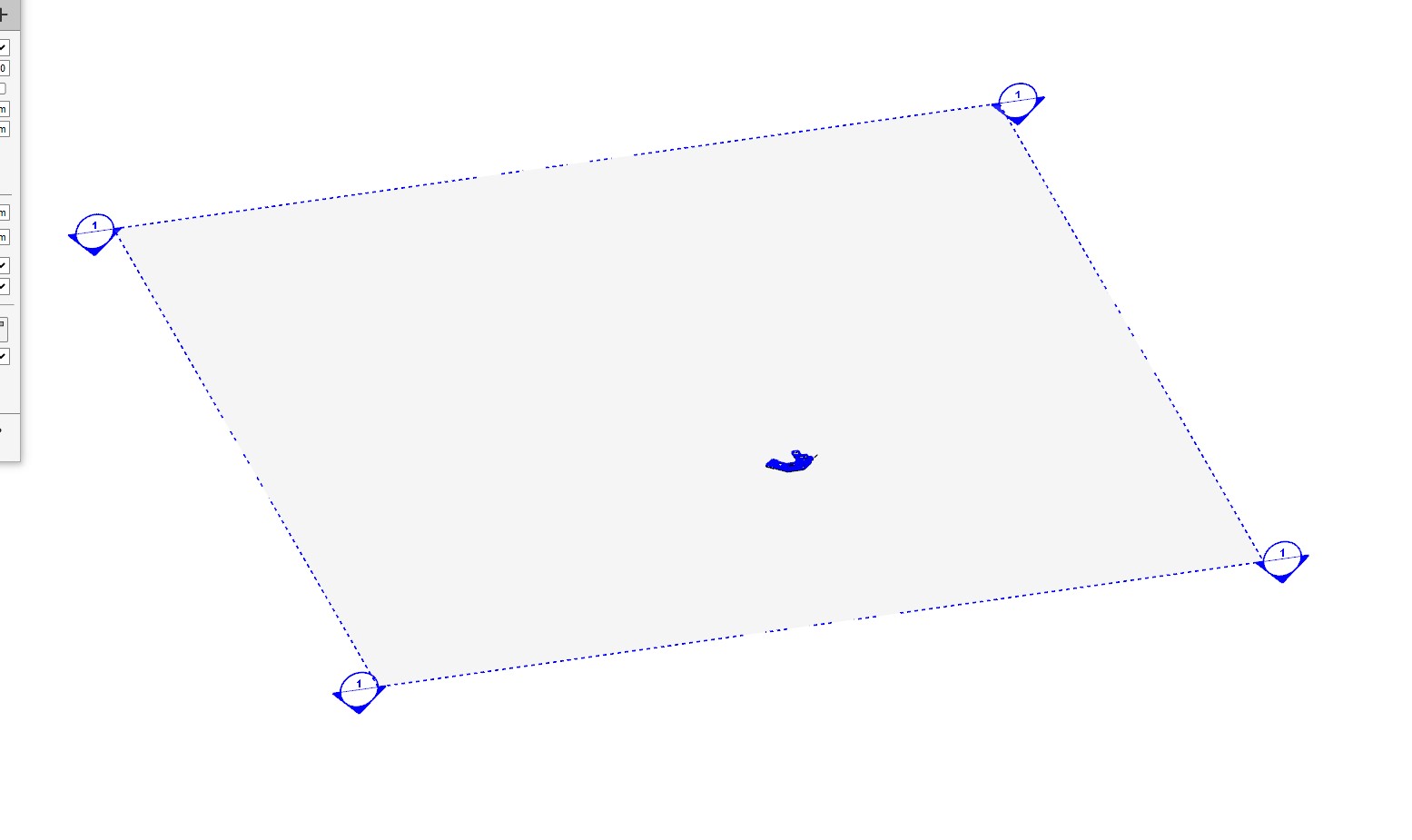
-
So it's hidden or the object that contains it is hidden? Without seeing the LO file it's just W.A. guessing.
-
Hi Dave,
LO file attached.
Stan
-
Hi Dave,
I can't get LO file small enough to post so have included a dropbox transfer link below. Hopefully that works.
Stan
Transfer - Dropbox
Dropbox is a free service that lets you bring your photos, docs, and videos anywhere and share them easily. Never email yourself a file again!
Dropbox (www.dropbox.com)
-
In what scene are you seeing the section plane? It's not being displayed in LayOut when I first open your file.
I did have some issues with getting your SketchUp file opened from the LO file. I had to pry the SketchUp file out the hard way.
I do see incorrect tag usage in SketchUp.
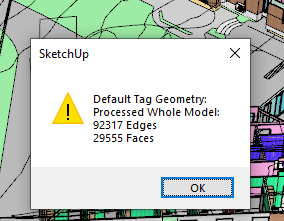
And plenty of unused stuff to purge.
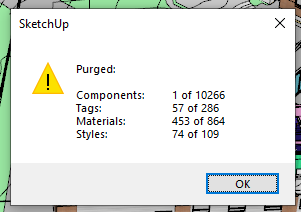
There seems to be a lot of identical styles in the model, too. This adds to the file size a little but it makes scene/viewport management difficult.
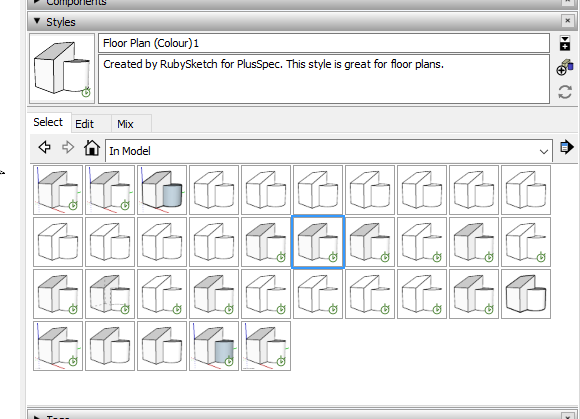
Anyway, back to the question: which scene is the problem?
-
Hi Dave,
Its the GL plan, the LO file I sent you is a partial clip from the GL plan The scene is DD-GL PLAN NEW. If you try and click on the plumbing components in the plan, you get the section plane.
Stan
-
I wonder if this has something to do with the way FlexTools handles stuff. I see that trying to select anything through the section plane makes it visible. Putting the section plane into the Walls group seems to fix that, though. I'm thinking I would contact the FlexTools folks and see if they've got any ideas.
-
Hmm, Ok interesting. Thanks Dave. I will drop them an email.
Stan -
Good luck with it. I'd be interested in their response.
-
Dave,
I use PLUSSPEC as well, do you think this might be an issue as well?
Stan
-
Yes. It could have something to do with PlusSpec.
Out of curiosity I copied the building group to a new file and added a section cut. You can see that when I try clicking on something inside group the group is select but the section plane is still not displayed. This leads me to think there's something odd with your model that isn't caused by a native thing.
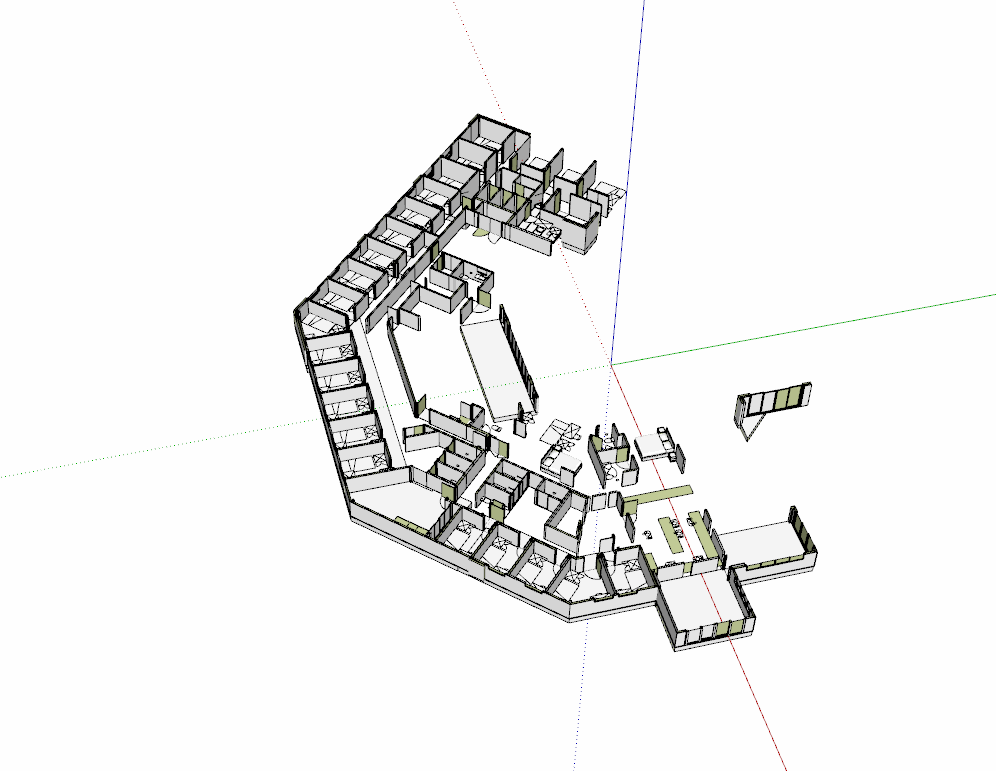
-
Hi Dave,
It wouldn't surprise me, as I mentioned, this model has been a WIP for the past 3-4 years. I think back then I broke my own rule of keeping it simple, I might investigate further this weekend. Unfortunately, I have too much time invested in this model to start all over, as much as I would like to.
Thanks for help Dave, very much appreciated.
Stan
Advertisement







