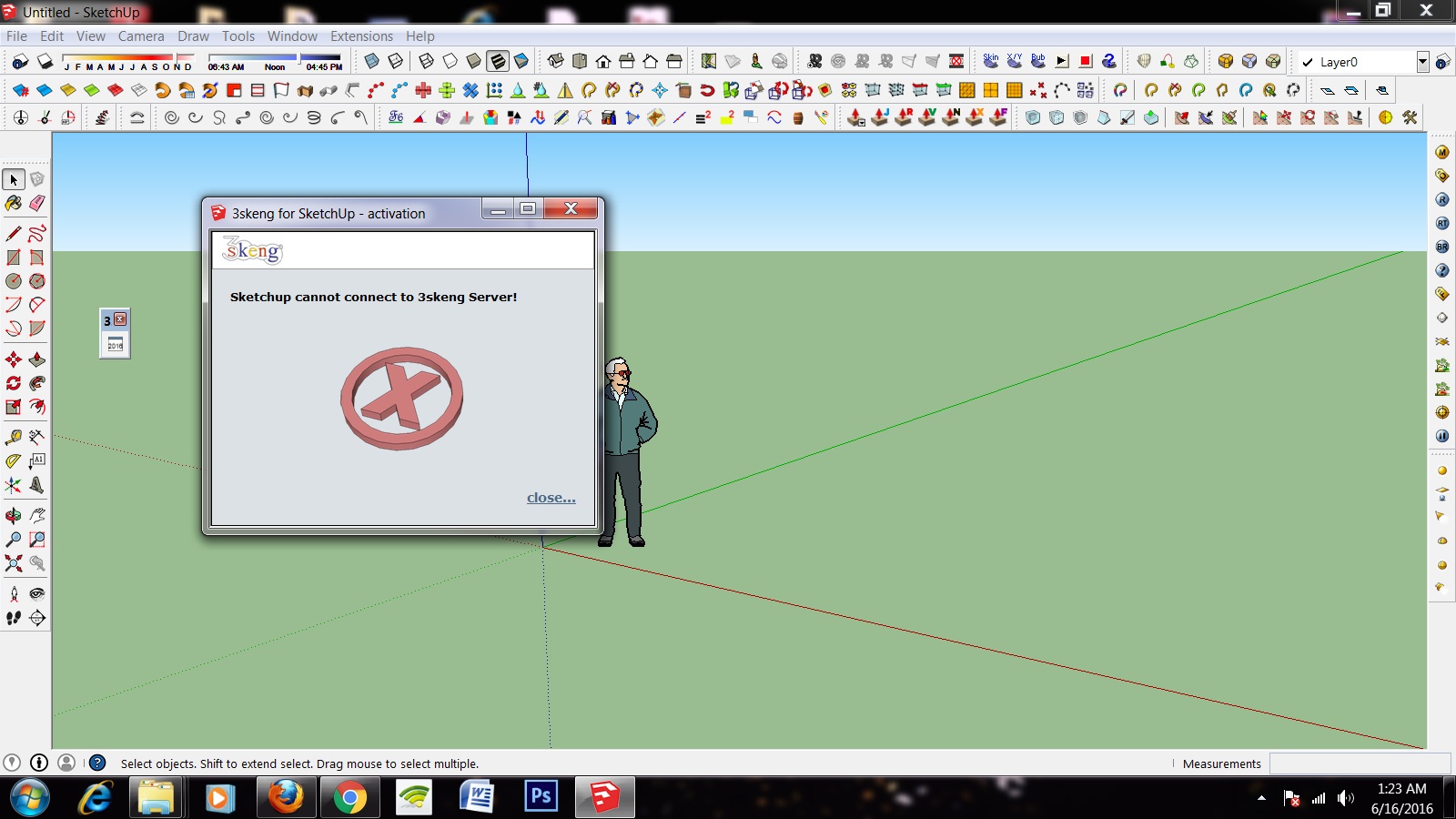its so Simple.
1.Select the proxy in model
2. Right click & select Reload from the new window
3. after click on reload you must have to select the original skp file of that element & click ok.
4. Boooommmm your proxy is replaced as a original model.
Oops, your profile's looking a bit empty! To help us tailor your experience, please fill in key details like your SketchUp version, skill level, operating system, and more. Update and save your info on your profile page today!
🔌 Smart Spline | Fluid way to handle splines for furniture design and complex structures. Download
R
Offline
Latest posts made by rohangandhi19
-
RE: How do I convert back a vray proxy to polygons?
-
RE: 3 skeng error [SketchUp cannot connect to 3skeng server]
Finally The Solution is here.
Open>Internet Explorer> click Tools>click Internet Options>click Advanced and check to be sure the SSL and TLS protocols are enabled under the security section. -
3 skeng error [SketchUp cannot connect to 3skeng server]
I have sketch up 2015 on 64 bit windows 7 OS. The problem is when I installed 3skeng it shows an error that sketch up Can not connect to 3skeng server.
If anyone knows why this problem occured. Please give me solution.
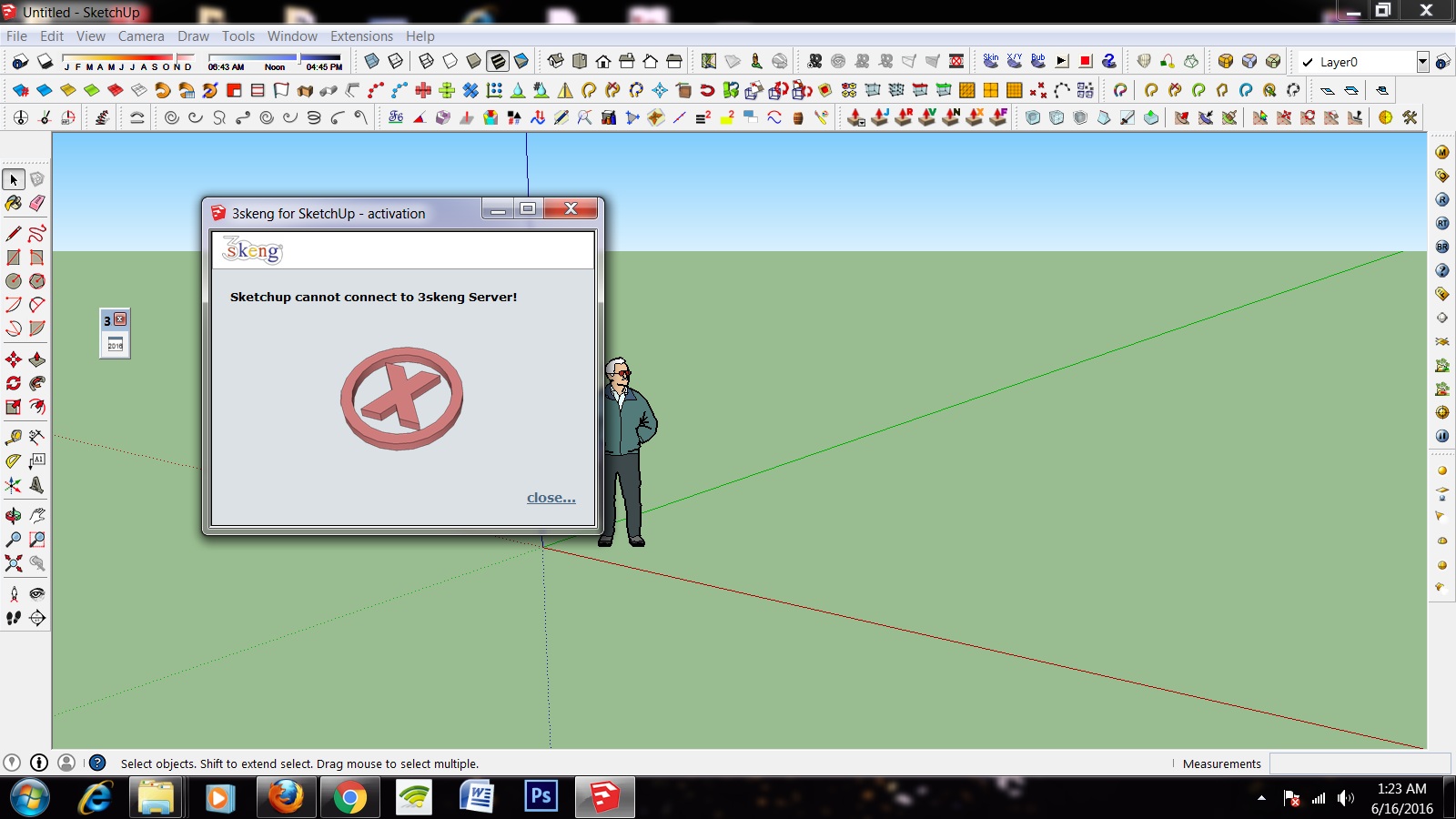
-
RE: Plugins Not Compatible with SU2015-64bit
I have sketch up 2015 running on windows 7 64bit OS. But when I'm try to install 3Skeng on sketch it shows an error message. Sketchup Cannot connect to 3skeng server.
If anyone knows the solution please help me.