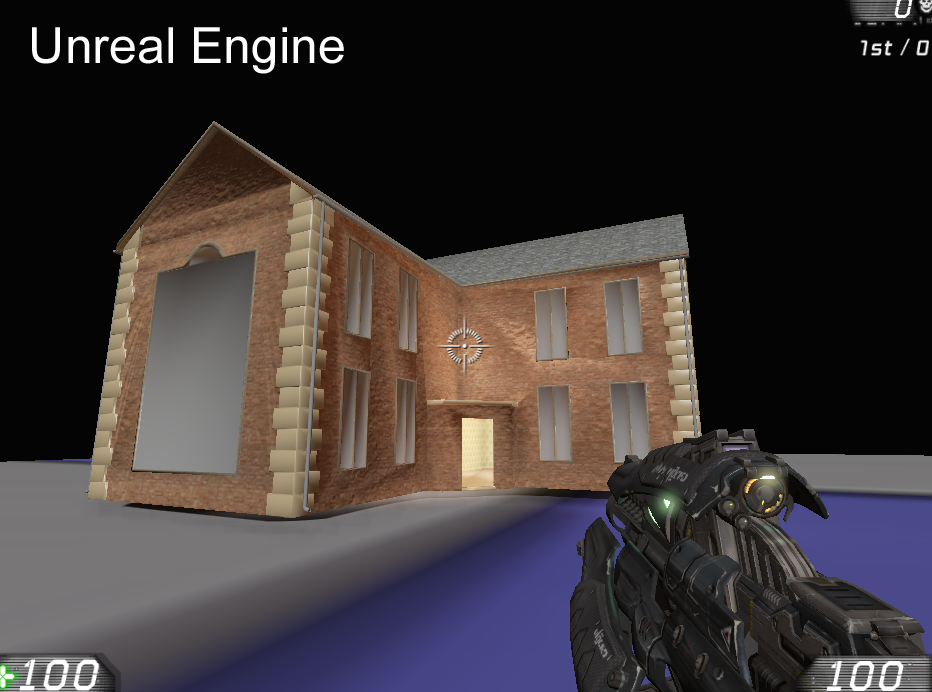@daniel s said:
This is because you install Internet Explorer 9.
The only solution right now is to uninstall IE9 and reinstall an older version.Daniel S
Ah thanks. Ill do this now 
@daniel s said:
This is because you install Internet Explorer 9.
The only solution right now is to uninstall IE9 and reinstall an older version.Daniel S
Ah thanks. Ill do this now 
I dont get arial images or street view textures showing.
I checked for updates today on both sketchup 8 and google earth. But both apps are up to date.
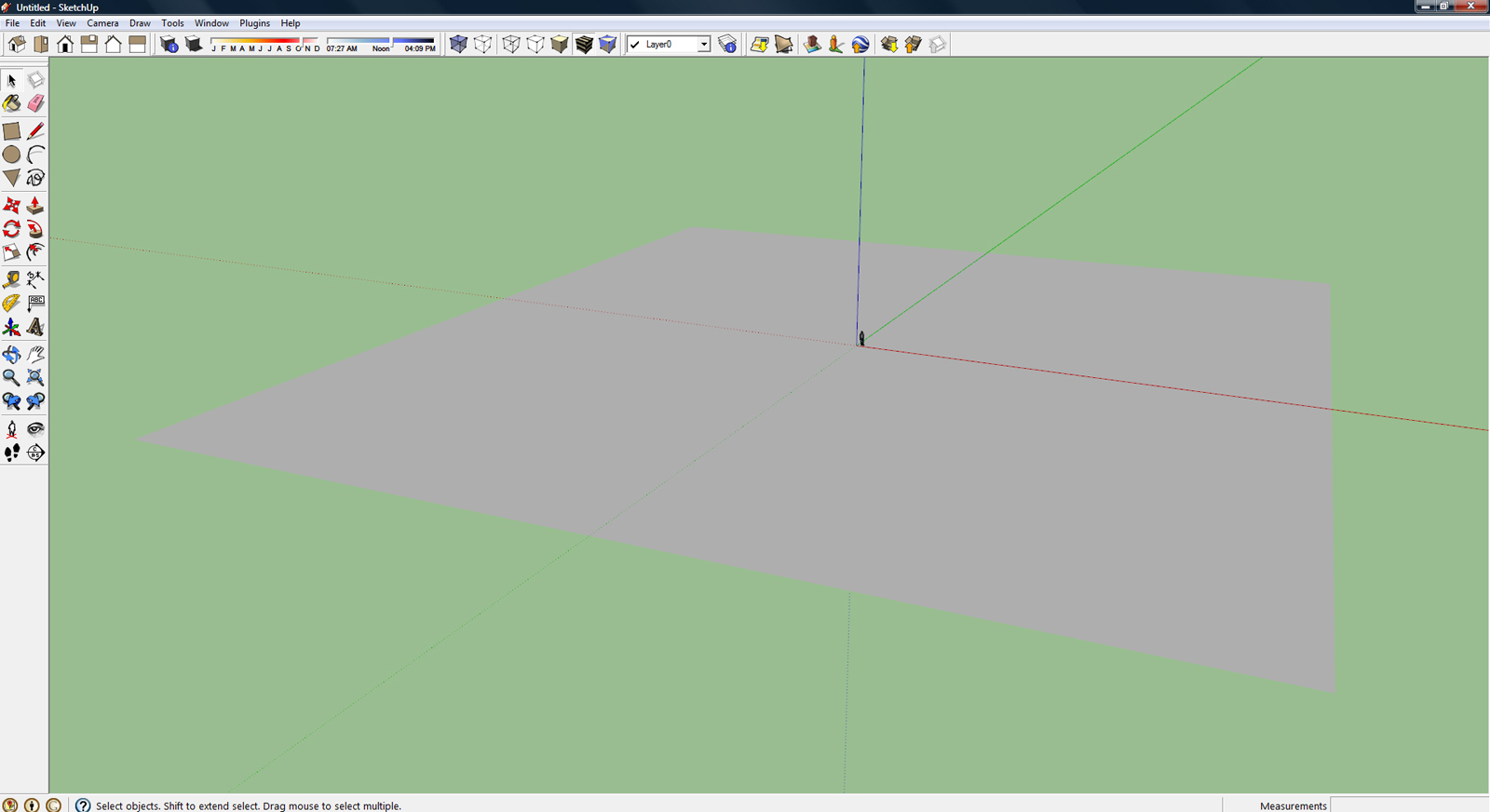
XD. can you link me to that other converter you were talking about please? 
Sorry. This took longer than expected, but here is the video. I hope it is good enough..
And here is the link to the plug-in I use 
http://forums.epicgames.com/showthread.php?t=619593
Hmm it is free for commercial use. You keep 100% of the first $5,000 you make, then after that Epic want 25% of anymore you make. Which is a fair deal  Your problem in that thread looks like it could be not triangulated, I got that error once in Leadwerks when I didnt triangulate.
Your problem in that thread looks like it could be not triangulated, I got that error once in Leadwerks when I didnt triangulate.
Richard.
Sure, I will help  I will make a video on how to do it for you as its tricky to explain. It wont take me long. I wont be using sound though so i hope you can follow still.
I will make a video on how to do it for you as its tricky to explain. It wont take me long. I wont be using sound though so i hope you can follow still.
Oh, these meshes are triangulated, maybe that's the problem.
Ah that's a shame that I can only reverse  Which I already know how to do
Which I already know how to do  I use a plugin that exports straight to ASE (Unreal format) I think it's just sketchup that messes this up. My friend uses Modo and he ran this model through there for me, and was able to delete the normals which fixed this ugly mess. It's a shame that this happens, because it means I may have to ditch sketchup after using it for like 3 years
I use a plugin that exports straight to ASE (Unreal format) I think it's just sketchup that messes this up. My friend uses Modo and he ran this model through there for me, and was able to delete the normals which fixed this ugly mess. It's a shame that this happens, because it means I may have to ditch sketchup after using it for like 3 years 
I think these meshes are already triangulated. I know it is in Leadwerks and Unity. The errors only seem to appear on the lightmaps in Unity, and only when lit in Unreal engine... Maybe it isn't triangulated when it goes into Unreal. If this is the case i'll try triangulating it.
Thanks for the help.
Richard.
Hi, is there anyway I can change or delete the normals Sketchup creates? I ask this because in both Unity and UDK game engines, my meshes look aweful. Yet come out fine in leadwerks. Here are some pics.
The Unity error is only small.
Thanks.
Richard.