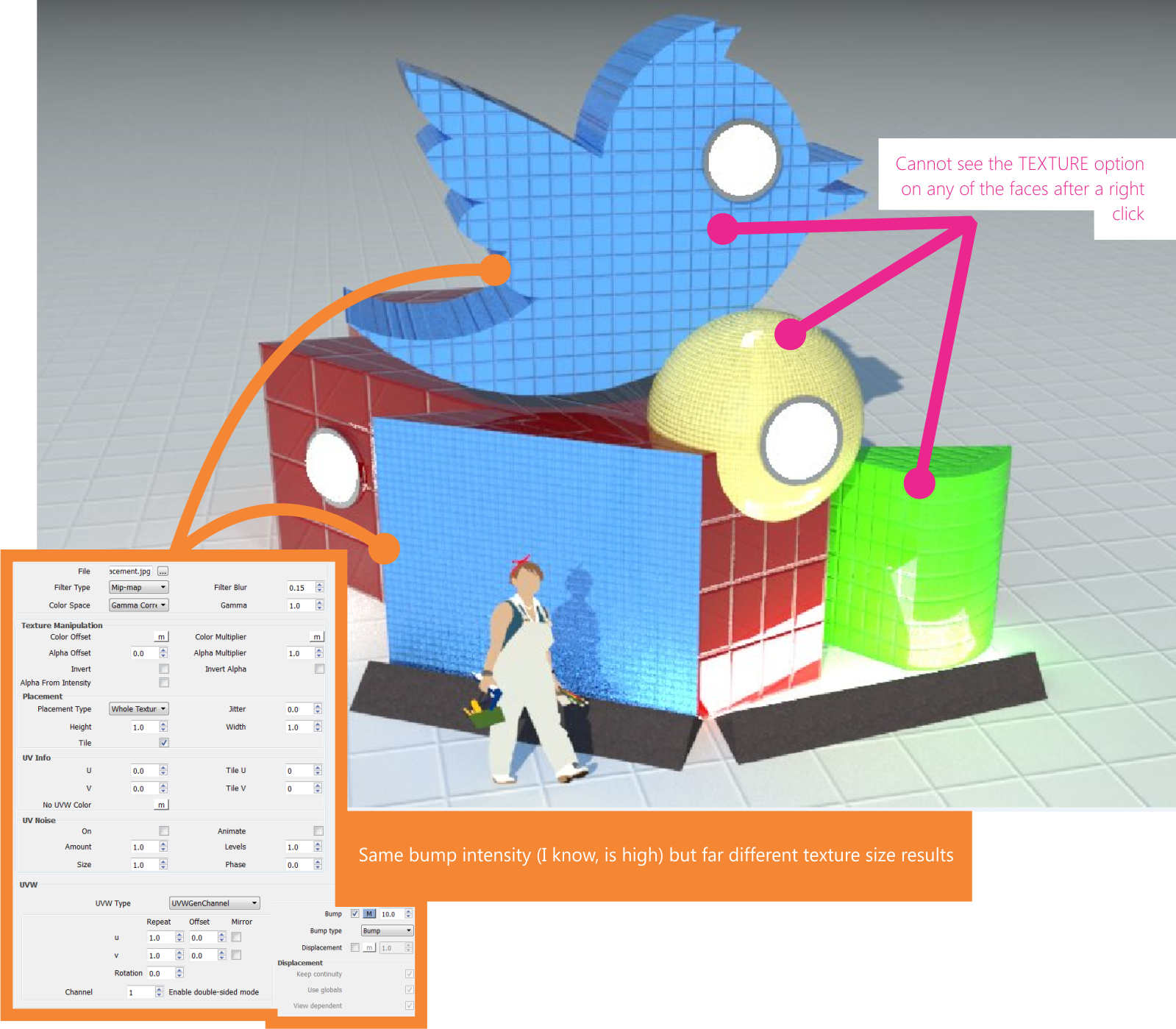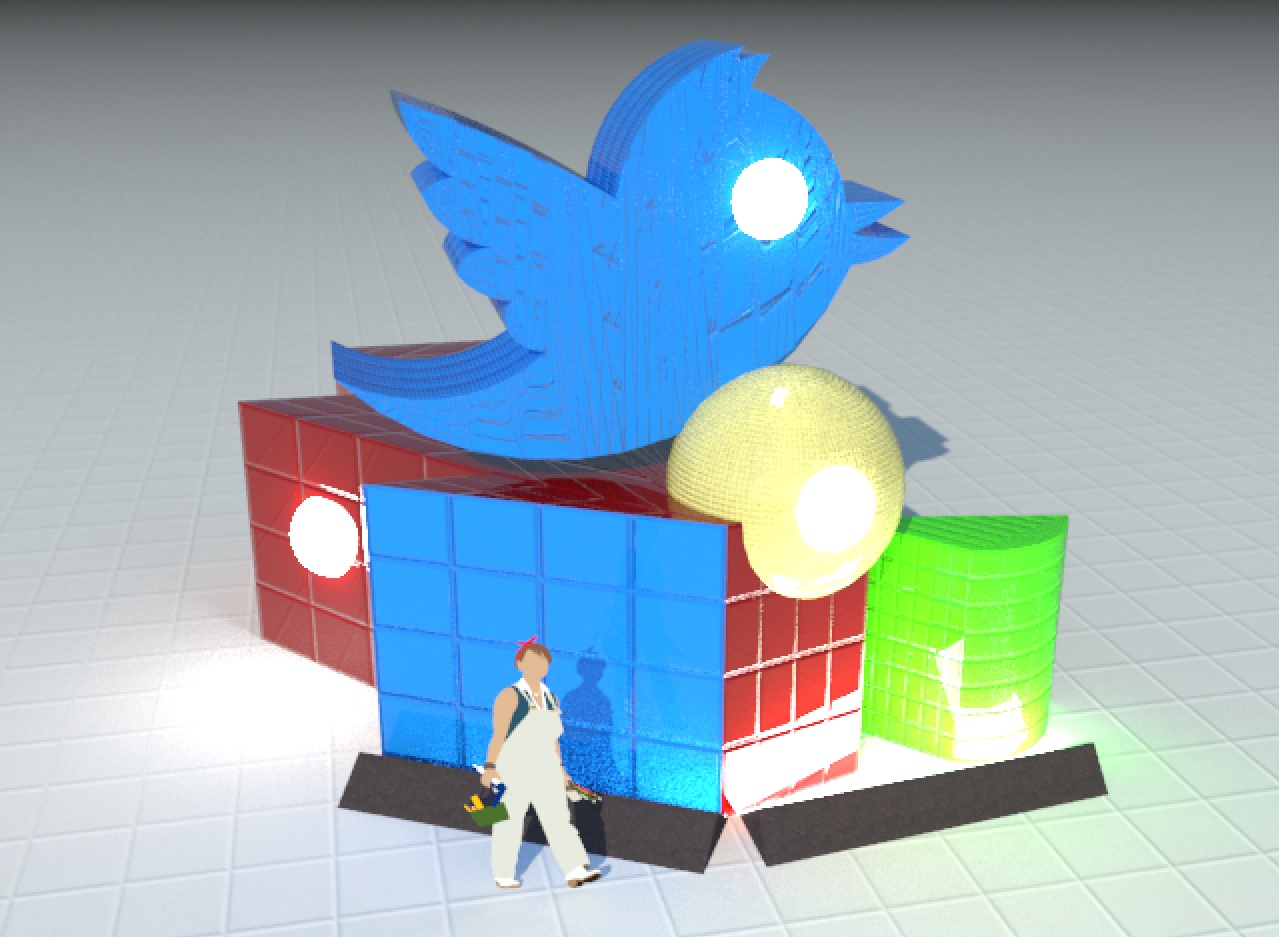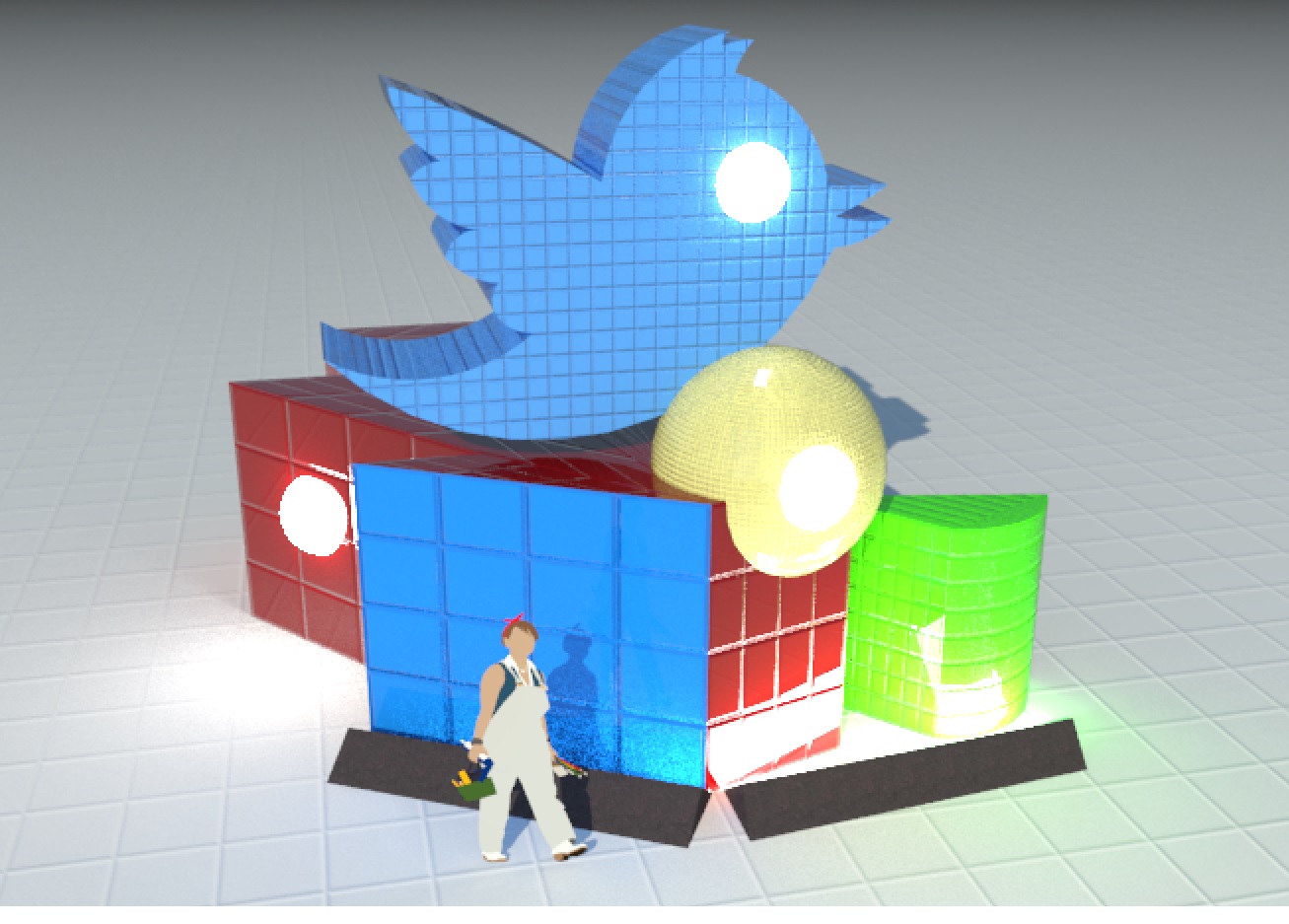Hi Rob,
As promised, I did the check with your technique, and to be fair I was not doing it right the first time.
Here I uploaded two screenies, all materials are using the same bump with different colors in diffuse, I have changed some bump accent and repeat texture but just for the sake of the original being too big so it was clearer for the test this way.
So there are some curious results.
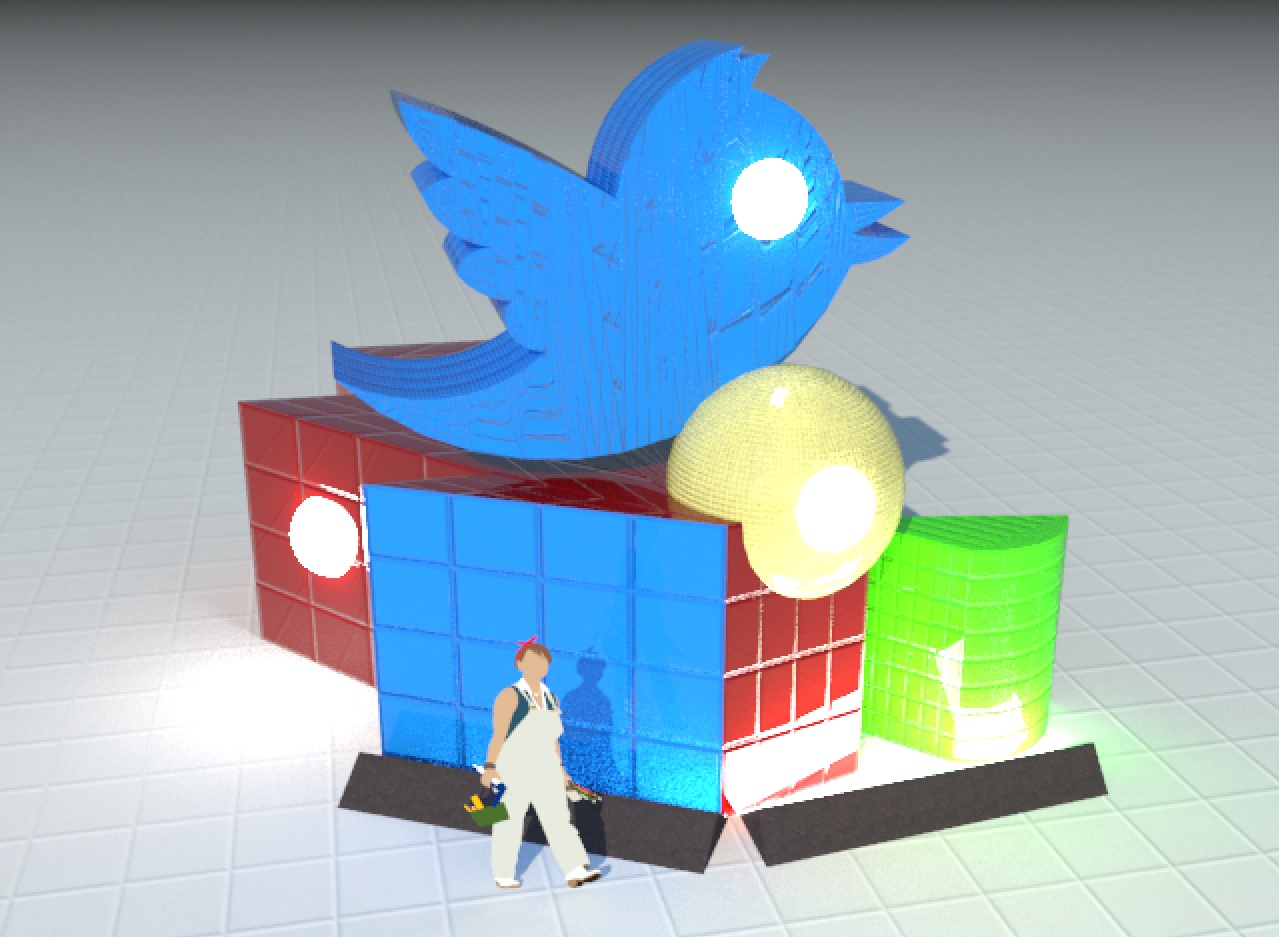
The first screenie shows clearly where the mess comes up, I made that twitter shape using just the curved angles tool plus a final pull to give volume. Curious thing is, that the inner side of the tail looks showing a quite ok bump (on a second thought and checking both render results, it looks quite different on the second one), and even more mysterious, the green element on the right also has a curved angle + couple straight lines + pull and it does not display a messed UVW map.
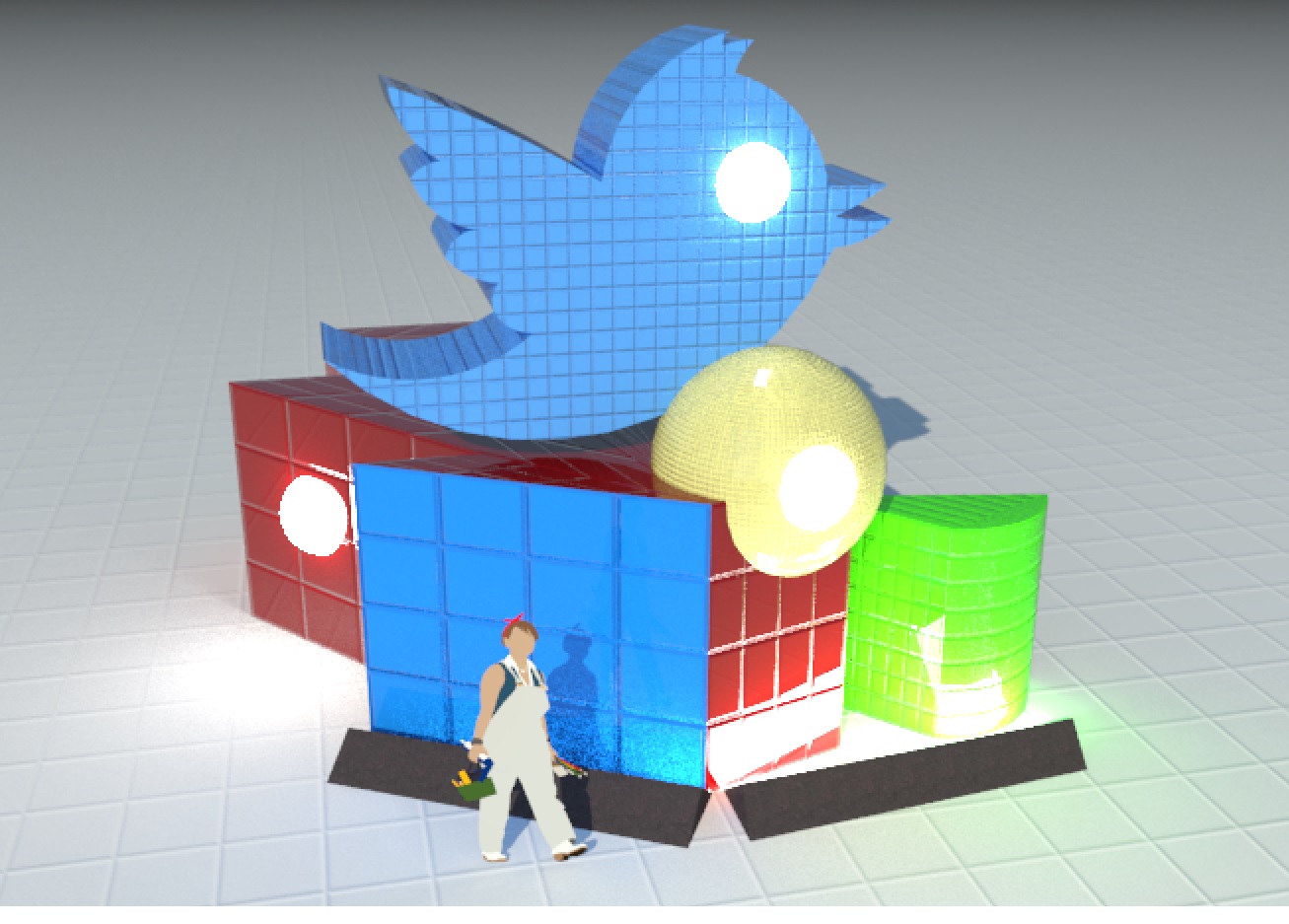
In here I followed your technique, and as it can be seen the results are positive.
I would like if possible though, to avoid this kind of fixes and get to the heart of the problem. Looks like after some curved shapes + pulling the element, this looses/messes with the UVW map somehow. The question is:
Is there any way in Sketchup to apply a UVW redraw to an element of our scene out of the box (without any plugin)?.
Thanks,
RL.