Composition Guides v0.0.6
-
Composition Guides
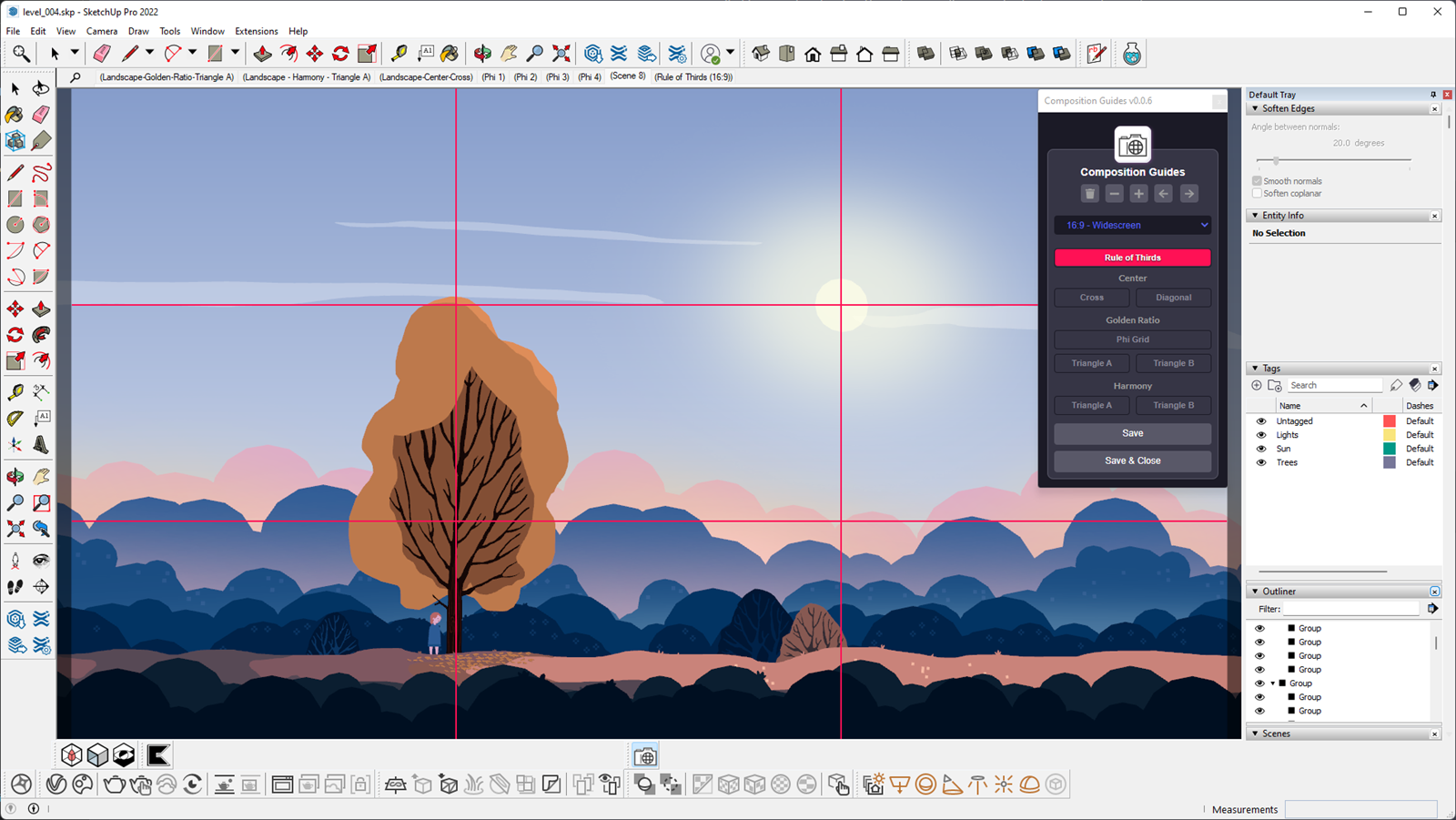
Hey everyone!
I am excited to announce that I have developed a new SketchUp Extension called Composition Guides. This extension allows you to display various types of composition lines or grids in the 3D Viewport to help you compose your scene. The best part is that it’s completely FREE!
This is a great tool for architects, designers, and artists who want to create visually balanced and harmonious compositions.
You can find the extension on:
Check it out and let me know what you think!
-
This is stellar! I had my own styles that used watermarks to do this but this is perfect!
I would add tool tips to describe the buttons intent.

-
@rich o brien said:
I would add tool tips to describe the buttons intent.
I will add tooltips in the future. Thank you for the feedback!
The buttons on the top affect the SketchUp pages/scenes
- Trash button - This will delete all your SketchUp pages/scenes.
- Minus button - Remove the current page/scene.
- Plus button - Add a new page/scene.
- Left-arrow button - Move to the page on the left.
- Right-arrow button - Move to the page on the right.
-
New Update: Composition Guides v0.0.7
Available at:
- Gumroad
- SketchUcation PluginStore
- SketchUp Extension Warehouse
If you already installed v0.0.6 then you can update to v0.0.7 from SketchUp:
You can follow the steps below regardless of where you downloaded the extension. However, the SketchUp Extension Warehouse and SketchUcation PluginStore have their own way to update the extension. I suggest updating the extension with the steps below if you downloaded the extension from my Gumroad store.
- Go to Extensions > i3D > Compositions Guides > Check for Update
- If there is an Update available a Notification will pop-up
- Follow the Installation Instructions.
What is New:
Scene Buttons now have tooltips
The Plus button now adds a new scene with a user-specified name.
More info: A user by the name @EstOuest wanted this feature and I even created a standalone plugin that can be downloaded for free HERE. The original forum post can be found HERE.
New Aspect Ratios Added:
- 3:2 - Landscape
- 2:3 - Portrait
- 1:1.618 - Golden Ratio ( Landscape)
- 1.618:1 - Golden Ratio (Portrait)

- New UI Design: Do you like the new UI design?

- If you click the logo it will open my Gumroad store where you can download other extensions that I have developed.
Below are some features that are not new but have never been explained before:
Save UI position
Toggle All Composition Guides with a double click:

Toggle by Section with a double click:

That’s it for now.
If you find any bugs or have any suggestions & feedback then I would greatly appreciate it if you share them with me.
Advertisement







