Alpro: I think these are a very good start. It's good to see someone rendering smaller spaces that many of us live with. In the first render I would allow the vanity lights to put some warmer incandescent lighting into the room. There just isn't enough natural light to help the render be special. The render facing the toilet with the sunlight through the window gives a much more pleasant feel to me. In the other render I would expect the exposure at the window to be more blown out, since the interior camera aperture would be very open. That would add some realism too. Also, the pebble texture on the shower floor has too much contrast. It wouldn't look that way in real life I don't think.
Posts
-
RE: Small bathroom remodel
-
RE: Bedroom WIP Sketchup to Kerkythea
How did you go about modeling the cloth? I wish someone would develop a Ruby to handle cloth draping the way Cinema 4D can. I find it so hard to get it to look right. You have done a great job with that.
-
RE: Sketch style
Tig: See my earlier post. That's what I was explaining to Sintra. I don't see any better way to do this.
-
RE: Sketch style
Sintra: The images you have do not have shadows from the sun, but they have shading, meaning some faces of a cube will be darker than others because of the direction they are facing. In the sketch style your presented there is no shading. With Photoshop that is easy to achieve. I don't know how to do that in SU.
-
RE: NPR
As someone who does NPR all the time, I can say that the hardest thing is to develop your own style of work. You don't want your images to look like all you have done is a couple of tweaks to a render, but to have a special quality that is your own. My suggestions would be: 1) look at what other people are doing and find styles that you like 2) look at architectural photography to get a sense of lighting. The image you posted has some very dark areas, and also has a rather cold color palette. A photographer will use warm fill lighting in various places that are in shadow. I also don't depend too much on the render, but hand draw a lot of elements using Photoshop and a pen tablet.
-
RE: Sketch style
Sintra: I think that sketch style is appealing also, especially for urban scenes. But I don't think trying to achieve it with SU styles alone is the way to go. The most important things about that style are that it has complete lack of shading or shadows, no textures, and sketchy linework. I'm thinking that the best way to get it is to output a hidden line image with no shadows, then use Photoshop to fill all the color values. You could even use the line output as a guide to draw your own sketchy linework. I did the little image in about 2 minutes to show what I mean. This is straight out of sketchup with some paint fills added in PS.
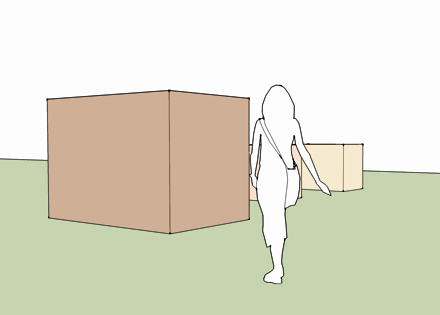
-
RE: [Plugin] Extrude Edges by Rails
It's something about the model as a whole...when I copy the rails and profile into a new SU file it works fine..so for now I'll do that and import the result back in...
-
RE: [Plugin] Extrude Edges by Rails
Same thing happens with Loft tool...it runs..then SU goes into a full CPU use and eventually crashes...
-
RE: [Plugin] Extrude Edges by Rails
Any idea why on a MAC (os 10.6.2) and SU 7.1.58 the EEbyR plugin runs successfully then causes SU to go into a stall and then crash?
-
RE: Fredo related plugins
Thomthom: The first suggestion did the trick! Thank you very much..have been struggling with this for weeks. Now to figure out how everything works

-
RE: Fredo related plugins
Here is a screen shot of my plugins folder...I think I have done things correctly, but there must be a mistake somewhere. I also moved the
.plugin files into the Sketchup application package..
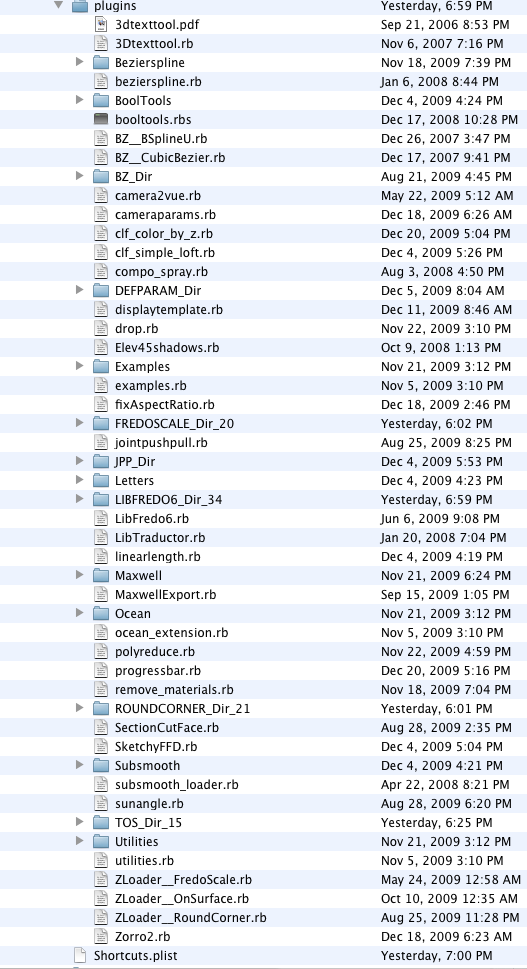
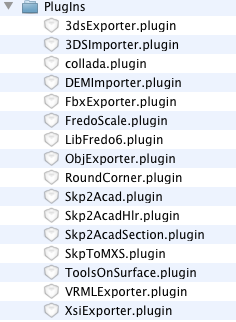
-
Fredo related plugins
I am on Mac OS 10.6.2 and SU 7.1.58. I have downloaded and installed the latest Libfredo6 the latest Roundcorner, the latest tools on surface. None of these show up when I start SU. Can someone please give me some advice about how to fix this? There are no error messages, just no menus of any sort or indication that the plugins have loaded.
-
RE: [Plugin][$] Tools On Surface - v2.6a - 01 Apr 24
I have still not been able to get the plugin to work on my Mac...can someone please give me some help?
-
RE: SU7.1 OSX camera aspect ratio vs. export 2D
Well, I tried to add the skindigo render plugin, got the following message on SU startup
Library/Application Support/Google SketchUp 7/SketchUp/Plugins/SkIndigo.rb:1887: parse error, unexpected ',', expecting kEND
Sketchup::set_status_text ("Focus Distance"), SB_VCB_LABELMay I scream now?

-
RE: SU7.1 OSX camera aspect ratio vs. export 2D
The last solution (typing 'Sketchup.active_model.active_view.camera.aspect_ratio=0.0' into Ruby console is a workaround that seems to work, although overlaying SU output over the render requires some tweaking, it's good enough for now. Thanks.
-
RE: Interiors Renders...Update
Very nice work! Did you model the furniture in SU?
-
RE: SU7.1 OSX camera aspect ratio vs. export 2D
Do you expect Twilight will have this issue if it ports to the Mac?
-
RE: SU7.1 OSX camera aspect ratio vs. export 2D
Yes..after Fixaspectratio bars are not visible, but what exports can be a variety of bars placed all over the image, as in post from JDhill.
-
RE: SU7.1 OSX camera aspect ratio vs. export 2D
Do we have anyone else on a Mac that could perhaps shed some light on this problem? It greatly restricts my ability to overlay Sketchup output on Maxwell renders.
-
RE: [Plugin][$] Tools On Surface - v2.6a - 01 Apr 24
Can someone please assist me with installing this plugin on Mac OS 10.6.2 (SU 7.1) I have unzipped the folder into SU plugin folder and moved Toolsonsurface.plugin to the Sketchup application package. I see no new menus in Sketchup.