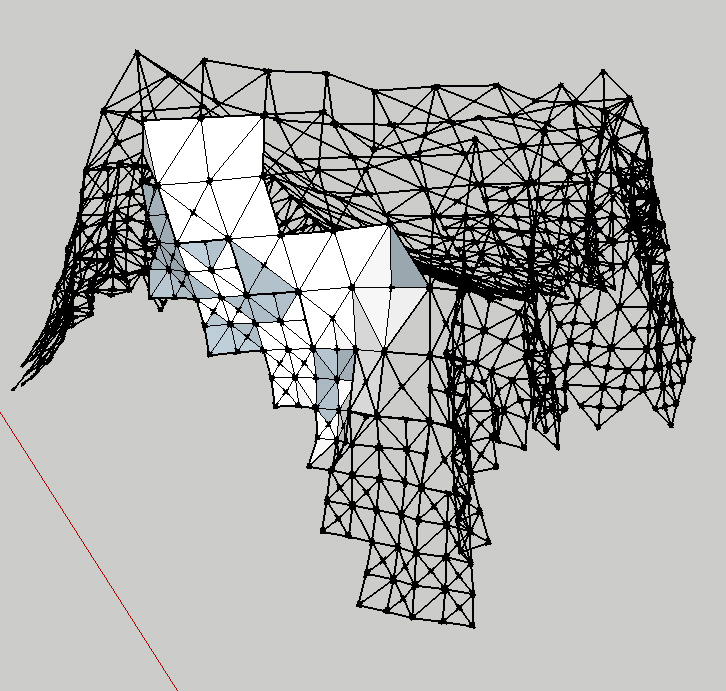@tig said:
The simplest way is to edit one group and select the bottom-most geometry using a left>right fence and then Hide the selection.
Repeat for the other group... this time selecting the top-most geometry and Hide that.
Then provided that the faces of the two touching groups are coplanar and that they have the same material[s] you won't see the 'join' [unless of course you were to switch on View>HiddenGeometry...]
Sorry to resurrect this post. While TIG's method works, it is manual and slow, as you need to turn off edges in each group and sometimes break a line if only half of the line is overlapping.
If you multiply this by 100, you could see how it can slow down your workflow a lot. As an architect, I am always doing this to my models to keep the overall geometry simple.
The best solution would be a custom style, but I am not sure SketchUp can detect multiple overlapping lines.
Else, it must be possible for a ruby script that could go through a model and automatically hide overlapping lines? TIG you would be the authority on this.