Hello
My System:
Core i7-930
GeForce GTX 480
12 GB RAM
Win7 x64 Ultimate
SU 8 Pro 8.0.16846
Sketchup 8 started to lag severly when switching between windows (in-program windows ie: material editor, component window, entity info, etc.) and when minimising/maximising program window. This started about a month ago. Been using Sketchup 8 on this machine from 3 years. No lags till about a month ago. Missed a definite moment LAGS started. While working - even on big models - framerate is fine, and everything is fast and smooth. When I open any window overlayed on workspace, window opens slowly. There is a slight (0,5s) lag when switching from workspace to any in-program window, and between in-program windows. When I minimise Sketchup, and maximise it, it redraws all windows slowly (lots of flicker and LAG). There have been problems with not been able to "save as" because dialogue window didn't show up (from time to time) - Ctrl+S works. The program starts-up slowly (got 5-6 plugins loeaded - FredoLib, .
I installed sketchup 7 (bare - without any plugins), and it starts fast, and windows are responsive and without lag.
I haven't used 2 monitors (pop-up windows show in the warking area, but are very slow to render/refresh).
I tried hardware acceleration (on/off), setting AA on/off, switching off Aero in Windows, Reinstalling sketchup to the same folder (plugins), different video card drivers - from 2012 to 2014 - all certified versions.
Here are links to videos showing what the problem looks like:
SU 7 - no problem - http://www.youtube.com/watch?v=q8yxSLSNVjU%26amp;feature=youtu.be
SU 8 - big LAG problem - http://www.youtube.com/watch?v=yt24qGas3-M%26amp;feature=youtu.be
Please help me...
P.S. I'm using Space navigator - since 3 years
P.S.2 - list of my loaded plugins:
- SketchUcation
- 3DxSketchUp
- Profile Builder Free
- Eneroth Texture Positioning Tools
- Enertoh Upright Extruder
- Fredo6 LibFredo6
- Fredo6 Curviloft
- Fredo6 Fredo Scale
- Fredo6 Round Corner
- Fredo6 Tools on Surface
- Fredo6 TopoShaper
- Joint PushPull
- Weld
- Rectangle Tool
- Solar North Toolbar
- Taper Maker
- Edge Tools
- Dynamic Components
- Sandbox Tools
P.S.3 - Switching off all plugins doesn't change antyhing. Slow start-up and LAGing persist...
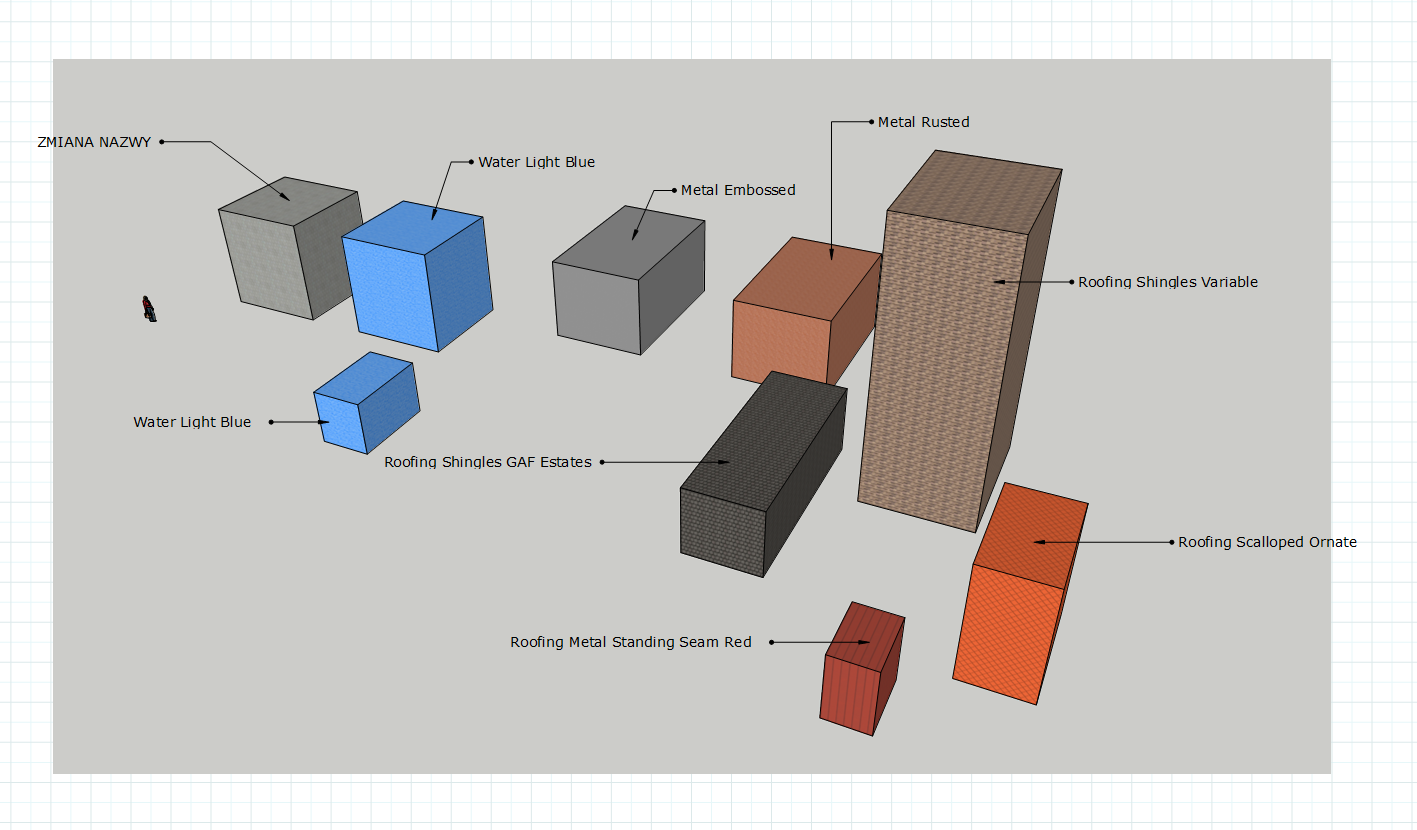
 .
.