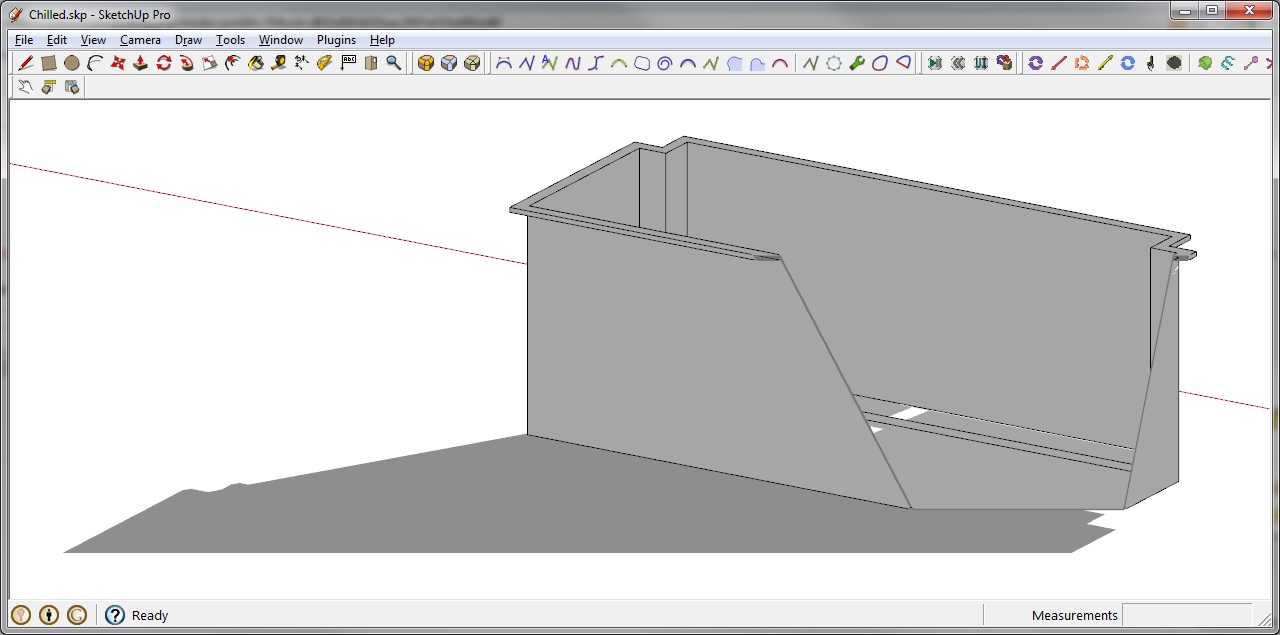Posts
-
RE: Component rotation clockwise and counter clockwise
Nice work. This is definitely a better way of tackling your original question. I'm still not sure how you can achieve your second request of continuous motion until clicked again though.
-
RE: Component rotation clockwise and counter clockwise
There are two values changing here, the 'counter' and the 'count_up_down'.
The 'counter' is controlled by the animatecustom command. It goes from 0 to 100 on the first click, then up to 200 on the next click, then back down to 100 and then back down to the starting 0.
An IF statement is written like this: =if(test, true answer, false answer)
If the 'counter' is between 0 and 100 (in other words less than or equal to 100), then the 'count_up_down' value copies (equals) the 'counter' value .
example: if the 'counter' is 10 then the 'count_up_down' is 10.
The 'count_up_down' value = 200 minus the 'counter' value if the 'counter' is between 101 and 200.
example: if the 'counter' is 145 then the 'count_up_down' is 200-145 = 55.
You can then use the 'count_up_down' value to drive the rotation.
-
RE: My first woodworking project
Things have been a little hectic, so not a whole lot of progress. Here is an updated, yet still in progress 'for construction' model. I have altered a few things, removed the false bottom below the projector, added speakers (thanks to CaljuCotcas on 3D Warehouse for already drawing them) and some airflow management for the HTPC rear fans. I still need to think about airflow for the projector and more cabling holes.
I'm not all that happy with my method of supporting the front panel when it is in its closed position. All I have is two small triangular stops, but I am struggling to come up with a better method that isn't in the way of the projector rotation.
I will keep plodding along and continue to update as I go.
-
RE: Component rotation clockwise and counter clockwise
At first glance, I can't work out how to have the component spin infinitely until clicked again. My suggestion (based on your comment about a real tire) would be to investigate the SketchyPhysics plugin. There are a few small issues with it running with other plugins but overall it is a very useful tool. Note however, it will take some getting used to.
-
RE: My first woodworking project
With next to no woodworking experience, Sketchup allows me play around with concepts and design variations at no cost but time. I'm not sure how you all coped before 3D modelling.
The side pieces don't have to be exactly like I have them but I do want them to be rounded for a gentler contact with the front panel (the circle in my model is the path of the rounded side). I guess the sides could be made up of 2 pieces, one for the pivot and another for the cam. The thin board between the cams is to hide the projector a bit and has to have a clearance gap for cables to pass through. I have some more ideas for this that I will work on a bit over the weekend (it's late Friday night here). This has been a very interesting and enlightening week.
-
RE: My first woodworking project
Added some more edging. Re-worked the rotation with magnets for holding the front panel to the cam. Added skate bearings for the rotation (not sure that this is the best method, but I had to try something). Added locating magnets for the rotation open and closed.
I also did a little work on the doors but I'm not all that happy with it. I'm not sure what I want it to look like to be honest.
Barker Mediagram - For Construction V3.skp
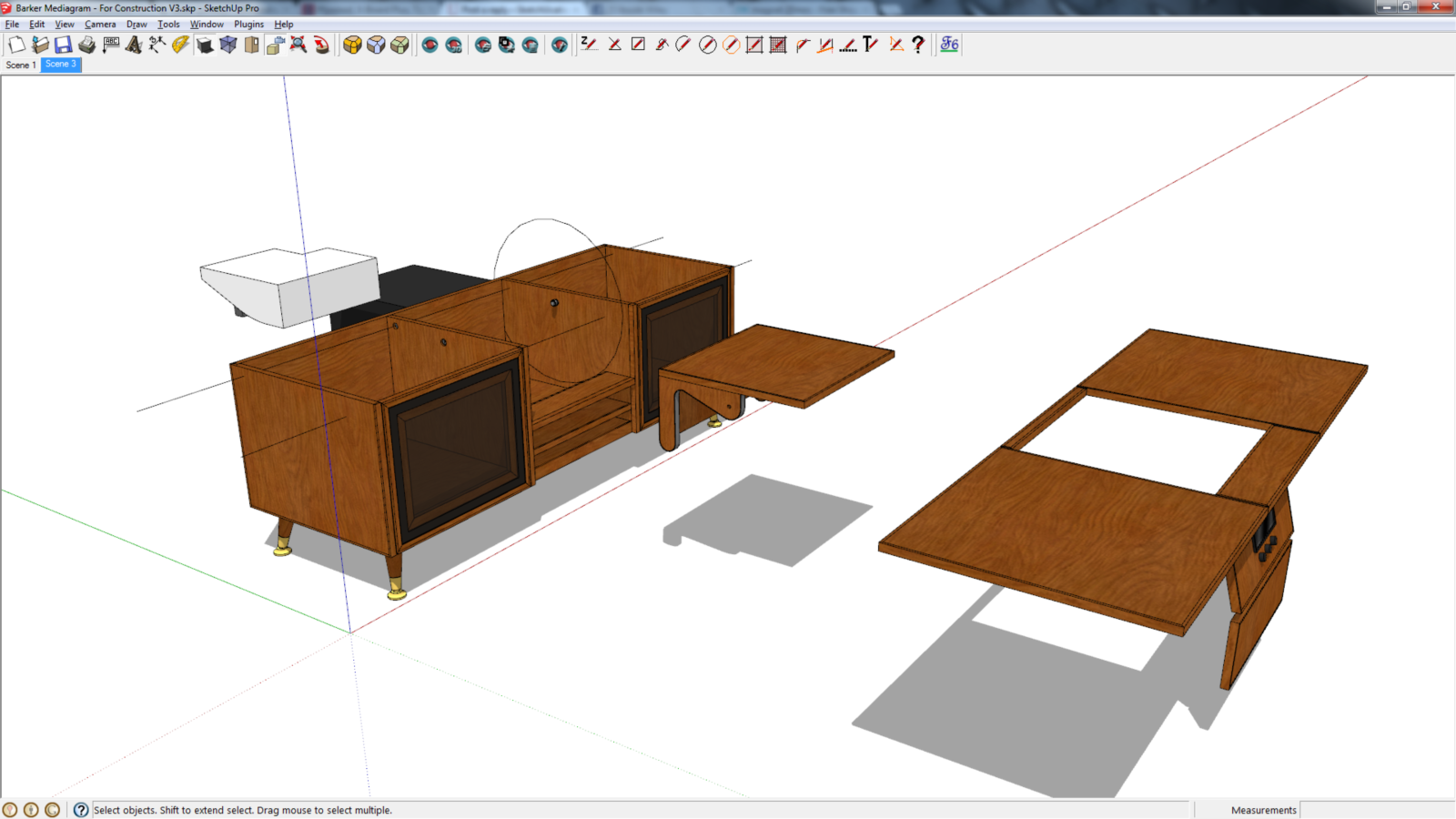
-
RE: My first woodworking project
The reason for the axis orientations being wrong is because I foolishly built the whole thing facing another direction. I guess this effects material orientation? Thanks for changing the the front to be easier to construct. What materials are all those front pieces made up of?
With the edging, I'm a little confused. I was researching and noticed that the standard single layer edging was just 0.6mm thick. I see that you've added 6mm thick edging. This is where I've been getting my info from:
In my lunch break today I'll add the bearings and have a think about the rotation. I've been toying with the idea of magnets for locking things into specific locations rather than locating pins. The inner and outer front panels is a clever idea for achieving the 2 functions of spring return and fully opened. I'll post my changes and concept sketches in a few hours.
-
RE: My first woodworking project
Cheers Dave. The dark mesh does look good. Unfortunately my home theatre PC is black. The white was a nice touch though. I was actually thinking about skate bearings for the rotation. When there was a crank, the bearings would have been bigger but without it, there is no problem.
I'm not at my PC tonight so won't get a chance to look at your tweaks in detail for a few hours. Thanks again for all your help so far.
-
RE: My first woodworking project
Ok, I've made a bit of a start on a 'for construction' version. I've had a go at adding bits of detail here and there. I've also allowed 2mm clearance around hinging and rotating parts. I still need to work on how to support the front hinge down panel when it is closed and open. I had an idea that the timber veneer sheets came in 1200mm wide pieces (which is why the top is 590mm deep) but I had no idea about length and thickness. I am now working with 19mm thickness.
Feel free to poke around the model. No dynamic components in this one though. Thanks for all the help so far. Before now, I didn't even know what veneer was.
-
RE: My first woodworking project
All very helpful tips Dave, thanks again. I've never had much luck with Layout, perhaps this time I'll get the hang of it.
The cost of materials seems very reasonable to me, I'll check with some local suppliers so that I can start understanding standard sheet sizes and thicknesses with veneer. This way I can model it correctly. They may also know of some places I can go to hire gear and work on my project. I still haven't spent the time to understand your first post tips, so that will be my next step once I know what material/s I plan on using.
I would like to have the legs matched as closely as possible to the rest of the cabinet, so I don't know what to do there. Nor do i know if they would be structurally sound the way I have them now.
-
RE: My first woodworking project
@dave r said:
I like your idea of letting gravity hold the front panel in place. I envision a sort of cam arrangement on the rotating part that pushes the front panel out and then perhaps springs to keep it tight against the cam.
................
This sounds like a good learning experience for you in the shop. What sort of tools do you have access to?
The cam idea makes sense (rather than letting the projector contact the front panel). Cheers. Not sure about the spring bit though, I would like to be able to fully open the front panel to use the keyboard on the panel's reverse side.
I will work on changing to components and re-post. Unfortunately, dynamic components don't work very well if two of the same have different functions (eg hinge point on opposite sides). But for the static bits, I can definitely fix this up.
I agree, it will be a great learning experience. Tools is another area where I struggle. I don't have all that much available to me at present, but I thought I'd figure out the materials to use before I work out the tools I will need. If you could recommend some starting out tool purchases, I would greatly appreciate it. I still haven't considered a budget, but I would like this thing to look the part and last. Would you have any estimate on a range of what a project like this would cost (materials only)?
-
RE: My first woodworking project
@pbacot said:
Nice retro design. Sort of like what the old audiophiles had their "stereophonic" turntable in when I was a kid.
In that era I would think the designer would integrate the crank, or use some push button design--or maybe one that involved flipping the unit directly by hand. But all the rest fits nicely. Great animation.
Thanks, I was going for that retro look. I want my lounge room to look like it is from the 60s/70s. No TV. My plan is to put a slide-out turntable into the left cabinet.
Perhaps the crank can be a late addition if I decide it's needed. Flipping by hand seems like a god idea. I am still not certain about motorising the rotation, I think that manual is more achievable for me at this stage.
-
RE: My first woodworking project
@unknownuser said:
It's that i have presumed when I saw the opening doors but want to be sure for the complex rotation!

Why dynmic components are not more used for crazzy animations ?
Maybe must be given with the free version!

PS I believe that I can see if it's saved as V7

I agree with you Pilou, it should be free, I think that is why it hasn't developed much over the last few years. My reason for not doing complex animations is that dynamic components are pretty hard to work with, there are much easier programs for animation (I just don't have / need them at this point).
I attached a SU7 version for you, but I have no idea how well it will go, I think that dynamic components were handled a tiny bit differently back then.
-
RE: My first woodworking project
Thanks gents,
Pilou, like Dave said, dynamic components provide the animation. They can be activated in the free version of Sketchup but unfortunately they can only be created in the Pro version.
Dave, whoa, thanks for the thoughts. It's going to be hard to convince me to go away from the manual crank, but I hadn't considered the material for it. How to lock the projector into position is something I still need to figure out.
I do plan on utilising the knobs as power and volume controls. Might even have a small touchscreen, but more likely to harvest an old radio display.
The front is shown to hinge right down so that I can use the keyboard when the remote doesn't cut it. But I had planned on it just tilting out about 20mm when the rotation of the projector contacted and forced it and then tilting back by gravity.
I'm clearly going to have to do some serious research into the terms that you are using, but thanks for all of the info, I expect it will save me heaps of time. As for the draw, it was a bit of an afterthought to firstly support the hinged down top if I want to use the keyboard and also to house remotes and the occasional DVD, but I tend to agree with you, it is very shallow, if there is a neat alternative to stop the hinge front from over-hinging then, let me know.
Finally, sorry about my building methods. I normally build factories and equipment where I don't have to pull the whole thing apart into pieces once I'm done. Before I go too much further I will change them all into components. I guess it makes sense from a part list point of view (I assume that's what you mean?).
Thanks again.
-
My first woodworking project
I have come up with a design for a cabinet to house my home theatre PC and projector (and other stuff). It is for watching movies and TV and listening to music and internet radio and other computer things. I decided to call it a mediagram (like a radiogram/stereogram).
The challenge for me is that I don't really know what materials and building methods to use. I live near Brisbane, Australia. I would appreciate feedback on how you would tackle a project like this. It is early days and all I have done so far is handle the functionality of the unit (the fun bit). Now I want to get down to the detail.
Thanks all,
Kras
-
RE: How do you make a multiple hinged component?
I'm not certain that this is what you were looking for but thought I'd put it out there as an option. It might give you some ideas on how to solve your problem. PS: I'm no coder so my apologies if my methods are not as clean as they should be.
-
RE: Strange section fault (or is it?)
@ Gaieus
Thank you for that, I just wasn't sure whether it was a common problem. I am often having to orbit around my work for presentations and having the clipping occur is a bit embarrassing.@ KXI System
I read a little about FOV but still can't quite understand the benefits. Would appreciate a quick run-down.Cheers
-
Strange section fault (or is it?)
Hi All,
Been using Sketchup for a while now but lately (perhaps since swithing to 7) I have had this strange problem where while viewing in 'parallel projection' and orbiting around, I get a nasty cross section cut over my view (like my LCD screen is a section cut. See the attached screenshot). I then switch to 'perspective, zoom out and then return to parallel view to fix the fault.
So my questions are:
- Is this normal behaviour? (I don't recall seeing it in previous versions of Sketchup)
- Can I stop it from happening?
Hoping that someone out there can help.