Thank you for this 
Posts
-
RE: 360 panorama iPhone app free
I have been using this one as well on my iPad. In my opinion the best at the moment for the platform.
-
RE: Lumion Pro now US$3,900... Bait and Switch, anyone?
I purchase Lumion license rather early. The very day I got my dongle by FedEx, they announced a changed license check policy and the new surprise price. This doubled the initial purchasing price for me if I wanted full functionality. I returned the dongle and got repaid. I was not ready to go down this foreseeable slippery slope. I don't regret it.
-
RE: SketchUcation & Music?
Great fortune for the rest of us that someone guided you towards trigonometry!

-
RE: Anyone Using a 3D Mouse?
I use Space Pilot pro the, legacy version. I went out of my way to get that type because I like the button arrangement better than on the new one. After using it for a while, I had difficulty modeling without it in any application, so I was kinda' forced to get Space Navigator for out of house work.
For me the main benefit is that you can very quickly see your work from angles that would otherwise be hard to reach. You can also move in 3d space along all the axis simultaneously which is clunky without the 6axis mouse.
I've tried using Wacom and 3d mouse combo and there are also several applications for iPad to use with CadControl and Keypad for GS. But I'm a shortcut monkey and teamed my Space Pilot with Razor Naga mouse (Extra 12 buttons) and with that I can have all my tools at my fingertips (add to it Logitech G510 just to go overboard).
I agree with Solo, you greatly improve your workflow and shorten project duration, but in my opinion the work is also more enjoyable.
-
RE: SketchUp & Lumion Center of Baghdad capital of IRAQ
Congrats Kais, very nice!
Sig
-
RE: Web dialogs stopped working
Hi there Wyatt
You could try this, but of course I don't have to remind anyone of the "excitement" of changing the registry.

Here goes:
Navigate to this location:
HKEY_CURRENT_USER\Software\Microsoft\Windows\CurrentVersion\Internet Settings\Zones
If there are any strange folders in the registry, it causes problem for the web dialog.
Everything works fine if there are folders from 0 to 4 (5 total).Hope this helps,
Sig
-
RE: [Plugin] Face2Face - autoextrusion between faces
Thank you for this one. Very useful.
Sig

-
RE: Plugin for importing large GE terrain areas into Sketchup?
I second!
It is almost painful that one needs to jump hoops to use GE with Sketchup. I use pretty good product with AutoCAD that works fine for the purpose intended (plex.earth tools from plexscape.com), so it should be expected that after purchasing SU8 Pro and GE Pro you should have tolerable work-flow. Even C4D has plugin.
-
RE: Need a way to create contours from gps data
Amazing Tig!
Not bad to have guy like you around. Really!
-
RE: Sketchup I pad
@unknownuser said:
Hi
I am operating Sketchup pro8 on windows based laptop, however want to buy Ipad for presentation will the sketchup ap for the ipad work with windows based SketchupGordon
Hi there!
I've had the pleasure of trying out most of the above mentioned solutions. I have Dell Duo and iPad for "very" mobile presentations (I've stopped lurking around with 17" laptop). On the iPad, Cubits works well but I'm very found of SimLab's solution (Animator 2.3) . The latest version can export .zim for iPad directly and it's fluid. The HD in iPad2 works well in this combo. -
RE: L*mion now split up in "Basic" and "Ultimate" flavors
@earthmover said:
@plex said:
Well LumenRT is totally different beast. Very promising for what it is meant for but hardly in competition with Lumion.
No? As far as professional sketchup users go, it's all about what options there are to best present and sell your projects and keep your clients as happy as possible.
Yep!
When you put it like this, I couldn´t agree more. -
RE: L*mion now split up in "Basic" and "Ultimate" flavors
@earthmover said:
At least for Sketchup users, Lumion just did E-on a big favor as anyone on the fence will certainly go LumenRT over Lumion at this point.
Well LumenRT is totally different beast. Very promising for what it is meant for but hardly in competition with Lumion.
-
RE: L*mion now split up in "Basic" and "Ultimate" flavors
@ecuadorian said:
It's official:
Lumion now comes in "Basic" and "Ultimate" flavors. In your personal area in the forum it says Lumion basic costs 5,000 "credits" and Lumion Ultimate costs 10,000 "credits".I'm not a happy camper. I purchased Lumion to deal with presentation I had coming up, in light that I would get instant delivery. This did not happen. Nothing worked and I was busy fiddling with ports and firewalls only to find out this had nothing to do with my setup. Three days later I got message that a server had been fixed (which was down due to power shortage). By then the presentation was over and Lumion touch nowhere present. Then there is the dongle. It took over a week to get to me. The dongle arrived LAST NIGHT (8th June). I then installed Lumion on my laptop happy to be able to take the show on the road (my understanding of using dongle). TODAY there is a brand new world. New licensing scheme and addons that cost even more money. I was never informed this would happen and Lumion crew can not assume that everyone follows forums not directly related to their company. I would never have bought Lumion "as is" but was counting on the updates.
This is not acceptable in my opinion
-
RE: E-on-Lumenrt render for Sketchup
@ecuadorian said:
How's the baking time, Rich, for a model with 600K + edges?
Well Ecuadorian, I admire your optimism. There is a problem with 600K models. There is of course warning of 500k+ edges, but it seems to me that something gives away with models of that size. I usually get SU splat. Hopefully this is just a problem that will be ironed out, but at the moment you have to cut some corners and optimize the model to the bones.
-
RE: Cone of Vision/Camera View into model
@unknownuser said:
Thanks, Plex. This looks like what I need. And I learned a new word: frustum. I must have been asleep when I read the ACT guide because it clearly shows what I described in my first post.
That's good to know. When i heard a director first use it, I was perplexed as well.

-
RE: Cone of Vision/Camera View into model
Subject: Cone of Vision/Camera View into model
If you have never tested ACT, this is what I mean.
Of course you have to define your camera/s.
You can see the frustums (cone of view if you will) and the scene.Sig
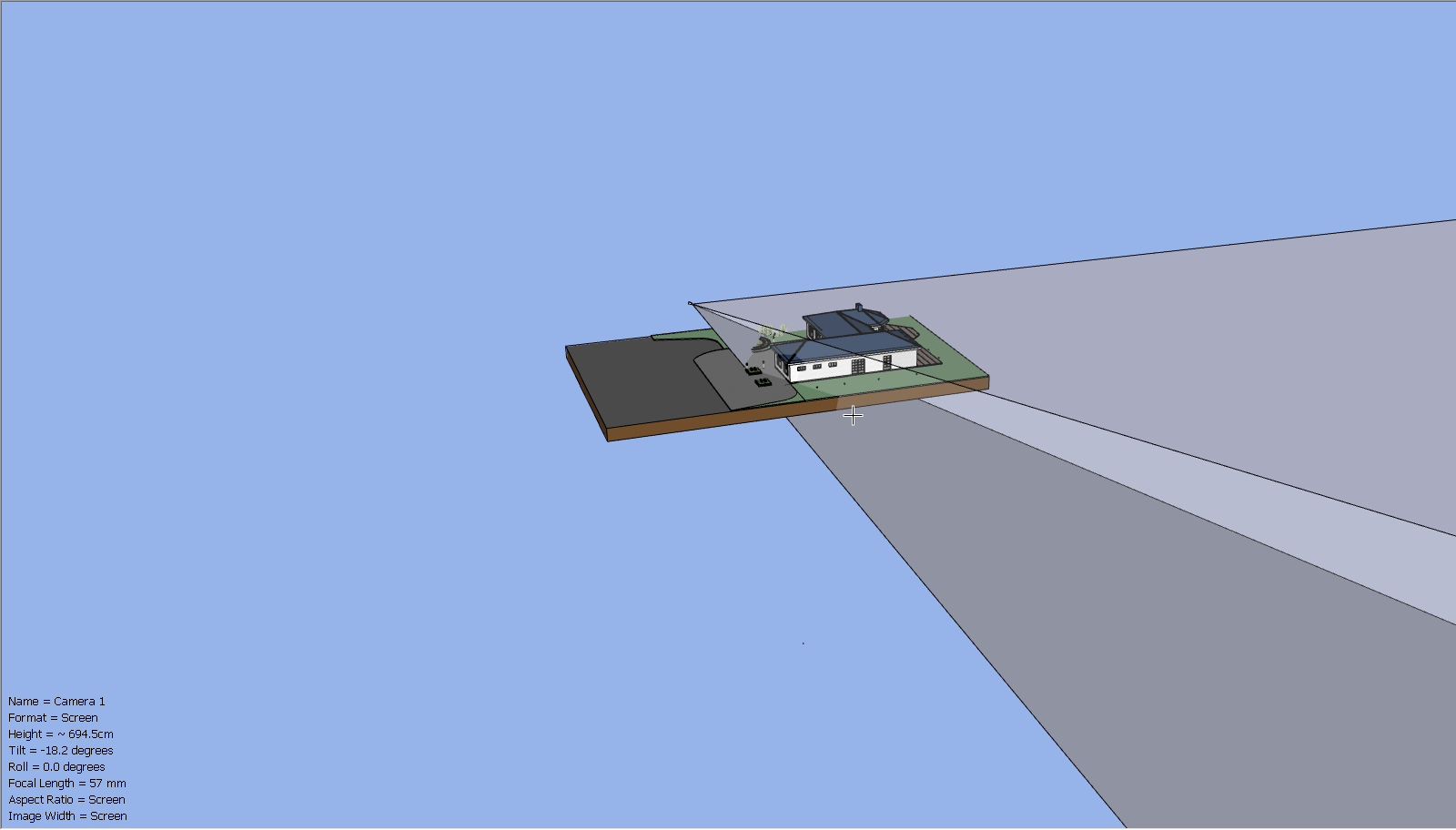

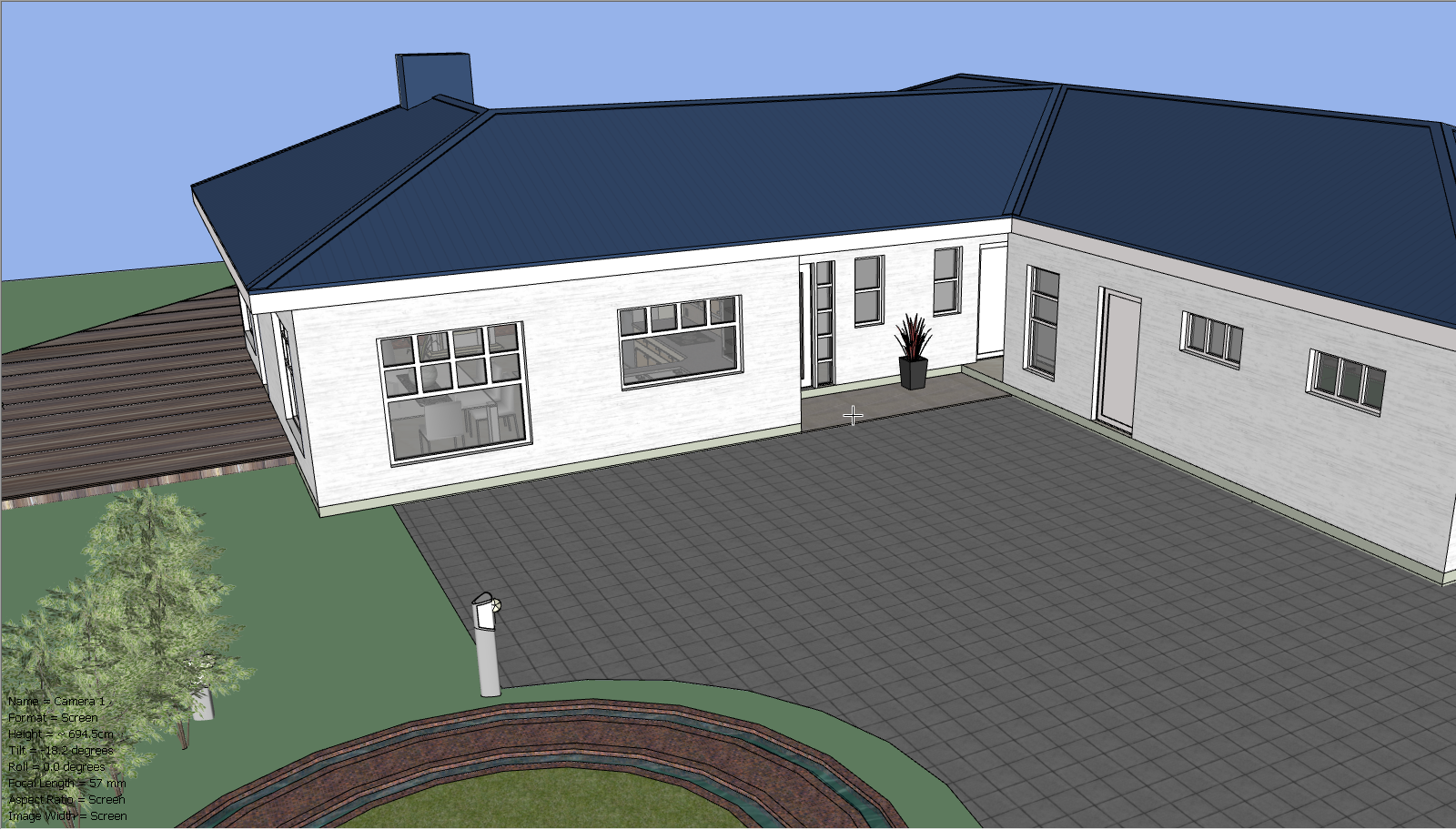
-
RE: Cone of Vision/Camera View into model
You should look into ACT. I believe you get what you need. Worked well for me.
Cheers, Sig
@unknownuser said:
It seems like this is something that should be part of the Advanced Camera Tools, but in what I've read about them, there doesn't appear to be. Does something like this exist in the ACT plugin that I have missed? Or maybe another existing plugin? If not, could it be created? Would anyone else find something like this useful?