The problem is solved. It was a texture that unexplainedly increased the file size after processing (mkz file).
Thank you for your assistance.
Posts
-
RE: Script error
-
RE: Script error
The SKP model has only 1.729 KB, in KMZ gets 17.326Kb, and I can not upload directly.
The size is important? what is the limit?In Sketchup I can load the model if I pass the version 8 of the skp model, to version 7, but it gives me an error because it makes a very large kmz file.
Thanks for the help and Happy Holidays New Year's Eve.
-
Script error
Hello I need help,
I can not send without a template that gives me a script error.
I've done everything that supposedly would solve the problem.
Already reduce the size of textures and simplified model.
But I still can not send the 3D model for approval.
You can see the model on the link below.
Thanks for the trouble
Olá preciso de ajuda, não consigo enviar um modelo sem que me dê um erro de script.
Já fiz tudo o que supostamente poderia resolver o problema.
Já reduzi a dimensão dos texturas e simplifiquei o modelo.
Mas continuo a não conseguir enviar o modelo para aprovação.
Podem ver o modelo no link abaixo.
Obrigado pela ajuda
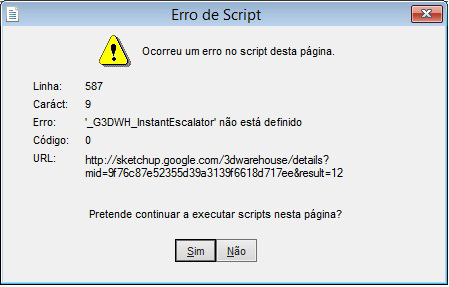
-
3D_PDF simlab
Hi,
Is there any plugin that simultaneously paint the two faces of a same plane?
the PDF's created with (plugin 3Dpdf - simlab) textured planes with only one texture, randomly from within or from outside.
One solution would be to paint the two sides simultaneously.
Thanks
-
3d pdf exporter
What is the best 3D pdf exporter for sketchup ?
Tanks
-
Punishment for rejected modification ?
I made an update to a model already approved. The modification was not approved and the model was removed from GE. Is this normal?

The change was not approved, OK, but I think as the previous model had already been approved should have been kept in the GE.
I am thinking right?

Thank you.
-
Texturing the inside with signature
Hello,
Texturing the interior of the models with logos or url's it's allowed by GE?Tanks
-
I have a problem viewing an approved GE
Hello, I have a problem viewing one model approved GE.
The model is approved and published in GE, but has a problem.
When visualize the 3D Warewouse or in Stecthup, it's ok.
In the GE same of the stone walls are white with no texture.
Can you help?
Tanks
-
RE: Incomplect texturing
Thanks for the reply.
The example given, as well as all models of the author are very beautiful and were very useful to understand what is intended, with the models for the GE.Tanks Gaieus
-
Incomplect texturing
Hello, I have some projects that have repeatedly failed to "texturing incomplect" I swear that they are fully textured, why? why? what is wrong?
http://sketchup.google.com/3dwarehouse/details?mid=c9d1de096554485a82e4ff3fa62391b7
http://sketchup.google.com/3dwarehouse/details?mid=7d4438d2cc567f731f438dfea8587beTanks
-
Make photos textures
Hello, what application for image editing is you guys usually use?
I am looking for simple software for SU/GE, to apply textures taken from photos, basically cutting, stretching,rotate, spin, joint sections, correcting lens distortion .... you know ...
Tanks
-
RE: Paint all at once
@gaieus said:
Ahha, so it is for GE?! What textures do you use for the models? Do you take photos of the building which you use to texture the model (which is the required way of doing it) or do you use SU materials (and/or colours) to texture (in which case you will get rejected of course)?
Hello thanks for the reply.
Yes I know that I can only use outside SU material.. therefore only used textures taken from photos from
the building itself.Another question, what is the average time for analysis of models?
I have in GE models in only 3 days were rejected and others still in the evaluation of more
20 days. what is the normal time ?Tanks
Model link
http://sketchup.google.com/3dwarehouse/details?mid=c9d1de096554485a82e4ff3fa62391b7 -
RE: Paint all at once
@mitcorb said:
Without much detail to go on, I would say use the selection tool(the black arrow).
Method 1: Control+A (Select All) with the selection tool activated.
Method 2: Zoom out far enough to see the entire model. Use the selection tool, left click in the upper left area outside of the model hold the button down and drag to lower right of the screen and let up. The model will be highlighted blue.You need to have the materials browser window open to select a color or texture. Make the selection of color or texture and simply move the paint bucket tool over the selected model. Left click, and the entire model should be painted.
Is this what you meant?
Thanks for the reply.
I already use these techniques to select all and then paint / texturing.
Turns out, after using these techniques, I still get the message "incomplect texturing" from Google Earth.My technique is, select all (ctrl A) and texture all the selection using the (Alt) and (Shift), with the most common pattern of the model, and then texturing with individually with the patterns corresponding to various areas of the model. Yet still get the message "incomplect texturing."
How can I ensure that I have all the model textured, before sending to the GE?Thanks
-
Paint all at once
Hello I am new to this forum and this is my first question.
How can I texturing the entire model at once. Select all and paint the entire model?Thanks