Hey, I can't get past your speed painting which is incredible. I'll have to look at your sketchup model another day, it's too much to take in. Amazing work!
Posts
-
RE: Modeling my Speedpainting MDP
-
RE: Fun with FotoSketcher...
Ross, that's very good, I like the look of that.
Fotosketcher is getting more and more attention. I noticed a tutorial or 2 at SketchupArtists.com recently. Not only that the author keeps improving Fotosketcher with every version.
I had to try it in Photoshop, with filters of course. It's not quite monochromatic as yours, my eye works differently I guess. Best,PK

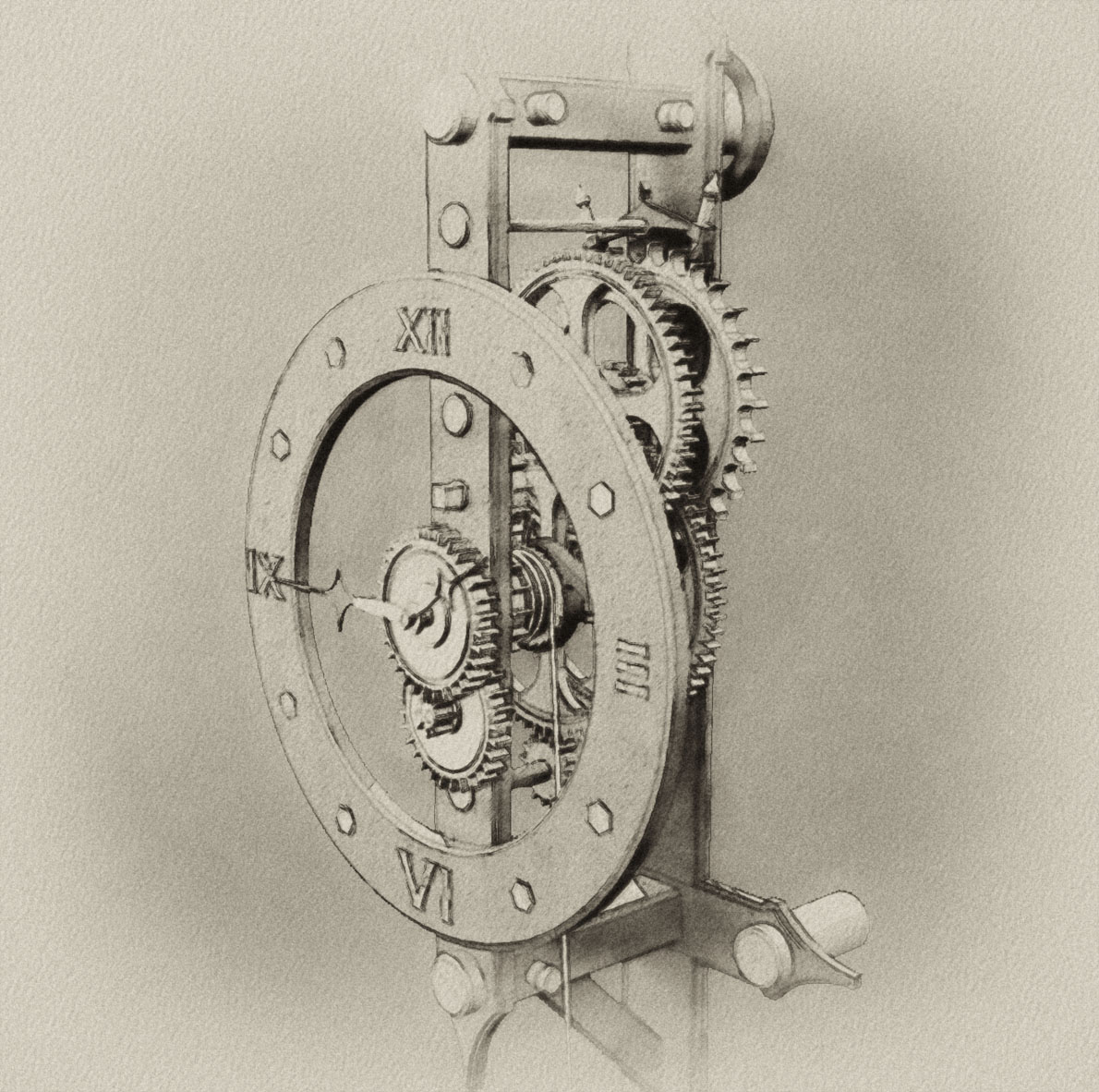
-
RE: Dickens' Desk in SketchUp
Beautiful desk, great model and very nice rendering.
If I built this desk, I would leave out the center portion and plant that desk in front of a window with a peaceful view of the garden and while away my days contently.
Best,
-
RE: Dovetails The Easy Way
To get back on topic...Nice plugin Dave, very nicely conceived. Have you moved away from creating styles and ventured into the domain of writing ruby scripts? Well done.
Peter K
-
RE: Nice grass texture!
Thanks, that is a very nice grass texture.
Best,
-
RE: Render this: Escher - Belvedere
Very Nice Earthmover! And BooFredlay that's very cute and whimsical, and well done.
Tas, is that also an Escher?Here's one more for the collection. Well ok two.


-
RE: How to move the Value Control Box to the left?
Thanks Gaieus, I will play around with that.
Yes that works. When you activate the "Measurement" Toolbar then you can put the VCB where you want it.
-
How to move the Value Control Box to the left?
Is this possible. In an earlier version I had moved some toolbars to the bottom which brought the vc box to the left side of the screen. I can't seem to duplicate that now. Any suggestions?
Thanks in advance.
PK -
RE: Render this: NPR Lighthouse
Wow, what a wonderful thread to find after being away for some days.
Thanks everyone for the creative kick in the pants.This was a lot of fun and engaging to read.
Here is my take.
Best,
Peter K.


-
RE: Woodworking ruby.
I have also used your ruby tool and think it is very good. I find the drill and rabbet tool very useful.
Thanks very much.
-
RE: Stairs Stairs Stairs
Tom, great work. I am curious are you using Sketchup to layout the stair, to show to the client, to build from etc. or all of the above.
Cheers
Peter K -
RE: [Request] 3-Tab Shingle Material?
Dave, I had to wait till I got home from work.
Try these three.
Also last night I had an epiphany regarding toolbars not going where you want to place them. See your old post in the Ruby Discussions forum.
Best,



-
RE: Any word from SU about toolbar issues?
No word from Sketchup. But see my post in this thread: http://forums.sketchucation.com/viewtopic.php?f=180&t=11216. A Windows Vista fix for obstinate toolbars that want to jump madly around and not be placed where you put them.
Best
-
RE: Tool Bars Question
I stumbled onto a solution for our extremely annoying problem of toolbars not positioning themselves at the cursor point.
I just had to reinstall windows Vista, oh joy, and also Sketchup pro version 7. I got really frustrated trying to move all the toolbars to where I want them to reside. Like everyone else I have collected a lot of toolbars of plugins. I've noticed that on my laptop I had a lot of trouble with this before, but not so much with my desktop, until this reinstall. I probably spent 45 minutes trying to snap toobars where they didn't want to go. They had a mad mind of their own and would jump anywhere, and it is the most maddening thing, spenging time on something that should take 5 minutes. I reread this post and tried what plot-paris suggested in his little video, (which was really well done by the way, kudos to him for figuring that out and for taking the time to show everyone), but mine wouldn't work like that, as Dave R's wouldn't either.
I stumbled on a solution quite by accident, and this seems to work for Windows Vista, XP users will have to try this also and report back:
Open CONTROL PANEL > SYSTEM applet. Choose the ADVANCE SYSTEM SETTINGS from TASKS at the top left, go the ADVANCED Tab > PERFORMANCE settings. Uncheck the two ANIMATE items, and the three FADE items. Click on Apply and leave this window open. Open Sketchup and try moving your toolbars around. They should now move freely and snap to anywhere you want to put them. (I have a few more items unchecked, but I think it is one these, or several of these that are the culprits that keep the toolbars from snapping to your cursor position.)Sorry, but I feel like the Sketchup team should have been able to tell us this a long time ago.
Best
-
RE: A different way to use TwilightRender...
Tom & Majid I was away for a week, and was stunned to see what I have missed.
Tom, I loved what you were doing with Twilight, (as I watched that post with some interest) and I am extremely fond of what you are doing in these images. I thought the first image was spectacular, but the second is even more stunning. Thanks for sharing.
Majid I also like very much your images, both are fantastic. I will be looking over your tutorial with great interest as soon as I can.
Best
Peter -
RE: Material Experiment
Dave,
Here's my try. The second one, and I'm talking about the ink wash on the inside of the arch, is an image that I gleaned from this forum. I believe Ross Macintosh posted it. He uses it to paint in windows in Corel Painter or Xara (that's his choice for watercolor work after Sketchup). The first one is mine with brush work in Photoshop. I've post images of both as well. Let us know what you come up with.
PS, if you don't have Photoshop, you could get the freeware product Gimp or Paint.Net, they are very good for manipulating images, not sure how they are for brush work.
Best,
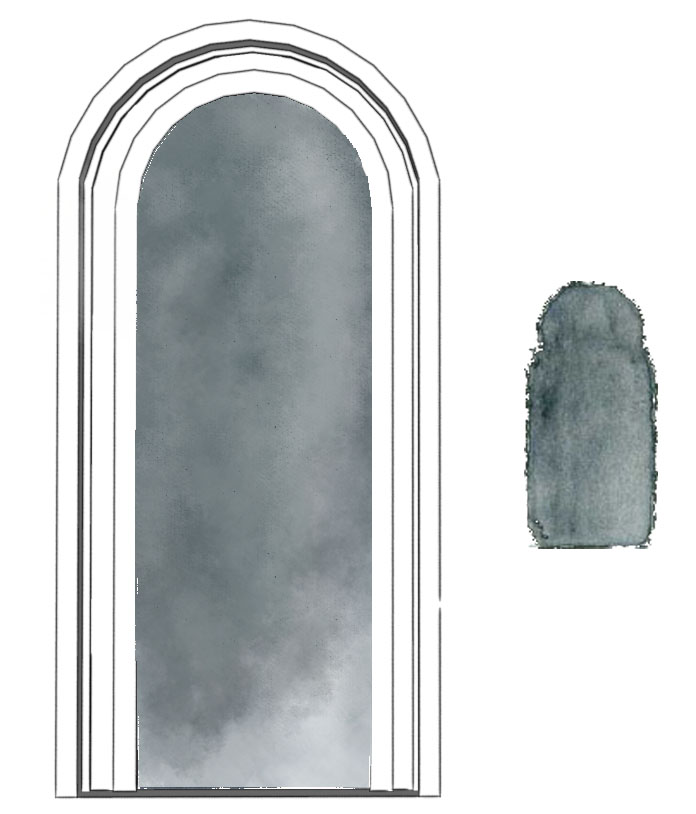
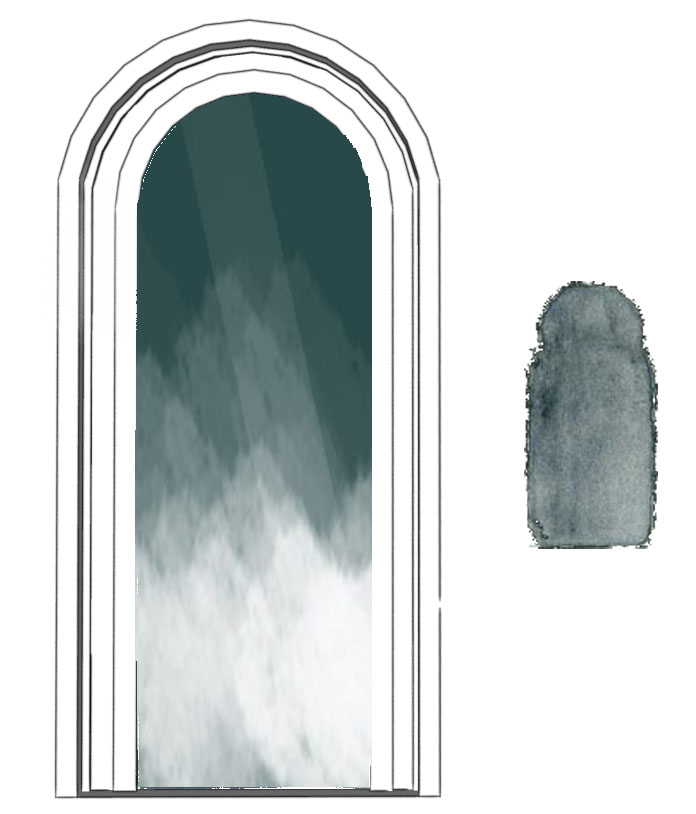


-
RE: Material Experiment
Dave, well I went off on a tangent after checking out that little freeware program Fotosketcher, (it's actually very good and useful little program, thanks for the heads up on that). Then I went off on another tangent checking out all the cool hand drawings from the link that you provided. Wow what great drawings. I really liked the ink wash over the openings of those arches. I see where you are going with this and I think you could have a texture ready to paint in with the bucket tool. Your texture while it is nice reminds me more of a dappled faux finish. I can duplicate that original ink wash by hand in Photoshop rather quickly, and I'll leave you an image to try with tomorrow.
Best,
-
RE: Material Experiment
Dave,
I'm intrigued by this, but I sure would like to see the original image that you are trying to duplicate.
Best
-
RE: Least used function of SU
Until I heard it mentioned above I didn't know what my least used tool was. The mention of "freehand" set my light bulbs off. I don't think I have ever used it except once to play around with. After that fog, and outliner, but I do like fog and I do not wish it to go away.