Perhaps my couple of weeks of playing renders me to much a newbie to understand this plugin. 
I found it when searching for a way to correct a model with two objects where in the process of building them they "went astray" of the original plane so that when I try to print them on my Printerbot they are askew.
How can I use this plugin to align the bottom plane of both objects so they are flat on the new plane?
I created a disk that lays flat on the XY axis and can clearly see the objects are not lying flat but are slightly tilted. I spend a lot of time trying to manually rotate to get things aligned on the xy axis but just cannot seem to get there.
Is there a simple explanation or instruction on how to select a component and then make sure it's bottom face is aligned FLAT to the new disk? Then repeat for the second object so their bottom faces are both exactly on the same plane?
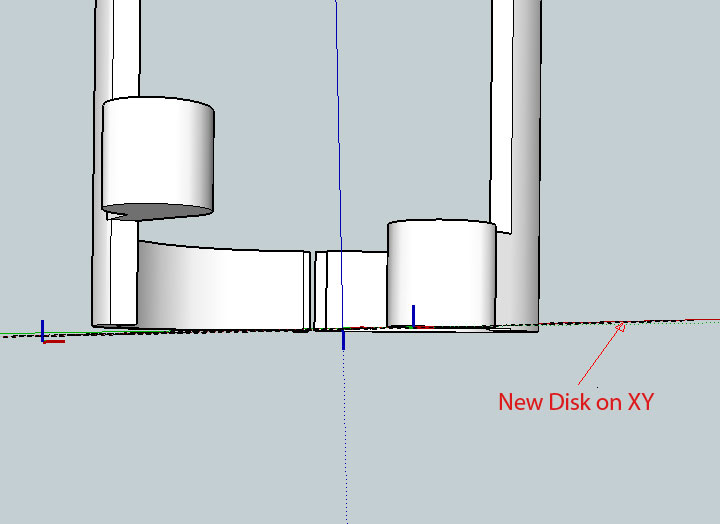
Be gentle with me...I am not yet familiar enough with Sketchup for someone to just assume I already know all the functions.
Thanks in advance your your help guys ( and gals ) 