TIG,
Thank you very much for posting this extension. Incredibly useful!
Best Wishes
Patrick.
TIG,
Thank you very much for posting this extension. Incredibly useful!
Best Wishes
Patrick.
Thanks for posting this tip pbacot.
I'm having the same problem. I'm trying to insert an image into my layout file, the image is the correct size for my requirements so I want it to come in at 100%. However LO seems to shrink or enlarge the size of the image, leaving me to manually resize the image (which was already the right size to start with)!
I can't seem to find a way to tell LO to bring images in at 100% / to scale / actual size. LO seems to randomly resize the image. Maybe this is a bug, or maybe I'm missing something.
Anyway I tried your suggestion, but this didn't seem to work for me. Thanks for the tip anyway.
Patrick.
I've also noticed this problem and find it a bit frustrating.
I like to use Scene Tabs at the earlier stages in my project (when the number of scenes I've got fit nicely across the top of my screen (I work on a laptop). At a later stage in my project I've got too many scenes to fit across the top of my screen nicely (I do an interior view of every room as well as the usual plans, sections and elevations), so I'd rather use the Scenes Manager and switch off the (by now messy) scene tabs.
It would be nice if this setting could be saved with the file, but, as we've seen, they come back every time the file is opened again. Not the end of the world, but maybe could be 'fixed' in a future update.
Thanks for the shortcut key suggestion. Good workaround.
Hi Dave R,
Thanks for your helpful reply.
I had centred the drawing sheet using the grid, and as you pointed out, the paper size doesn't divide by 20. Therefore my drawing sheet was only roughly centred. Your method of using "Arrange>Center>Horizontally on Page" is a better way of doing this and so that's useful to know.
However, that's not really my problem. My problem is that when I print or export to pdf, the content is shifted slightly to the left. So what I've done is to follow your directions and centre the drawing sheet in Layout (using "Arrange>Center>Horizontally on Page") and I attach a screenshot below (should look identical to yours).
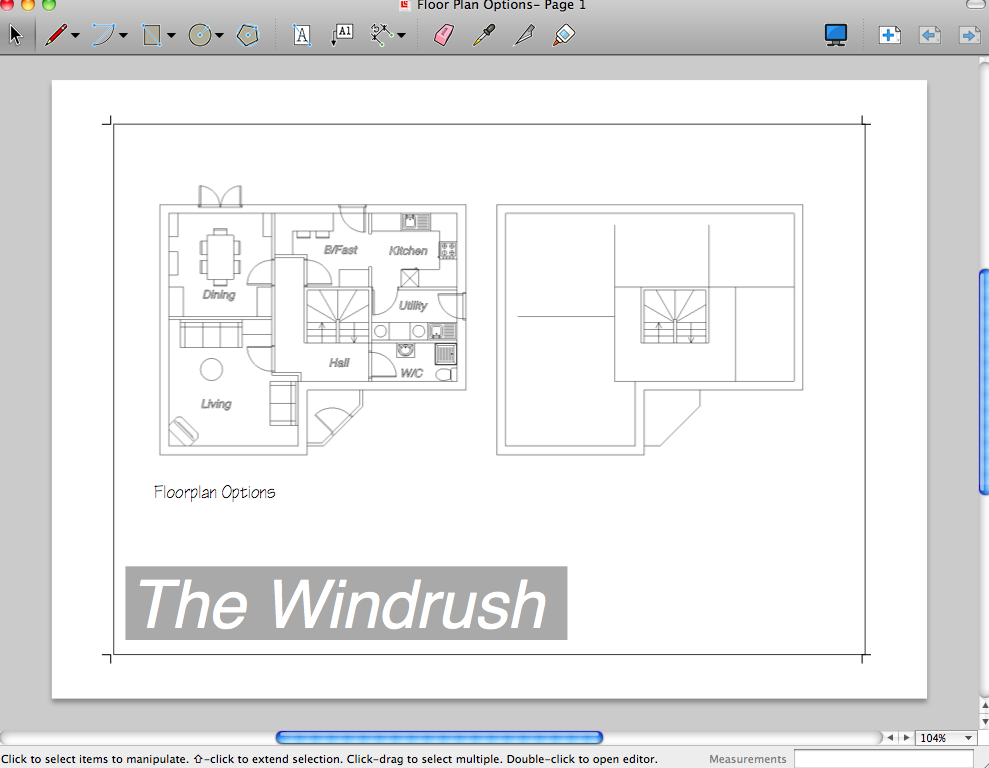
I've then exported it as a pdf and I attach a screenshot of the exported pdf below.
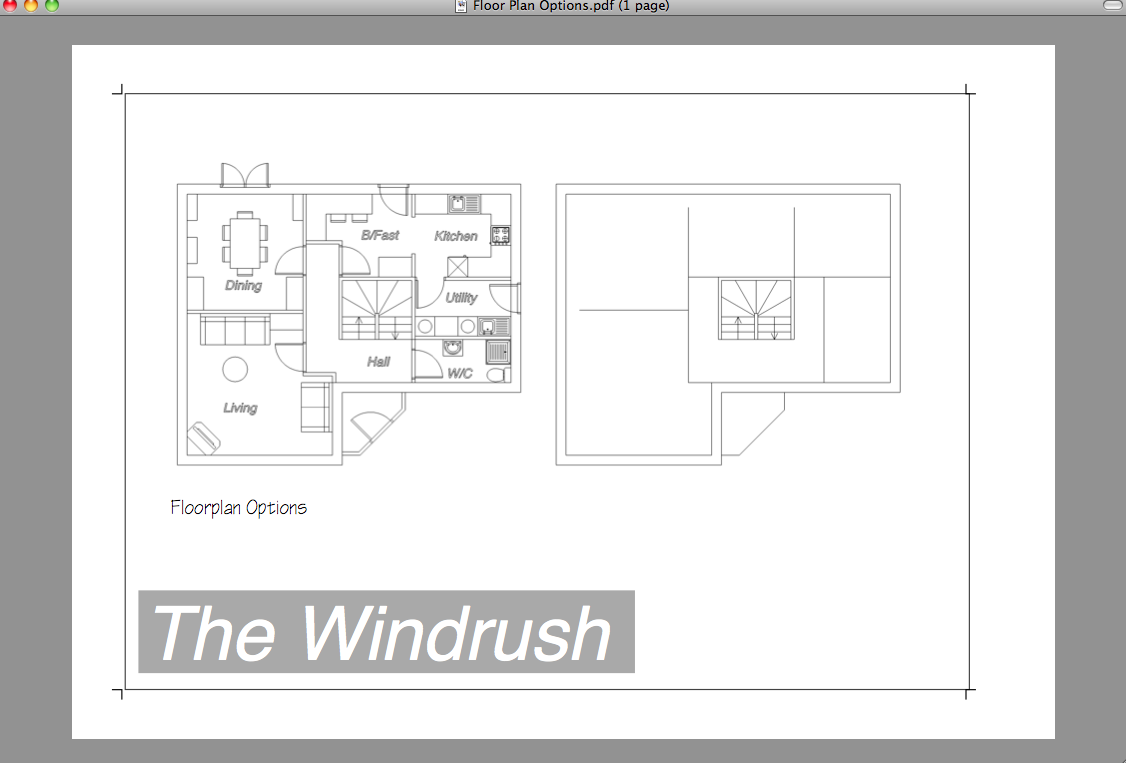
As you can see, all of the content from the Layout file is shifted slightly (approx 5mm) to the left. I also get the same issue when I print, but NOT when I export to jpg.
Regards
Patrick
Hi Dave R,
Thanks for your reply.
I will upload my Layout file as an attachment to this post. The file should consist of a simple drawing sheet and title block. There is an inserted Sketchup file in my original which presumably you won't see. Bear in mind that I'm on a Mac and you may not replicate the problem in Windows.
Best Regards
Patrick.
Hi,
I am using Layout 3.0.16845 on Mac OSX 10.6.8.
I have set my paper size to A4 (297 x 210 mm) in document setup and drawn a sheet and title block which I have centred on the A4 page using the grid. Now, when I come to print my document, the content (sheet and title block) are off-centre, i.e. shifted approximately 5mm to the left. They appear off-centre in the print preview and indeed print out off-centre. The same thing occurs if I export the document as a pdf (the content is off-centre in the exported pdf). However, if I export as a jpg the content is NOT off-centre and appears as it does in the Layout document.
Does anyone have a solution to this problem. If not, I think maybe I should report it as a bug.
I have also posted this question on the Google Groups Layout Forum.
Thank you.
Patrick.