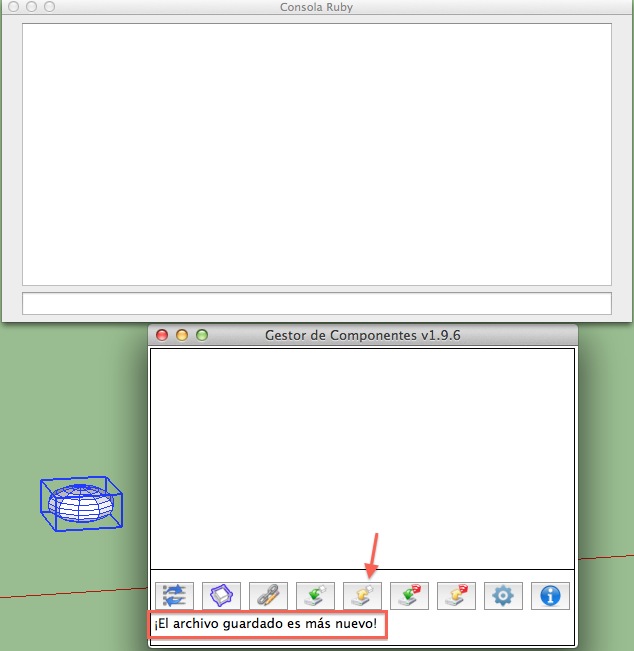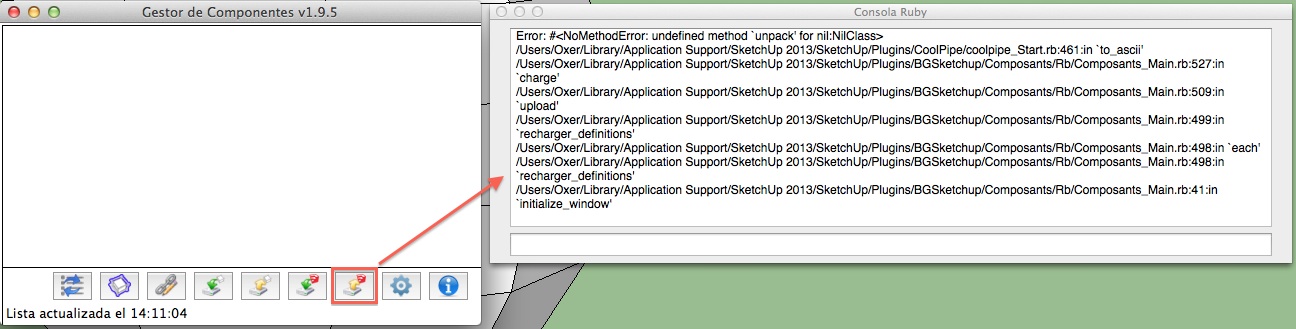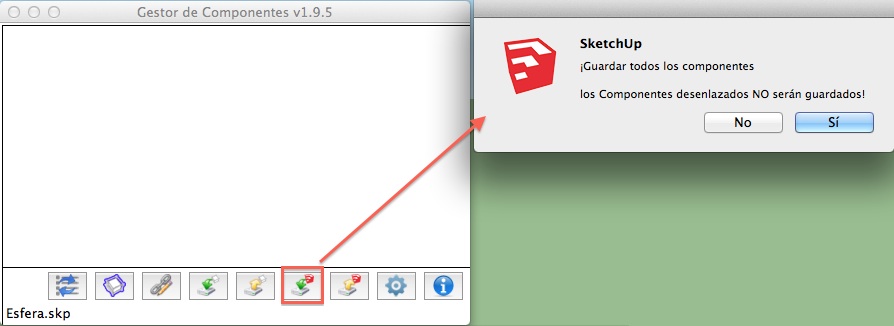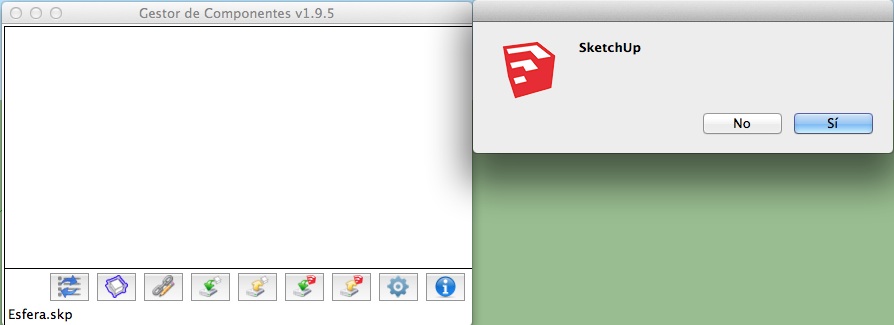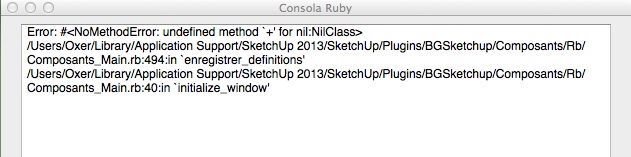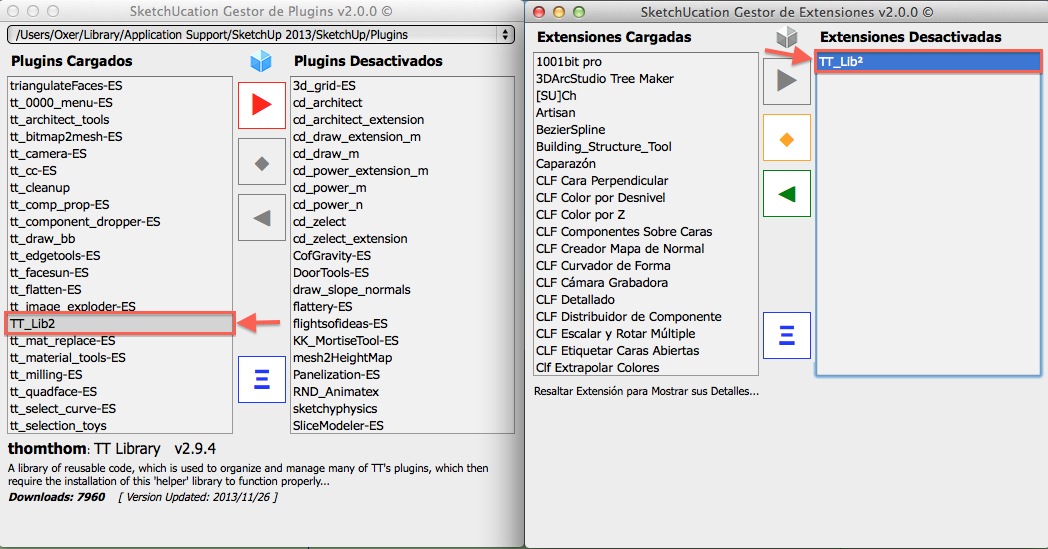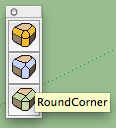- Modify file's path -->works
- Save selected component -->works
- Save all components -->works
- Save with new revision level -->works
- Reload selected component -- > doesn't work, when you select the component it appears "Saved file is newer!" message but when i push Reload selected component button nothing happens, see the image below.