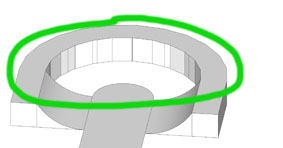@mitcorb
Thank you very much for the advice 
Posts
-
RE: Spot Elevation Markers Plugin - Dev Help/Review
-
RE: Spot Elevation Markers Plugin - Dev Help/Review
Hi anyone,
I'm having problems installing the Spot Elevation Marker plugin. Could you please give me a little explanation where you have to place the plugin or how to install it?
Thank you in advance
-
Bulge flat face
Hi,
I was wondering if someone had a tip how to bulge a face to make a bump/ rounded surface? It doesn't have to be a regular shape. (See jpg.)
Many thanks for your help!
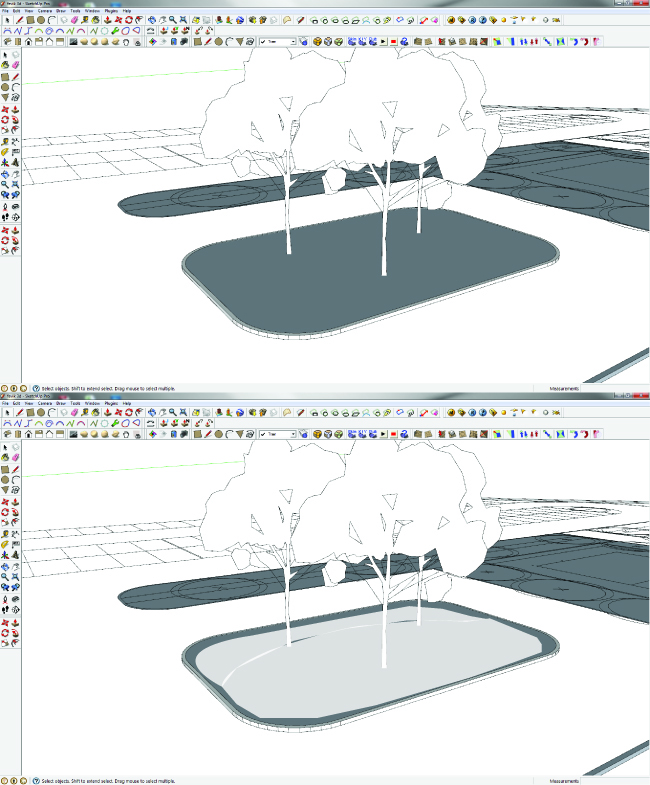
-
RE: Making faces between complex forms
Thank you very much for the help. Really nice!
-
RE: Making faces between complex forms
Yes that's it. Could you please explane the procedure? I'm a hungry newbie wanting to learn

-
Making faces between complex forms
Hi again,
Today’s question is about making faces between complex forms that have different height and shape. I’m trying to make a slope that preserves on one side the height of the road and follows the height of the bowl and finishes down to the ground. I have made a set of height lines that are showing how the terrain is gradually falling down. Is there a smoother way of making this slope than filling with lines like I’m showing in the pictures? And if that is the only technique witch points should I choose to make the lines so it keeps a consistent form?
Hope that I manage to explain myself more or less understandable : )
Thank you in advance for all your great help!
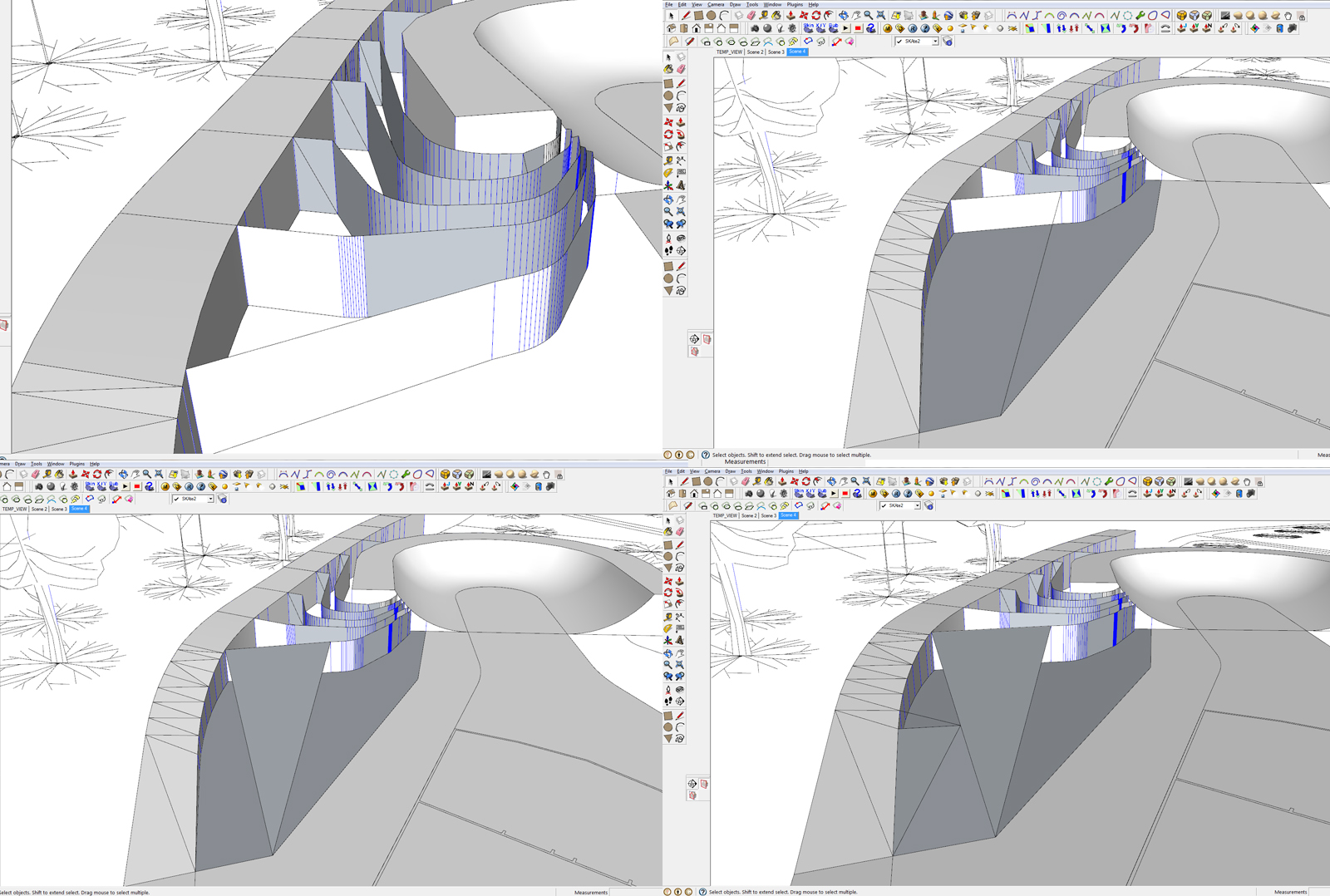
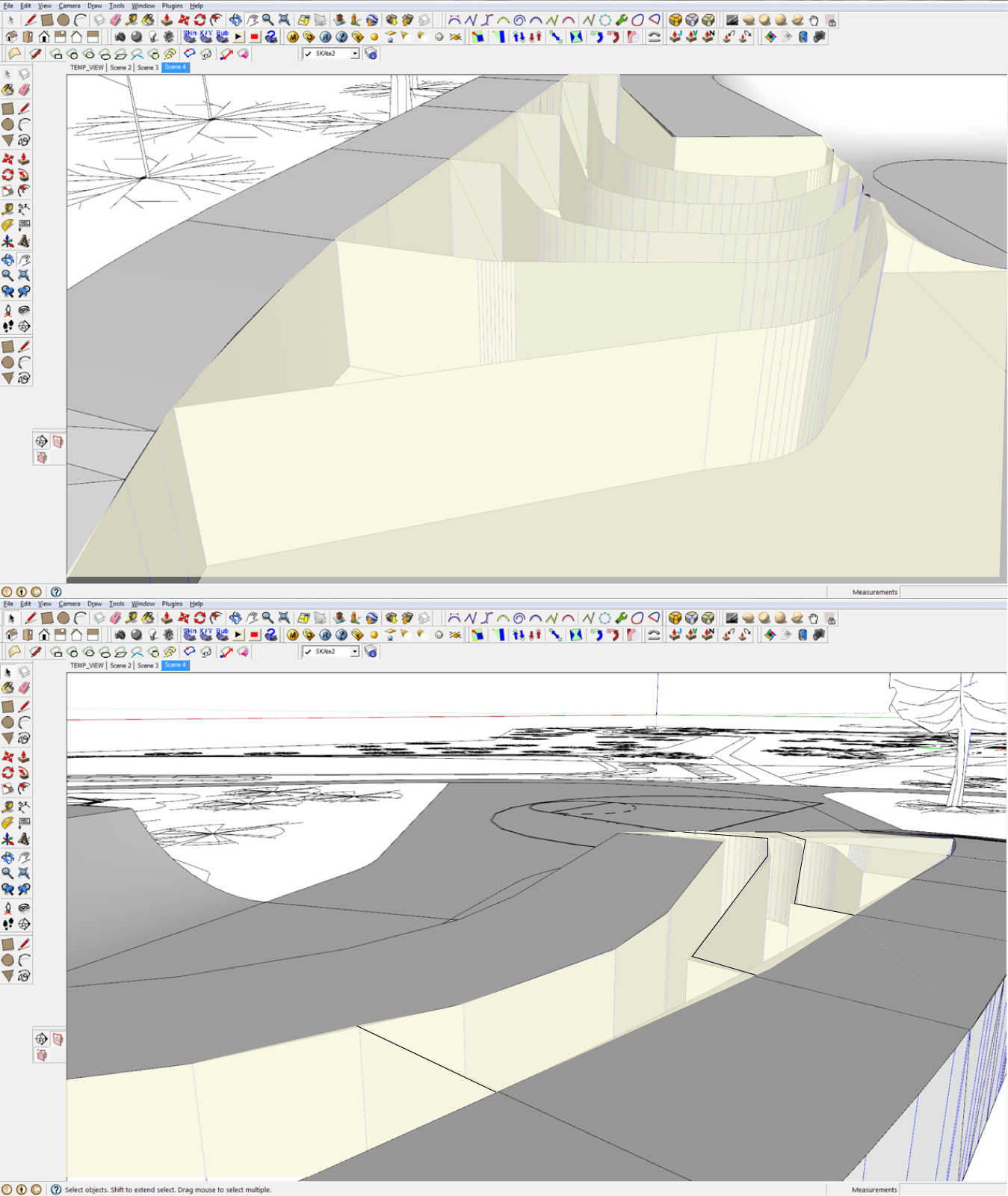
-
RE: Very basic help
Great advice... There nobody left in my office so it's really about time to head back home-> where SU is all about fun

I will first learn it the hard way and come back for plugin advice...but it's written down in my list for wanted plugin.
Have a nice day/evening
-
RE: Very basic help
OK I got it!! : )
Sorry...It's the end of my workday and my brain is not being very imaginative.
Thanks again
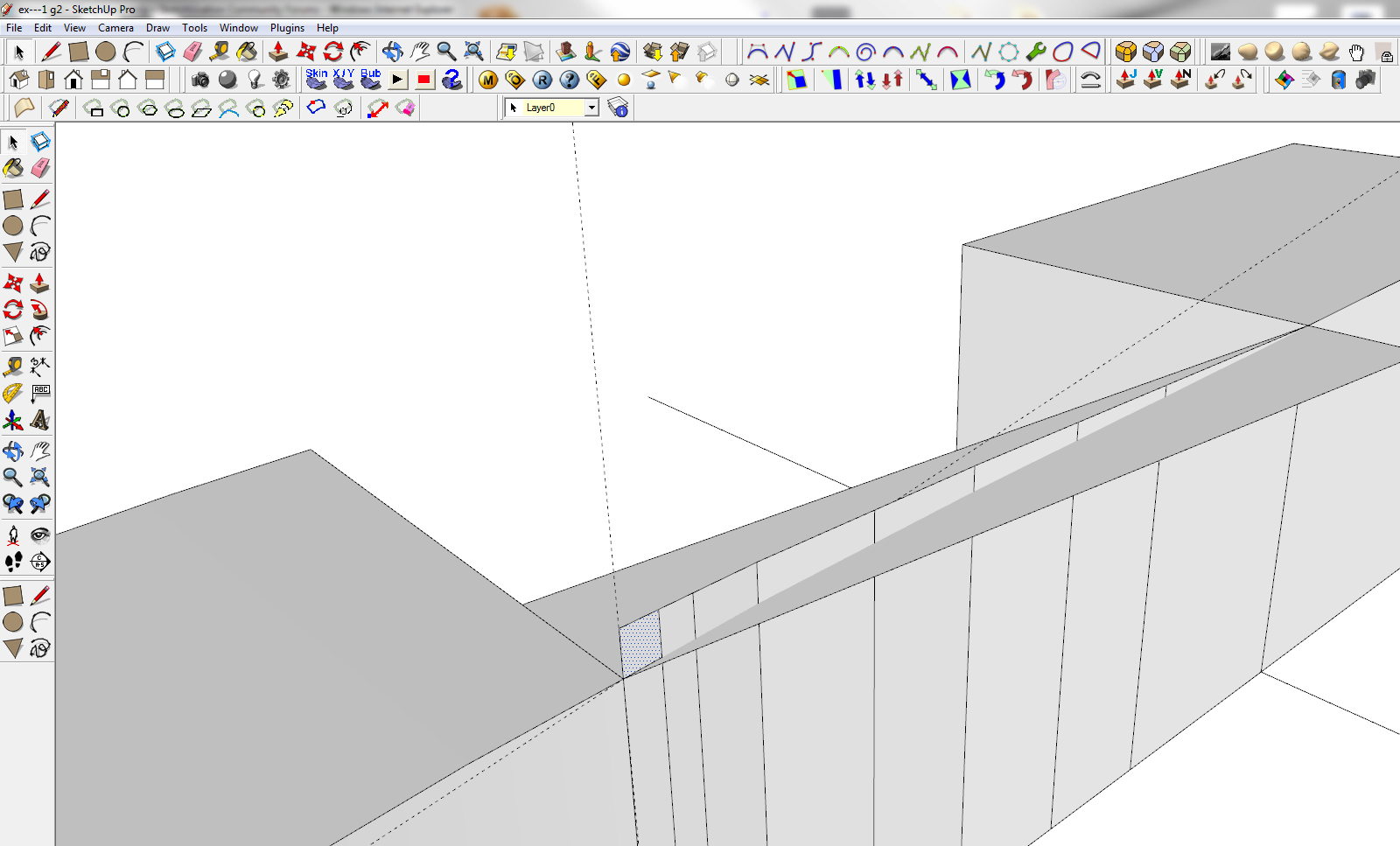
-
RE: Very basic help
I had a little problem understanding the second part of your explanation: how do you make the slope line a long the surface. I tried to make a line but because of the gap to the surface I can't trim it.
I used the Line tool from Tools on surface to create the sloped line between the tops of the end walls but it could be done by drawing in a plane and intersecting it with the curved surface.
Step by step will I learn this gem of a program!!
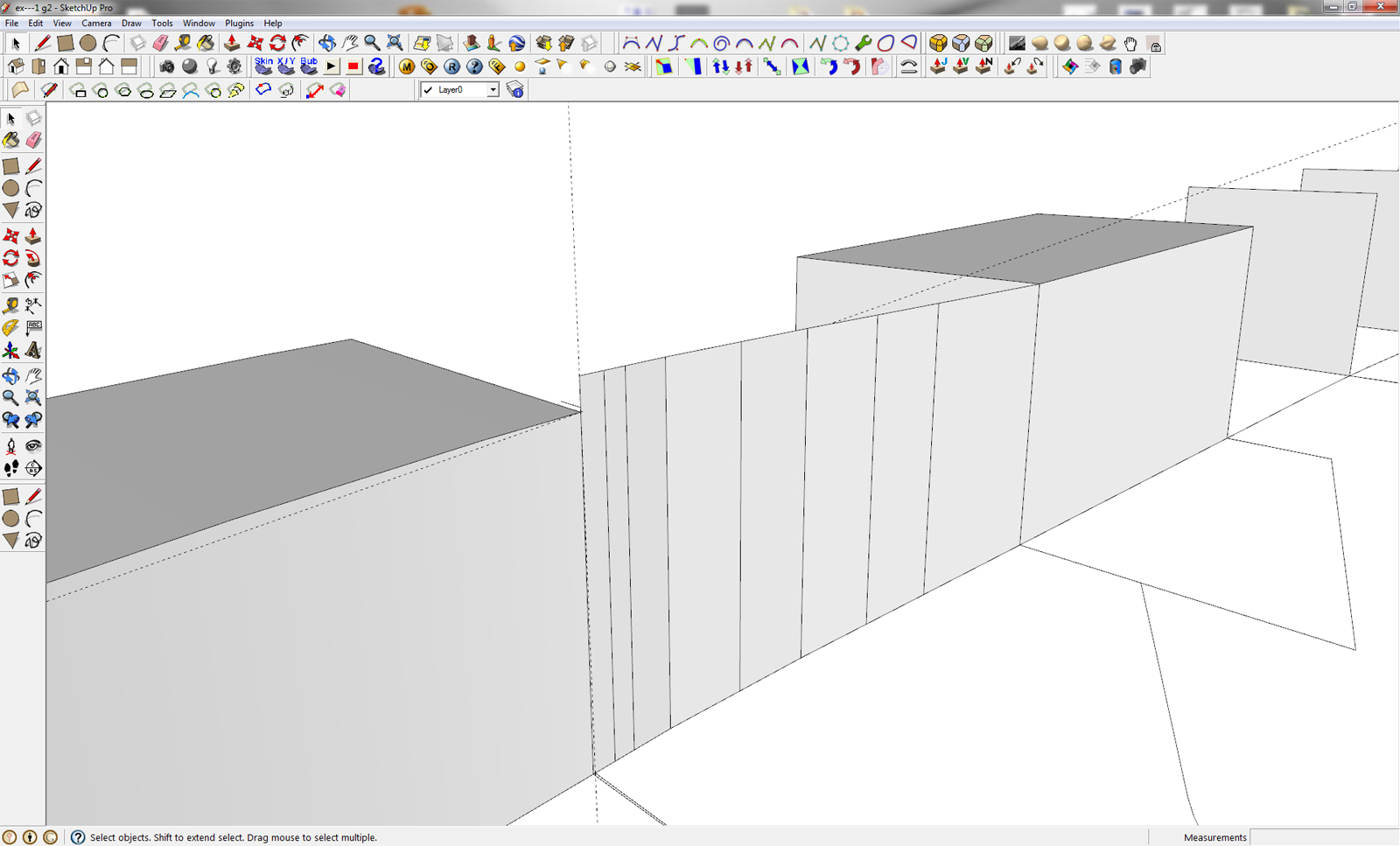
-
RE: Very basic help
Yes like you did Dave. Will try to do it on the other ones.
Thank you for your help.
-
Very basic help
Hi,
I have a curve line that I want to offset to make a closed face. My problem is that the form has two different heights that makes this difficult. I tried to use the rotate tool but it didn't work very well. Anyone with a great advice? The picture explains the problem much better : )
Thank for your help!
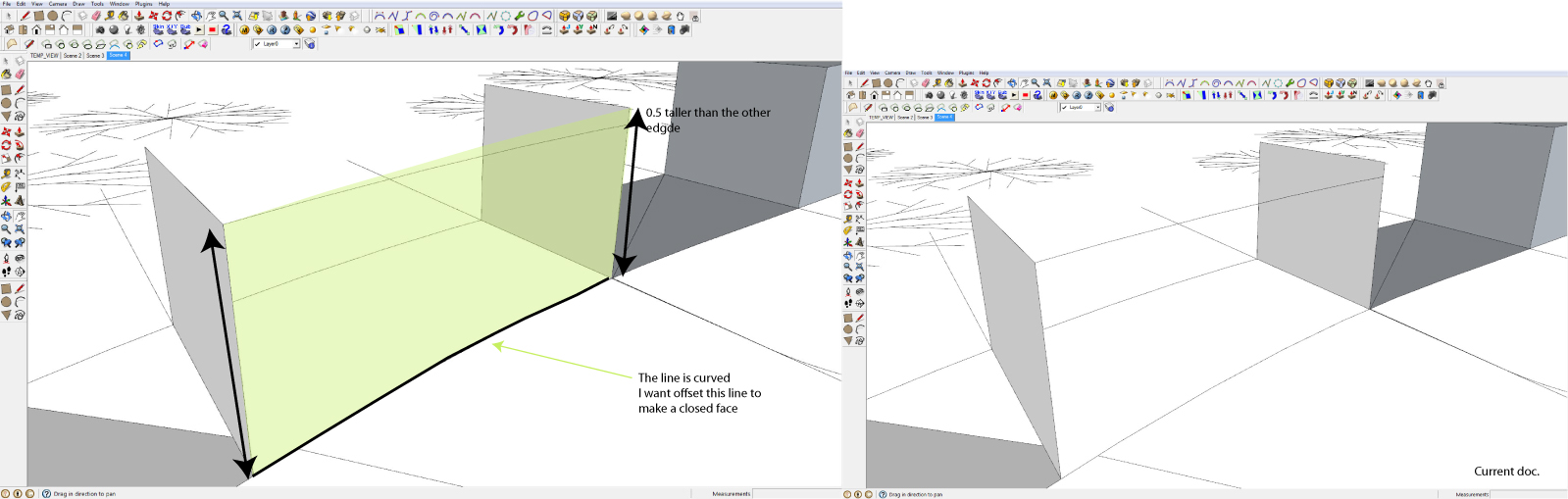
-
RE: Arc tool help
Well thank you very much, with your superb explanation this was much easier than expected.
Much appreciated

-
RE: Arc tool help
Yes of course!! here is the model... Your example looks really good. With the plugin is it as easy as straight forward?
-
Arc tool help
Hi,
I was wondering if someone could come with an advice how to finish this ramp the quickest way. I don't think using the arc tool for every singel segment like I'm doing is best way.
I was trying to use the follow me function but it's stops because of the edges.Thank's for any help : )