Making faces between complex forms
-
Hi again,
Today’s question is about making faces between complex forms that have different height and shape. I’m trying to make a slope that preserves on one side the height of the road and follows the height of the bowl and finishes down to the ground. I have made a set of height lines that are showing how the terrain is gradually falling down. Is there a smoother way of making this slope than filling with lines like I’m showing in the pictures? And if that is the only technique witch points should I choose to make the lines so it keeps a consistent form?
Hope that I manage to explain myself more or less understandable : )
Thank you in advance for all your great help!
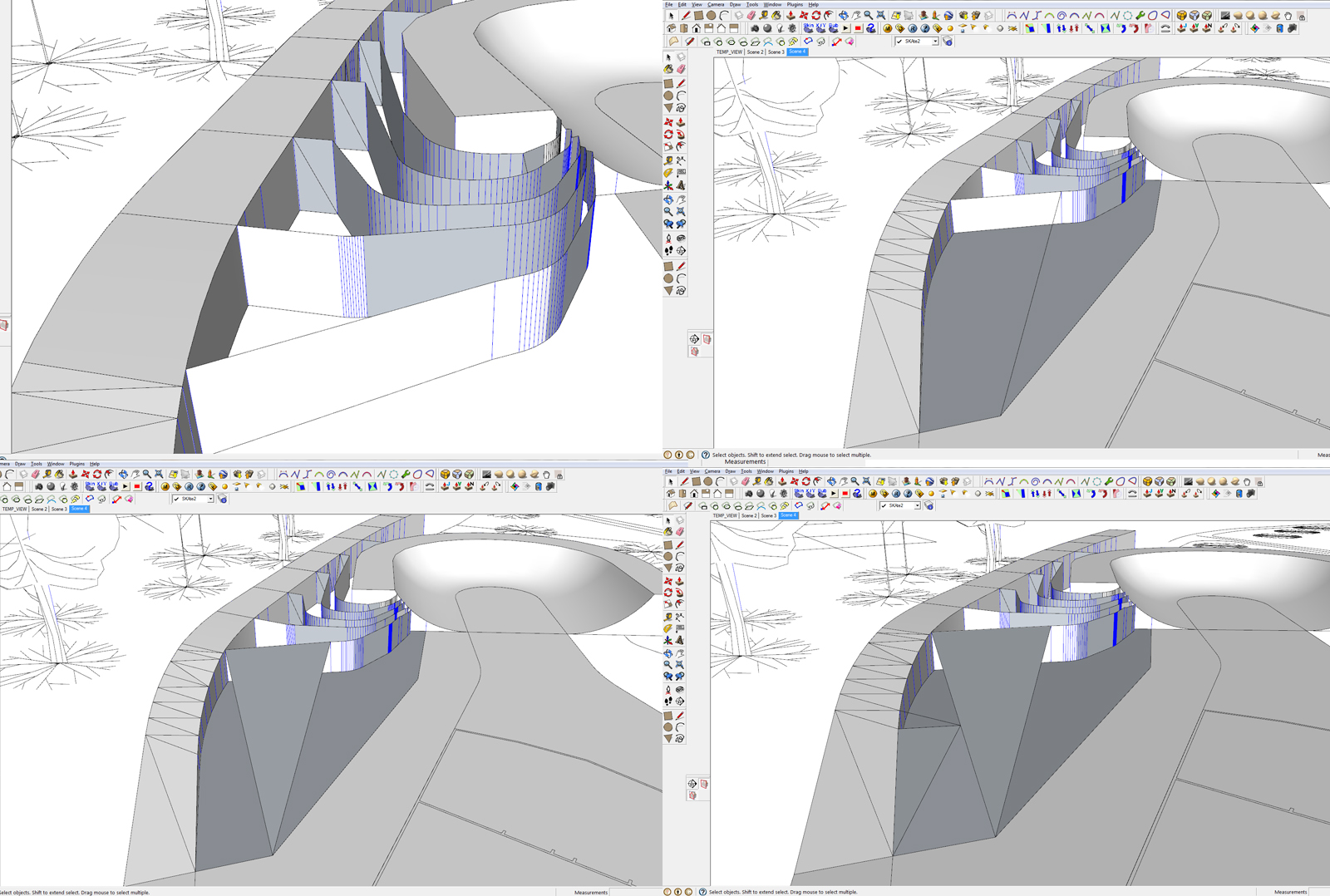
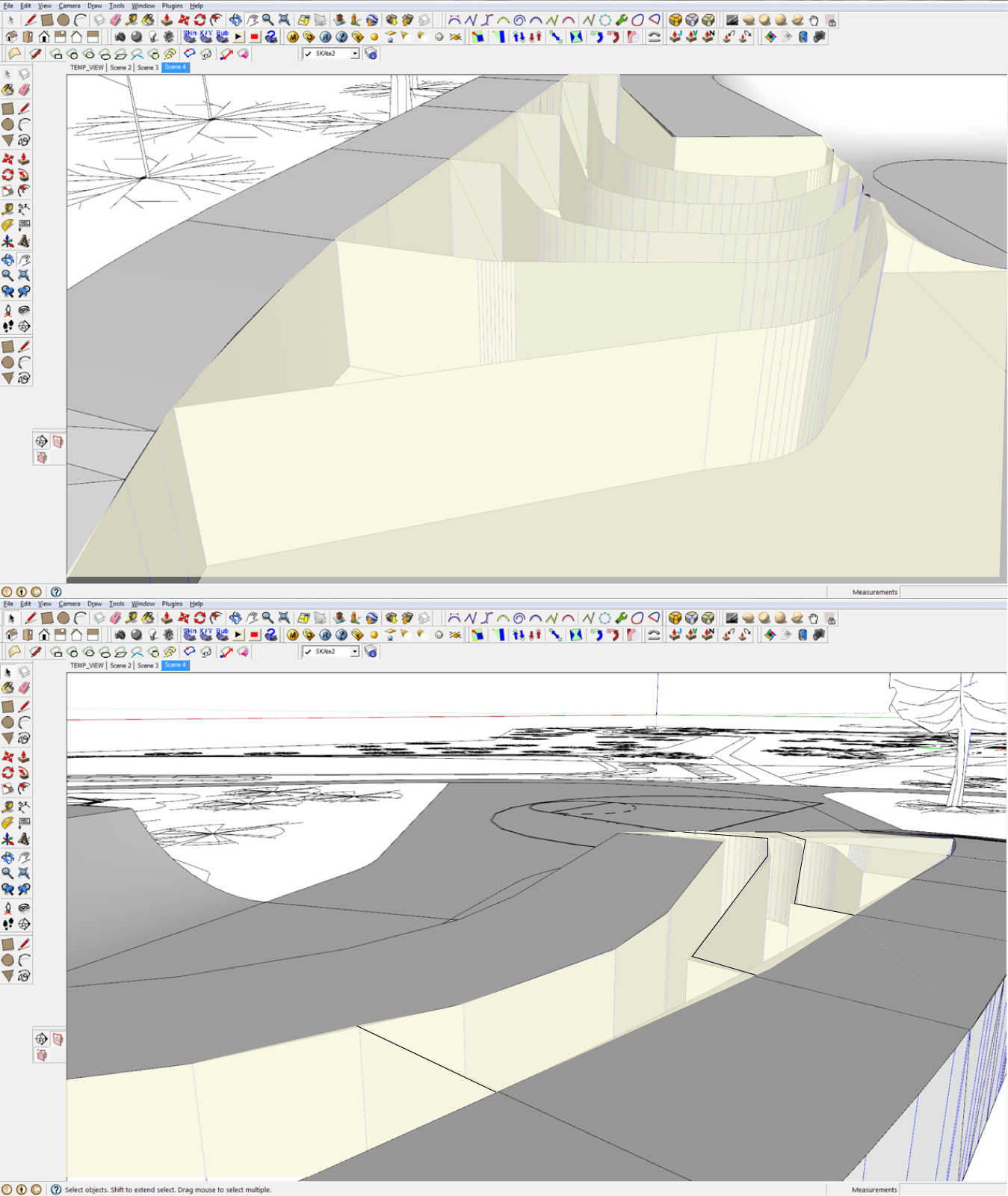
-
Yes that's it. Could you please explane the procedure? I'm a hungry newbie wanting to learn

-
Not a problem, I used the sandbox tool to map the slope.
You select the egdes you want the slope to follow.
Then you activate the sandbox tool.
-
Thank you very much for the help. Really nice!
-
-
Yes, the sandbox tools would be the "native" way to do it (although those are actually plugins themselves, too).
If you are in to such curvy modelling; it has never been easy with simple SU tools. Either you need to "hand stitch" the curves from endpoint to endpoint (often triangulated) or use different trick of autofolding or intersecting faces...
It is not the best thing to try these techniques (while learning) on a real model you are working on but if you can separate individual examples (preferably simple ones from scratch), we can go through a couple of tips and tricks.
And there are of course those different, marvellous plugins nowadays. Go to the Plugins subforum under Resources and check out one of the sticky posts: "Plugin index" (or what). Search for loft-ing, skin-ning etc.
Advertisement







