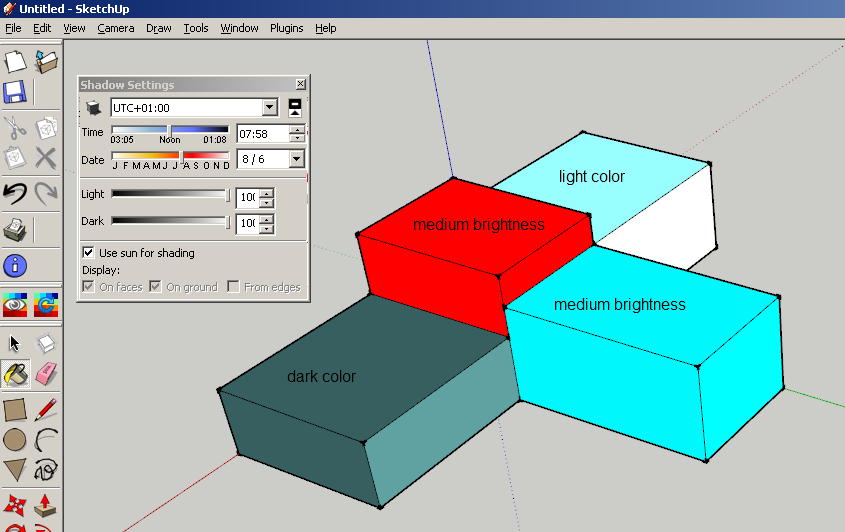Hi,
is there a shading mode that doesn't change the brightness of faces when the camera moves or rotates but that displays the faces' colors? Hidden Line mode doesn't show colors, Shaded and Shaded With Textures changes the brightness with camera orientation. Turning on shadows makes the brightness independent from the camera but introduces shadows which I would like to avoid. Besides, rendering with shadows can get really slow with complex models.
I'm partially color blind, so it's very hard for me to see whether all faces have the correct material applied when the brightness of the faces changes with the view angle.
If all else fails, I'm probably going to write an OpenGL wrapper dll that hopefully can manipulate the calls to the OGL API in a way that gets me what I want, but I'm hoping there's a simpler solution.
Any help appreciated!
Edit (Solution):
Setting Light to 0 and Dark to 80 in the Shadow Settings seems to preserve the material's color exactly.
Edit 2:
Here's the corresponding ruby code:
shadow_info = Sketchup.active_model.shadow_info
shadow_info["Light"] = 0
shadow_info["Dark"] = 80
shadow_info["UseSunForAllShading"] = true
shadow_info["DisplayShadows"] = false