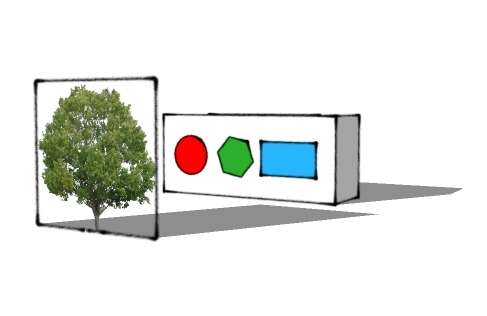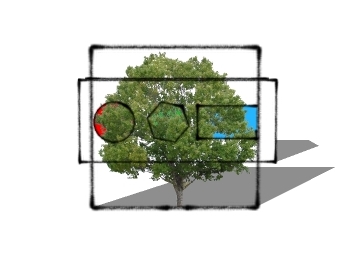This is a great tool! is there anyway the information saved to a component be retained when saving out to a component library? I have loads of technical components that my team use to build with and if would be great if the GOSU info was there when a component was pulled in?
Posts
-
RE: [Plugin] GOSU v1.1.1
-
RE: Kill dynamic components?
I'm not sure what other aspects of sketchup may be lost?...But saving as sketchup version 6 or below removes dynamic attributes, retaining the component and sub components.
-
RE: Sketchy edges appear in front of transparent pngs
Yes thanks, I forgot about that! Although will probably opt for the former when using trees! Unless i can find some facemes that havent used transparent pngs??
-
RE: Sketchy edges appear in front of transparent pngs
Thanks guys, at least i know its not something i'm doing! I guess I've not used a sketchy edge look in front of transparent pngs before in this way as its the first time ive seen it... unfortunately my job now entails me to do this quite often:/. Would you suggest the only way around this is to hide individual lines that are behind the image?
Thanks again for your replies.
-
RE: Sketchy edges appear in front of transparent pngs
Example file attched, thanks.
I have recently upgraded my system, have a quadro fx1800 graphics card, the driver for this was recently updated, but im not sure if this is the cause. Its only with the sketchy edge options and some of my own? Its quite frustrating as ive had to resort to 3D components for the time being where 2D face me's would have been the better option. Any ideas?
-
Sketchy edges appear in front of transparent pngs
Hi,
Recently I have been having a problem with my styles, where the edges are showing on top of "face me" objects that have a transparent png (even when removing the faceme setting or exploding etc). I have attached 2 images of the problem, this only happens with the sketchy edge style and a few of my own styles, default styles are fine. Has anybody had a similar problem or have any ideas what might be causing this? I changed some settings on my graphics card and thought it could be that but have reset it to its original settings but the problem is still there.
Hope someone can help.
Thanks