wanna render it without the glass. if the shadows appear then the glass window is the problem
Posts
-
RE: Window's shadow disappears with sunlight
-
RE: Window's shadow disappears with sunlight
maybe its the setting of your glass in your window
-
RE: [Plugin] Update Links Manager
until now, i cant make it work. in the end i relied on the old version...
-
RE: Can't render this file...
you might want to see these tutorials
http://www.nomeradona.blogspot.com/2011/08/tutorial-how-to-render-extra-huge.html
Different Ways how to produce large render output
Because of the memory limitation of SketchUp (32 bit), Vray SketchUp is also affected by it. Whenever we try to produce huge output, say 800...
(www.nomeradona.blogspot.com)
-
RE: [Plugin] Update Links Manager
i have the same message as the others, the icon that you are saying on the tutorial doesnot appear eventhough i put the patches.
-
RE: [Plugin] Update Links Manager
as someone in the field of education, this pluggin is very useful especially when you are using your sketchup model as educational tool. I loveeeeeeeeeeeeeeeeee it.. thank you ...



-
RE: V-ray-Problem with material showing up sporadically
try to check if there are two faces sharing on one plane. check also if the face is negative and it two different materials applied on different sides.
-
RE: Vray - Transparent Gradient Glass Help
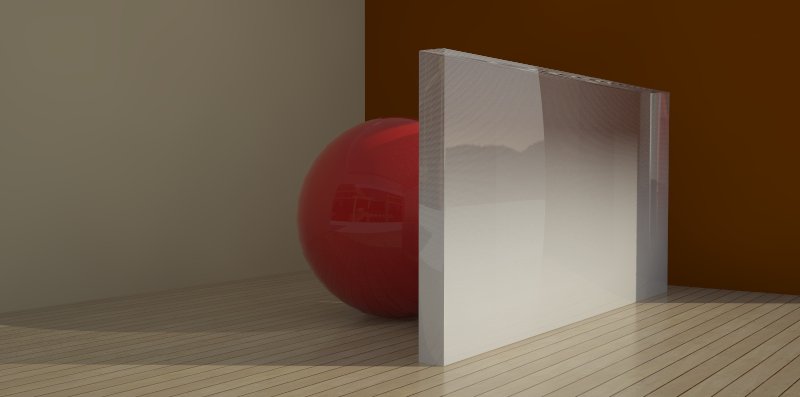 here is what i have said with transparent to opaque using png file that support transparency. the diffuse map is a simple png diffuse map done in photoshop. i used 100% white to 0% . use the diffuse map and click use color texture for transparency. here is also the map
here is what i have said with transparent to opaque using png file that support transparency. the diffuse map is a simple png diffuse map done in photoshop. i used 100% white to 0% . use the diffuse map and click use color texture for transparency. here is also the map
-
RE: Vray - Transparent Gradient Glass Help
make the gradient map transparent to opaque and saved it png.
-
RE: Controlling texture quality?
@thomthom said:
I always use a little bit of AO.
I found that a little Filter blur to the TexBitmap helped greatly and reduced the need to increased adaptive DMC too much.
honestly its my first time to see the effect of filter blur, i am interested to find out more by doing some further testings..
-
RE: Plugin Idea: Image Link to URL
one thing i just request is i hope that it has abit of indication that it display that a paricular link or file is embedded in the component.
-
RE: Controlling texture quality?
i agree with stefan, using adaptive dmc with lower treshold will solve the matter. and also ticking ambient occlusion will further bring out details..
-
RE: IES Light Tutorial & turning off V-ray sun
the idea of turning of the light is meant especially for the beginner..the sun is a super strong omni light and to compensate it you need to balance the exposure with vray physical camera. THis balancing act creates a different effects with IES light even. and many users becomes even frustrated...
therefore so that you are not solving many things at the same time and you are only looking at IES light effects, its useful to turned off your sun and the camera. this time you only have to take care of your IES lighting. I have done lots of tutorial with VRAY IEs lighting and they are everywhere. One piece of advise,, units affects the ies data. vray working unit is inches. so be sure your unit is in inches...

-
RE: Testing Vray, need visopts
@dkendig said:
I hope you get up to speed in time for beta to start. The next version has a bit more pep in it's step.
yes looking forward....
-
RE: Testing Vray, need visopts
i use this visop before.. good for sunlight from the outside then coming to the room
http://www.sketchupvrayresources.blogspot.com/2012/11/visopt-series-2-nomeradonainterior.html -
Parody Of Gangnam Style _Mitt Romney style
Anyone who have seen this parody of PSY's video gangnam style.. this one Mitt Romney style.. what do you think?
https://www.youtube.com/watch?v=yTCRwi71_ns -
RE: Plugin Idea: Image Link to URL
@chris fullmer said:
Ahh, it was Didier:
http://rhin.crai.archi.fr/rld/plugin_details.php?id=229
Maybe that's what you're looking for?
oh yes!!!! this is it.. thanks you chris and of course didier for the plugin. -
RE: Plugin Idea: Image Link to URL
ok, i saw morisdov pluggin and i think it will be develop further. I hope it will be reversed. instead of pointing onto the links with the open dialogue box with Html, it will be from texture in sketchup linking to a link in the website where you can find info on this particular model, component or image (like painting, a place etc.)
-
RE: Plugin Idea: Image Link to URL
@rich o brien said:
Morisdov has 2 plugins that allow linking. Not like you want but worth investigating.
One links to YouTube and the other requires some HTML editing
thanks Rich, i will investigate..