Vray - Transparent Gradient Glass Help
-
Hey guys,
Not sure what I'm doing wrong here.
I am trying to create a glass material that has a gradient transparency to it - i.e. opaque on the right hand side but becoming progressively more transparent on you move left.
I was going to it on a glass balustrade.
Here's what I did:
Duplicated existing vismat glass material.
Created a 500 x 500 pixel gradient map in Photoshop.

Went into the Diffuse settings and then mapped it to Transparency:
Added a Refraction later to the material after Diffuse:
But here's what I'm getting in the preview:
But the final render ends up looking like this...

I've had a good read of the guides below but not sure what I'm doing wrong...
http://www.vray.com/vray_for_rhino/manual/transparency_mapping.shtml
Any help/feedback would be greatly appreciated!
Cheers
-
You need something to determine the UV location of the material, something 100% transparent in Vray but opaque in Sketchup that will allow you to set the proper size of the gradient texture on the face. As you have it now I'm guessing that the texture is actually a repetitive 1" square block.
Edit:
I've attached a material that seems to work.
-
make the gradient map transparent to opaque and saved it png.
-
I agree with rsplerenburg....
you need to be able to give the gradient a size, in order to do that you need to make a diffuse layer in the material and set it to be totally transparent, put the gradient in this layer as well in the transparency of your main diffuse layer.easier to show than explain, therefore material attached.
-
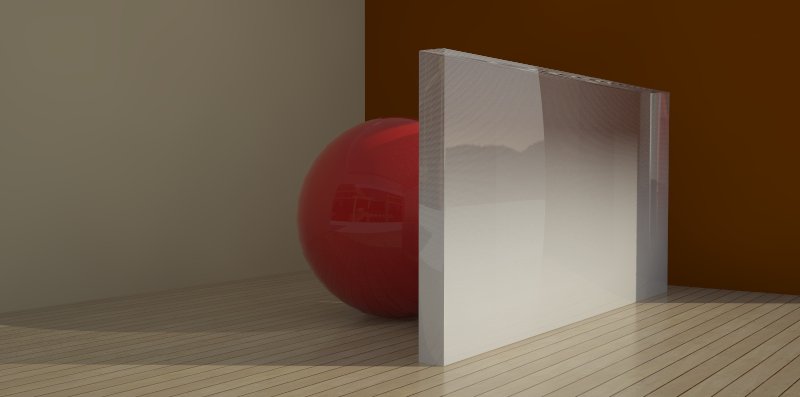 here is what i have said with transparent to opaque using png file that support transparency. the diffuse map is a simple png diffuse map done in photoshop. i used 100% white to 0% . use the diffuse map and click use color texture for transparency. here is also the map
here is what i have said with transparent to opaque using png file that support transparency. the diffuse map is a simple png diffuse map done in photoshop. i used 100% white to 0% . use the diffuse map and click use color texture for transparency. here is also the map
-
Thanks for all the helpful replies guys!
After some more tweaking and fumbling around I think I have got it to the stage where it's kinda working.
Thanks for all the uploaded material files. They really helped me to see what was actually happening!
Advertisement







