@daniel said:
Are there more gems? Yes. And there seems to be new ones coming out all the time. I don't think anyone mentioned LightUp - the guy who developed it, Adam(?) is a member of Skechucation. If you go to the Gallery there is a "Render Application Homepages" thread that list quite a few. Also, if you can find a bookstore that carries the trade magazines 3D Artist and 3D World, you can find additional information - and in the descriptions of all the renderings they will list what software was used to create them.
I think you will often find that the price of the software is commensurate with how many bells and whistles it has. You'll just have to determine what you want it to do and how much your willing to pay (or save up for) for that.
Yes, LumenRT and Lumion are both expensive, but as you say they look very attractive. I had planned on saving up for Lumion, but EON Software offered me a very good deal on LumenRT, and so far I am pleased with it - it is easy and very fast. It appears to operate very similar to Lumion.
I probably don't have to tell you that you need to make sure your computer meets the system requirements for whatever software you end up getting.
Great post. Thank you. I already had a look at LightUp a while ago and the realtime walkthrough appeared to be quite useful in my eyes, and also very unique. Then I found some other renders with realtime walkthrough and realized how little I know about the current features of renders. Thats why I created this thread.
I browsed through the thrad you recommended and think I have a good overview now.
At the moment I am going to choose one render that does not cost too much to start learning. This means I will probably try Twilight, LightUp, Kerkythea and maybe LuxRender and choose one of them. As soon as I "mastered" the chosen software I am probably going for something like Thea or Vray. And if I am not satisfied after leaning those or need more features etc. I am going to look at something like Vue, Lumion, Artlantis oder LumenRT. I really love the feature videos but I do not think that it is smart to start off with such an advanced render.
Thank you very much for taking the time to help me.
@numerobis said:
@daniel said:
Looking in the trade magazines, most professional architectural illustrators seem to favor 3DS Max, but it costs an arm, 2 legs, and your first born.[/attachment]
Max comes with Mental Ray... but you don't need to buy a feature packed app like Max, if the only thing you want is the renderer.
Lumion is nice for exterior animations, but not for interiors. The current GI quality is a joke. And you can't compare the level of realism to full GI renderes like Maxwell or V-Ray. The material system in Lumion is very limited.
But it all depends on your needs... for fast exterior animations Lumion looks quite good.
Thank you for your input too. I will keep in mind that Lumion may be the better choice if I need a good solution for exterior animations.
As for Mental Ray, i totally agree with you. I think Max is a great software. But for me it is far too complicated and I think you can do many of the things you can do in Max with Sketchup plugins too if you know how.
Best regards
niX.


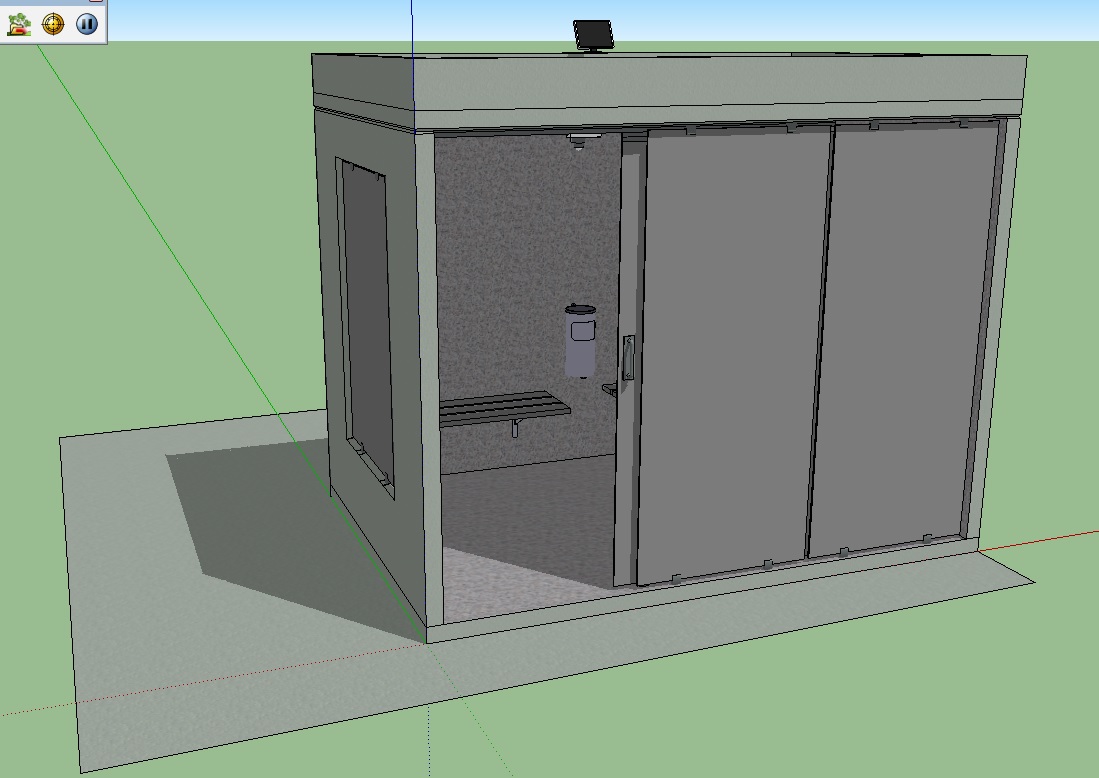


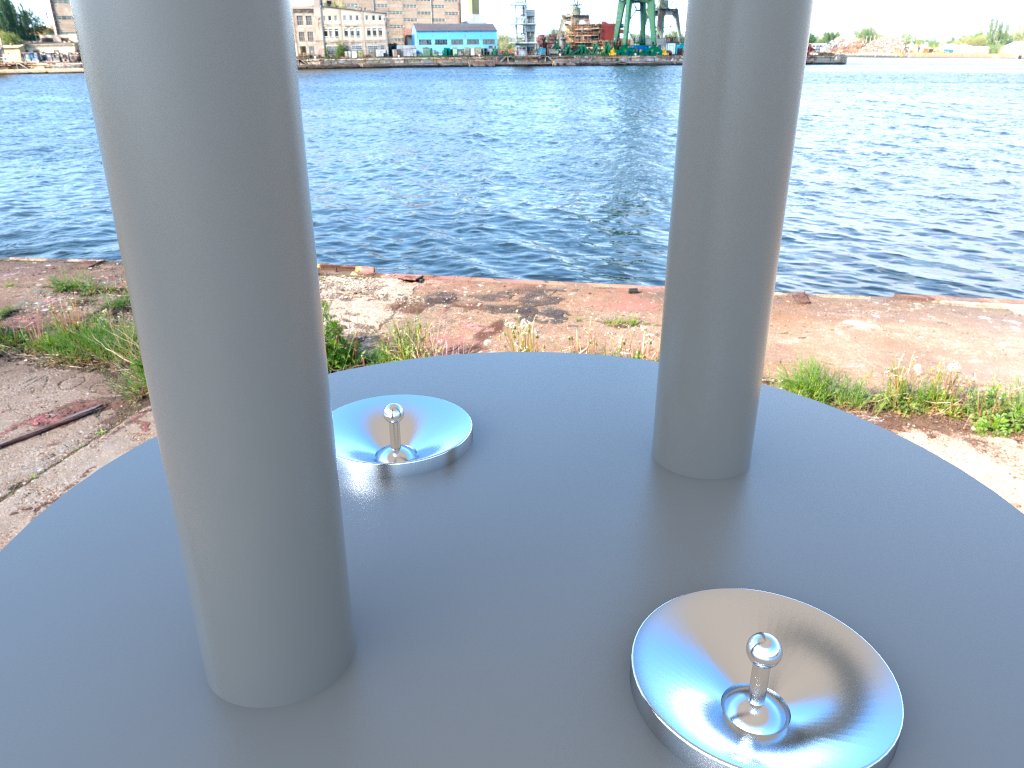

 I will consider it for my next step after taking foot in the whole rendering world.
I will consider it for my next step after taking foot in the whole rendering world.