thank you. i have not download that one
the one i download are two of your attachment on this thread. Thank you for being patient with me.
Works! 
Posts
-
RE: [Plugins] TIG-splitTOOLS
-
RE: [Plugins] TIG-splitTOOLS
hi tig i apologize for codes i posted i won't do that again next time.
my only issue is i do not know where the split tool is, not showing in Plugin list showed in the video.. the split sausage and split donnut tools is showning fine.i will figure this myself i will read again and again
 ..Great Script Thank you
..Great Script Thank you 
-
RE: [Plugins] TIG-splitTOOLS
thank Tig..
I'm lost here
could someone highligh what to delete
=begin (c) TIG 2012 Script: TIG-splitTOOLS.rb ### Makes a Tools menu submenu and toolbar 'Split Tools' which run the following tools;- -SplitUp http://forums.sketchucation.com/viewtopic.php?p=377338#p377338 -SplitDonut http://forums.sketchucation.com/viewtopic.php?p=386601#p386601 -SplitSausage http://forums.sketchucation.com/viewtopic.php?p=386610#p386610 See there respective threads... Download and install each of the individual tools as desired... If you don't have a tool installed then there'll be no button/menu-item. ### CURTAILED BY TIG... ### -
RE: Achieving roof faster like batzal plugin for max
hi Alan.. that's it
 thank you very much
thank you very much 
thanks for the warning also -
Achieving roof faster like batzal plugin for max
hello everyone .. i saw Batzal roof designer on youtube how to make a roof tile with ridge so fast.
So i tried to model the roof in sketchup for days but could not get a good result.
saw some tutorial here , manually modelling each roof tile so hard if you have big span or complex roof.
Is there a plugin here in forum like batzal roof designer plugin in 3dmax?
thank youbatzal roof plugin >>> http://www.youtube.com/watch?v=A-6CWA1xseE

-
RE: [Plugin] GhostComp - v1.4a - 31 Oct 18
thanks Fredo.. you are a beast on what you do


-
RE: FluidImporter free .obj importer Beta 1.0.5 Updated
hi Fluid and Tig... thank you very much for this importer. tried it for a test and achieve great result

-
RE: [Plugin] Import OBJ with Materials v2.1 20131118
hi Tig..thank you for this ama
 ing...plugin
ing...plugin -
RE: Joint Push Pull Classic (Old version) - v2.2a - 26 Apr 17
just wanted to say THANK YOU

-
RE: [Plugin] Sketchup Ivy
hi.. i've used both Ivy version 0.6 and .5, its working if im on a new scene but once i usethe plugin on my saved sketchup model it does not work. im using sketchup v.8 pro,windows....here's the result of the plugin when i apply it to my saved file. when i shift-click, it only add a single black vine line.. i also tried different suggestion posted on this thread but no luck.
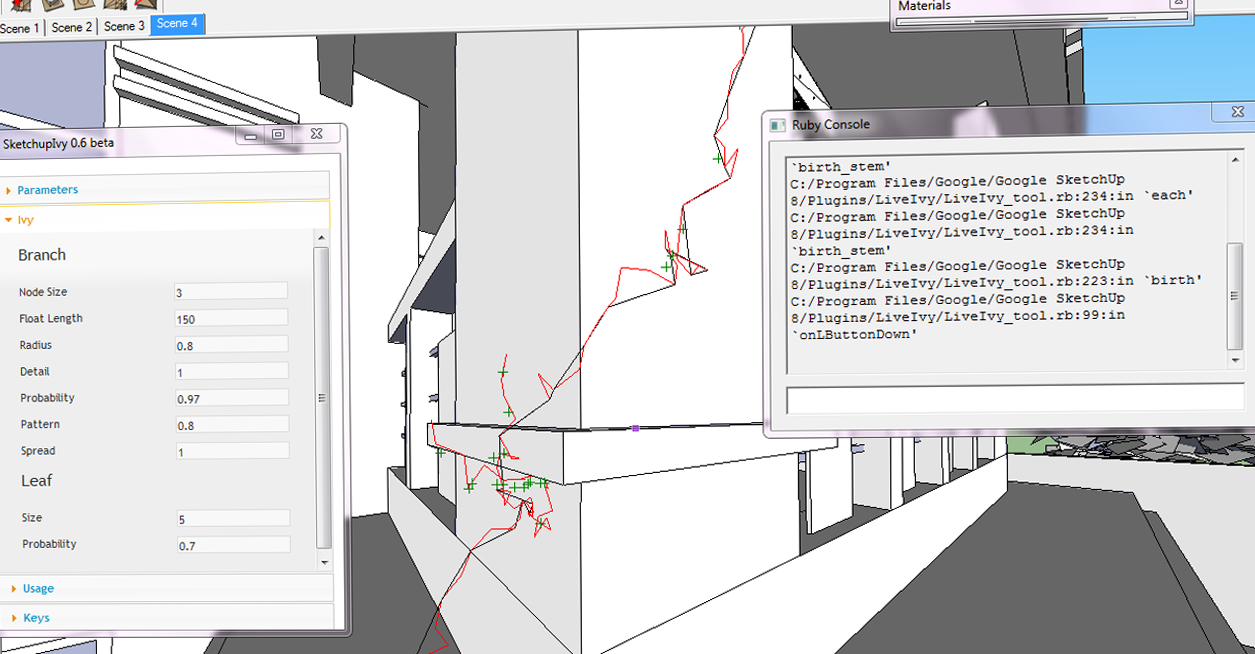
-
RE: Stone Terrace / Stone Wall - Seamless Material
thanks for sharong


