Sorry Tig not sure i fully understand. I've set my profiles to appear heavier and I can see what you are talking about. So how do I solve the problem of the edges not intersecting with the faces they lie on?
Posts
-
RE: Moving on an axis
-
Moving on an axis
Another issue with my recent project:
I cannot get the central lines to all move up on the blue axis. Some of them will but some of them wont. I'm not sure what's going on. Also on some of the curves it will create additional geometry when I move the lines up the blue axis. Any idea what my probem(s) is?edit: to clarify my goal--I want to create a peak along the center of the object**
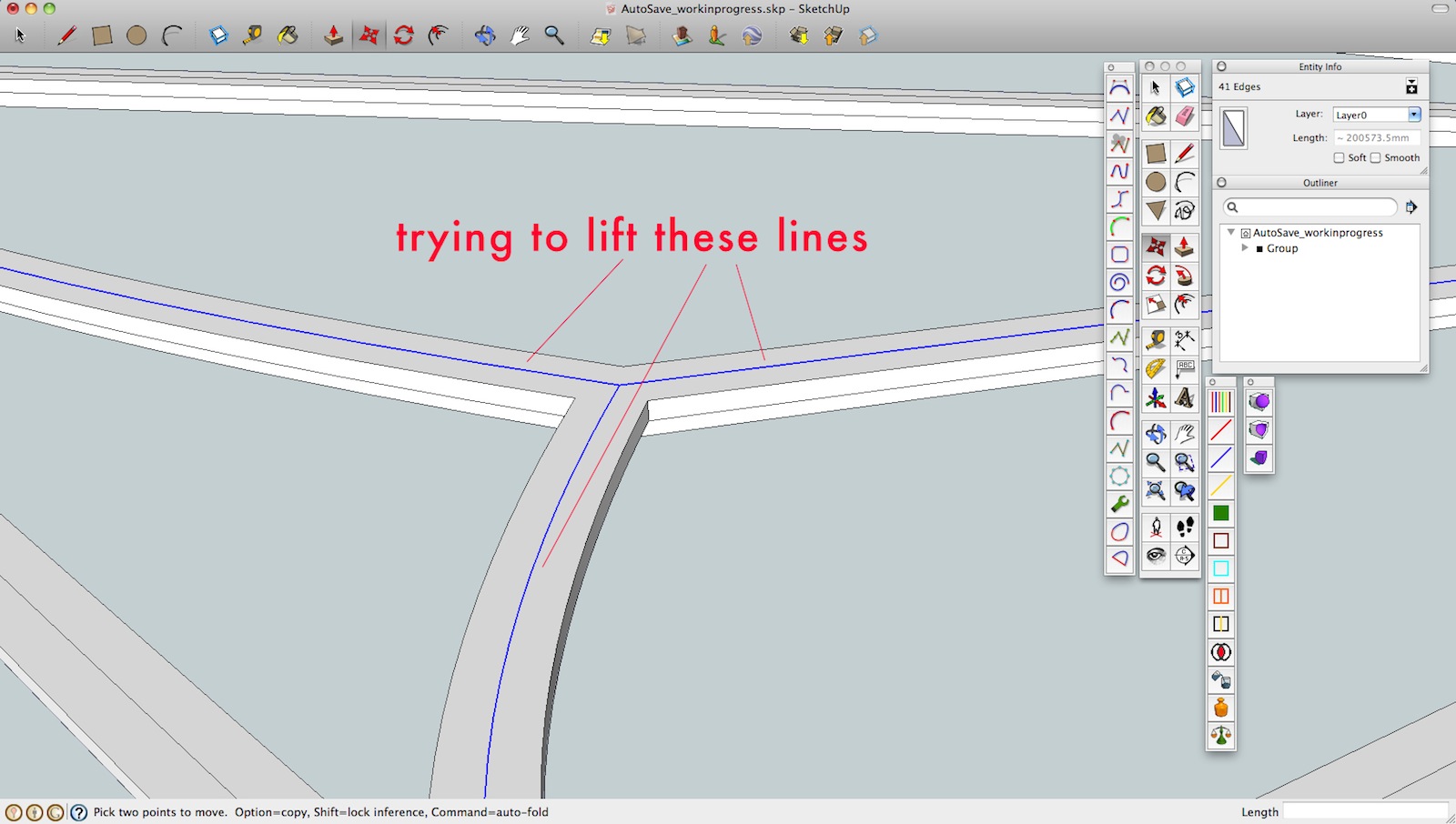
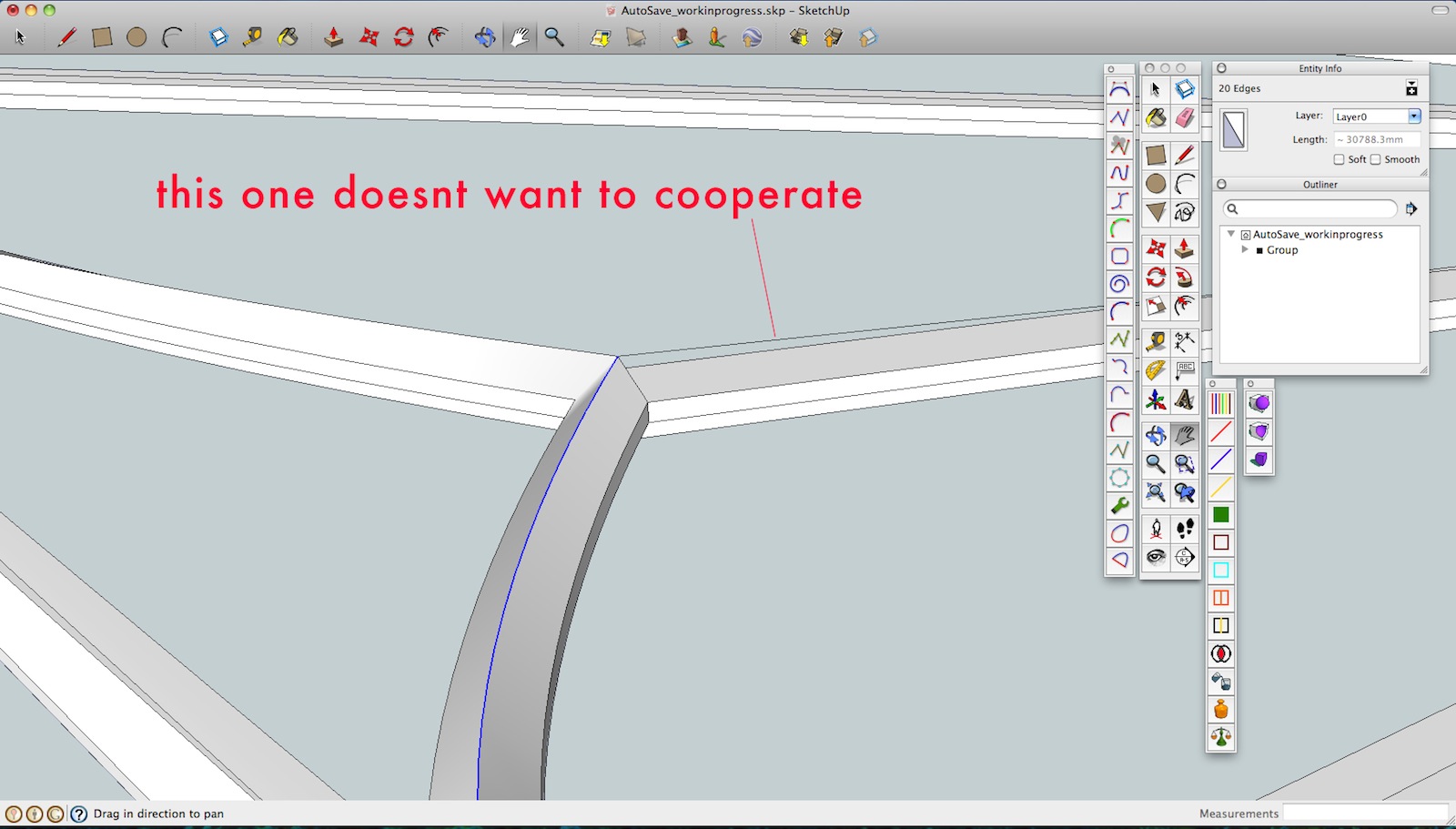
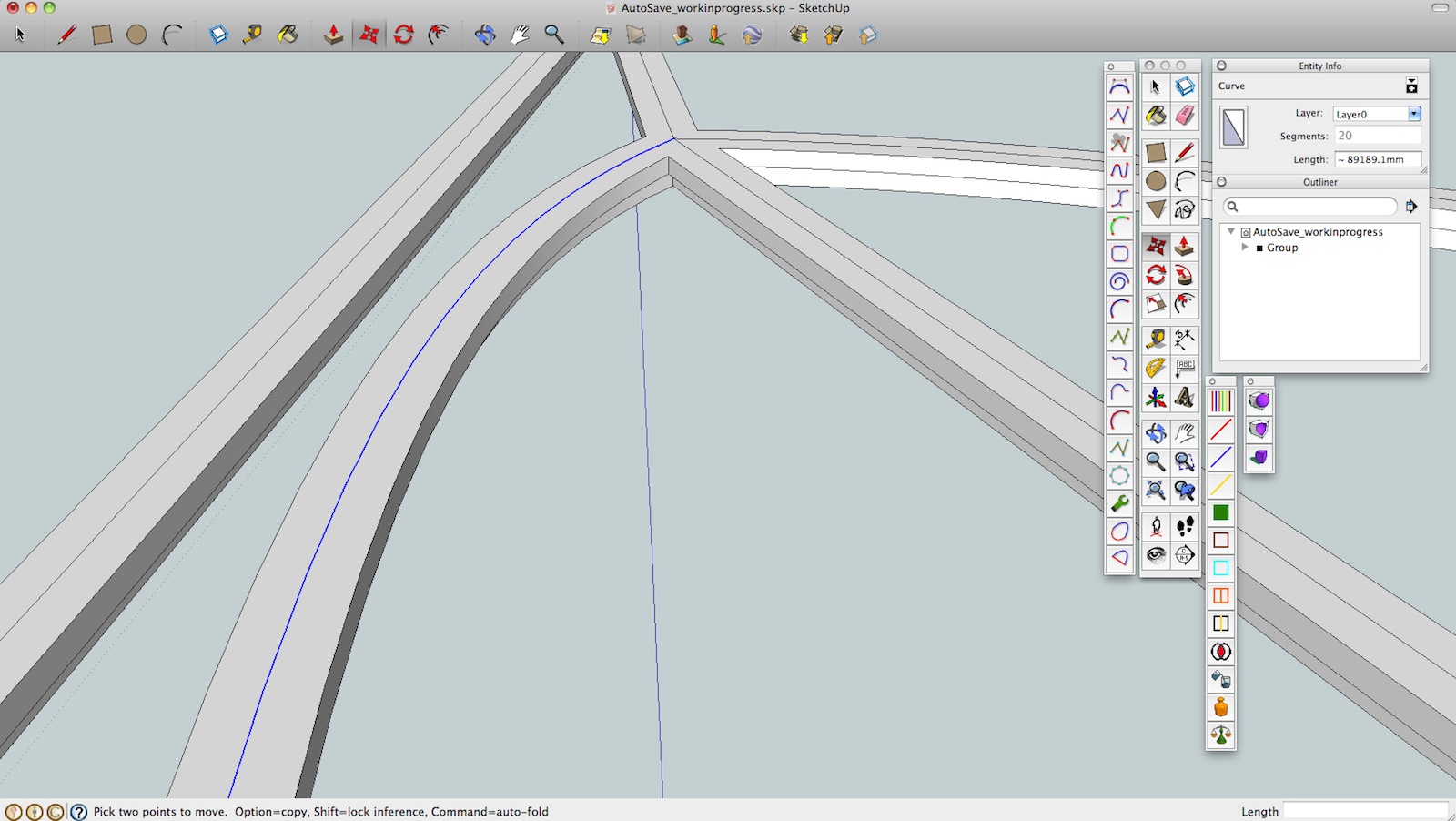
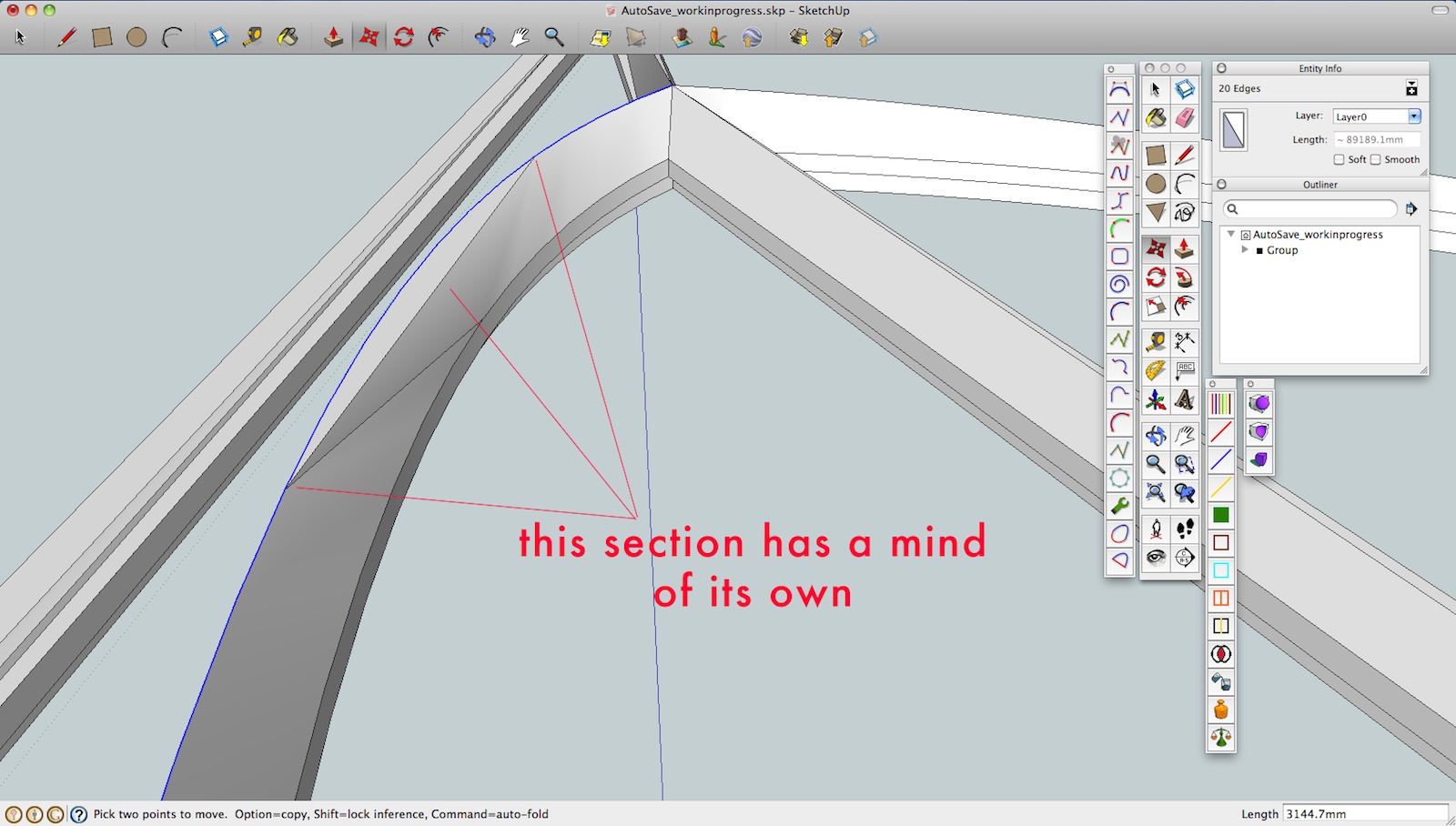
-
RE: Sketchup to Cinema 4D
I havnt used the plugin but i have imported .stl files into C4D. What are you trying to import?
-
RE: Help with Follow-Me
Great advice Dave, really appreciate the help! That is a much cleaner +faster way to achieve what i'm after

-
RE: Help with Follow-Me
Hmm and this will turn into one solid object? My goal is to have it 3d printed, thats why I need it as one "solid"
Also, on the curves it seems the width of the object is distorted (or perhaps that is just the angle of this snapshot?)
-
RE: Help with Follow-Me
I'm having real trouble when it comes to the intersecting parts. Willing to pay someone a reasonable rate to get this done, just PM me. Have another similar project that i'd need doing as well.
-
Help with Follow-Me
Hey guys i'm having trouble making a solid object out of this design. I want the shape in the bottom left corner to follow all of the paths and create one solid. The follow me tool works for some parts but it wont do it in one step. If I do it in multiple sections, I have trouble combining them all into one object. Any advice?
Using Sketchup 8 free with SuSolid and BoolTools.
-
RE: [Plugin] BezierSpline - v2.2a - 22 Apr 21
Bloody well brilliant tool! Thank you so much!

