Help with Follow-Me
-
I was able to do it with separate parts by scaling up first.
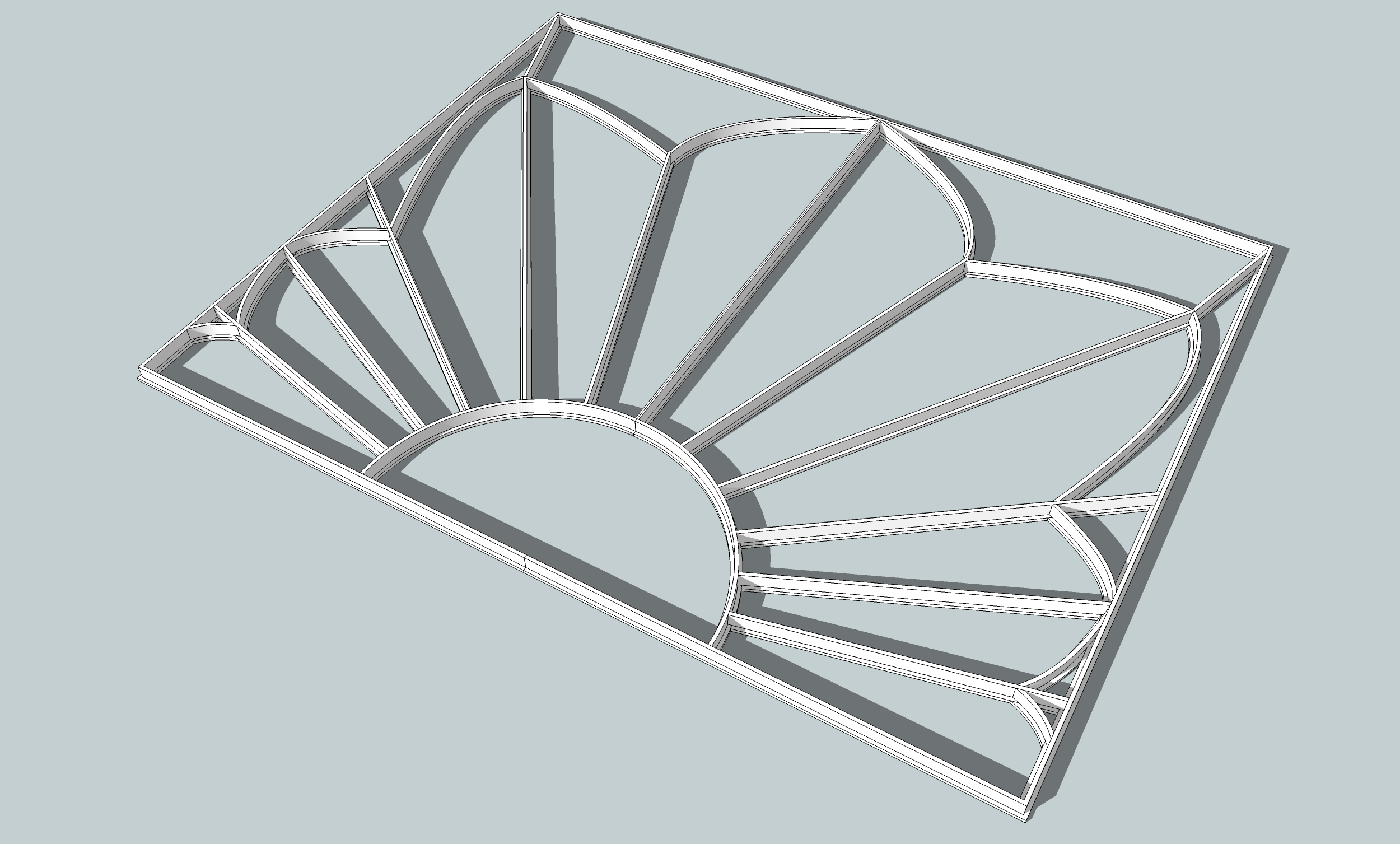
Since your profile is so simple, you could do this with a couple of Offset options. I have to go deal with some life support equipment but I'll try to get back to you on it soon.
-
Hmm and this will turn into one solid object? My goal is to have it 3d printed, thats why I need it as one "solid"
Also, on the curves it seems the width of the object is distorted (or perhaps that is just the angle of this snapshot?)
-
They are shadows.
As Dave says, you can use the offset tool and a bit of adjustment then the pushpull tool to make your shape.
-
Box is correct. The width of the profiles is not distorted but it might look that way. This could be made into a solid but now that you've indicated you're planning to 3D print it, I think the Offset option would be a better one. When I get some time I'll try to make up an example. You'll have to be patient, though.
-
Here we go.
I assumed your lines were the centerlines and used Offset on both sides of them. Then I deleted the centerlines and the faces in the cut out areas. Push/Pull made quick work of adding thickness. I then repeated the Offset and Push/Pull operations to create the narrow raised area. Notice after making it a component, Entity info reports it as "solid" which is important in your application.
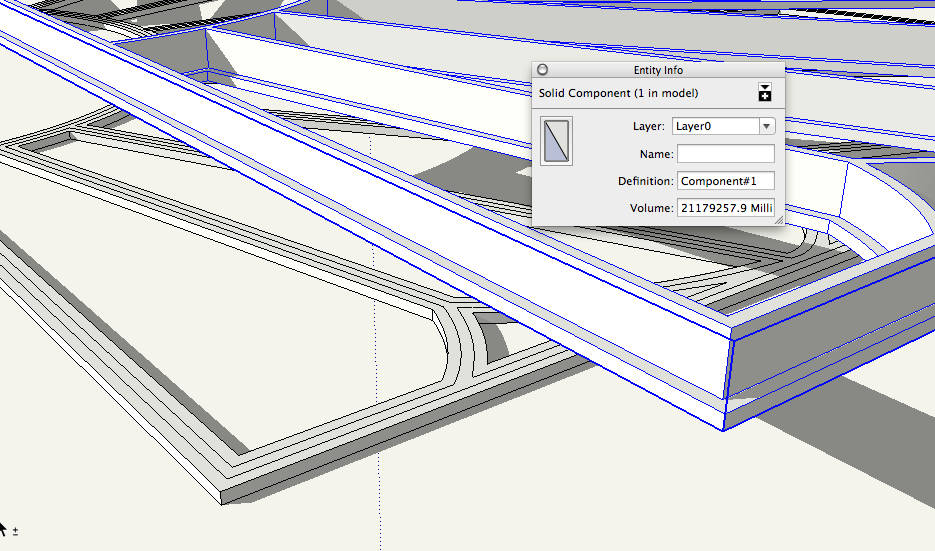
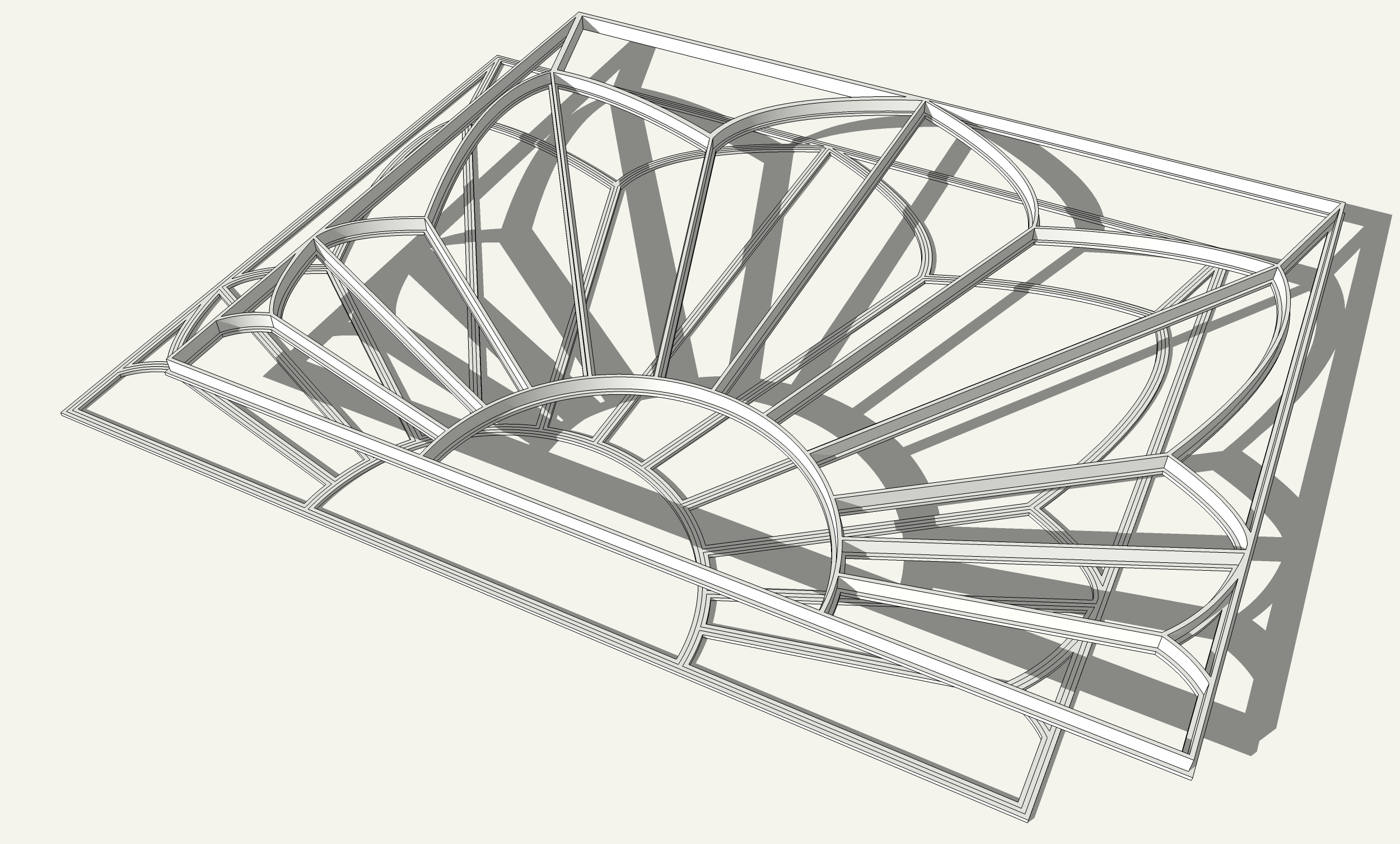
For a symmetrical thing like this, you could draw only half of it and then copy and flip to make the opposite half.
-
Good thinking with the offset ! It worked pretty fast ! I used for the inner offset the offset from the Tools on surface, I thought it won't be capable of doing it, but it worked !
I want to compare the offsets now to see if they are the same
 !
! -
When you made the component, was yours solid?
-
Nope ! It had two small opened triangles in two corners, somehow they were curves or circles, cause I had to run explode curves to be able to move the edges in one single edge !
-
I just used the native Offset tool and although on a few corners I had a bit of cleanup to do, i didn't end up with any open faces. I was actually a bit surprised that it reported as solid immediately after I made the component.
-
Great advice Dave, really appreciate the help! That is a much cleaner +faster way to achieve what i'm after

-
Dave, a nice example that there are many ways to achieve a goal in SketchUp and the first thought might not always be the simplest

Advertisement







