There must have been a hiccup in it. I erased it again and redrew them now its better. Thanks guys.
Latest posts made by NHMatt
-
RE: Unable to fill in areas with color
-
RE: Unable to fill in areas with color
As far as scale, the heads are about 6' in diameter.
-
RE: Unable to fill in areas with color
Being a welder by trade, Computers are an uphill battle for me. I downloaded the file but how do I use it and apply it to SU?
-
RE: Unable to fill in areas with color
I have redrawn and followed the lines, Zoomed in insanely close and followed every line and can't find the space. Here is the finished product, with exception to the problem areas.
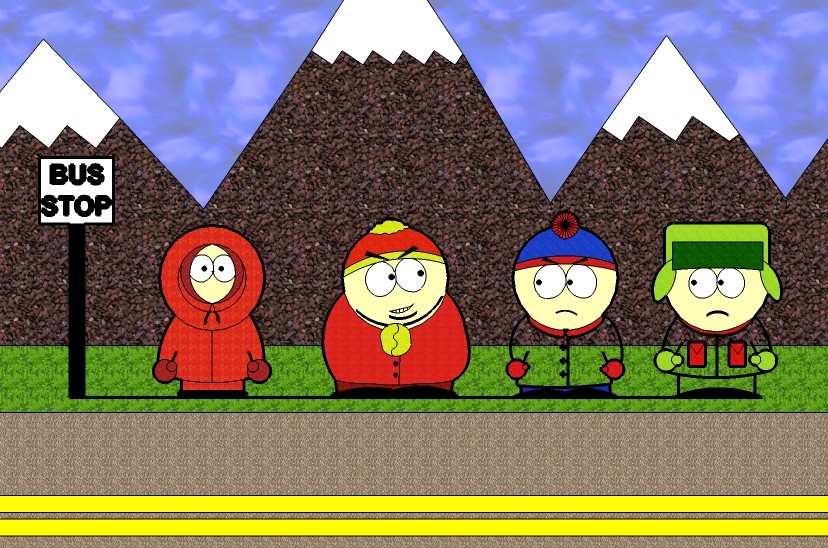
-
RE: Unable to fill in areas with color
The strange part is that it was drawn on 1 plane 2d. when you spin it all around, it is all in line and even. I have even erased all the lines and drew it again and the same thing happened. Oh well. I'll try it again later.
-
RE: Unable to fill in areas with color
I don't know why the hell I didn't see that before. Thanks. In the picture you will see that their jackets are white. I wanted to give them the reddish color that they are supposed to be.
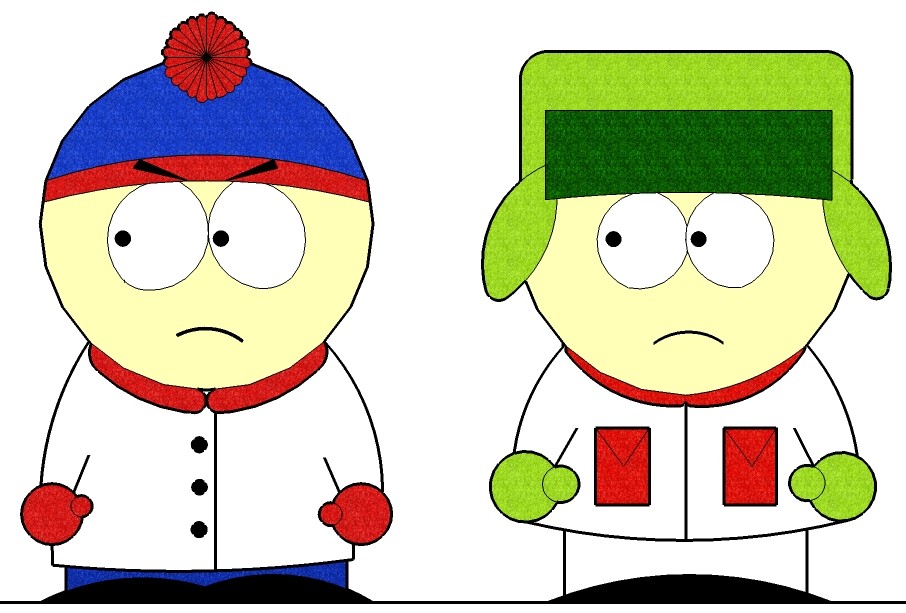
-
RE: Unable to fill in areas with color
Its kind of an embarassing picture that I was doing for my kids. It is a copyrighted picture of the South Park cartoon characters and don't want to get into trouble for publishing online. Also, now that I am looking, How do I upload pics on this site? I am not seeing an upload button. Thanks.
-
Unable to fill in areas with color
I have a model I was making up the Plan View. It is just a flat drawing with various arcs and angles. I was able to fill in a lot of the areas but on a few it stays white and isn't able to be painted. I zoomed in super close and made sure all the intersections are closed up but it still is acting like it has a gap somewhere. I went around the whole thing redrawing the lines and still nothing. Any ideas, Thanks.
-
Unable to upload or download models.
I asked this first in the bugs section without much luck. I have uploaded and downloaded models on the same program and same computer for a while. Now I am unable to connect when clicking on either the upload, download or G buttons. It says "unable to connect, check internet settings". I checked everything and nothing has changed, I went into the firewall settings and added SU for allowed programs and still no luck. Thanks for any help.
-
RE: Upload doesn't recognize dial up.
No luck. I went in firewall settings and allowed SU. I even restarted the computer and still can't connect.