Unable to fill in areas with color
-
I have a model I was making up the Plan View. It is just a flat drawing with various arcs and angles. I was able to fill in a lot of the areas but on a few it stays white and isn't able to be painted. I zoomed in super close and made sure all the intersections are closed up but it still is acting like it has a gap somewhere. I went around the whole thing redrawing the lines and still nothing. Any ideas, Thanks.
-
Have you got a pic of the problem? or even better the problem model itself?
-
Its kind of an embarassing picture that I was doing for my kids. It is a copyrighted picture of the South Park cartoon characters and don't want to get into trouble for publishing online. Also, now that I am looking, How do I upload pics on this site? I am not seeing an upload button. Thanks.
-
When you reply - under the textarea there's an "Upload attachment" tab.
Could you post the model without the picture? Just plain material?
-
I don't know why the hell I didn't see that before. Thanks. In the picture you will see that their jackets are white. I wanted to give them the reddish color that they are supposed to be.
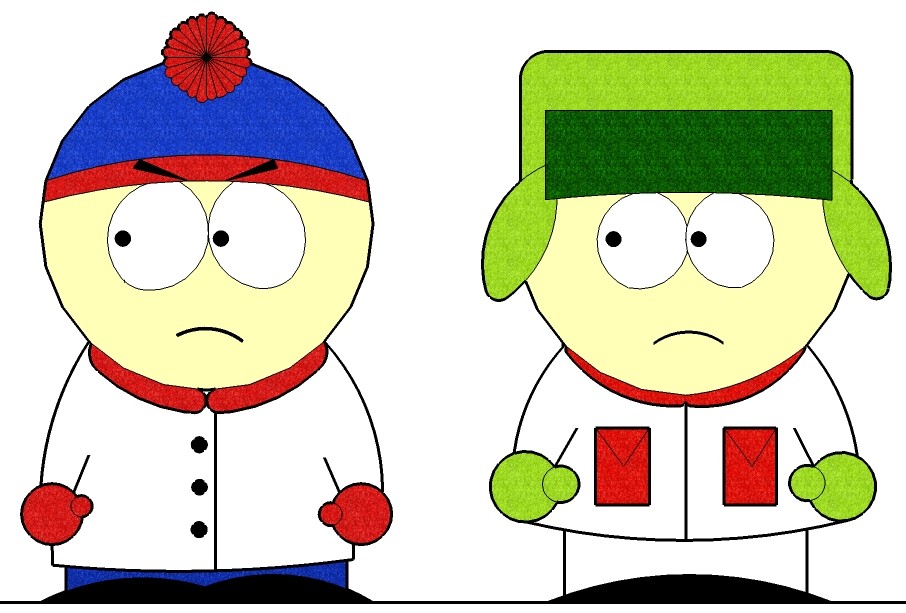
-
I'd think that eitehr, you've lost teh face tehre.
Or, you might have multiple faces on top of each other. - in taht case you might select one face, but when you use the paintbucket you paint one of the others.
-
The strange part is that it was drawn on 1 plane 2d. when you spin it all around, it is all in line and even. I have even erased all the lines and drew it again and the same thing happened. Oh well. I'll try it again later.
-
You could try drawing lines to segment the face and so try and find the problem area.
-
I have redrawn and followed the lines, Zoomed in insanely close and followed every line and can't find the space. Here is the finished product, with exception to the problem areas.
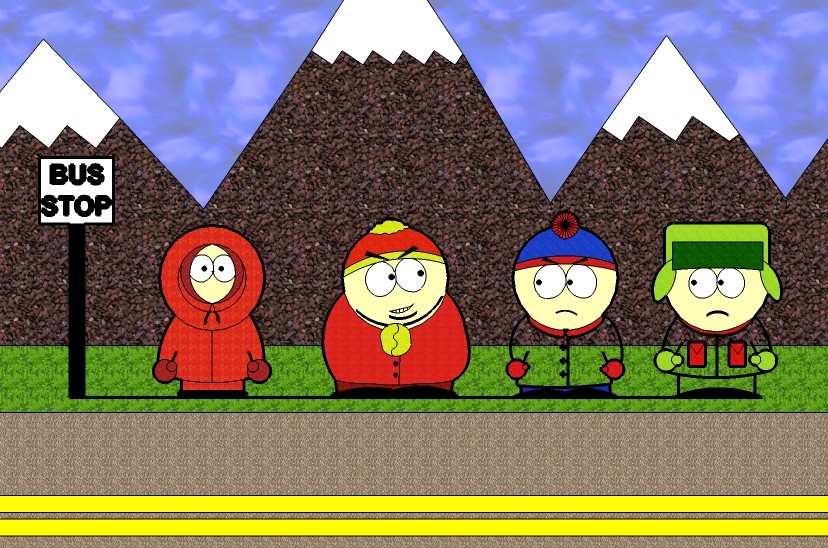
-
Maybe this plug can help you!
It detect and show holes on a surface!
Label open face by Chris FullmerWhat append when you select the lines and make an extrude?
With Didier Bur projection2 plug
News for today!


And why not Scale all the project? *1000
Maybe you work with too small unit? -
Being a welder by trade, Computers are an uphill battle for me. I downloaded the file but how do I use it and apply it to SU?
-
As far as scale, the heads are about 6' in diameter.
-
There must have been a hiccup in it. I erased it again and redrew them now its better. Thanks guys.
-
For use a plug just copy the unzipped (uncompress if it's a zip file) result inside the Plugins folder of SU
You must have new icons on the board or new menu lines inside Menu Plugins -
When you have a closed, even coplanar set of edges, the face will still not be created i there are stray lines "sticking inside" (on the same plane). They somehow break the face creation (see attached).
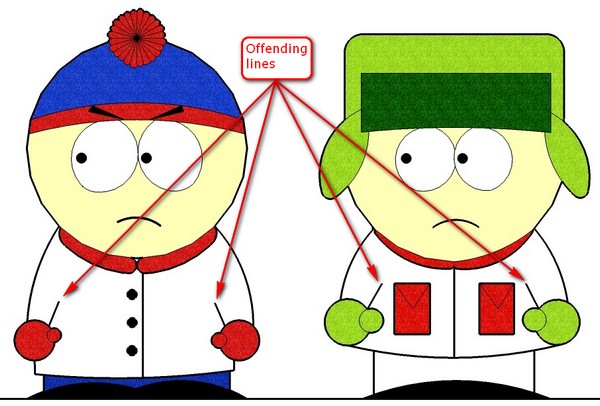
Now don't take this necessarily a bug - as if you know about it, it can be avoided easily (just draw those "offending lines" aftermaking the face).In fact, you can even turn this onto your advantage and stop faces getting created say when you are modelling an interior from above and the ceiling keeps filling in all the time - when an appropriate edge is (re)drawn - blocking your sight and forcing you to keep deleting it.
-
I identified the problem of the lines on the inside of the arms...I get that every day when doing 2D Face Me figures...but I never thought of turning it to an advantage like that Gaie. Brilliant.

I usually fill such problem areas by drawing extra lines connectiong the ends to somewhere on the edge, then erasing them again when the face finally fills in.
-
@alan fraser said:
but I never thought of turning it to an advantage like that Gaie. Brilliant.
Well, I was actually going to give credits to whom I thought I'd learnt it from and it was either you or Wodan (or somebody else?) but then due to my uncertainty I didn't do it. And now you say you didn't know this "trick"...
Now you see you never know (after years of using and still learning SU) who you should be thankful to on a forum.

-
If you select all of edges and use a 'face edges' script then it will make a face - even with the rogue edge that extends into the face.
If you redraw one edge that's next to the rogue edge that extends into the face you will make a face.
If you redraw one edge that's NOT next to the rogue edge that extends into the face you will NOT make a face. -
@tig said:
...If you redraw one edge that's next to the rogue edge that extends into the face you will make a face.
If you redraw one edge that's NOT next to the rogue edge that extends into the face you will NOT make a face.Yes, I remember these "rules" (now).
Always good to remember.
Advertisement







