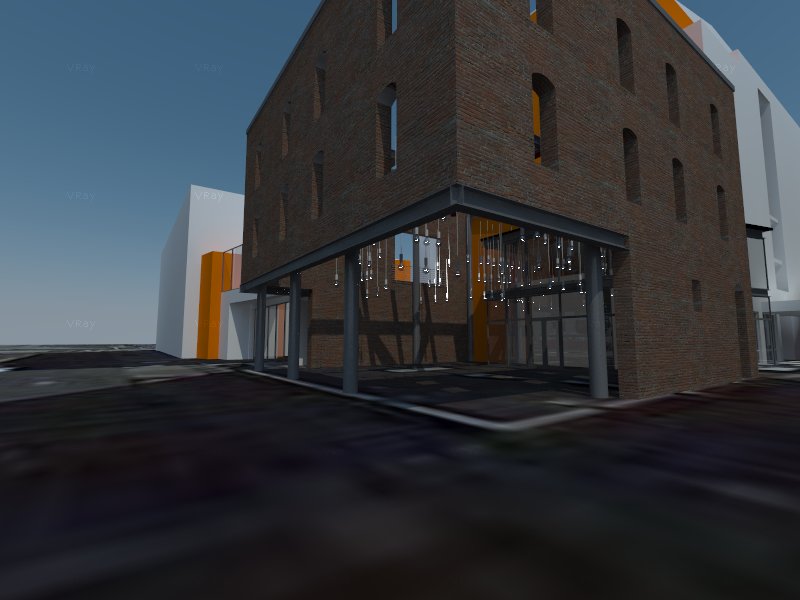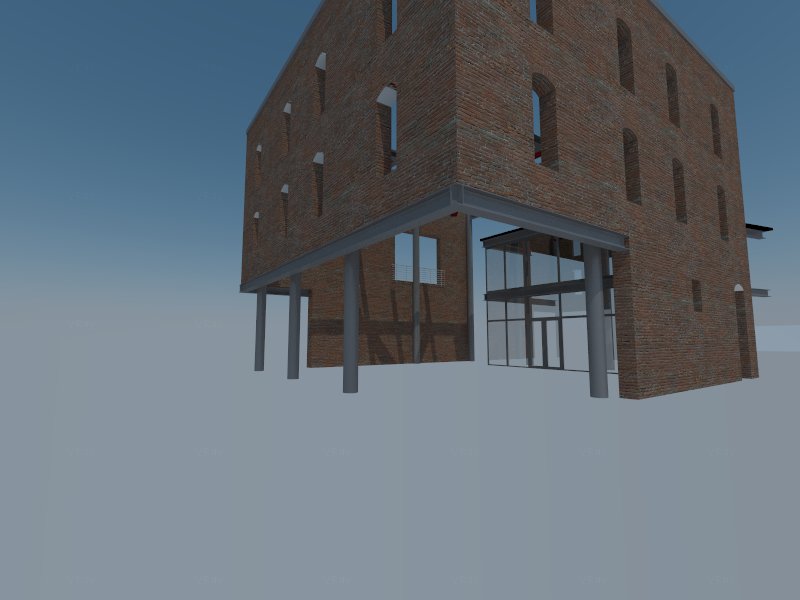Valerostudio,
Great help (even with the limited info I provided). Bought the referenced HDRI image.
Adjusted the gamma, camera, and intensity.......NICE Shadows! Thanks for the help!
NH
Valerostudio,
Great help (even with the limited info I provided). Bought the referenced HDRI image.
Adjusted the gamma, camera, and intensity.......NICE Shadows! Thanks for the help!
NH
I watched Fernando's webinar showcasing 1.6. I have gone through the tutorial he did on dome lights (with the exterior domelight model from spot3D). I cannot get any sharp shadows.
Are there any other settings that get changed, besides adding the HDRI map, intensity, and subdivis? I left the option editor alone except for unchecking GI and BG.
Any help?
Windows 7 sketchup 8 pro V-Ray 1.60_23366
@dkendig said:
is this an RT render, or a regular render?
all with reg render
Update...
All geometry shows up with override materials box checked and all materials can be overridden.
then unchecked one material at a time so that it could not be overridden. all geometry showed up in render. still have override materials checked.
after all materials unchecked so they could not be overridden and override materials checked, all geometry was still there.
Then unchecked override materials, geometry disappeared in rendering(still with can be overridden unchecked......make sense....WHat's up with that? 
I'm fairly new, but are you adjusting the the number next to the GI? Sometimes I have that problem. I usually go into my Map setting under the GI, and turn the intensity of the sun down from 1.0 to about 0.3. might try that.
It is a regular render. At the moment I'm trying to copy parts of the geometry from one sketchup session to another, then running a render to see if there is some particular geometry that is causing this. It was fine with the 1.06.22 beta. It only happened after the .23 install.
TIG
Double checked all my faces, they are orientated with front face out.
NH
Hey TomDC,
Are you saying it's always there and I just haven't noticed it before, or normal with the beta version? I never saw it with my 1.49 (licensed copy) or the 1.6022 beta.
Thanks.
NH
Besides my missing geometry now I've got a watermark of some sort.
Created a new file, simple box. Loaded Vray defaults....got this.
Anyone getting this or know why I am? Weird? thanks
\Windows 7, sketchup 8 free
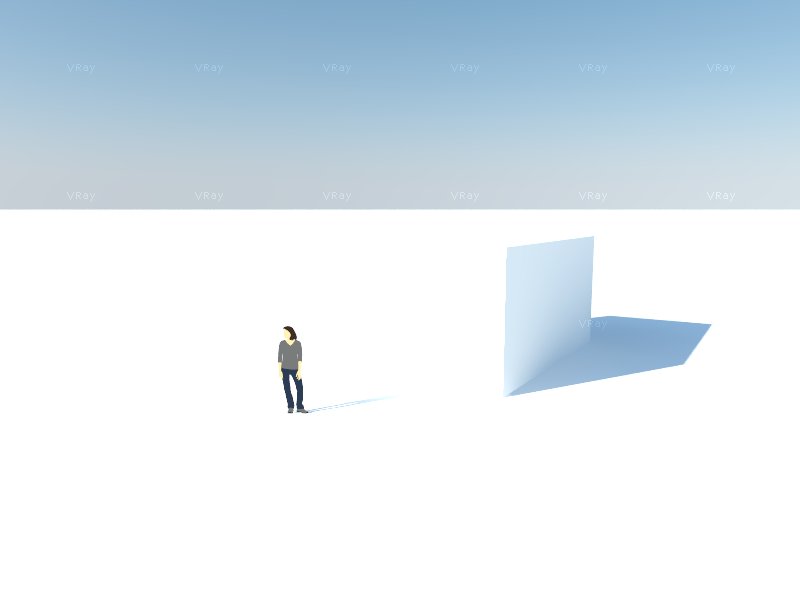
I made my first post to the forum this morning in the Vray section, and just thought I'd say hello.
Hello, this is my first post.
I installed 1.623 last night opened a file that I started the other day, and I've got issues with geometry missing.
Attached is a shot of the 1.622 and the 1.623 renders. The same model, no change at all. No other software mods, Windows 7, sketchup 8 free version.
Ideas?