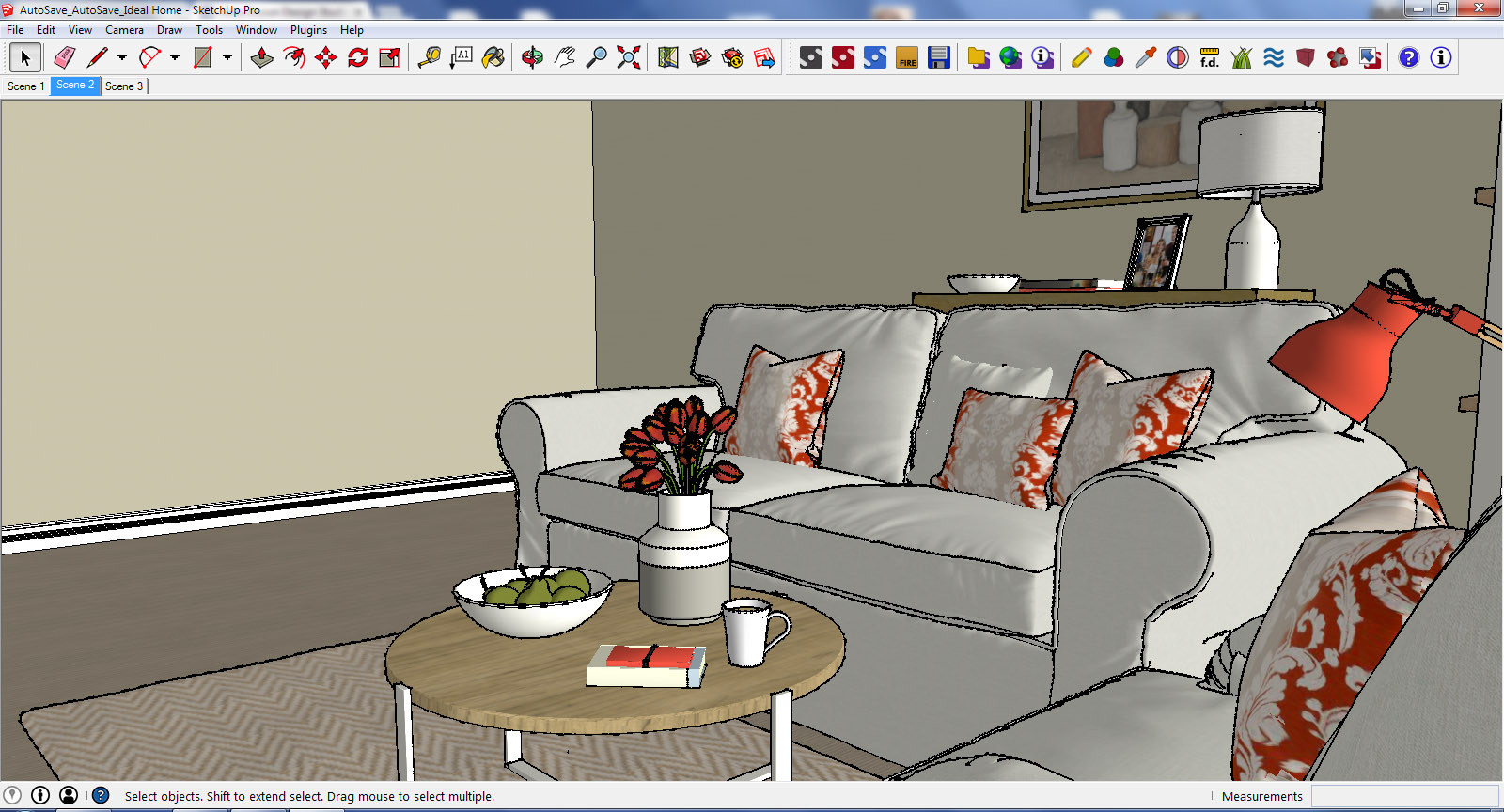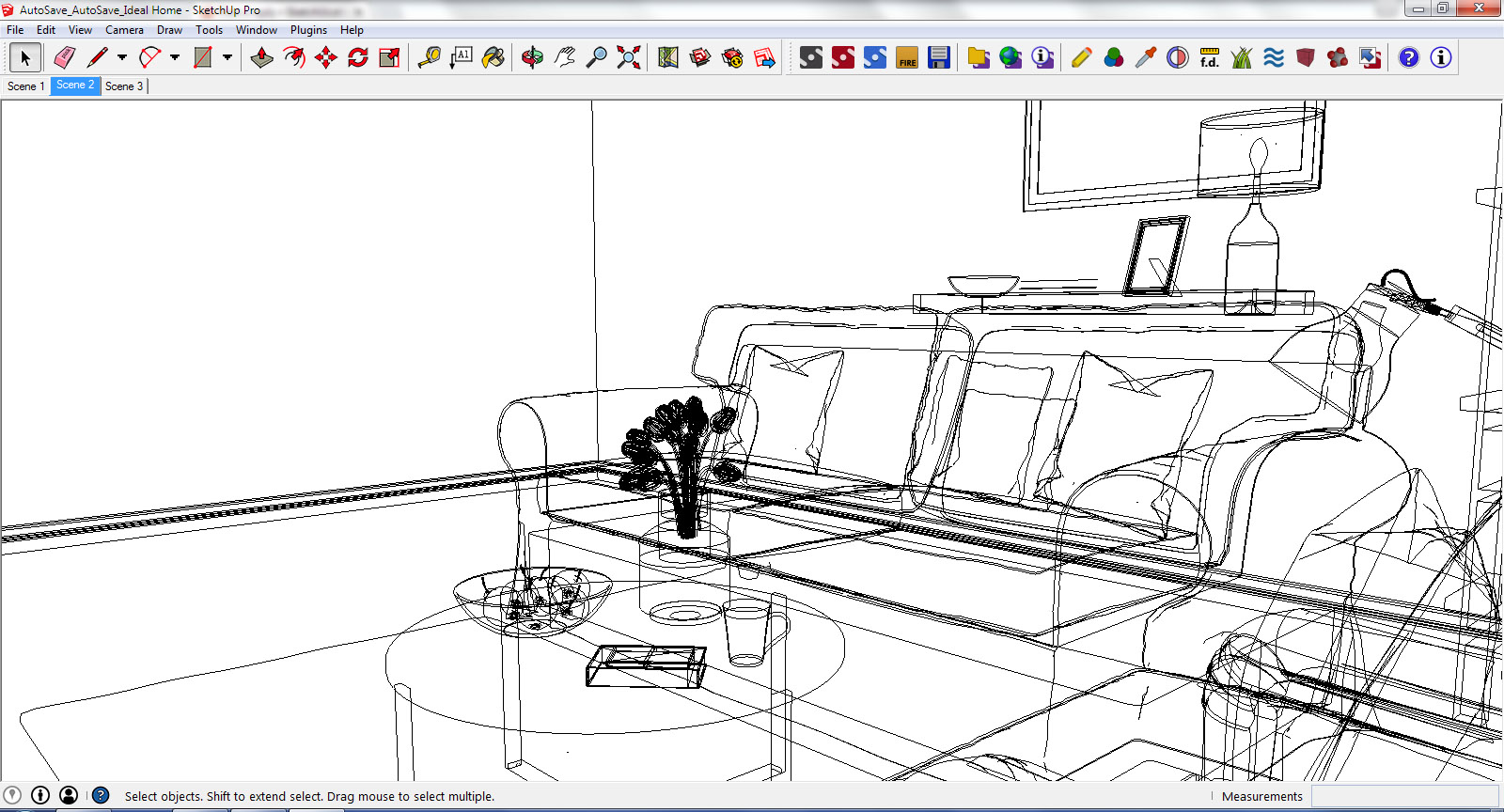@pilou said:
Very convincing!
How many times for that ?
Thanks Pilou, the curved pillars could have been a little more curved but hey, after a while when you're creating these things you start seeing double 
How many times for what?!
Anita
@pilou said:
Very convincing!
How many times for that ?
Thanks Pilou, the curved pillars could have been a little more curved but hey, after a while when you're creating these things you start seeing double 
How many times for what?!
Anita
@cotty said:
Nice example!
Thanks  Doing little personal projects like this also lets me illustrate more funky interiors, that I'm rarely given the opportunity to create with professional commissions (by Interior Designers).
Doing little personal projects like this also lets me illustrate more funky interiors, that I'm rarely given the opportunity to create with professional commissions (by Interior Designers).
Hey peeps,
I haven't posted anything in a while. Thought you might find this blog post interesting. It's about the torturous process of creating a 3D model using only photographs and the awesome ability to then redesign it (without leaving your desk)!
Anita

@skippy_28 said:
Just wondering is anyone knows how to hide Emitters from the camera so you get the light but not the geometry that it is coming from.
Hey, right click the component, you'll see a sub menu, go to Maxwell, another sub menu will appear, select 'from camera', there's a few other options in there too for invisibility, for example, if you want to illuminate an area and there are windows/mirrors and you don't want the actual source of light to be visible in the reflections, then you'd need to enable 'from reflections/refractions' too.
Anita
@dave r said:
You're right and that's a very good question. Maybe the rating system on YouTube would help? I expect after you've watched videos from a few different people, you'll be able to tell who is well-prepared and whose style works for you.
Nice answer, Dave  I've found that the tutorials with ridiculously high numbers of views (thousands) generally have decent content.
I've found that the tutorials with ridiculously high numbers of views (thousands) generally have decent content.
@rich o brien said:
A man who uses his hands is a laborer One who uses his hands and mind is a craftsman He who uses his hands and his mind and his heart is an artist
I'd just be happy with a dude that is good with his hands to be honest.
Few and far between... 
@jeff hammond said:
hey neets.. i think the trick with maxwell is to set it up where you're not watching it render
I'm guessing this is a very unsubtle remark about the time it can take for Maxwell to render??! Doesn't bother me in the slightest - the results speak for themselves 
Violets are blue
I asked SketchUp for a T-shirt
And they made my wish come true
Seriously, how awesome is THIS??!!
A happy Neets! 

@pbacot said:
The "problematic" issue for Mac involving CAD was probably Autodesk decided not to support Mac OS in the past. I've used PC and AutoCAD some in training, but I have used Mac since 88 for CAD. There's no problem. AutoCAD is now back on Mac to some extent, but I never wanted to use it for my work in the first place.
You're right, it did involve AutoCAD a lot and that was one of my requirements because I needed to use AutoCAD for my design studies. I appreciate that a number of issues may have been resolved but when I did my research, a lot of the feedback was that Windows was generally more straightforward when using (external) CAD/design software.
@numerobis said:
http://www.maxwellrender.com/benchwell
a 4970K should be around 10 min and ~BM450
But you have to read the list very carfully today and compare the results and infos, because it is messed up with many bad entries without specs and info. Results of clearly overclocked machines without any info about the real clock rates - the GHz number in the Processor column only shows the stock speed.
Thanks for this; I remember checking the Benchwell list previously but, like you've said, I was concerned about the authenticity of the specs! Oli's result might be more accurate.
Why are we resurrecting this Mac v PC argument again?! Guys, let it go! There are valid reasons to choose either (although I'm Windows All. Day. Long). When I was making a decision 4 yrs ago as to which one I would choose, I did a bit of research and found out that Mac computers were problematic when it came to design/CAD software. It was a no-brainer for me to opt for a PC. I just didn't want that risk. Could be different these days though. I'm not sure if there are still issues in that area for Mac.
Oli, don't feel under pressure to try and illustrate ridiculous rendering times in comparison to your previous machine. I'm not interested in a comparison of that nature. I'm just interested in your render times full stop! Can you do a test using Maxwell Render, to give me a better idea? 
Anita
So you haven't tested the render times yet?! I'd be taking a day off work to do that!! So jealous that you have an i7! I'd love a dedicated rendering workstation. I'm still using my DELL laptop!!
Where's the render test??!! I scrolled through all of that 'man waffle' for NOTHING???!!! 
@jjent said:
Hi - I'm a new Maxwell user, using the free version for the free Sketchup 8 platform.
I'm teaching myself how to use the program via Youtube videos, google, forums, etc and have a few questions that I can't seem to find the answers to using the above methods.
I have a pretty detailed SU model (15 MB) and want to create some interior and exterior renderings. First, can I even achieve this with such a big file and the free Maxwell version with the draft engine/dpi limit? If all of the materials are simply a generic grey or "clay" and I use sun/emitters, will it even be possible to get a decent image?
Likewise, I was reading elsewhere that trying to do an interior scene with emitters AND turning the sun on is too much for the draft engine and you won't get good results (noise, bad quality, super long render time). True?
Great answers have already been provided for 3 & 4. So I'll try to help you with 1 & 2!
Maxwell Fire does not provide high resolution renders but it is possible to get a decent, noise-free render if you use only clay finishes. It will also render fine using physical environment.
Using emitters full stop in Maxwell Fire will produce A LOT of noise. This engine is quite sub-standard when it comes to the quality of output - I would strongly recommend upgrading to the SU plugin.
Anita
Just came across your post and did a very quick test re: lighting. It can be done in Photoshop. Use the 'diffuse glow' setting and then add a new layer; fill it with a yellow shade and then choose a blending mode of 'overlay' so that it doesn't look too harsh. You can also play around with the opacity of the 'diffuse glow' and yellow layer depending on how much of the details of the original photo you still want visible.
Hope this helps.
Anita

@rich o brien said:
'I don't beleeeeeve it'
- Victor Meldrew
I love it though. nice!
Haha, that was an uncanny impersonation! Cheers! 
@krism said:
"I'm a bit slow tonight, what do you mean by 'good second row'??!!"
I imagined that in your part of the world that you would get the rugby reference...basically means that I'm not 'little' but big.
Curiosity is satisfied. Just wanted to admire your hard work.
Ahh, I see! Sorry, I wasn't inferring that you were little, it's just a phrase!
Glad that you have been satisfied 
@krism said:
Wireframe definitely.
Just for the record though, I made a good second row in my younger days.
I'm a bit slow tonight, what do you mean by 'good second row'??!!
I've provided TWO screen shots of the 3D model at a different angle than the one used to provide additional proof that a 3D model exists! Hope this satisfies your curiosity!!