Hello everyone, and happy new year.
Double question here:
-
I often wanted to define a different thickness to finished panels and fillers. is it possible?
-
[SOLVED, see below] here I have a weird result. I actually have 2 different thickness, I don't know why, and it is exactly the opposite of what I want 
I'd like a finished panel of 30mm and a filler of 19 so it would be flush with the door. Is it a bug or is it me?
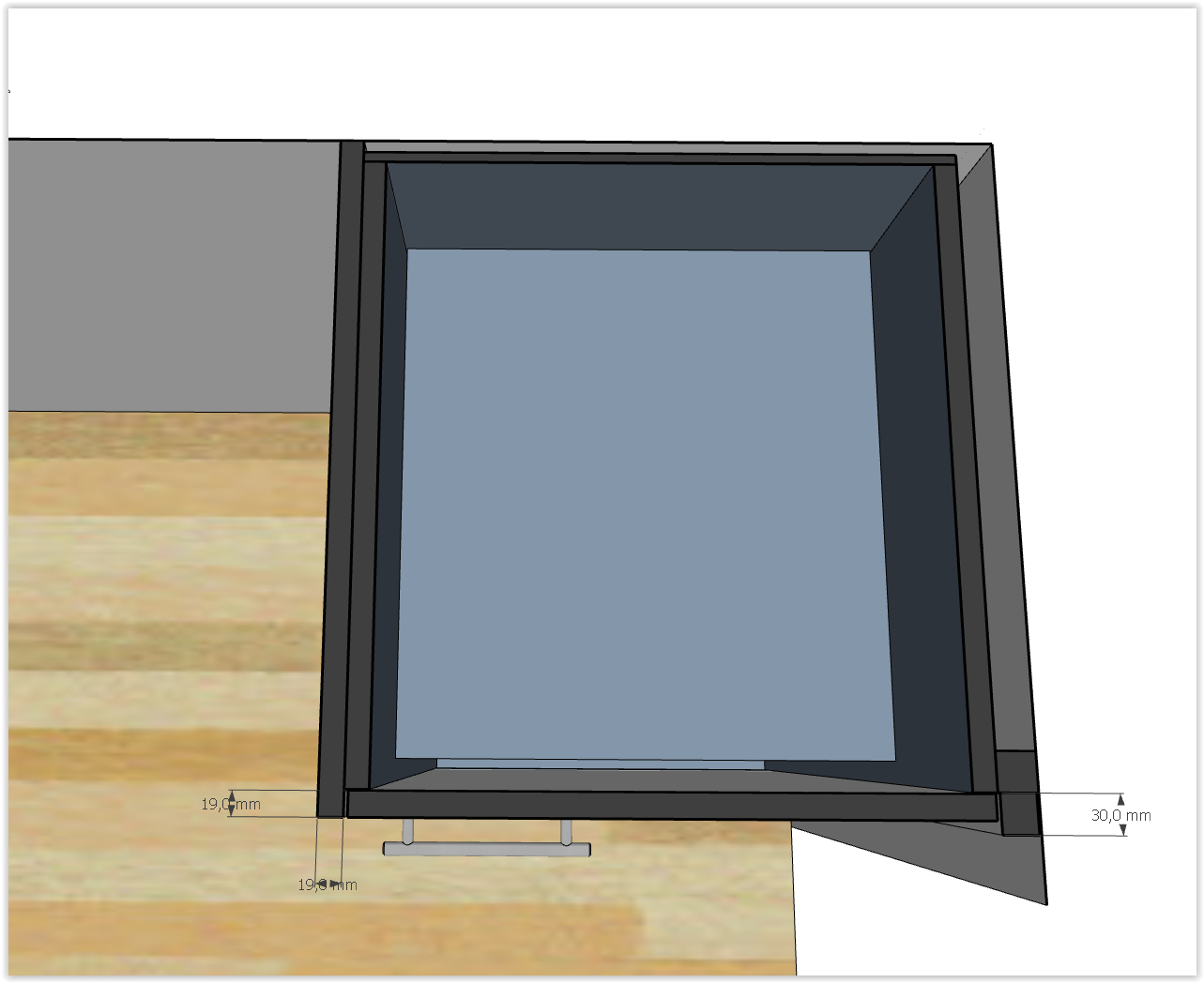
and maybe this will help to diagnose the problem: weirdly enough, if I change the door material for 40, for example, i get this!

door style : "metric plain door"
door shape : "plain panel"
OK I got the answer to my problem but I keep this post for reference for people having the same issue:
my finished panel (in cabinet 2 tab) "door panel" option was defined as "metric plain door" which seemed fine to me. I just switched it to "--" which solved the issue.
I still would like to change my filler thickness though.
