I think the core problem is that SketchUp is only owned by Google because it provided an easy and cheap (free!) way to populate Goggle Earth. Google Earth is an important aspect of the Google Empire. SketchUp is just a handy little tool for them, nothing more. Google will work only on those aspects of it that help make Google Earth more popular.
It simply isn't in Googles interest to focus on developing the software in a way that will provide benefits to Architects, Woodworkers or any of the other minority interest users.
Google only wants tools that the masses can use. Adding more features, particularly powerful features, nearly always makes a program more complicated to use. This is the exact opposite of what Google wants. Google is well aware that people who want more powerful 3D solutions can find plenty of alternatives elsewhere. It will be more than happy for them to do so because these people are not its customer base. SketchUp does not make its owners any money so there is no real incentive to invest in its future. It does the job thats required of it now and if something else is required in the future then Google will simply buy the company (like @last) when needed.
Google has the money, people and resources available to improve SketchUp in ways that @last could only of dreamed of. Why haven't why the simple bugs been solved. Why hasn't DirectX been considered as an alternative to OpenGL? (Sorry, Mac owners!). I have seen many good suggestions made for improvements by other users.
Why haven't these things happened?
Mainly because, despite a fantastic and dedicated small team at Google (mostly the @last people?) and a loyal and passionate user base, there is no serious money to be made.
As usual, it's all about the money.
Like a previous poster mentioned I was also a part of the Amiga community in its heyday.
That was supported by many great third party companies and the efforts of many individuals who created great software for free just like the Ruby scripters of today.
Despite all this the Amiga failed. There were many other different factors involved in that failure. But the main one was that the parent company failed to make money.
Hopefully, I'm wrong. Maybe Google really does believe in "Don't be evil". Maybe they will want to make a great program a fantastic one. But the cynic in me doesn't really believe it.
In the same way that I loved and still have happy memories of the Amiga, I intend to use and enjoy SketchUp for as long as possible.
Regards
Mr S
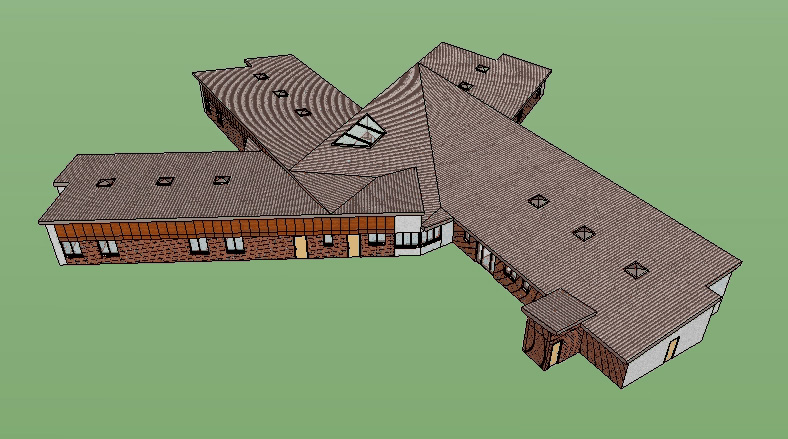

 What an excellent description!
What an excellent description!