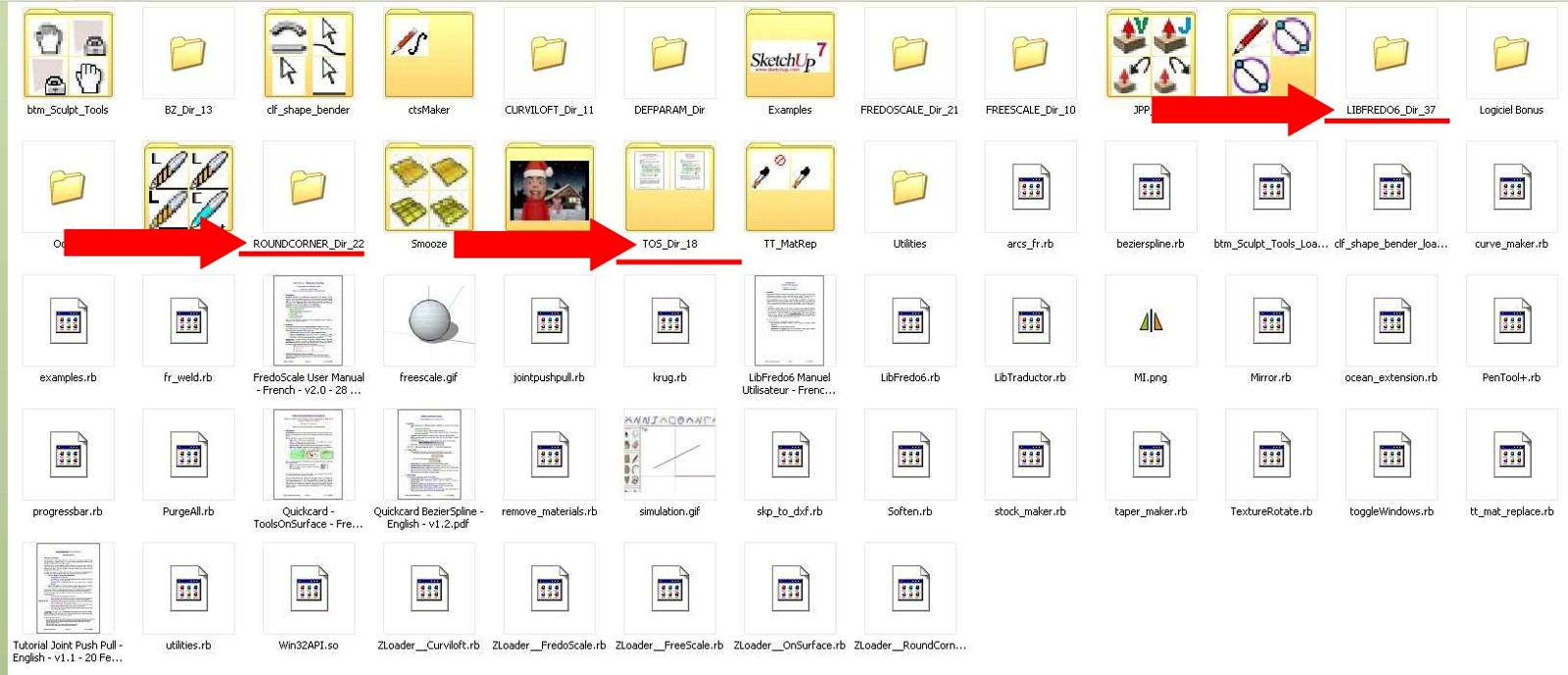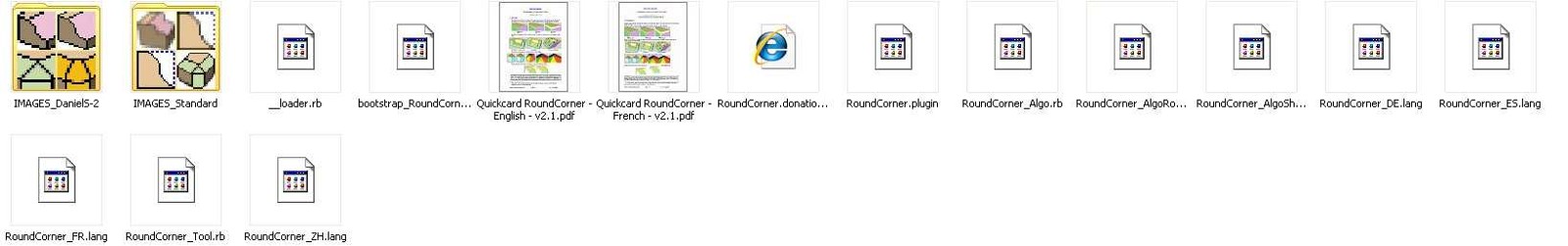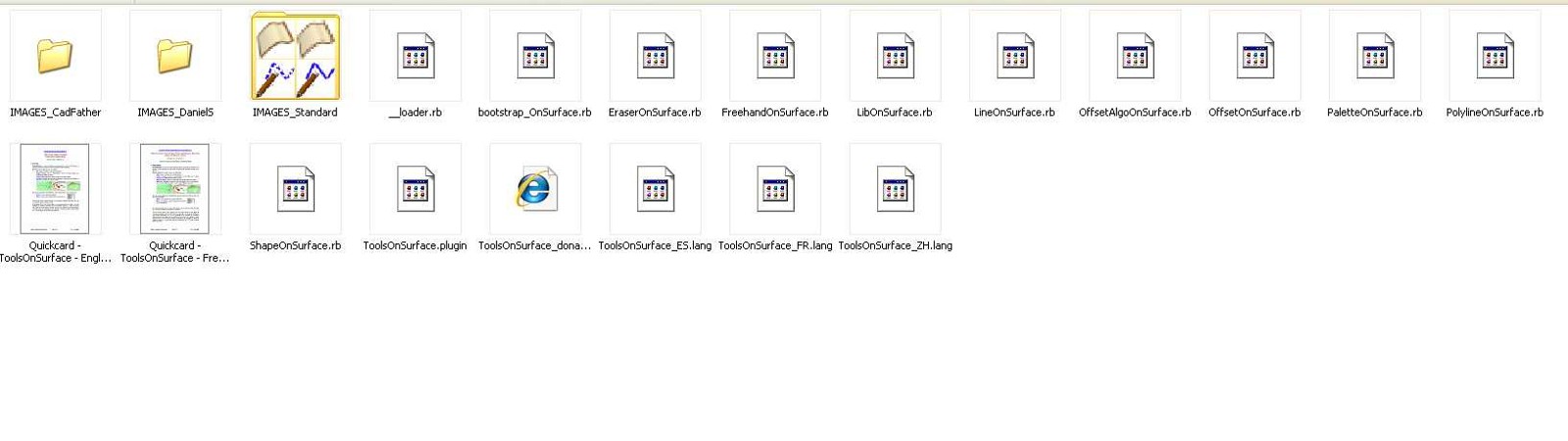Thanks for trying to help me. Sorry if I posted in the wrong place. I don't use Sketchucation very often.I downloaded the latest LibFredo6 and also Tools on Surface and everything is Ok But I want to get rid of this message because I get it each time I open Sketchup. Where should I post my message to get help.
Latest posts made by moonlander1954
-
RE: Load Errors
-
Load Errors
Help Please...Each time I open Sketchup, I receive this error message. I just have to close it but what is causing that and how to get rid of it. Hoping someone can help...Thanks
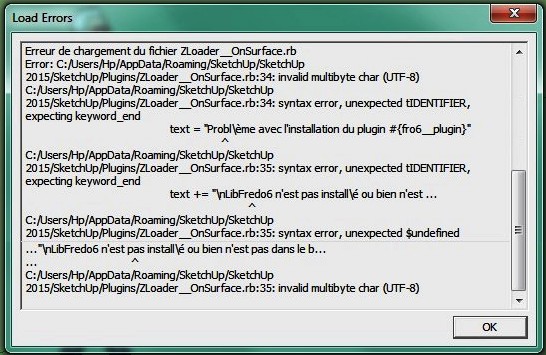
-
RE: Help !!! Bug in my Sketchup8.. HELP PLEASE
Hi Gaieus, ThomThom and TIG... THANKS A LOT FOR ALL YOUR HELP... I followed all of your great advice and now everything is back to normal...So thanks again and have a nice weekend...André
-
RE: Help !!! Bug in my Sketchup8.. HELP PLEASE
Hi TIG, First of all, thanks for helping me and taking time...I did what Gaieus told me and I still have the same result...I can't see ToolsOnSurface and RoundCorner in Fredo6 Collection but I still can see Curviloft, FredoScale, FreeScale and they are working perfectly...Strange. I'm using Windows7 XP Family Edition...I will try like you said to reinstall everything the way you told me, one tool at the time...André
-
RE: Help !!! Bug in my Sketchup8.. HELP PLEASE
Hi Gaieus And ThomThom, thanks again for trying to help me. I've dowloaded the Plugins and LibFredo again so I will do what you told me and reinstall ToolsOnSurface,RoundCorner and LibFredo6. For ThomThom...I'm using Windows 7 XP Family Edition since my computer is a little bit old but still working fast enough for what I do. For the button you mentioned, I don't see it.
-
RE: Help !!! Bug in my Sketchup8.. HELP PLEASE
Hi Gaieus, thanks for the answer...by removing everything do you mean the plugins and libFredo6 ONLY from Sketchup8 or FLUSH EVERYTHING (Sketchup8 Plus The Plugins and LibFredo6 and reinstall ...dowloading the plugins again with the new libFredo6...André
-
RE: Help !!! Bug in my Sketchup8.. HELP PLEASE
Hi Gaieus, Thanks for taking time to give me an answer or trying to help me...I previously had these plugins in Sketchup7 and it was working very well but now , If I go to View in Tools Bar, they are not in the list and like I told you, they are not in Fredo6 Collection...Strange situation. I've been using Sketchup for a few years only for fun, nothing commercial or other and never had this kind of problem. Since it looks like I have done the right thing and put the files in the right place, howcome they are not there. I've used ToolsOnSurface a lot with Sketchup7 and really need it to go on. I uninstalled Sketchup8 and everything else and installed it again but the problem is still there. If you have a solution, I would really appreciate...André
-
Help !!! Bug in my Sketchup8.. HELP PLEASE
Hi, can someone help me understand my problem...I've dowloaded Sketchup8 French Version and intalled, everything is working normally but when I tried to put 2 new plugins, they did not appeared in Sketchup. I unzipped the files directly in Sketchup plugins and overwritten LibFredo6 before installing the new plugins (ToolsOnSurface and RoundCorner). If I go to Tools in Sketchup, I can see Fredo6 Collection but I have the previously intalled plugins (Curviloft, FredoScale, FreeScale) and they are working perfectly. I don't see ToolsOnSurface and RoundCorner anywhere...If I look in Window, Preferences, Extensions, I can see that the plugins name are there and they are checked as the others so why can't I have these tools like the others...Perhaps there is something I don't understand...Thanks to those who could help...André