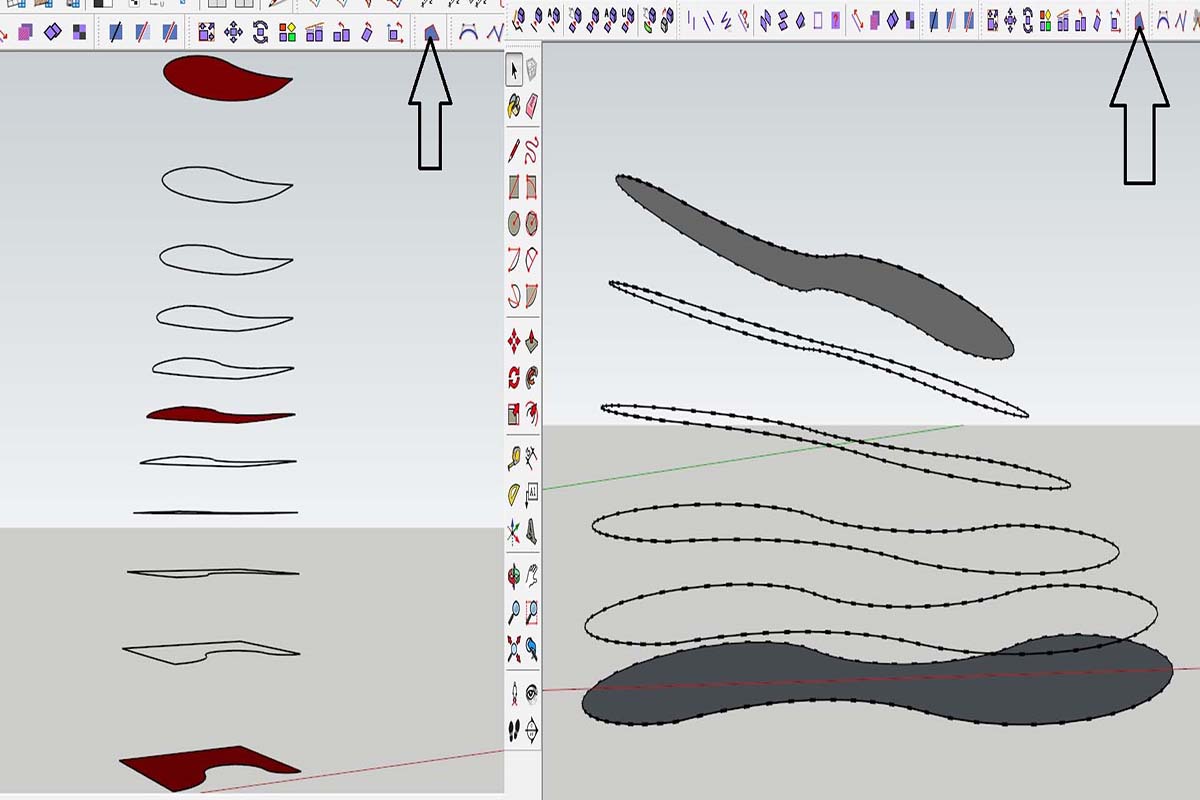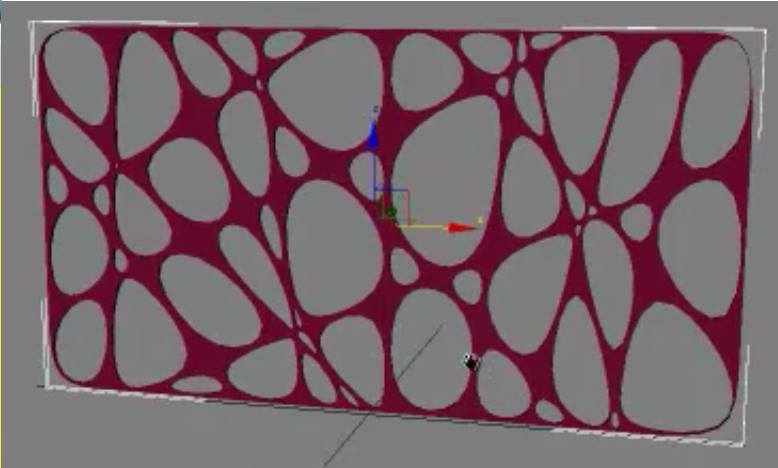really thanks so much pilou  it's very useful and awesome
it's very useful and awesome  , thanks again
, thanks again 
Posts
-
RE: Organic model
-
RE: How can show the edges in Curiviloft plugin ?
@slbaumgartner said:
Depending on why you want to see those edges, you can also do View->Hidden Geometry.
because i want use S4U component on the slides
-
RE: How can show the edges in Curiviloft plugin ?
@rich o brien said:
[attachment=0:25uyd09w]<!-- ia0 -->soft-smooth.gif<!-- ia0 -->[/attachment:25uyd09w]
unsoften, it demolished the curve, i want keep the curve as it show with edges
-
How can show the edges in Curiviloft plugin ?
hello everyone, i would like to ask about, how can i show the edges after curviloft plugin as my attachment show ?
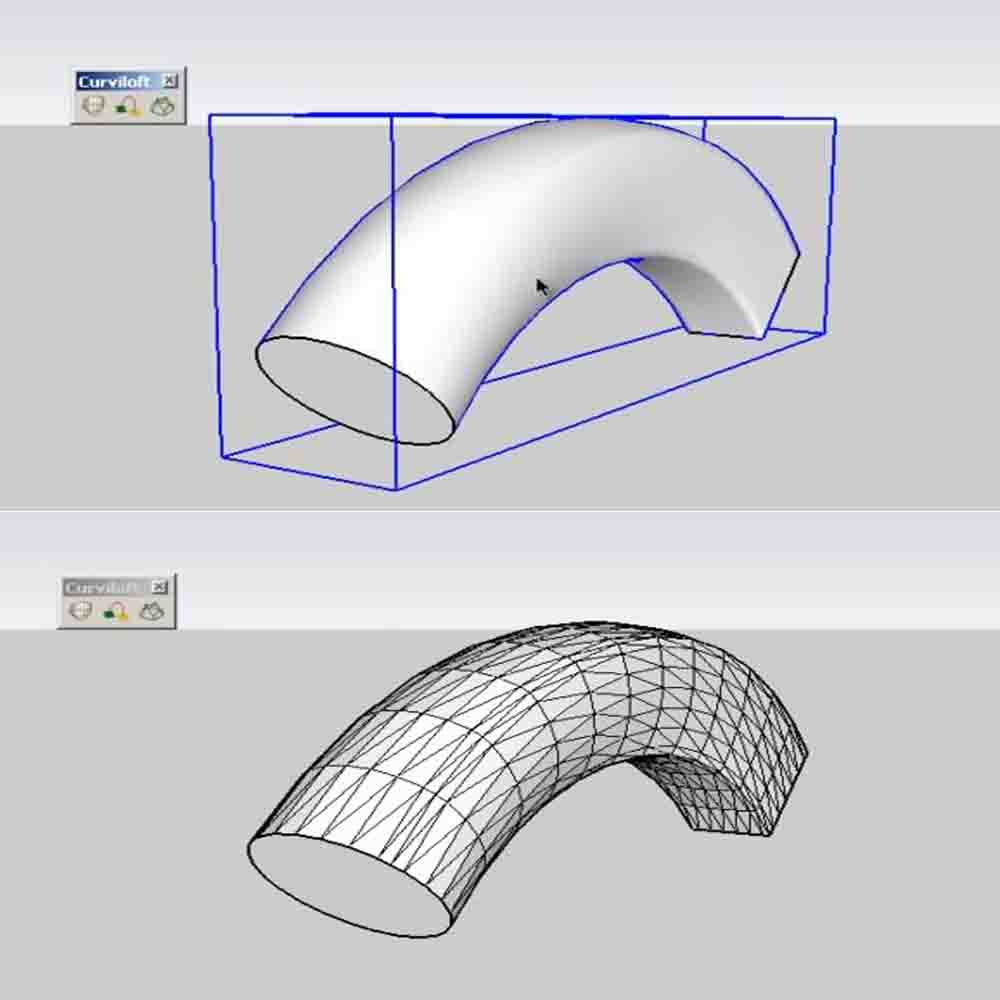
-
RE: Section Cuts
hi, how can i export my model with "Section cut face" as hatch in AutoCAD 2014 ?

-
RE: Closed Plugins
the plugins is " steel sketch and smart offset" the last 2 plugins which closed as showen
and i get that errors when i open sketchup as show in capture1, don't know why also, so how can i fix all of of that ?
-
Closed Plugins
any help, i want know, Why the plugins is closed as the attachment showing ?
-
RE: Voronoi Plugin ?
really thanks TIG, really all the plugins that you have is very useful, thanks so much for your help
-
RE: Deconstruction Buildings plugins
Thanks for your answer TIG, i really looked for that but don't know how to start this kind of shape.
-
Deconstruction Buildings plugins
hello everybody
I Would like to ask if there are any plugins in Sketchup that can help to make this kind of buildings shapes, as the photo ?

-
RE: [Plugin] S4u Make Face
First, Thanks so much for you job on plugins HDVP, really all the plugins that you did so amazing and very useful
 .
.
Second, I wanted to ask you about a problem in S4U MakeFace 2.00 because really i can't resolve it, I don't why it don't make all the edges and just some edges like its appear in the attachment ?