Yay!! Thanks, guys! 
Posts
-
RE: SCFLicense: Extension Licensing on Sketchucation
Ditto to all the above. Ha. I only need to use 4 of Fredo's extensions this morning.

Hoping server error is fixed soon, good luck!!
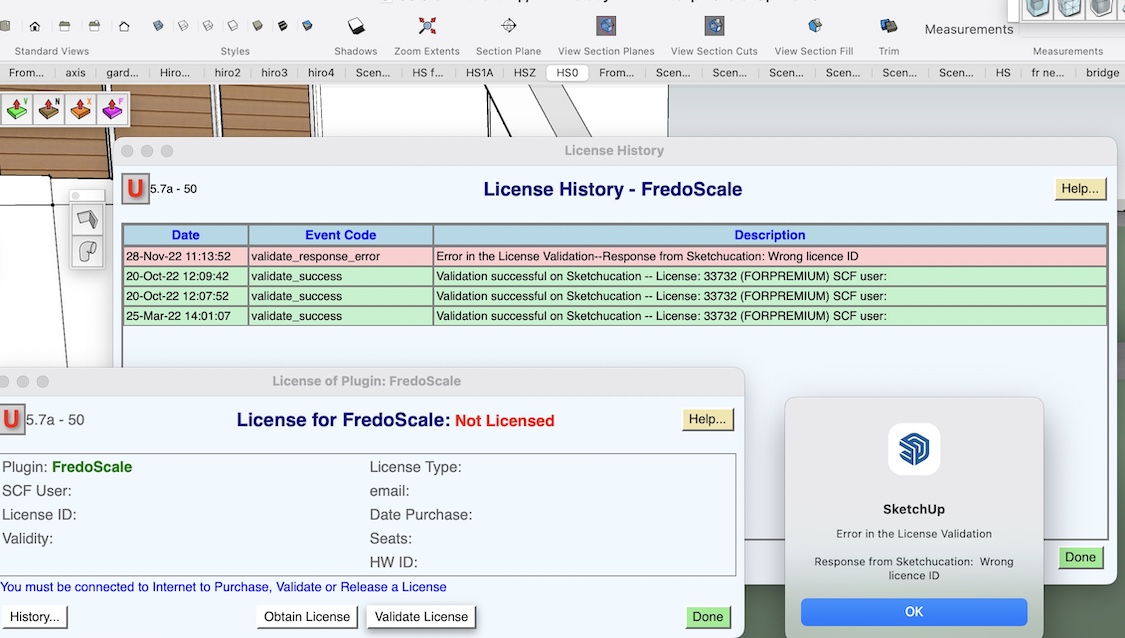
-
RE: SCFLicense: Extension Licensing on Sketchucation
Thanks, Rich. Here's requested screenshot
-
RE: SCFLicense: Extension Licensing on Sketchucation
Okay, I don't get an error message, but I can't get in to the license insertion window (suddenly all my Fredo extensions are not working, "trial license expired" but I got a new computer, had them all up and running for a couple months and now nothing works. all is valid, perpetual license. trying to use tools on surface, everything, actually. arggghhhh.
I can't get around a message in the license validation window that tells me I need to update sketchucation. I am up to date. on everything. I just want to be able to input my license info. went into my licenses at sketchucation and it said all is up to date, etc...I looked for a long time for this same problem, didn't see this exact circumstance. any ideas? -
RE: More Fredo6 plugins becoming paid extensions
@tig said:
Try installing the latest version of the SketchUcation Toolset [v4.2.5] - publish recently...
This has some tweaks to address issues with older MAC set ups...You're the man, TIG. Thank you so much for this suggestion. It worked perfectly and Fredo's Collection of tools now work for me and are all validated.
-
RE: More Fredo6 plugins becoming paid extensions
A link to great comments posted to his YouTube channel (TheSketchUpEssentials) last week by Justin Geis re: Fredo's indispensable tools! Thanks Justin, you're so right.
-
RE: More Fredo6 plugins becoming paid extensions
@liberterre said:
@rich o brien said:
@unknownuser said:
When I do that, nothing happens…What can I do ?
Is there an error message?
No, nothing appears…
I've got the same issue. I think you need to look for errors in the Ruby console. (See Fredo's comments to me above) "Could you open the Ruby console to see if there are error messages."
You too have an older OS; I think that's where he was going in his trouble-shooting...
-
RE: More Fredo6 plugins becoming paid extensions
@fredo6 said:
Which version of MacOS do you have?
I've got version 10.14.6 (I'm waiting for a new computer coming soon, within a couple weeks) and I'll be updating OS and going to SU 2022 at the same time...
-
RE: More Fredo6 plugins becoming paid extensions
@mavie said:
@unknownuser said:
Could you open the Ruby console to see if there are error messages.
Ha. Thank you for asking, Fredo...looks pretty bad doesn't it?
My guess would be that since everything is so messed up, perhaps I should go to the plugins folder, remove all of the paid, non-working Fredo Tools (from the Fredo Collection) and then reinstall them? and maybe Libfredo6 too? I don't want to make more of a mess here than it already is...so I'll await your advice, Fredo. Thank you so much in advance
-
RE: More Fredo6 plugins becoming paid extensions
@unknownuser said:
Could you open the Ruby console to see if there are error messages.
Ha. Thank you for asking, Fredo...looks pretty bad doesn't it?
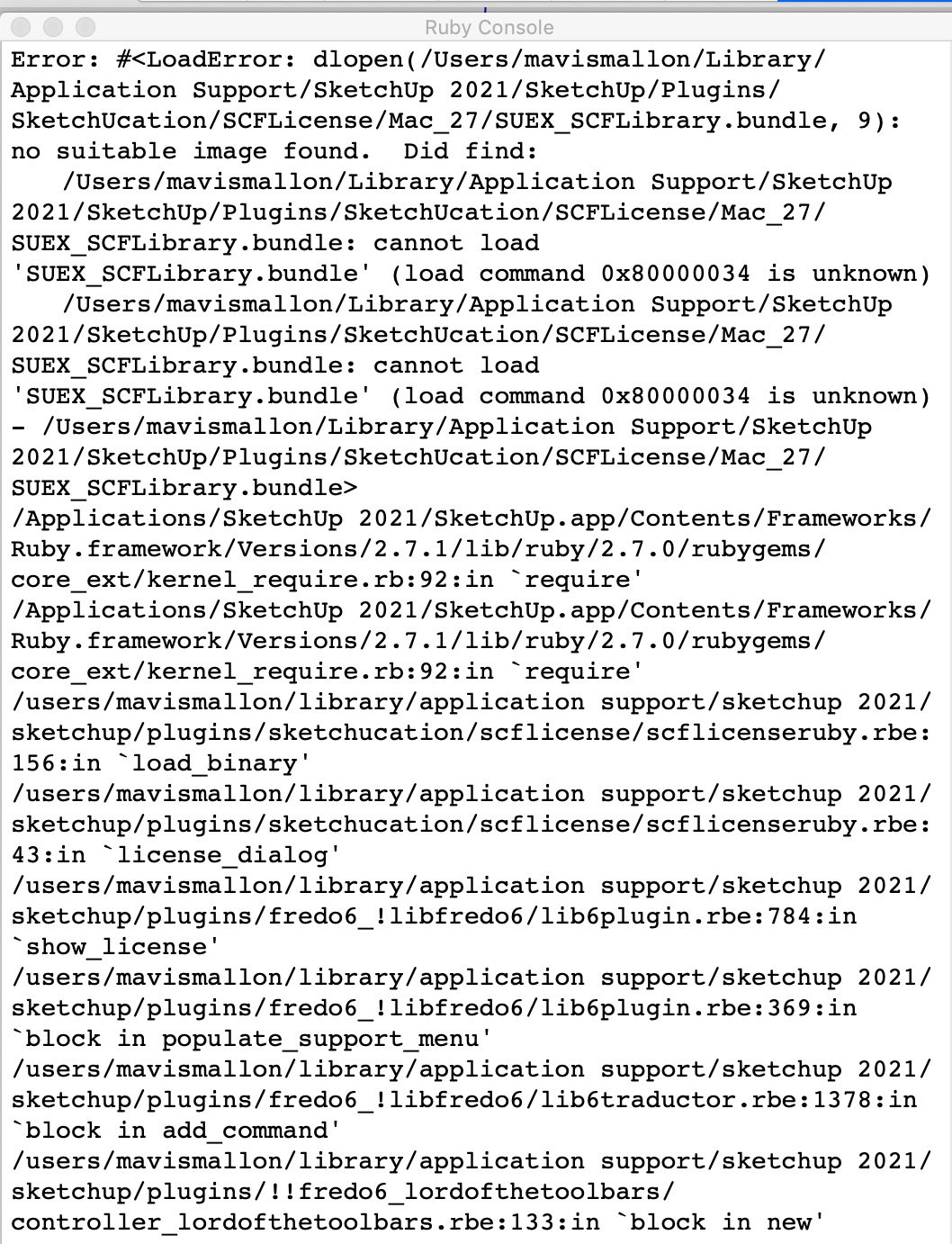
-
RE: More Fredo6 plugins becoming paid extensions
@dave r said:
@mavie said:
. . . but when I go to enter my paid-for license info in the contextual drop down menu for each of the tools, nothing happens when I click on "License", so I can't enter the info.
Make sure you have the latest version of the Sketchucation Extension Store tool installed.
Thanks, Dave, I'm always amazed by how you respond to everyone, even when some of these inquiries can be a little tedious to non-newbies. You're a kind, cool guy.
I did, in fact, make sure that I had the latest Sketchucation Extension Store tool installed...(v4.2.4) and double-checked every tool for its latest version. Still it's a no go. I just can't figure out what could be causing nothing to happen when I try to input my license info on all Fredo's tools. I just tried again to input license info for Tools on Surface and I was surprised to actually get a response/message: you have to have Extension Store v3.1 or above installed, (which I had) but I doubled checked again just to insure that I had v4.2.4. (which was noted at the top of the Extension Store window). Then I decided to try "reinstalling" 4.2.4 version of Extension Store and when I tried again to input at the License button in the pulldown of the tool, now, instead of any sign of activity, AGAIN nothing. I'm totally out of ideas.
-
RE: More Fredo6 plugins becoming paid extensions
I'm so glad that Fredo is finally getting paid for his brilliant tools! I bought every one that I hadn't already purchased immediately, updated them all, but when I go to enter my paid-for license info in the contextual drop down menu for each of the tools, nothing happens when I click on "License", so I can't enter the info. Can someone tell me what I'm doing wrong? Is it because I'm still using SU2021 (waiting for a new computer this month)? I doubt it, but I can't think of anything else. Thanks in advance for clearing this up for me. As is pretty standard among SU users, I can't do my work without these incredibly essential tools.
-
RE: Layout
I have the same situation in 2020 Pro version. Serious problem. After just a few minutes of working, all LayOut commands freeze. (I can save the file, and when I reopen the file, it shows, for instance, the line I was attempting to draw, but it's distorted, like it couldn't keep up with drawing speed. (The line didn't show up at all before I save and close.) While working, suddenly Layout won't snap to any geometry and that's how I know the session is toast.
I'm a power LayOut user and I've never experienced anything like this with SketchUp in 15 years of using it! To have to go back to ver.2018 is going to be a tragedy. I'm using OS Mojave 10.14.6 on a MacBookPro late 2013, 2.3 GHz Intel Core i7 16 GB 1600 MHz DDR3 NVIDIA GeForce GT 750M 2 GB
Intel Iris Pro 1536 MB. Yeah, getting a little long in the tooth, I suppose, (the computer) but I'm not having any difficulty with it on any other demanding software I use. Is anyone else experiencing this miserable situation besides me and Gordon Greenwood? Moreover, does anyone have a solution? -
RE: Shortcuts.xml file problem
W.B.
Thanks for your reply-one more palm to forehead moment...
M. -
Shortcuts.xml file problem
First part of my question is: is it a normal or a problem that in my case, Layout resides in user/library/app support/ google sketchup 8, and not in Mac HD/ library/app support/google sketchup 8 (wherein is found only sketchup and style builder.)
And secondly, when I input shortcut changes in LayOut preferences, why are they not appearing in the corresponding .xml file in app support. (The file is empty and after inputting my shortcuts it remains so before and after restarting LayOut.) If I open a new file, the shortcuts are there, but I am wondering where they are in my OS?
Thanks for any help,
Mavie -
RE: How do I change paper size/ layout for all my pages at once
Great question, Barry!
-
RE: Issue with 'saving last scene in SU'
Whoa. Thanks for reminding me about that. I sometimes change scene names to be shorter when I get a lot of them so I can keep them in view--I've had some bad repercussions in LO. Good to remember.
-
RE: [Plugin][$] Tools On Surface - v2.6a - 01 Apr 24
Okay, yes. Woke up fresh, tried another 2 installs and I'm good to go! Such a cool plugin. Merci bien Fredo!
-
RE: [Plugin][$] Tools On Surface - v2.6a - 01 Apr 24
After reading his installation notes and carefully loading all the components for Fredo's great Tools on Surface plugin (about 4 times), I got my error messages down to just this one upon opening SketchUp after install:
Error Loading File Zloader_OnSurface.rb unititialized constant Traductor:Plugin
I reinstalled Zloader (the freshest version, I believe) and have the latest version of his plugin, but I would love to find out what I'm doing wrong. MacBookPro, Snow Leopard, and I cleaned out all the bits of Fredo's older versions, etc.
Thanks in advance for any advice,
Mave