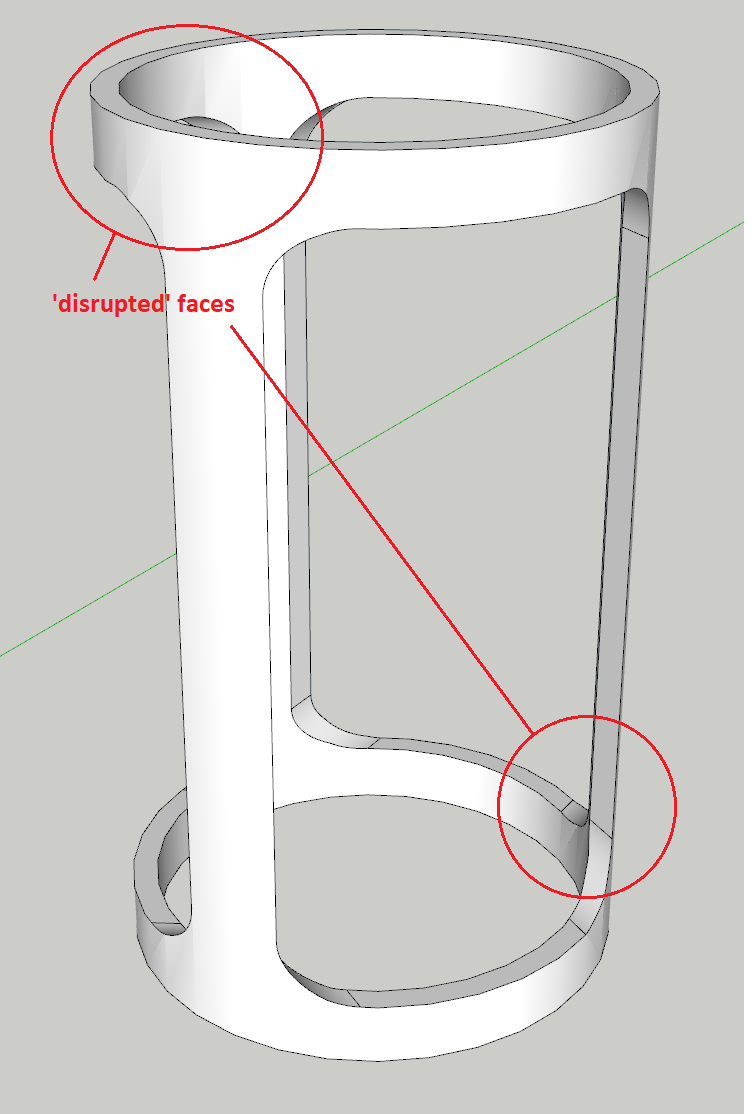@duanekemp said:
This is fun.
Did you use SUbD?
Nope 
Used a quarter sphere as a base and just stretched and scaled it!
@duanekemp said:
This is fun.
Did you use SUbD?
Nope 
Used a quarter sphere as a base and just stretched and scaled it!
Hi,
Like the topic said, I want to try and achieve this (I hope rather simple) animation. The idea is to render it with SUPodium when finished. Since this uses scenes for rendering, I found out that Fredo6's animation plugin wouldn't be the right one. Any other plugins I can use?
@dave r said:
Maybe you would get better results with more segments in your curves? Does that image show what you really want?
It was something to start experimenting with. I'll try the more segments option (more is better, right?) later tonight. For now, thanks for the wise advise!
The model in the image below was made with the overcomplicated methods. I also found out when using Copy Along Curve the segments weren't perfectly divided.
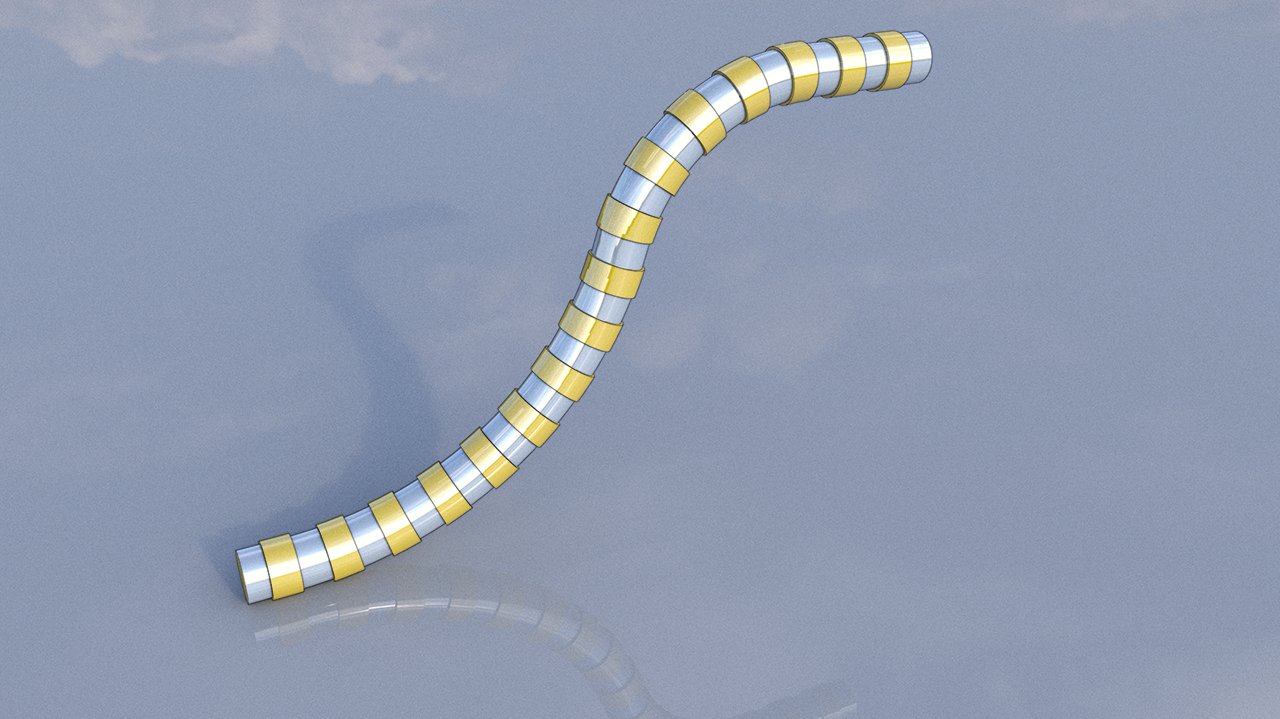
@dave r said:
Make sure there are no internal faces and then either soften the edges or, if they are coplanar edges, remove them. CleanUp3 can make quick work of that.
why so many extensions to create that simple thing?
Well Dave, that's me in a nutshell 
I tend to overcomplicate things when first attempting something new (only to find out there are MUCH easier ways afterwards).
Would you be so kind to tell me if there's an easier way perhaps? When using Shape Bender (after drawing a straight tube) the segments come out all disproportionate. Radial bending (by Fredo) only seems to work for making simple curves.
Hi all,
I used Copy Along Curve and Pipe Along Path to create the object seen in the attached image. After intersecting both the rings and the tube I used Joint Push Pull to create different sized segments. Problem is that it also creates some unwanted geometry; the extra rings. Is this something that is caused by the scale?
If not, is there another good way of trying this? Shape Bender is giving unwanted results.
The goal is to created a corrugated tube.
Since images (and videos) are being a hassle, I might try it this way:
Plugins used:
Hope this helps! Basically: I drew a hose-shaped line, added the segments with Copy Along Curve, used Pipe Along Path for the hose itself and joined all the shapes together which allowed me to use Joint Push Pull!
Make sure to contact me if needed!
@hellnbak said:
Nice work! Any chance you could explain the method you developed to do this? I have wanted to make something similar several times for my models, had to do it the hard way, very time-consuming.
Thanks! I will post a short tutorial tomorrow 
@shawb said:
Nice render & model. Your ceiling and wall textures are great with no 'moire' effect - something I struggle to achieve! Maybe the foreground light is a little blown?
I used SU Podium for rendering, with textures provided via Podium Browser. HDRI was used for lighting, might tweak a little more later.
@hornoxx said:
Prima, this is a so cool vehicle

I am not very versed in Star Wars - is this a self-creation or an existing one?
It's a self-creation, I used the speeders of the Star Wars universe as inspiration!
Thanks for all the generous comments! I've started working on a new project, expect to see some results soon (I hope!).
@majid said:
Nicely done!
Do you mind sharing a raw sketchup with hidden geometry style please?
Like an image or the entire model?
I've subtracted 3 rounded solid shapes from a cylinder, only to find out the faces were 'disrupted'. Is there any way to fix this, or should I try something entirely else? Maybe some plugin I can use?