Unwanted geometry?
-
Hi all,
I used Copy Along Curve and Pipe Along Path to create the object seen in the attached image. After intersecting both the rings and the tube I used Joint Push Pull to create different sized segments. Problem is that it also creates some unwanted geometry; the extra rings. Is this something that is caused by the scale?
If not, is there another good way of trying this? Shape Bender is giving unwanted results.
The goal is to created a corrugated tube.
-
Make sure there are no internal faces and then either soften the edges or, if they are coplanar edges, remove them. CleanUp3 can make quick work of that.
why so many extensions to create that simple thing?
-
@dave r said:
Make sure there are no internal faces and then either soften the edges or, if they are coplanar edges, remove them. CleanUp3 can make quick work of that.
why so many extensions to create that simple thing?
Well Dave, that's me in a nutshell

I tend to overcomplicate things when first attempting something new (only to find out there are MUCH easier ways afterwards).Would you be so kind to tell me if there's an easier way perhaps? When using Shape Bender (after drawing a straight tube) the segments come out all disproportionate. Radial bending (by Fredo) only seems to work for making simple curves.
-
I drew the path, selected, below, and the circle. Ran Follow Me to get the basic shape. Then I unsoftened the edges around the extrusion for where I wanted to use JPP. No need for Copy Along Curve and Pipe Along Path.
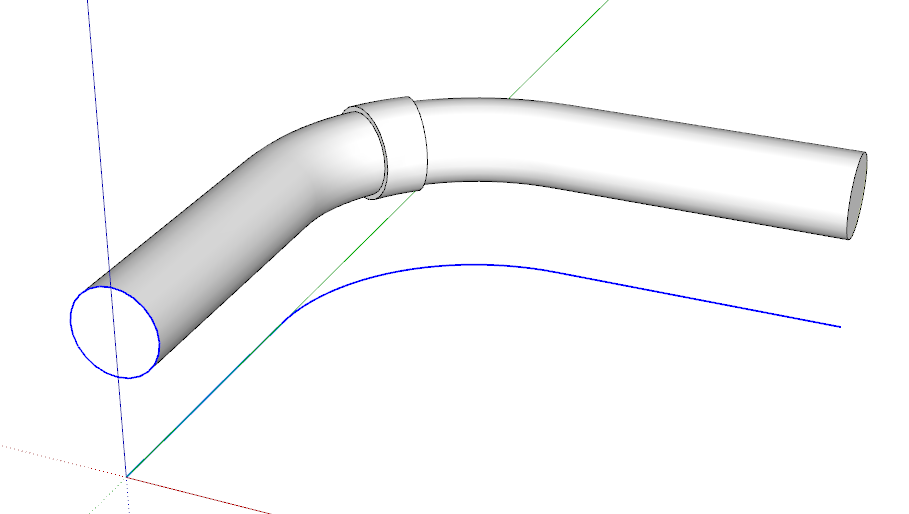
You mention corrugate tube, though. That's not what I see in your screen shot.
Do you have a picture of what you are actually trying to model?
-
The model in the image below was made with the overcomplicated methods. I also found out when using Copy Along Curve the segments weren't perfectly divided.
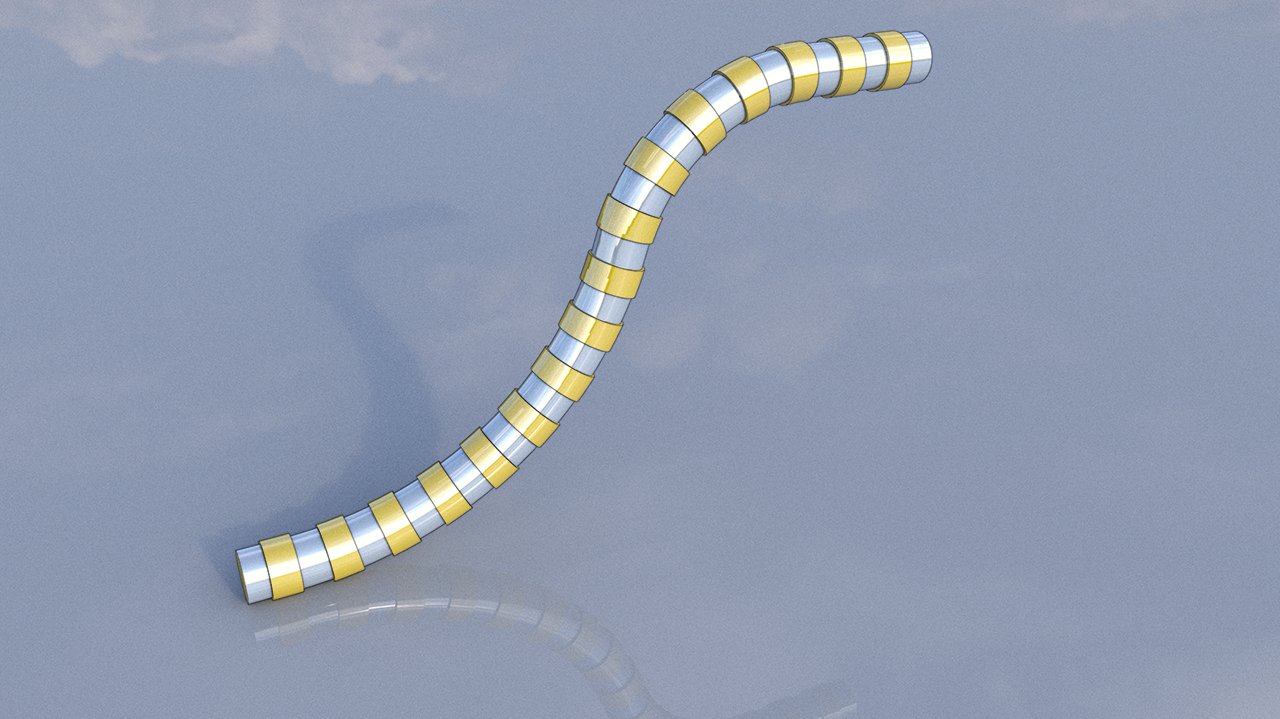
-
Maybe you would get better results with more segments in your curves? Does that image show what you really want?
Maybe something along these lines?
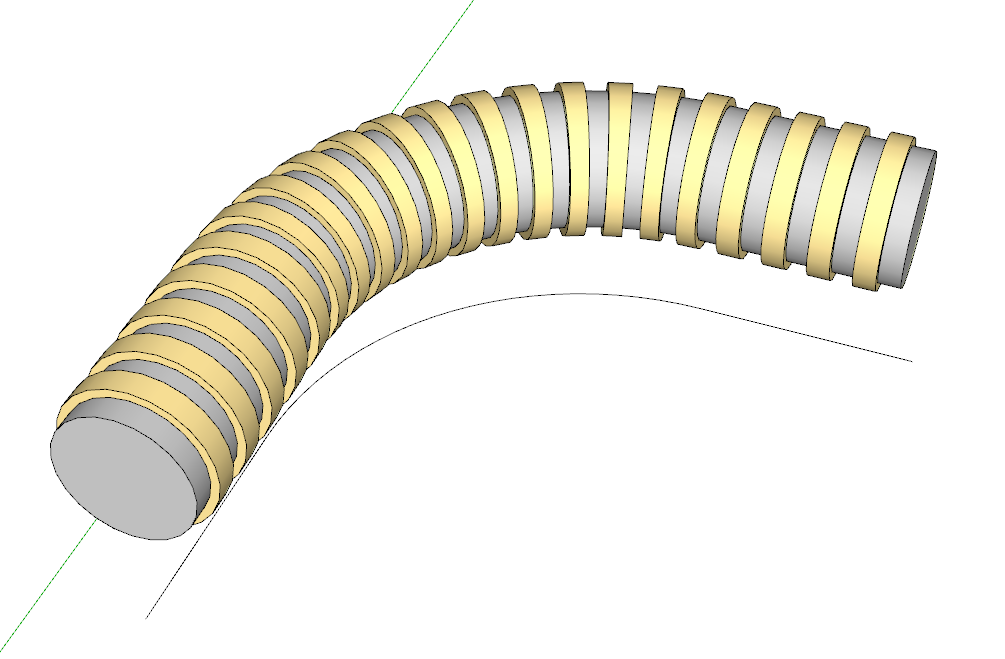
-
@dave r said:
Maybe you would get better results with more segments in your curves? Does that image show what you really want?
It was something to start experimenting with. I'll try the more segments option (more is better, right?) later tonight. For now, thanks for the wise advise!
-
More segments can be better if you want smoother curves and such. It can also result in file bloat which can adversely affect the model so you have to be wise about it.
Advertisement







