Hmmm...biased like any true Sicilian's player is. 

Posts
-
RE: Chess Anyone?posted in Gallery
This is a whole chess game (Kramnik-Topalov, 2003 blindfold) in a single image!
 I just love it. You can read about it here.
I just love it. You can read about it here.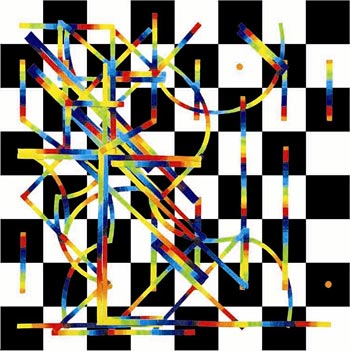
-
RE: Chess Anyone?posted in Gallery
@unknownuser said:
maybe a Ruy Lopez was coming (I play this better as black).
 KT f3
KT f3...Nc6. Be careful, I'm an expert of the Marshall gambit (especially the Steiner variation) in the Ruy Lopez...

@unknownuser said:
OK this thread is not about chess,
Ok, draw?

-
RE: My Favourite Chairposted in Gallery
Found this casually. Maybe you already know, but here you can download all colours of...your favourite chair.

-
RE: Lego Modelposted in Gallery
Another shot with different lighting, testing a wood floor texture i've just made. This is a raw Kerkythea output.

-
RE: Lego Modelposted in Gallery
@unknownuser said:
massimo, what renderer is your image?
A quick MLT in Kerkythea. But my i'm quite new to render.

-
RE: [Plugin] SketchyFFD (Classic)posted in Plugins
Hi myrto, as far as i know, FFD works on groups. So you have to group your object then right click and you will find FFD in your context menu. Add how many control points you want and use the tool.
Read the very first post of this thread for detailed explanations. -
RE: Resizing componentsposted in Newbie Forum
@unknownuser said:
or eventually use Fredo's FreeScale (oops, excuse me; "FredoScale") plugin for such an operation (watch the video he posted about the plugin)
As Gaieus said, watch carefully that video.
@unknownuser said:
I've given up on the freedo plugin for the time being.
@unknownuser said:
I had to explode the component twice, then it worked perfectly.
You have to explode nothing. Just use "stretch tool" on a component. If you want to use "Fredoscale" plugin, pick the stretch tool go to your component, select an handle then press F4 and activate the Divider and place it wherever you want. Then stretch your component.
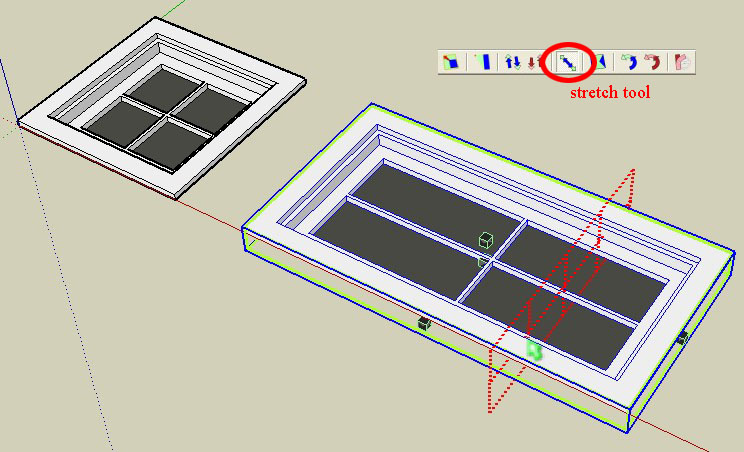
-
RE: Exporting from Sketchupposted in Newbie Forum
Hmmm, aren't them importers and not exporters, Jim?
-
RE: Exporting from Sketchupposted in Newbie Forum
Hi Matthew, with SU free you can't export in those formats. Only with Pro version it's possible both in 2D and 3D.
-
RE: Guitar...Twilight Renderposted in Gallery
Nice image. Only a little thing: the bridge is floating. In semiacoustic guitars, this kind of bridge has to be fixed to the bottom of the body.

-
RE: [REQ] - Intersection Toolsposted in Plugins
@unknownuser said:
it's not the cutting part that's the problem.. it's deleting the leftovers
Sorry, maybe I don't understand well your question, but with Zorro2 you have to delete nothing. Simply put a SU section plane wherever you want, then right click on it and select "slice model at section" and you have your model sliced. No leftovers to delete. Obviously with a curved section plane it's another story.
-
RE: [REQ] - Intersection Toolsposted in Plugins
If you don't need a face on cut then you can do that just with Zorro. It will add a "slice model at section" option in your context menu clicking on a section plane.

