Resizing components
-
And it links back to here, where we started with Fredo's Scale tool.

-
fwiw, you can "stretch" things using the move tool ( )
[flash=640,385:2rc31h7y]http://www.youtube.com/v/T9rHj3J0f84&hl=en&fs=1&color1=0x2b405b&color2=0x6b8ab6[/flash:2rc31h7y]
[EDIT].. oops, i guess this method was already linked to by csaba

-
Just got back 4 hours ago from a short trip. Followed Gaieus advice . I have an older version of IE. Gave up on it, switched to Firefox, removed cookies ,came back, relogged, same thing. At extensions I'm a guest. Found new cookie, deleted it, repeated above a dozen or so times. One of my problems is that, like someone who drives a car, I'm pretty good at it, without understanding all the intricacies involved. I really don't even have a good notion as to what a cookie is. I thought it was something all web sites do to spy on people so they can sell the info, sort of the price we pay for the internet.So it seems odd that I should be deleting the cookies from this site.Should I set it up to not accept any cookies, just this one specificaly,or am I doing something really dumb (most likely I'm sure).
-
Hi Otis,
Please, send me an email from the "Registration / login help" link at the top right of the forum index and we'll sort out this login issue.
-
Ortis, If you are careful (backup) you can stretch Cad-like in ortho-views. Select the entities to stretch, and use the move tool. Best to practice first.
-
That's exactly what I linked in my first post:
http://tutorials.sketchucation.com/stretching-an-object/
but then haven' heard about it ever since. -
I've given up on the freedo plugin for the time being. I've read the tutorial at least a dozen times, seems pretty simple. But all that happens is the object as a whole moves just like any other time. What am I doing wrong ? I am really desperate at this point, as I either figure this out ,or go back to hand methods.
-
Ooops, I better clairify. The tutorial is for using the move tool to strech an object as linked to by Gaieus.
-
Oh happy day ! I did it. I had to explode the component twice, then it worked perfectly. Must have missed that in the tutorial:)
-
@unknownuser said:
or eventually use Fredo's FreeScale (oops, excuse me; "FredoScale") plugin for such an operation (watch the video he posted about the plugin)
As Gaieus said, watch carefully that video.
@unknownuser said:
I've given up on the freedo plugin for the time being.
@unknownuser said:
I had to explode the component twice, then it worked perfectly.
You have to explode nothing. Just use "stretch tool" on a component. If you want to use "Fredoscale" plugin, pick the stretch tool go to your component, select an handle then press F4 and activate the Divider and place it wherever you want. Then stretch your component.
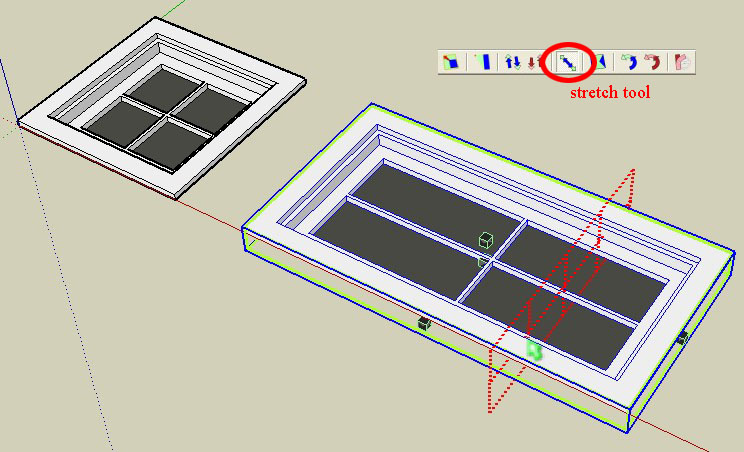
-
I think Otis meant to explode the component for the "simple tutorial" to stretch the object but indeed, you don't need to explode it but if you edit it, you can work "inside".
Of course, with the fredo scale plugin, you can do it even easier especially in case of very complex components.
-
Hi folks.
If you want to move something in a group or component, the first thing you need to do is to enter its context. A double click on the group or component will do. If the elements are not grouped or subcomponents, usually, using the Move Tool or the Scale Tool with precise dimensions instead of scale factors.
If the parts of the door or window or whatever are themselves subcomponents, you will be able to move them inside the base component. After that, you will need to edit the other subcomponents to match the parts that have been moved.
For example, imagine that you have a window as a component and that it contains five subcomponents, namely:
-
The left framing element;
-
The right framing element;
-
The top framing element;
-
The bottom framing element;
-
The window pane.
Now, suppose that you want to widen the window. You will need to perform these operations:
1 - Get inside the component context.
2 - Move the right framing element to the right or the left element to the left.
3 - Get inside the top framing element context.
4 - Stretch this element to match the moved right framing element.
5 - Get out of the top element context.
6 - Repeat steps 3 to 6 for the lower framing element.
7 - Repeat steps 3 to 6 for the window pane.
8 - Get out of the context of the Window base component.
It is in such cases that the plugins are quite usefull.
Just ideas.
-
-
@otis said:
Is this even possible with the free version, in which case I have to start from scratch with each sized door ? Is it possible to do with the pro version ?
to answer your last question.. yes, it's very possible with the pro version using dynamic components..
basically, if your door were a dynamic component then you would just enter the length and width (or any other variable you might like to add to the door like thickness etc..) and it would be resized automatically..in reality, it's probably the very best solution (but it's gonna cost you) but for some reason, dynamic components haven't really caught on.. i like the idea of them but i never use them.. that said, if i were a cabinet maker for instance using similar designs for multiple jobs, i think i'd use them a lot more..
-
That's good to know, Jeff. If I progress well with the free version I'll likely upgrade to pro. BTW, I was just at the post on the freedo plugin and used that link and was able to download the plugin. How weird is that. I'll give it a go next.
-
OK, 24 hrs later and I still can't get the freedo plugin to work. This is about par for course with me as about 50% of the plugins I download never seem to work. Some that I paid for in fact. Anyway,I get a load error box when I launch SU that reads(Error Loading File ZLoader__FredoScale.rb
No such file to load -- LibFredo6.rb) I haven't a clue as to what that means. I unzipped it (whatever that means) and put it in the plugin folder along with the second one that goes with it. Usually they just don't work, kinda nice that I at least get a message with this one:) -
Tim,
Fredo uses a "general" script to help his other plugins. You also need to download it. In his post for the FredoScale plugin he says:
@unknownuser said:
...
It requires you have LibFredo6 3.1f installed. See that post at http://www.sketchucation.com/forums/scf/viewtopic.php?f=180&t=17947#p144178...Please, download and install that helper plugin, too (it will be needed for many others of his plugins anyway).
-
Yes, that's the second one I mentioned in the above post,the libfreedo 6 thingy, it's on there.
-
@otis said:
I unzipped it (whatever that means) and put it in the plugin folder along with the second one that goes with it.
You have to unzip directly in the plugins folder. Do not move the files after unziping somewhere else. That's why the script does not find the ZLoader__FredoScale.rb
-
I have done what you describe, I think. I put the un zipped folder in plugins, extracted all files, still get the same message when I launch SU.
-
OK, now I'm really confused. I've reloaded both plugins to my desktop. I've been advised to open directly in my plugin folder. Yet the link I went to to download the plugin says "Download that and open it. Then copy the contents into your C:\Program Files\Google\Google SketchUp 7\Plugins\ folder. (that is assuming you are using Windows XP. Vista". What am I missing ? I plan to delete the previous plugins from my plugin folders and then do what I need to with the new downloads sitting zipped on my desktop.I need a play by play picture to go by, as I've tried to do this several ways and still end up with the same error message when I launch.Is this what Mac users say is a PC thing? It sure gets frustrating, feel like a bind man driving a car .
Advertisement







