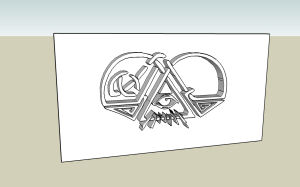Colorado used to be pro-Republican. We're delighted with our new President-elect Barack Obama this time. If anyone can clean up our messes, he will.
Latest posts made by Marlise
-
RE: US Election results.
-
RE: How deep is a floor?
More sage advice! Thanks again. I'm obviously not an architect but have been learning American architecture, and therefore modeling, first with Paint Shop Pro and then (yippee) with SU because my perspective on perspective is so skewed. It's made me aware that a lot more goes into building than one-pixel walls and floors.
Took a walk halfway down to the next floor, and lo and behold, figured out how deep the floor is. If I knew how to use a smiley, I'd use the embarrassed one.
Appreciate your input, one and all. It's super for a newbie blonde to have folks who really help after they're finished laughing.
PS. Hazza, want a model of the hooch that put Bryce out? Will post it after I figure out how to print it out.
-
RE: How deep is a floor?
Thank you all so very much. Living in an apartment, I'm not sure how I'd measure it, but I'll start with something and thank heaven no one's going to be living there. You're all very kind. It occurs to me that the easiest place for me to begin would be with the vigas (beams) in an old adobe house with no electrical or other stuff.
--Marlise
-
RE: How deep is a floor?
Thanks, Hazza. Bryce is now lying on the first floor. However, it's really a serious question. It's just never occurred to me before.
--Marlise
-
How deep is a floor?
Here I've been worrying about building walls, but I haven't a clue how deep a floor usually is. Any architects to my rescue before Bryce falls though? Thanks!
-
RE: Which sounds better.
If you go with #2, use a lower case Y on the second "you". Otherwise the eye stops too quickly, anticipating a new thought.
-
RE: JPEG images
MasterWorks, after you import the JPG from the File menu, context click (right mouse click) on it and choose Explode. Then the tools will work just fine.
Wow, I finally know at least something. Have fun with your learning, and (as Gaieus will tell you), read the PDF manual.
--Marlise
-
RE: Extruded dingbat fonts
Thanks, Alan. Lots more to explore. I can do the vectors from dingbats in Paint Shop Pro (old version of Corel) and see where to go from there in reducing faces.
As to the push/pull, I'm still having some problems with the shapes I've tried, but it's got to be relatively easy once I get the hang of it. For some reason I'm having problems getting the dingbat to the surface of the model at the size it should be unless I use an interim rectangle. Yes, I do understand alignment and the spacer. Saved the dingbat component in the component menu, but it "forgot" what size I wanted it to be.
Two things I've learned. The first is that the font doesn't have to be installed for SU to use it. That's great. Second is that a couple of the fonts I've tried flat out won't work with SU.
Appreciate your advice. "In case all else fails, follow directions." I'm trying.
-
Extruded dingbat fonts
Since I have used dingbat fonts in Paint Shop Pro for making Victorian gingerbread and such, I tried it with SU's extruded text intersecting with a model.
Because there are so many faces, the file gets huge in a hurry. Any suggestions from anyone who has used dingbats like this?