Colorado used to be pro-Republican. We're delighted with our new President-elect Barack Obama this time. If anyone can clean up our messes, he will.
Posts
-
RE: US Election results.
-
RE: How deep is a floor?
More sage advice! Thanks again. I'm obviously not an architect but have been learning American architecture, and therefore modeling, first with Paint Shop Pro and then (yippee) with SU because my perspective on perspective is so skewed. It's made me aware that a lot more goes into building than one-pixel walls and floors.
Took a walk halfway down to the next floor, and lo and behold, figured out how deep the floor is. If I knew how to use a smiley, I'd use the embarrassed one.
Appreciate your input, one and all. It's super for a newbie blonde to have folks who really help after they're finished laughing.
PS. Hazza, want a model of the hooch that put Bryce out? Will post it after I figure out how to print it out.
-
RE: How deep is a floor?
Thank you all so very much. Living in an apartment, I'm not sure how I'd measure it, but I'll start with something and thank heaven no one's going to be living there. You're all very kind. It occurs to me that the easiest place for me to begin would be with the vigas (beams) in an old adobe house with no electrical or other stuff.
--Marlise
-
RE: How deep is a floor?
Thanks, Hazza. Bryce is now lying on the first floor. However, it's really a serious question. It's just never occurred to me before.
--Marlise
-
How deep is a floor?
Here I've been worrying about building walls, but I haven't a clue how deep a floor usually is. Any architects to my rescue before Bryce falls though? Thanks!
-
RE: Which sounds better.
If you go with #2, use a lower case Y on the second "you". Otherwise the eye stops too quickly, anticipating a new thought.
-
RE: JPEG images
MasterWorks, after you import the JPG from the File menu, context click (right mouse click) on it and choose Explode. Then the tools will work just fine.
Wow, I finally know at least something. Have fun with your learning, and (as Gaieus will tell you), read the PDF manual.
--Marlise
-
RE: Extruded dingbat fonts
Thanks, Alan. Lots more to explore. I can do the vectors from dingbats in Paint Shop Pro (old version of Corel) and see where to go from there in reducing faces.
As to the push/pull, I'm still having some problems with the shapes I've tried, but it's got to be relatively easy once I get the hang of it. For some reason I'm having problems getting the dingbat to the surface of the model at the size it should be unless I use an interim rectangle. Yes, I do understand alignment and the spacer. Saved the dingbat component in the component menu, but it "forgot" what size I wanted it to be.
Two things I've learned. The first is that the font doesn't have to be installed for SU to use it. That's great. Second is that a couple of the fonts I've tried flat out won't work with SU.
Appreciate your advice. "In case all else fails, follow directions." I'm trying.
-
Extruded dingbat fonts
Since I have used dingbat fonts in Paint Shop Pro for making Victorian gingerbread and such, I tried it with SU's extruded text intersecting with a model.
Because there are so many faces, the file gets huge in a hurry. Any suggestions from anyone who has used dingbats like this?
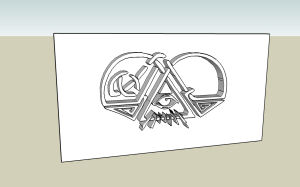
-
RE: Precision arc specs & Fluted Column tutorial
Gaieus, you're a prince! It all makes sense and gives me lots more to play with. There seem to be things about the VCB that I still don't know about.
An easier tut would be nice. Are you sure I can handle something in my own newbie range?
The inference is getting a lot easier, too. "Whenever everything else fails, follow instructions."
--Marlise
-
Precision arc specs & Fluted Column tutorial
I guess I haven't looked in the right place, but I can't figure out a couple of arc things. The precision arc section in the User's Guide is doing its best to elude me.
- Unless I measure with the tape measure first, is there some was to put a precision length on the first two points?
- Apparently one can change the number of segments on the arc tool Entity Info dialogue box, but when I context click it, it doesn't let me change anything.
Doing this in connection with the Fluted and Tapered Column tut by Gaieus. Thank you! (Just now learned how to make a half sphere, and I'm getting better with alignment.) After you make the half sphere, do you intersect it with a face at the bottom of the column?
As you see, I'm still being blonde. How long will it before my hair turns completely gray?
--Marlise
-
RE: Microsoft XP SP3 released.
For those of you who have installed XP SP3 and need to keep your time and date correct on your files, please note that installing mine changed the time from Daylight Savings to Standard time.
It's also causing more and more little problems. MS at its best. . .
-
RE: Microsoft XP SP3 released.
Can't figure out what was more senseless: downloading SP3 over a dialup connection or staying up all night building an SU house. OK, OK, I know it's the former.
Haven't seen a speedup yet, but I'm already having to fix little bits of this and that, including my login here. I restarted myself, so that might have helped with the hanging screen problem.
The only good news was that the installation itself did a System Restore at one point during the interminable installation process. It's marked as Software Distribution Service 3.1.
Murphy's best law has always been, "Whatever you have to do, you have to do something else first." Microsoft is always good for that. I usually forget what I was supposed to be doing about six levels into it.
But SU's fun, and these forums are gems. Thanks for all the advice!
--Marlise -
RE: Precision moves -- arrow key
Sorgesu, thanks again.
There went my Sunday morning, but I learned a couple of newbie things:
-
If you select an endpoint (or corner) on an entity you want to move with the Move Tool and pull it to the correct endpoint on the model, it snaps beautifully.
-
If you select a midpoint in an entity, you can snap it to a midpoint on the model.
This is so much better than trying to wrestle it into place. However, I still have to practice your arrow key sequence more. It's nice to be getting real questions in my head instead of chaos. It's like the VCB, which I couldn't figure out for the life of me until I read somewhere on the forum that you type the variables into thin air.
Must also play with your advice on stacking things in another post, which would also have worked for putting the roof on the house midpoint to midpoint. More than one way to skin an alligator, eh?
--Marlise
-
-
RE: Precision moves -- arrow key
Thanks, Susan. Will certainly try your advice. Since the beams aren't aligned at the top now, I'm interested in how SU will "know" how to get them all aligned to the top of the wall once they are distributed horizontally and selected.
Wish me luck.
--Marlise
-
Precision moves -- arrow key
Newbie in trouble again. Read the post with using the arrow keys, but am faced with cranial chaos.
In the Hacienda model, I want to move the vigas (wood beams) to the top of the wall before I intersect with the model. (Would also be nice to distribute them better.) Any advice in words of one syllable, please?
Can you UN-intersect without using Undo? (In case I need to do so on another day.)
I built the adobe roof as a separate group because I still need to construct parapets on new outer walls (using Follow Me for the walls) and frou-frou before I set it down on the base house. Will doubtless need precision moving to do that.
Notice that an extra loo is adjacent to the office again. SU is going slowly, but reading the various messages has helped a lot. I think my method of push/pulling walls after I furnish the rooms might be a lot of extra work, but it does make it easier than hiding things.
--Marlise
-
RE: 2D Equivalent of Sketchup 3D ?
Two cents worth from a SketchUp newbie. It depends on what you really need to do, but it seems you can do 2D in SU quite well.
I'm a dyed in the wool Paint Shop Pro person. (2D from Corel, and you can download a trial from corel.com.) However -- and it's a big one -- the older versions such as 7.04 and 9 are much better if Ebay or some other entity has them. You might check my little offerings of exteriors on http://marlisepsp.tripod.com/ and fabulous interiors at http://www.jaddell.com. BTW, PSP is much less expensive than Adobe Photoshop and there are plenty of tuts online.
As for me, I'm going to be using both because it's so much faster and easier to do a 3D view from any angle in SU and then export it as a JPG to PSP for some extra cosmetics.
--Marlise
-
RE: Golden Section & other blonde questions
Mike, can I really "try this at home"? Wow. Must look at nature more (other than the stuff growing in my keyboard). Thanks.
Gaieus, if you must know, I've been learning American architecture from the Internet for a while. http://marlisepsp.tripod.com/ and others This is why I'm mad about SU, as you can tell from the perspective in the 2D drawings.
BTW, I've been celebrating my 27th birthday for the last 41 years. Almost got it.
Thanks to all of you again. I'm doing an adobe hacienda at the moment.
--Marlise -
RE: Golden Section & other blonde questions
Gaieus, you explain Golden Section far better than the Google search I did. (Did you guess I'm not an architect?) Many thanks.
James, you must have been peering over my shoulder -- as I was trying to figure out which faces should be reversed -- and which faces really were reversed to begin with. (Nothin' worse than a blonde newbie.) Appreciate the links. Assimulating.
I'm working like fury to make in(ter)ference become inference. Espresso helps.
--Marlise