@box said:
Use the Protractor to set your angle, then use follow me on a pentagon.
Note ctrl will toggle the sides of the pentagon.
Oh now that is sweet! A lot to digest for a neophyte like me, but wow. Beautiful!
@box said:
Use the Protractor to set your angle, then use follow me on a pentagon.
Note ctrl will toggle the sides of the pentagon.
Oh now that is sweet! A lot to digest for a neophyte like me, but wow. Beautiful!
Assume I have a component which has as it's faces a regular pentagon, and is a solid of thickness X. 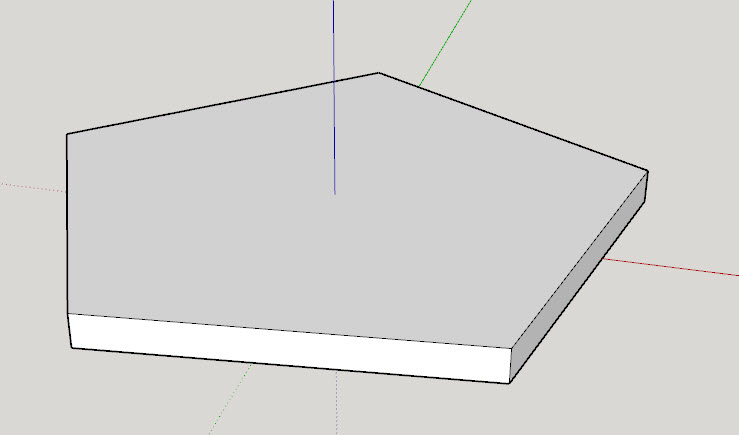
I wish to bevel all five vertical faces of this solid with a bevel of angle Z. 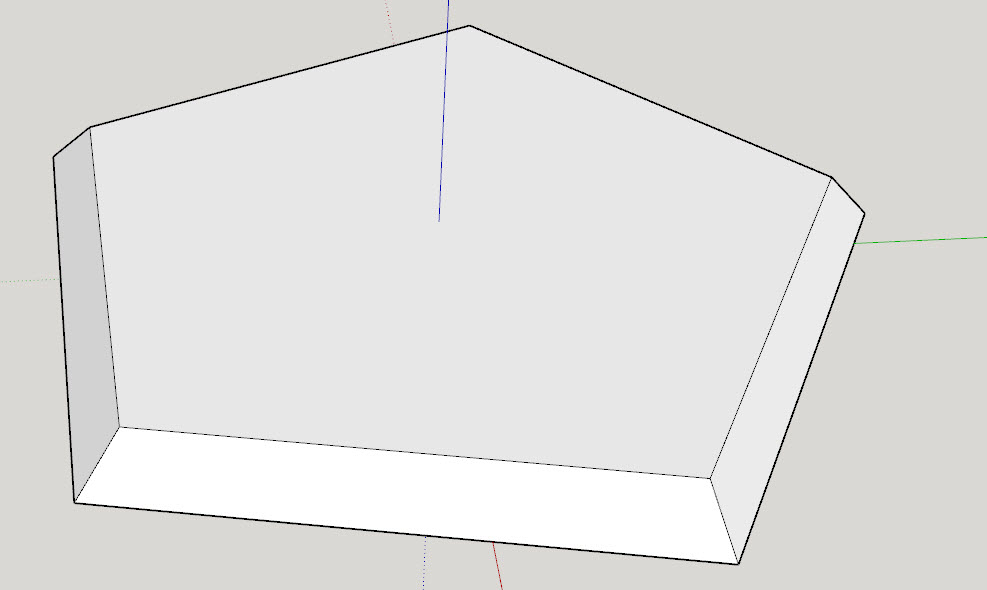
Now, I can use the scaling tool with "uniform about center point", to achieve the bevel effect you see above, but I cannot control the angle precisely. Perhaps with enough math, and knowing the dimensions X, the angle Z, and some trig, I could calculate the scaling factor necessary for one face to achieve the desired angle Z, but my attempts so far have not yielded the necessary precision.
If my component had 90 degree corners (a square or rectangle), I could inscribe a line on one vertical face at the desired angle and use the push/pull tool to remove material to create the bevel. However, since the angles of a pentagon are not 90 degrees, but instead 108 degrees, this does not yield the desired result. 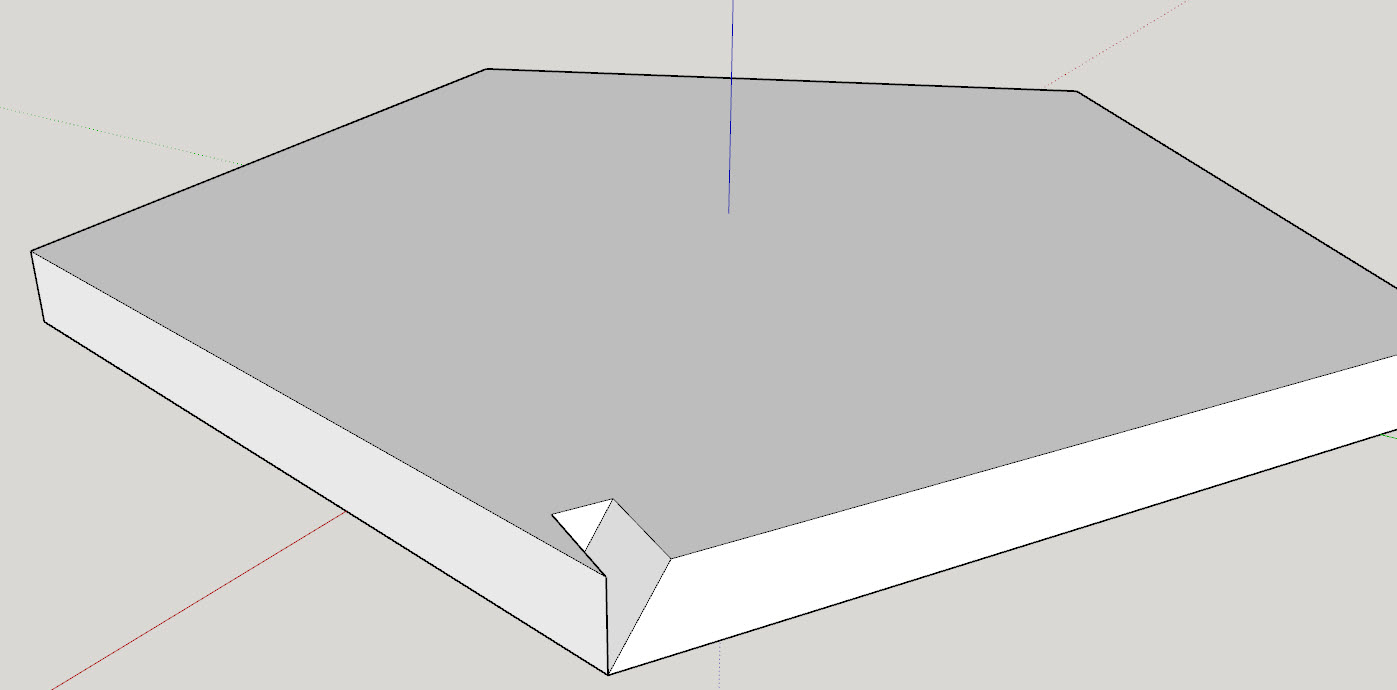
Fredo's excellent RoundCorner plugin will bevel correctly, but will not accept an angle measure as a parameter. It seems to always make a 45 degree bevel.
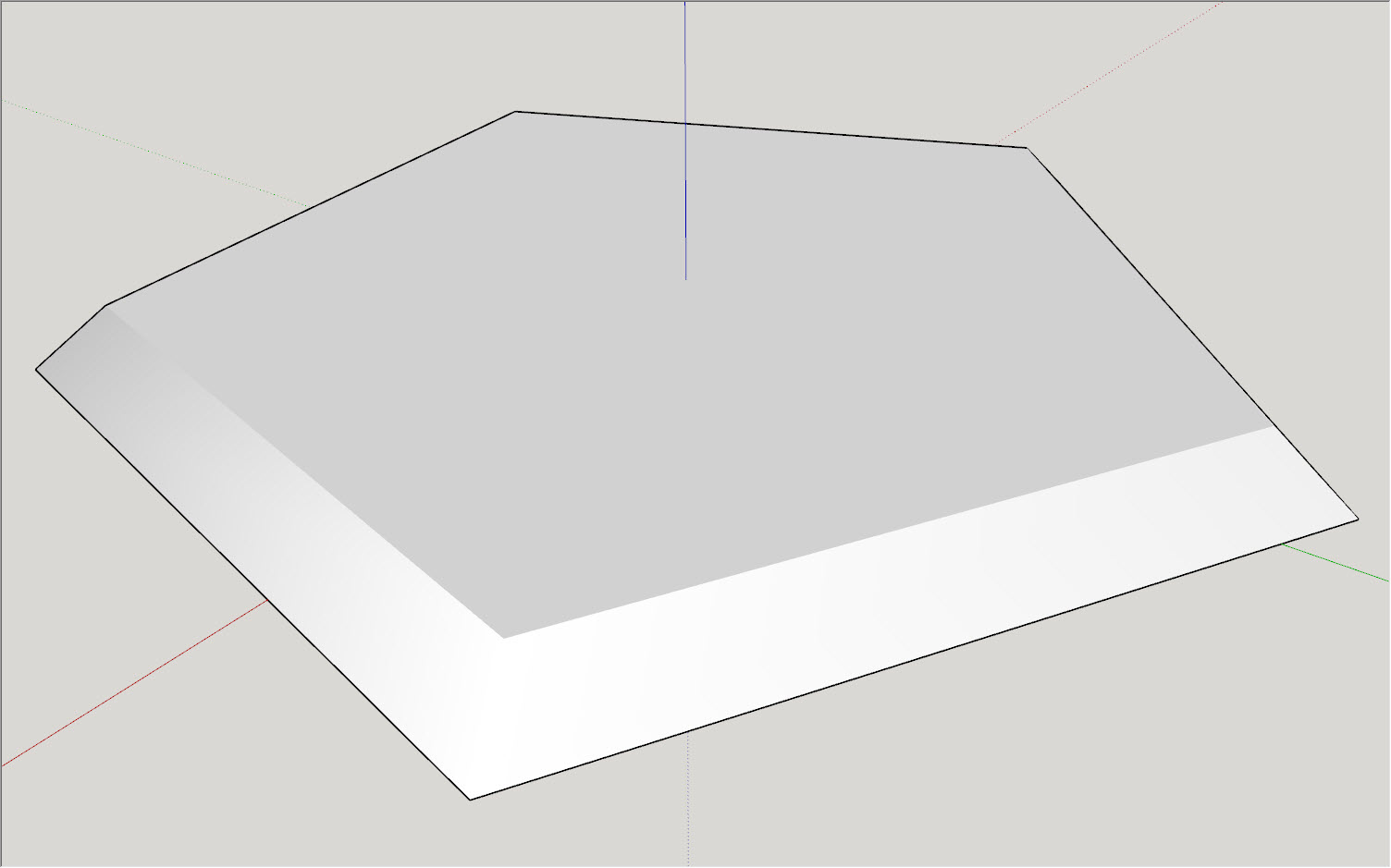
Any advice?
(My goal is to design a regular dodecahedron out of wood ... each face will be a pentagon of X thickness, with edges bevelled at 31.72 degrees so they fit together at the desired dihedral angle of 116.56 degrees when assembled.)
Here's what I ended up doing..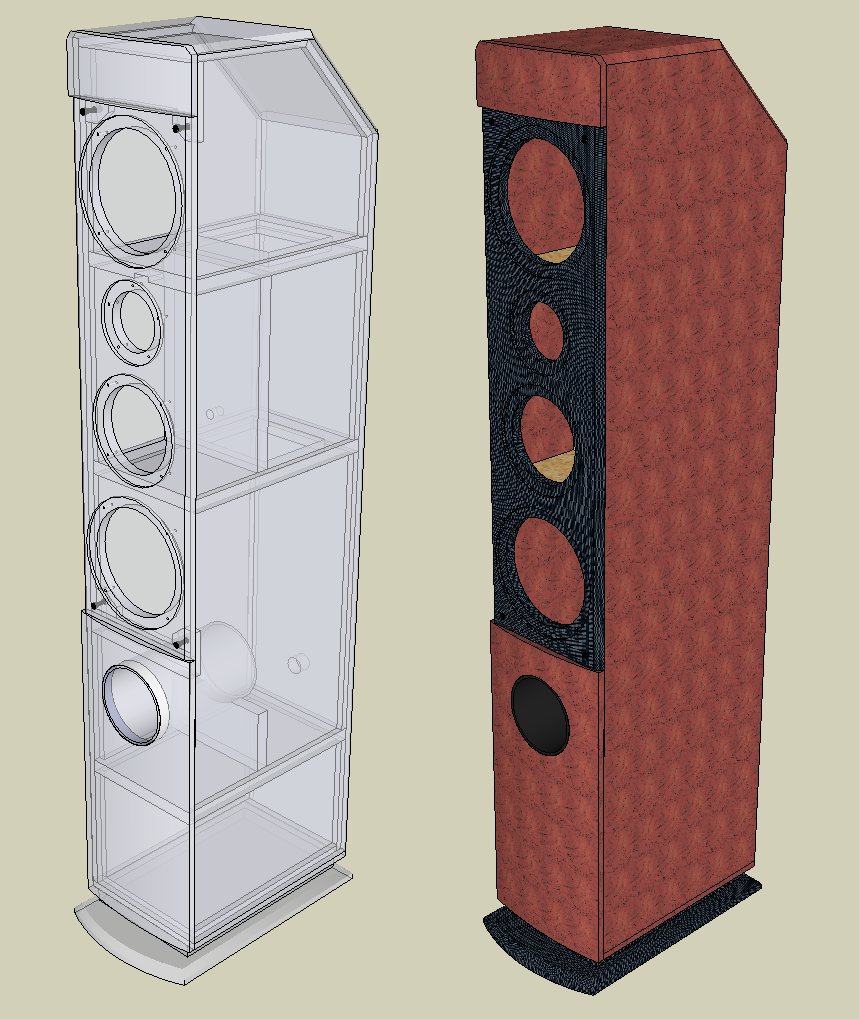
Dave, great job! Your first example is pretty much what I was getting at. I think I can duplicate what you've done with the tools I have available ... too bad Sketchup can't make it easier to do it directly. Thanks again to you and John for the assistance!
Hey guys. First, I'll apologize for my terrible typing in my original message! It looked right when I previewed it, but apparently I'm a bad proofreader!
As for my question and your responses, DaveR is close to the mark. I am designing a stereo speaker cabinet. I want to show two views of it ... one shaded with textures to show it's exterior appearance, and next to it, an x-ray version of the same thing to reveal the interior constructions ... bracing, joinery, etc, and I'd like to show these two views side-by-side.
While showing people my model, I'd like to have some it shown with the "Shaded" face view for some components, and with the "X-Ray" effect for other components. Is this possible somehow?
I've tried making a second copy of my model and either hiding compnents to expose interior detail, and also tried various section cuts, but beither are exactly what I was looking for. Ideally, I'd like to have two copies of my entire model on the screen ... one copy shaded with textures, and another with X-ray.
Hi! I'm using Sketchup 8 Free Edition. I'm using it to design speaker cabinets and I'm stuck on a particular feature I want to design.
I want part of my speaker baffle to have a gently curved front, so I make a rectangular solid component via sketch rectangle and pull. I want to put a circlular hole in it for my speaker port, so I sketch a circle on the face and pull it through the thickness of the solid. There ... baffle with a port hole.
However, I decided I want my baffle to have a curved face. No problem. Sketch a rectangle, erase one side, draw an arc on that side, pull that curve. Wonderful! But now how do I get the hole through it? I tried sketching the circle on the remaining flat face (the back) of the baffle but it won't pull through to make a hole ... it leaves a surface behind like a skin over the hole on the convex side, and if I erase that, the entire convex surface of the baffle is erased.
So how can I model this ... a hole through a solid with a curved (convex) face?
"Dual Dimensioning" is the practice of showing a dimension in multiple Units of Measure ... for instance, both metric and imperial.
Are there any such plugins that do this for SU?