it looks better than xnormal, i will try it , thank you pilou
Posts
-
RE: Awesome Bump 3.0
-
RE: IDX RENDITIONER EXPRESS
thank you for the surgery, I signed up to this forum support days ago, I waited for the mail (for registration on the forum), and a subsequent email with a serial number very long, this .....
Then I opened a new topic for discussion and after 20 visits no one answers, I'm sorry because this software is a brand new 222mb render for sketchup, but without the serial number can not be installed

forum support http://software.informer.com/forum/search/new/
the window install shield
number code recived by email
da98dcf949296dc7e0c266acdcc378228einv5h01q4xm7 (IMPOSSIBLE , TOO MUCH LONG)
-
IDX RENDITIONER EXPRESS
hi, I downloaded the free version of IDX Renditioner Express 2.0 software and I am registered on the site, but to installing the software I get the window intall shield where you must enter a serial number that I have not,
where I do wrong?
-
RE: Slimming cure
thank you sir,i dont use a texture photo in this model,but there are 63 component so I will try to use google drive and i just download now a ruby plugin purgeall .many thanks


-
Slimming cure
hi,
I want to know if there is another way to lower the weight of my models, while maintaining a high number of polygons, and of course I use the plug-in, clean up, also erase duplicate face during hours, but sometimes it increases the weight, and sketchup when working over 20/25 mb you can not even move a component or group, or assembly, without difficulty;
so I tried to copy and paste each finished component in a new file design and then assemble everything before cleaning, but it does not work. What to do? is there any solution?
thank you in advance -
RE: Quote plug in
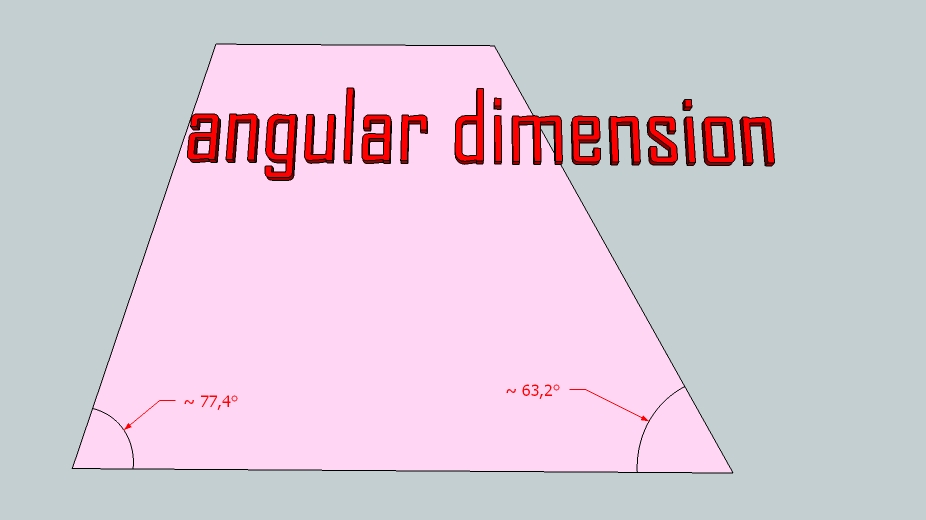 at the end we made it!
at the end we made it! 


was a problem of the site from which the plug-in unloaded, and did not appear in the menu item tools.
here is the screenshot that shows that it works well now.
thanks again
marcuus 99 -
RE: Quote plug in
I tried again as you sayed, and examined carefully all the steps, but I can not find anything abnormal, but the plugin still does not work,
Thank you all the same for the diligence
-
RE: Quote plug in
Show us a screen shot of your Plugins folder. Do you have full administrative rights/permissions to the Plugins folder? YESBoth plugins work on V8 of SketchUp. You do not have some unique version that requires anything special.
One version of the plugin does have toolbar icons. Did you look in Extensions to see if the toolbar needs to be enabled? YES
-
RE: Quote plug in
well,ok, i'll try again, but in the menu toolbar not appear the icon, even in the preference menù, i extract and overwriting in the plugin folder many time ,
but does'nt work, perhaps i still using the old system as usual.
thank you all anyway
-
RE: Quote plug in
i downloaded and than i tried several times but does'nt work, may be needs some attachement
or update for my version 8?
-
Quote plug in
would like to know if there is a plugin that serves to quote the degrees in measurements without having to use construction lines and protractor, and maybe it can even color the arrows as in autocad and Please select Additional thicknesses of the line.
thanks advance
-
RE: SU 9 Wishlist
I do not know if you post here is still valid or whether the terms have already expired, but I read just now and, among my greatest desires for a great leap of scketch up there would be a chance to make it compatible
with the cam system, such as the Tebis for example, or others that can recognize,
as the 3D modeling is not born just to take pictures or static imagesbut is just a coin

-
RE: Plug in for convex surface
%(#0080FF)[Thanks Tig, I have now downloaded and tried the 'extrude tool, beautiful, simple and effective, including the toolbars I found the tutorial here that I read quietly after translating them, and learned well, thank you
many.
 ]
] -
RE: Plug in for convex surface
in the case of the description of the tutorial in the boat plug in soap skin can be seen that the last 5 or more vertical lines on the side of the tip are all straight lines, instead of maintaining and transporting all the way around the boat's roundness arc stern, mathematically calculating the chord of the semicircle to be reduced to the tip of the boat.

Then I successfully installed the plug in of soap skin ,there are the tool icons and it works, but i can not enter the values of pressure, only the ratio values,
 I should try to uninstall and reinstall all again, now I try with the plug in the extrude tool if it goes better
I should try to uninstall and reinstall all again, now I try with the plug in the extrude tool if it goes better
then first oneTherefore, in my opinion the same result is obtained with the old sandbox,
although it is always questionable opinion, what do you think?(I apologize for the English, if not well described is the fault of google translate)

-
RE: Plug in for convex surface
thank you pilou, i download both of them, but they doesnt work,
may be miss some application called fredo 6 in plug in folders?
where i do download this?

ok , i try again, thank you -
Plug in for convex surface
Hi, I would like to know if it exists, and where I can plug in a free download for the free version of sketch up 8 that allows you to instantly create concave or convex surfaces not geometric ,(not too much complicated)like surfacegen ,such as those seen in my models in 3d warehouse sketch up by marcuus99, previously selecting the baselines of the face that you want to process, thanks in advance

marcuus99 -
RE: Folders previews
Finally, thanks! even opening the folder does not normally appear to previews of sketchup, but at least opening the program I can see small previews before opening them at random through the descriptions, better than nothing, but I'm not very experienced, you can see my work here. thanks again for the speed of the full answer

-
Folders previews
hello everyone, i'm newbie from italia, and say sorry for mistake in advance
 ,i' m using the free version of SU 8 , I have a problem with schetchup 8, I state to use a platform window xp home, and I wonder if someone else would know tell me why suddenly no longer open to previews skp format folders. you just installed the sw
,i' m using the free version of SU 8 , I have a problem with schetchup 8, I state to use a platform window xp home, and I wonder if someone else would know tell me why suddenly no longer open to previews skp format folders. you just installed the sw
would display to only click on the folder, but now only the icon, from which it depends? by software or window? and how can I restore the thumbnails in the folder without having to always open the program to see your work?
thanks in advance