Hi ,
I have uploaded one model in 3d warehouse. Can anyone tell me how can i delete it or remove it from there??
Thanks,
Mandar
Hi ,
I have uploaded one model in 3d warehouse. Can anyone tell me how can i delete it or remove it from there??
Thanks,
Mandar
Hello,
can anyone tel me how to change the material in kerkythea...
I mean i want to change the original material in kerkythea is it possible? if yes how?? if no... then do we have to change it in SU only and again have to export file to KT...
Mandar Karve
Actually what i was doing is.. i had installed one plugin for creating camera in the scene.. so after deciding the view i just had to go into camera ---> Place Camera..
it was creating the camera at the same location but after exporting to KT camera position changes.. i seriously don't know why...
nways.. thnks for the help... it was much needed..
mandar
Hello..
massimo.. regarding camera placement in the scene i have raised the issue even before this post...
http://forums.sketchucation.com/viewtopic.php?f=323&t=21469&start=45
I had same issue but yet to find proper solution ..don't know why my camera placement changes after exporting it to kerkythea.. it would be gr8 if you could help me out in the same..
Thnks..
MANDAR
Hello,
I am working on one small bungalow model. I Have Exported if from SU to Kerkythea and now trying to render it.
Even if i keep all the parameters to the basic, nothing is visible in render frame..
There 3 cameras in the scene.. i am trying to render through cam3. cam1 and cam2 shows the render output but cam3 doesn't...why??
Kindly help.. Find the file attached herewith.
TX_Final_BUnglow_Mr-Boob2_New.rar
Hello,
I have used ghost plug in to make proxy out of original object..
I have kept object in proxy format and exported it to kerkythea.
When i render it in kerkythea proxy object rendered without material why so?? Do we have convert the back to original form before exporting it into kerkythea every time??
Also i have some issues regarding camera in kerkythea. i have placed 3 cameras in the scene and have exported to kerkythea, but whenever i open the scene, i could not find the camera on the same location i have placed it? is it any kind of bug in kerkythea?? or there is some problem in my SU and kerkythea or somthing else?? ple help
Regards,
MANDAR
Hello Gai..
I have been through number of posts but i could not found how to create proxy objects of nay already created object from the scene.. any tutorial or any pulgin to be used for it??
like in max... if scene is getting heavier due to some of the objects we can convert it into proxy.. but once we did it we can not edit in the scene..we have to modify original file.. is there any same method in SU..
MANDAR
Hello Gai..
I am attaching 2 images here. In the 1st image you will see the all the objects in the respective layers in layer panel along with one blue selected object which is in layer 0... which is surprisingly not even getting deleted from the scene... i don't know why??
in the 2nd image i put off rest of the layers just keeping layer 0 on... (for your info: layer text to layer1 contains nothing and still they exist ..i cant delete them..i tried purge method..but didn't worked...so they are still there)
now what i want is..i want to delete these objects from image 2 along with unnecessary layers... how should i go about it..
one more thing... this is just a basic model yet to add number of things for landscaping purpose and building elevation treatment is also remaining... instead if Kerkythea export pulgin if i go and export the scene in 3ds format it take very long time(it actually took whole day and night)..some times while exporting sketch up crashes. Exporting in .obj format also took long time.. why so??? is it b'coz of number of geometry in the scene?? or the errors in the CAD file?? .dae format work neatly but then exported file doesn't come along with the textures..even though i have kept "Export texture maps" option ON from export option dialog box.
Thnks,
MANDAR
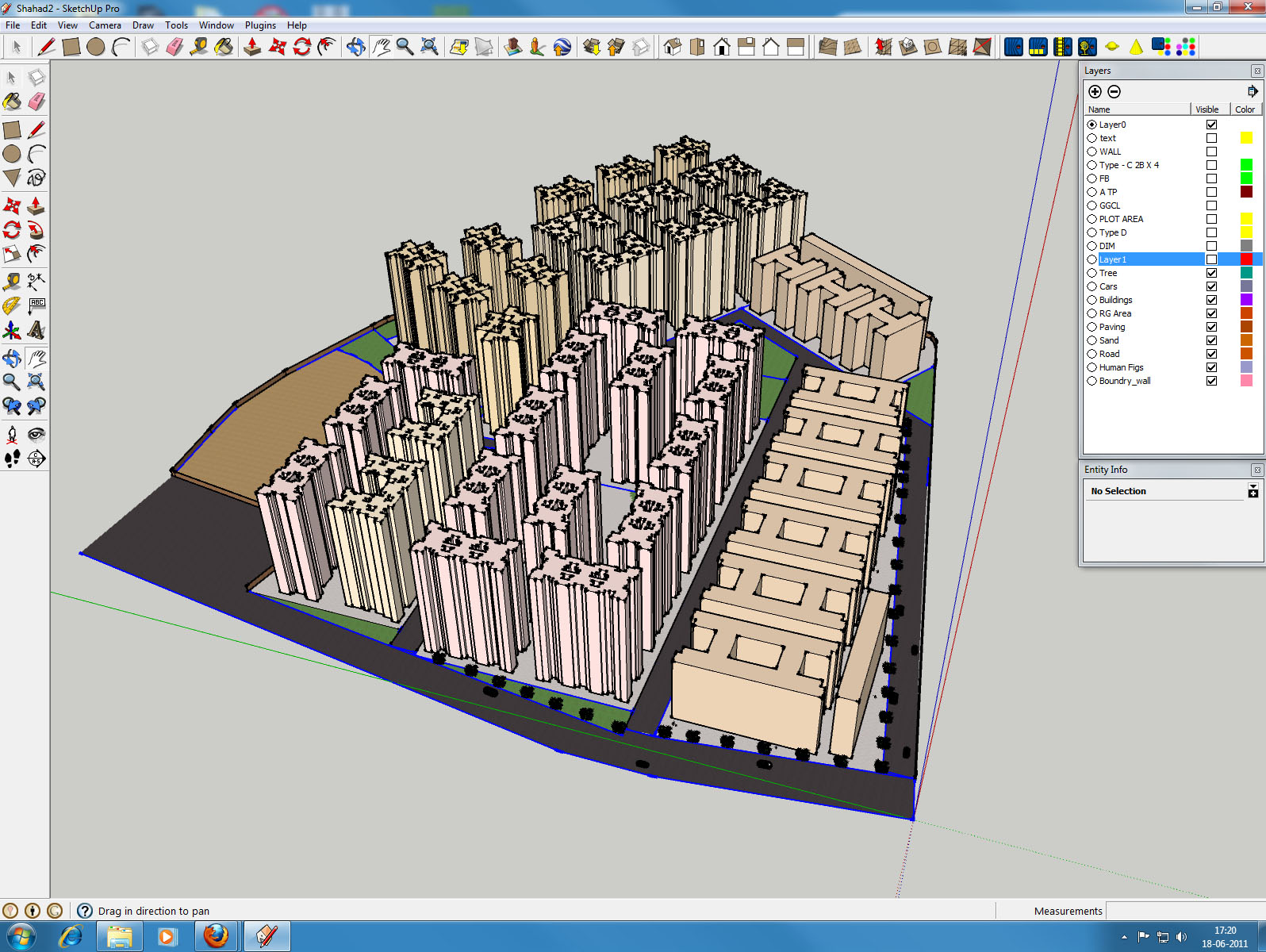
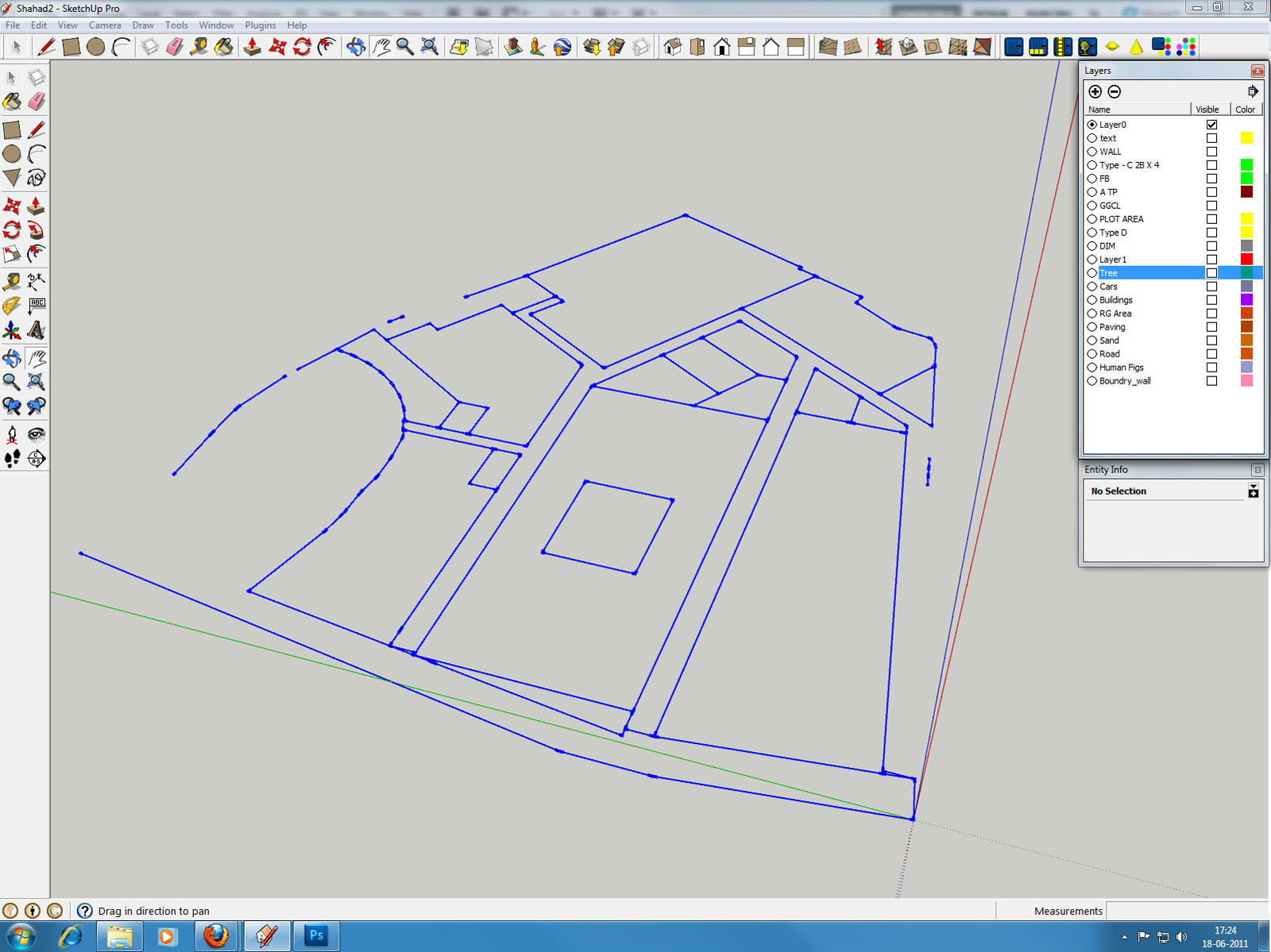
Hello Gai..
can we put lights in SU model .. or that we have do it in kerkythea render engine...
mandar..
Hello Gai..
As i have mentioned earlier in my mail.... yesterday i was not able to register in to the site..same link which you have mentioned ..thnaks..
today morning i tried and it worked...
Mandar..
Hi Messimo,
Actually i was trying that before posting here..but i m still unable to register on the site ..don.t know whats the problem..may be there is some problem with either their website or my browser..
Thnks the link you have given is really helpful..
Mandar
Hi,
I am trying my hands on Kerkythea Render engine now.
i knew the basic procedure till opening file in kerkythea exported from SU.. but i m bit confused in camera and light parameters... i am very much use to vray in max.. but even after playing in kerkythea parameters i am not able to get the desired result..
Pls Help... any tutorial to start with or any suggestions are welcome..
Thnaks,
MANDAR
Hi,
I am new to SU as well as Kerkythea Render engine.
I have started modelling few buildings, bungalows and few residential complexes.. now i m in a phase of rendering it.. i have used default render engine and now wanted to try hands on kerkythea..can anyone guide how to start with it...
i knew the basic procedure till opening file in kerkythea exported from SU.. but i m bit confused in camera and light parameters... i am very much use to vray in max.. but even after playing in kerkythea parameters i am not able to get the desired result..
Pls Help... any tutorial to start with or any suggestions are welcome..
Thnaks,
MANDAR
Well as you said it's a CAD file that i have imported to start with. but before importing it into SU i have kept CAD file units to MM and while importing in SU i have kept importing units as MM as well. so i don't think there will be any issue of units in the model, but as you have mentioned SU has some minor problems working with scales, when i try to save the file every time it shows.. "there are some minor errors in the model do you want SU to fix it before saving the file?? "
If i select yes option files turns the way its showing in the image.. it automatically removes some of the faces. but if i say no then it keep the file the way it is...& again starts giving some error while exporting or importing in to other s/w like 3ds max.
May be the CAD file on which i am working has some issues and i have to fix them in CAD before working into SU..
Mandar
Hi Gai..
I have started modeling that building once again, hope this time i will get it right.
I just went through the file you have sent and what i found is no. of faces are missing in the file... i m attaching a screenshot of the file to show you the problem...
Thanks,
Mandar
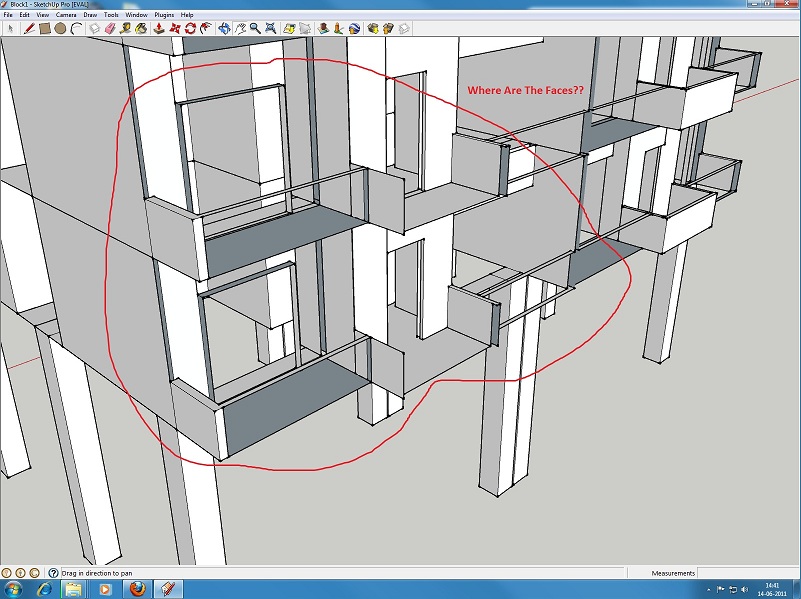
Hi Gai..
Thnks for your support..
But i don't have required permissions to see the attached file... can you mail it to me directly on my mail id
"mandarkarve@gmail.com" it would be nice if you could do so.
I am new to Sketch UP yet and don't have much idea abt working in layers in SU and some tricks/twists to lighten up the model while modeling, but will definitely improve myself as time goes by..
Thanks,
Mandar
Hi Gaieus,
I could not upload the .skp file due to some network issue.
I m sending it to your mail address. Please go through it and let me know if any error found..
Thnks,
Mandar
Hello Gaieus..
After modelling the terrain.. i m trying my hand on buildings..I am done with the few buildings.. I have to render them in max 11 as i m not use to sketch up rendering.. i m more comfortable with max rendering..
But when i take the file into max 11.. building blocks are one single entity... Some faces of the building block comes with material and few becomes black... may be inverted faces..so tried changing the normal..but if i do so some may change to proper material but few remains as it is..and it shows black and white areas in render...
i m attaching both max as well as sketch up file with this post... Kindly help..
Thnks,
Mandarmax file with building block